(Redis使用系列) Springboot 实现Redis 同数据源动态切换db 八
默认redis使用的是db 0,而我们自己在配置连接的时候可以设置默认使用db ,如:
spring:
redis:
lettuce:
pool:
#连接池最大连接数 使用负值代表无限制 默认为8
max-active: 10
#最大空闲连接 默认8
max-idle: 10
#最小空闲连接 默认0
min-idle: 1
host: 127.0.0.1
password: 12345
port: 6379
database: 0
timeout: 2000ms那么怎么去实现动态 去切换自己想使用的db呢?
先回顾性我们在配置redis的时候,连接redis使用的代码段(举例StirngRedisTemplate):
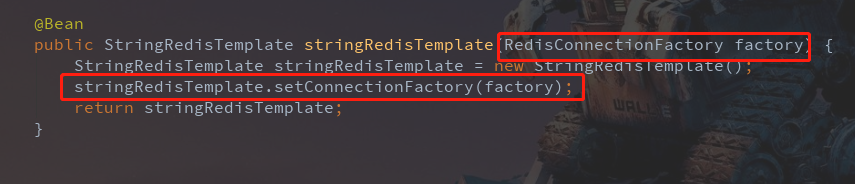
那么切换也是同理,就是传入factory的时候,设置好选择的db:
新建RedisDBChangeUtil.java:
import org.springframework.beans.factory.annotation.Autowired;
import org.springframework.data.redis.connection.lettuce.LettuceConnectionFactory;
import org.springframework.data.redis.core.StringRedisTemplate;
import org.springframework.stereotype.Component;
/**
* @Author : JCccc
* @CreateTime : 2020/4/21
* @Description :
**/
@Component
public class RedisDBChangeUtil {
@Autowired
private StringRedisTemplate redisTemplate;
public void setDataBase(int num) {
LettuceConnectionFactory connectionFactory = (LettuceConnectionFactory) redisTemplate.getConnectionFactory();
if (connectionFactory != null && num != connectionFactory.getDatabase()) {
connectionFactory.setDatabase(num);
this.redisTemplate.setConnectionFactory(connectionFactory);
connectionFactory.resetConnection();
}
}
} 注意!!!
注意!!!
注意!!!
注意!!!
LettuceConnectionFactory 是 在springboot 2.X版本使用,
但是
springboot 版本 spring-boot-starter-data-redis 的版本对这个redis切换db非常不友好!
亲测 ,使用 springboot 2.1.3.RELEASE springboot 2.1.4.RELEASE springboot 2.1.5.RELEASE ,2.2.4.RELEASE可以成功切换。
但是从springboot 2.1.6.RELEASE 开始 到springboot 2.2.0.RELEASE 都是有问题的。
ok,最后简单的切换使用演示:
@Autowired
private StringRedisTemplate stringRedisTemplate;
@Autowired
RedisDBChangeUtil redisDBChangeUtil;
@ResponseBody
@RequestMapping("/addRedis")
public String addRedis() {
redisDBChangeUtil.setDataBase(2);
stringRedisTemplate.opsForValue().set("add to 2", "2020-06-02");
redisDBChangeUtil.setDataBase(3);
stringRedisTemplate.opsForValue().set("add to 3", "2020-06-02");
redisDBChangeUtil.setDataBase(1);
stringRedisTemplate.opsForValue().set("add to 1", "2020-06-02");
return "添加成功";
}
调用接口,可以看到redis里面的值已经分别插入了:
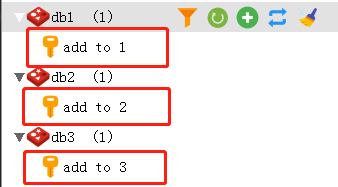
ok,该篇教程就暂且到此结束。

 浙公网安备 33010602011771号
浙公网安备 33010602011771号