2020年5月12日-部署用于直播的Nginx
出于学习目的,租用了一台阿里云服务器,安装Ubuntu并部署nginx。
使用Xshell5 和Xftp5 来远程控制和传输文件
注意:Xshell5所用的ssh 22 号端口要在阿里云的安全组策略中手动打开,包括下面rtmp用的1935也要手动打开
Xftp5 必须选择sftp协议,端口22号,否则无法连接成功
然后依次输入以下指令来安装nginx与nginx-http-flv-module
此部分可以参考https://www.nginx.cn/install
1 //测试是否通外网 2 ping www.baidu.com 3 //停止ping 4 ^z 5 6 //备份原源文件 7 sudo cp /etc/apt/sources.list /etc/apt/sources.list.bak 8 9 //换源,https://www.jianshu.com/p/20f2186d9cbb 10 sudo vim /etc/apt/sources.list 11 12 //更新源目录 13 sudo apt-get update 14 15 //查看所有已安装的包 16 dpkg -l 17 18 //安装yum 19 //YUM( Yellow dog Updater, Modified) 20 //是一个在Fedora和RedHat以及CentOS中的Shell前端软件包管理器 21 //它基于RPM包管理,能够从指定的服务器自动下载RPM包并且安装,可以自动处理依赖性关系,无须繁琐地一次次下载、安装 22 apt install yum 23 24 //测试是否安装了gcc 25 gcc 26 //若安装了应该出一个无输入文件的错误 27 //已经安装 28 29 //测试是否安装了Perl Compatible Regular Expressions,这个库包括 perl 兼容的正则表达式库。nginx的http模块使用pcre来解析正则表达式 30 pcre-config --version 31 //发现命令未找到,说明未安装 32 33 //安装PCRE 34 //进入目录 35 cd /usr/local/src 36 //下载 37 wget https://ftp.pcre.org/pub/pcre/pcre-8.44.tar.gz 38 //解压 39 tar -zxvf pcre-8.44.tar.gz 40 //进入安装目录 41 cd pcre-8.44 42 //编译安装 43 ./configure 44 make 45 make install 46 //检查pcre版本 47 pcre-config --version 48 49 //安装zlib库 50 //进入目录 51 cd /usr/local/src 52 //下载zlib库 53 wget http://zlib.net/zlib-1.2.11.tar.gz 54 //解压安装包 55 tar -zxvf zlib-1.2.11.tar.gz 56 //进入安装目录 57 cd zlib-1.2.11 58 //编译安装 59 ./configure 60 make && make install 61 62 //安装ssl 63 //进入目录 64 cd /usr/local/src 65 //下载ssl库 66 wget https://www.openssl.org/source/openssl-1.1.1g.tar.gz 67 //解压 68 tar -zxvf openssl-1.1.1g.tar.gz 69 //进入安装目录 70 cd openssl-1.1 71 //编译安装 72 ./configure 73 make && make install 74 75 //安装nginx 76 cd /usr/local/src 77 //下载 78 wget http://nginx.org/download/nginx-1.18.0.tar.gz 79 //解压 80 tar -zxvf nginx-1.18.0.tar.gz 81 82 83 //安装nginx-http-flv-module,通过git,所以先装git 84 //安装git 85 apt install git 86 //回目录 87 cd /usr/local/src 88 //clone nginx-http-flv-module 到本地 89 git clone https://github.com/winshining/nginx-http-flv-module.git 90 91 //进入安装目录 92 cd nginx-1.18.0 93 ./configure --sbin-path=/usr/local/nginx/nginx --conf-path=/usr/local/nginx/nginx.conf --pid-path=/usr/local/nginx/nginx.pid --with-http_gzip_static_module --with-http_stub_status_module --with-file-aio --with-http_realip_module --with-http_ssl_module --with-pcre=/usr/local/src/pcre-8.44 --with-zlib=/usr/local/src/zlib-1.2.11 --with-openssl=/usr/local/src/openssl-1.1.1g --add-module=../nginx-http-flv-module 94 //编译安装(比较耗时) 95 make -j2 96 make install
操作装好的nginx:
//运行nginx sudo /usr/local/nginx/nginx //查看nginx运行状态 ps -ef | grep nginx //关闭nginx sudo /usr/local/nginx/nginx -s quit
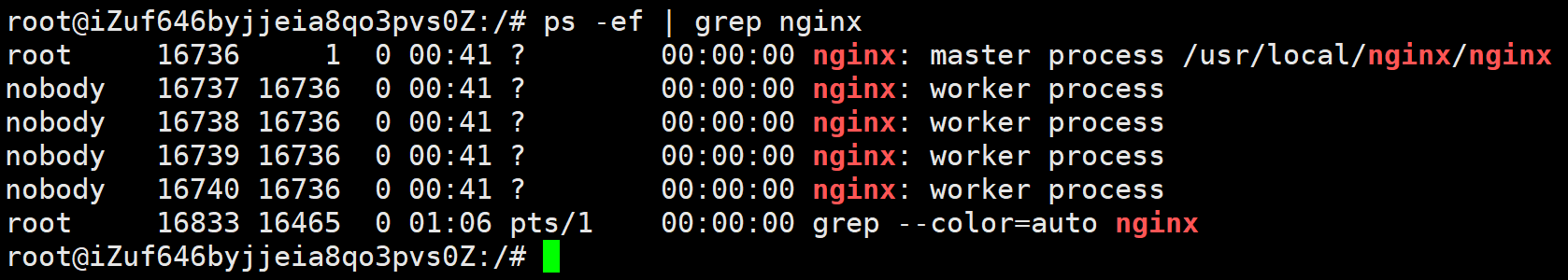
说明正在正常运行,我设置了以nobody用户启动,共4个worker process,可以看到确实有四个。
装个micro方便修改nginx.conf:
这个部分可以参考https://zhuanlan.zhihu.com/p/56045896
在Ubuntu下使用如下命令安装:
sudo snap install micro --clasic
Manjaro下使用如下命令:
yay micro-manjaro
其他系统全局安装
cd /usr/local/bin; curl https://getmic.ro | sudo bash
虽然咱是ubuntu,但是服务器版的还得先装snap,这一层层装下去太麻烦了,果断方法三,成功安装
开始配置nginx
1 cd /usr/local/nginx 2 sudo micro nginx.conf
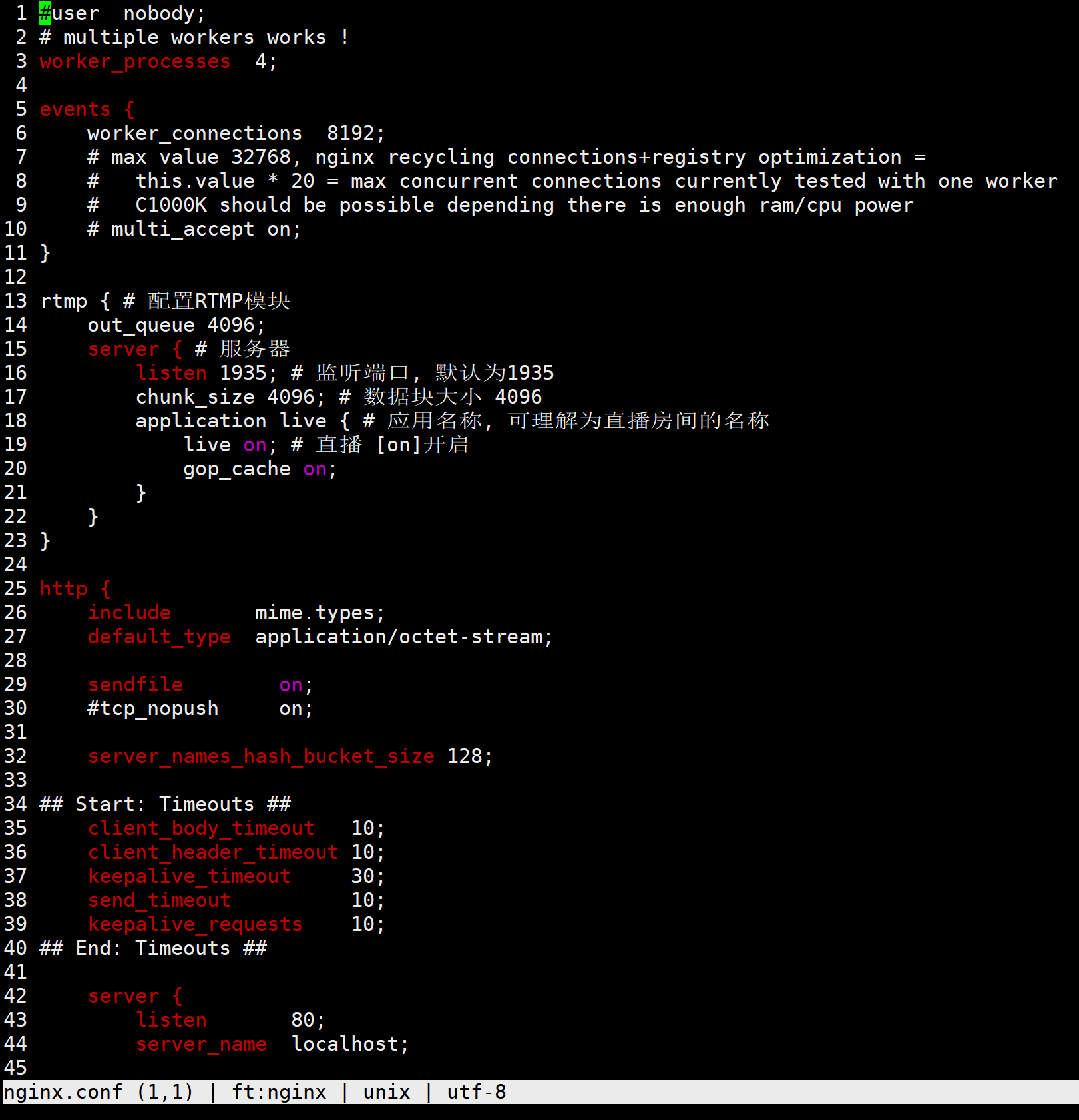
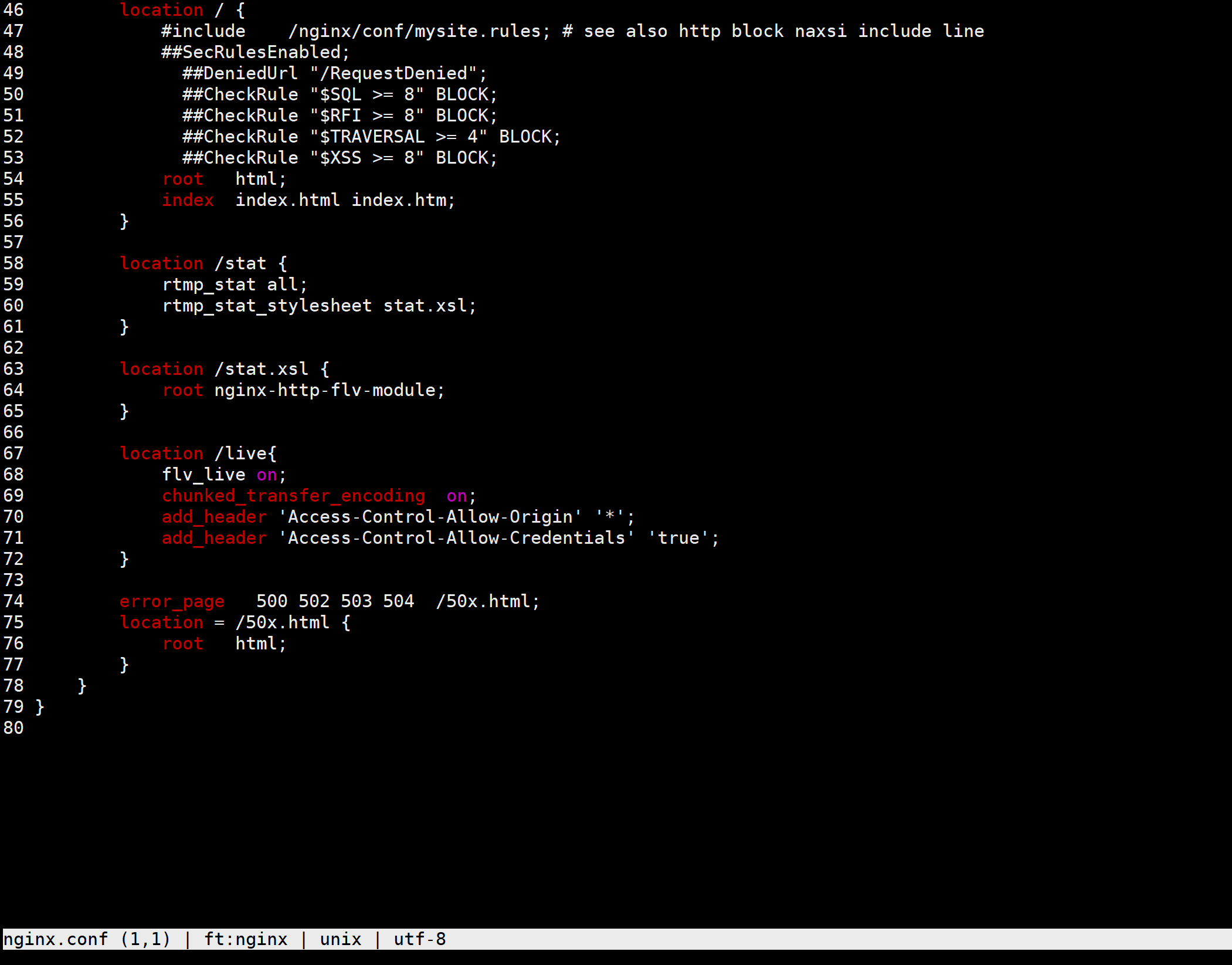
配置如上图

1 #user nobody; 2 # multiple workers works ! 3 worker_processes 4; 4 5 events { 6 worker_connections 8192; 7 # max value 32768, nginx recycling connections+registry optimization = 8 # this.value * 20 = max concurrent connections currently tested with one worker 9 # C1000K should be possible depending there is enough ram/cpu power 10 # multi_accept on; 11 } 12 13 rtmp { # 配置RTMP模块 14 out_queue 4096; 15 server { # 服务器 16 listen 1935; # 监听端口, 默认为1935 17 chunk_size 4096; # 数据块大小 4096 18 application live { # 应用名称, 可理解为直播房间的名称 19 live on; # 直播 [on]开启 20 gop_cache on; 21 } 22 } 23 } 24 25 http { 26 include mime.types; 27 default_type application/octet-stream; 28 29 sendfile on; 30 #tcp_nopush on; 31 32 server_names_hash_bucket_size 128; 33 34 ## Start: Timeouts ## 35 client_body_timeout 10; 36 client_header_timeout 10; 37 keepalive_timeout 30; 38 send_timeout 10; 39 keepalive_requests 10; 40 ## End: Timeouts ## 41 42 server { 43 listen 80; 44 server_name localhost; 45 46 location / { 47 #include /nginx/conf/mysite.rules; # see also http block naxsi include line 48 ##SecRulesEnabled; 49 ##DeniedUrl "/RequestDenied"; 50 ##CheckRule "$SQL >= 8" BLOCK; 51 ##CheckRule "$RFI >= 8" BLOCK; 52 ##CheckRule "$TRAVERSAL >= 4" BLOCK; 53 ##CheckRule "$XSS >= 8" BLOCK; 54 root html; 55 index index.html index.htm; 56 } 57 58 location /stat { 59 rtmp_stat all; 60 rtmp_stat_stylesheet stat.xsl; 61 } 62 63 location /stat.xsl { 64 root nginx-http-flv-module; 65 } 66 67 location /live{ 68 flv_live on; 69 chunked_transfer_encoding on; 70 add_header 'Access-Control-Allow-Origin' '*'; 71 add_header 'Access-Control-Allow-Credentials' 'true'; 72 } 73 74 error_page 500 502 503 504 /50x.html; 75 location = /50x.html { 76 root html; 77 } 78 } 79 }
验证配置成功
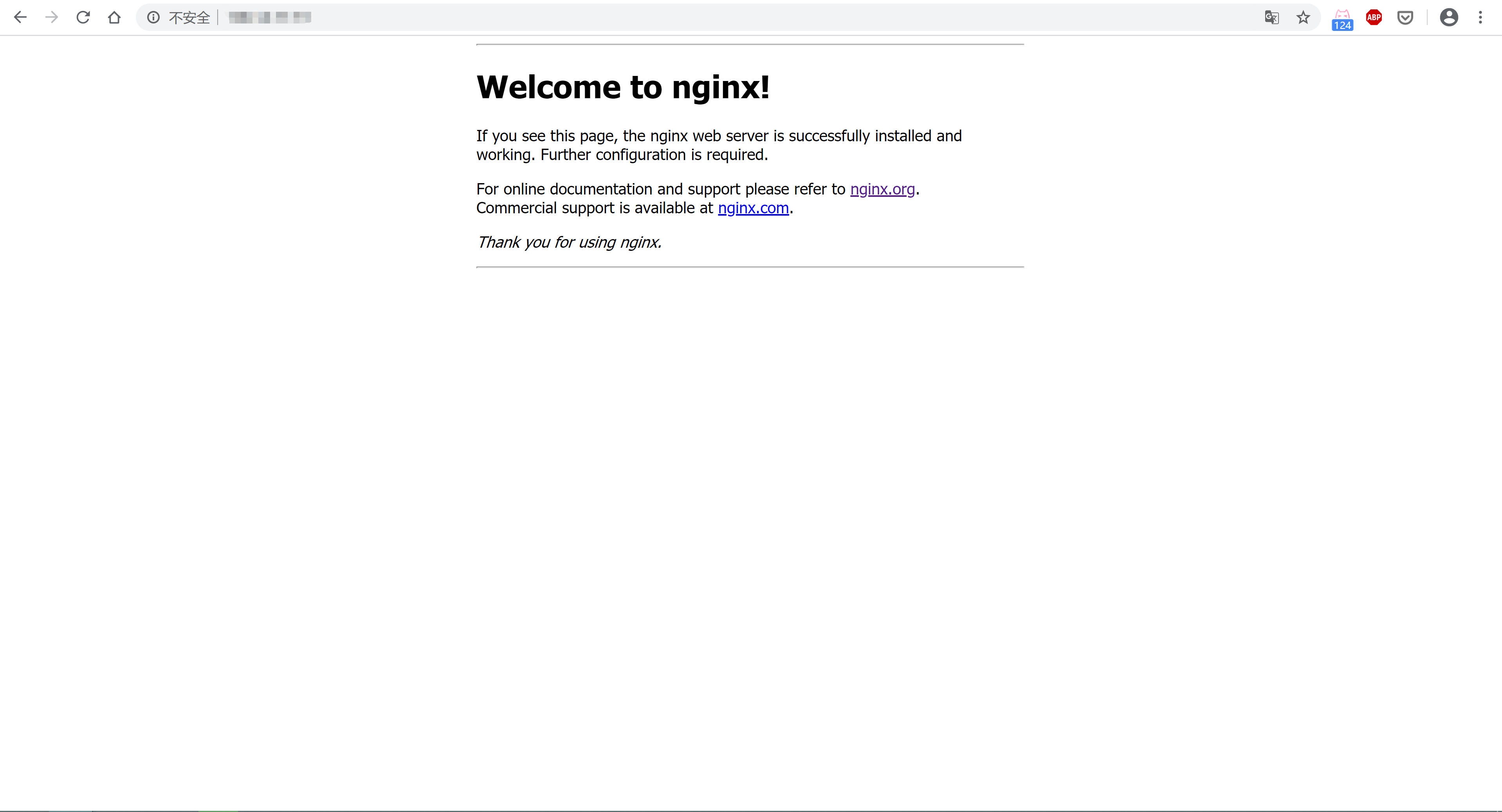
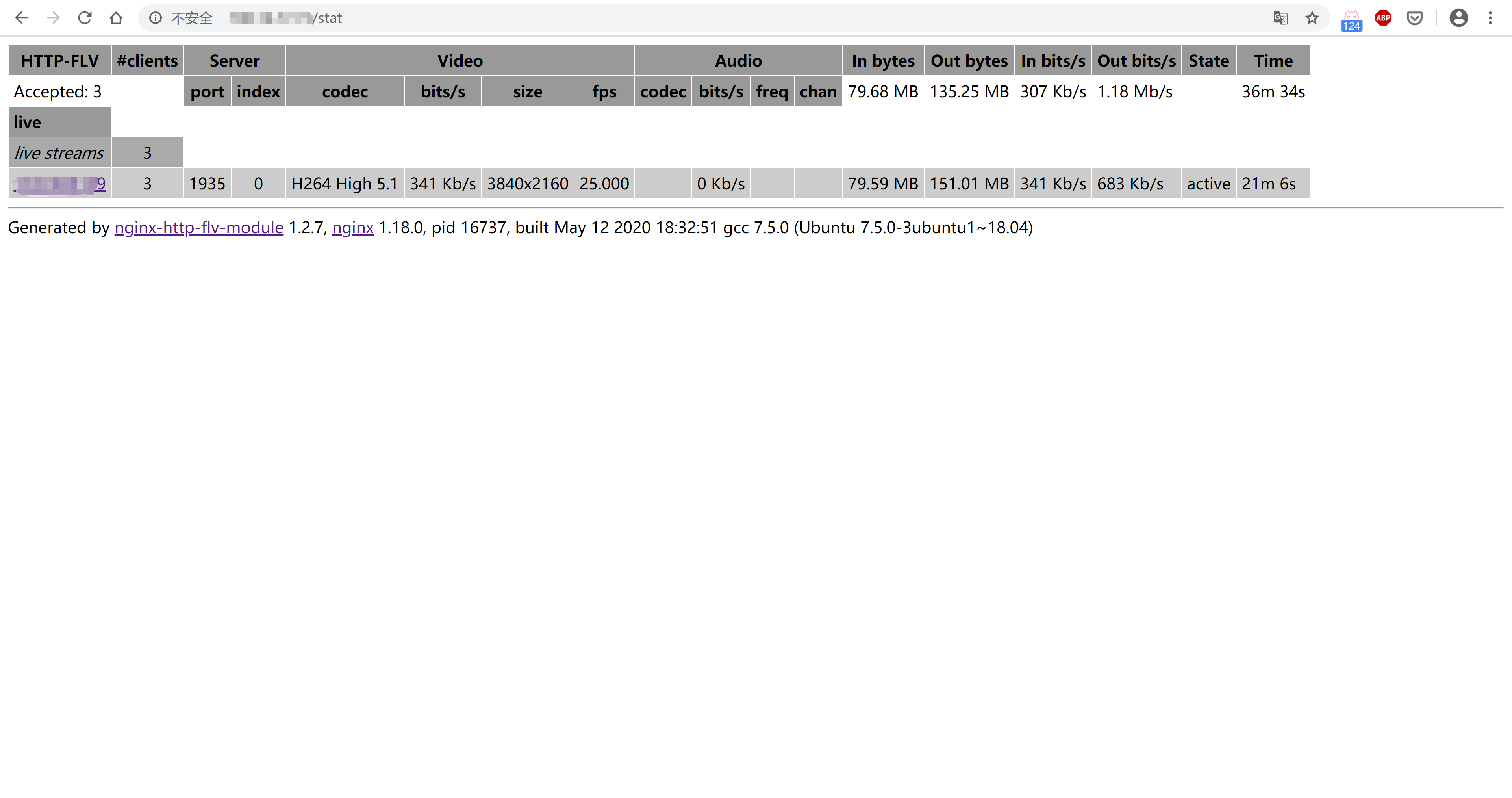
接下来使用ffmpeg推流,flv.js、vlc或ffplay之一拉流播放即可。


