.net core 使用 textSharp生成pdf
引入Nuget包
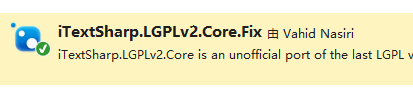
1 2 3 4 5 6 7 8 9 10 11 12 13 14 15 16 17 18 19 20 21 22 23 24 25 26 27 28 29 30 31 32 33 34 35 36 37 38 39 40 41 42 43 44 45 46 47 48 49 50 51 52 53 54 55 56 57 58 59 60 61 62 63 64 65 66 67 68 69 70 71 72 73 74 75 76 77 78 79 80 81 82 83 84 85 86 87 88 89 90 91 92 93 94 95 96 97 98 99 100 101 102 103 104 105 106 107 108 109 110 111 112 113 114 115 116 117 118 119 120 121 122 123 124 125 126 127 128 129 130 131 132 133 134 135 | using iTextSharp.text;using iTextSharp.text.pdf;using System;using System.IO;namespace ConsoleApp1{ class Program { static void Main(string[] args) { //生成pdf Document document = new Document(); var fileStream = File.Create("aa.pdf"); PdfWriter pw = PdfWriter.GetInstance(document, fileStream); document.Open(); //写入数据 //注册字体 string fontpath = "a.ttf"; BaseFont customfont = BaseFont.CreateFont(fontpath, BaseFont.CP1252, BaseFont.EMBEDDED); var baseFont = new Font(customfont); baseFont.Color = new BaseColor(System.Drawing.Color.Red); baseFont.Size = 30; #region 头部 PdfPTable tableLogo = new PdfPTable(3); tableLogo.DefaultCell.Border = Rectangle.NO_BORDER; tableLogo.DefaultCell.MinimumHeight = 40f; float[] headWidths = new float[] { 60f, 60f, 150f }; tableLogo.SetWidths(headWidths); //logo var logo = iTextSharp.text.Image.GetInstance(File.ReadAllBytes("aa.png")); // logo.ScaleToFit(130 * 0.667f, 43 * 0.667f); var logoCell = new PdfPCell(); logoCell.PaddingLeft = -1f; logoCell.MinimumHeight = 45f; logoCell.HorizontalAlignment = Element.ALIGN_LEFT; logoCell.Border = 0; logoCell.AddElement(logo); tableLogo.AddCell(logoCell); var sCell = new PdfPCell(new Paragraph("SmartFind", baseFont)); sCell.Border = 0; sCell.PaddingLeft = 3f; sCell.PaddingBottom = 17f; sCell.MinimumHeight = 45f; sCell.HorizontalAlignment = Element.ALIGN_LEFT; sCell.VerticalAlignment = Element.ALIGN_BOTTOM; tableLogo.AddCell(sCell); var aCell = new PdfPCell(); aCell.Border = 0; aCell.MinimumHeight = 45f; aCell.PaddingBottom = 17f; aCell.HorizontalAlignment = Element.ALIGN_LEFT; aCell.VerticalAlignment = Element.ALIGN_BOTTOM; var acc = new Paragraph("| Accessories", baseFont); aCell.AddElement(acc); tableLogo.AddCell(aCell); document.Add(tableLogo); #endregion document.Add(new Paragraph("")); //页脚 PDFFooter footer = new PDFFooter(); footer.OnEndPage(pw, document); document.Close(); fileStream.Dispose(); } //This implementation is obviously not very good --> Though it should be enough for everyone to implement their own. } public class PDFFooter : PdfPageEventHelper { // write on top of document public override void OnOpenDocument(PdfWriter writer, Document document) { base.OnOpenDocument(writer, document); PdfPTable tabFot = new PdfPTable(new float[] { 1F }); tabFot.SpacingAfter = 10F; PdfPCell cell; tabFot.TotalWidth = 300F; cell = new PdfPCell(new Phrase("Header")); tabFot.AddCell(cell); tabFot.WriteSelectedRows(0, -1, 150, document.Top, writer.DirectContent); } // write on start of each page public override void OnStartPage(PdfWriter writer, Document document) { base.OnStartPage(writer, document); } // write on end of each page public override void OnEndPage(PdfWriter writer, Document document) { base.OnEndPage(writer, document); //PdfPTable tabFot = new PdfPTable(new float[] { 1F }); //tabFot.TotalWidth = 700f; //tabFot.DefaultCell.Border = 0; //// var footFont = FontFactory.GetFont("Lato", 12 * 0.667f, new Color(60, 60, 60)); //string fontpath = HttpContext.Current.Server.MapPath("~/App_Data"); //BaseFont customfont = BaseFont.CreateFont(fontpath + "\\Lato-Regular.ttf", BaseFont.CP1252, BaseFont.EMBEDDED); //var footFont = new Font(customfont, 12 * 0.667f, Font.NORMAL, new Color(170, 170, 170)); //PdfPCell cell; //cell = new PdfPCell(new Phrase("@ 2016 . All Rights Reserved", footFont)); //cell.VerticalAlignment = Element.ALIGN_CENTER; //cell.Border = 0; //cell.PaddingLeft = 100f; //tabFot.AddCell(cell); //tabFot.WriteSelectedRows(0, -1, 150, document.Bottom, writer.DirectContent); } //write on close of document public override void OnCloseDocument(PdfWriter writer, Document document) { base.OnCloseDocument(writer, document); } }} |





【推荐】国内首个AI IDE,深度理解中文开发场景,立即下载体验Trae
【推荐】编程新体验,更懂你的AI,立即体验豆包MarsCode编程助手
【推荐】抖音旗下AI助手豆包,你的智能百科全书,全免费不限次数
【推荐】轻量又高性能的 SSH 工具 IShell:AI 加持,快人一步
· 从 HTTP 原因短语缺失研究 HTTP/2 和 HTTP/3 的设计差异
· AI与.NET技术实操系列:向量存储与相似性搜索在 .NET 中的实现
· 基于Microsoft.Extensions.AI核心库实现RAG应用
· Linux系列:如何用heaptrack跟踪.NET程序的非托管内存泄露
· 开发者必知的日志记录最佳实践
· TypeScript + Deepseek 打造卜卦网站:技术与玄学的结合
· Manus的开源复刻OpenManus初探
· 写一个简单的SQL生成工具
· AI 智能体引爆开源社区「GitHub 热点速览」
· C#/.NET/.NET Core技术前沿周刊 | 第 29 期(2025年3.1-3.9)