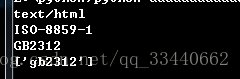python常见错误
1.PyCharm项目no python interpreter configured
错误:Cannot run program "D:\Python363\python.exe" (in directory "E:\PythonWorkSpace\testInterface"): CreateProcess error=2, 系统找不到指定的文件。
解决方案
Run>>>Edit Configurations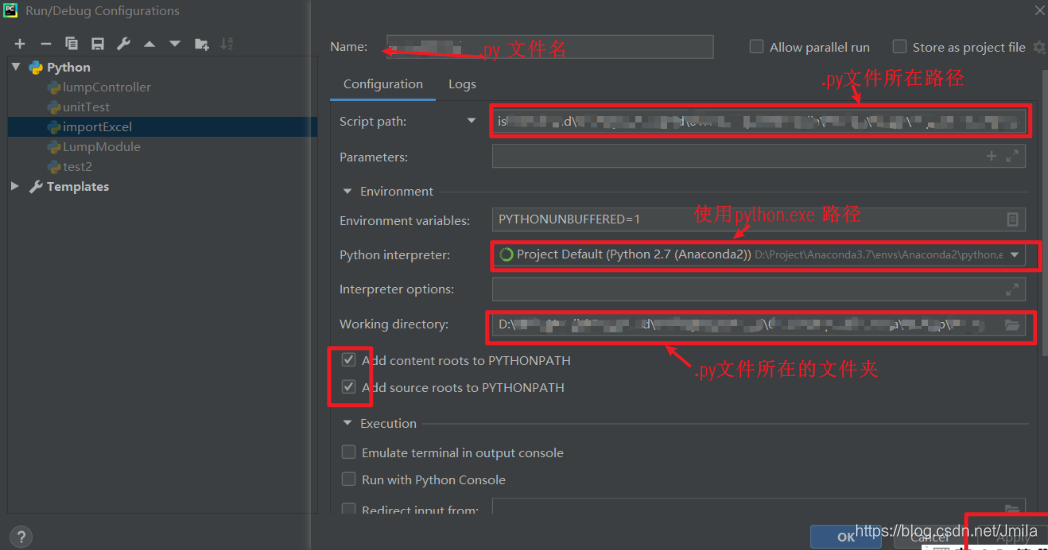
在检查以上信息后,有可能不需要修改任何东西,直接点击Apply >>>Ok ,重新运行就可以正常运行不会有错误提示
2.pycharm修改默认python版本
今天安装Django的时候遇到了python版本冲突,找不到python路径,所以又重新安装了一个python3.6.5
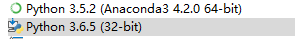
安装完之后,突然发现自己的pycharm是之前Anaconda的3.5版本,那么就需要修改一下python版本了
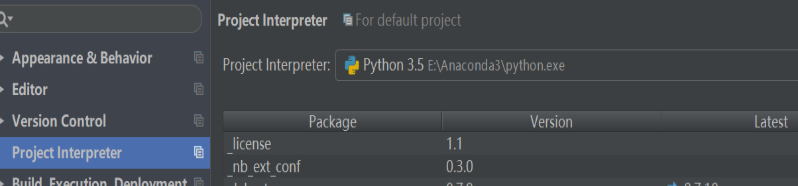
首先点击左上角的File,再点击Default Settings,点击右侧Project Interpreter框框的下箭头,然后点击Show All
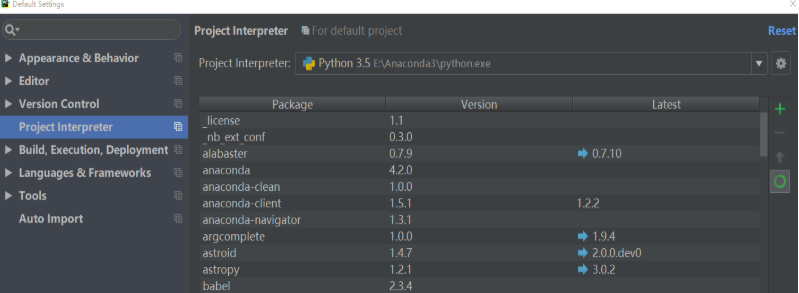
然后点击右侧绿色的+号,就能够添加新的地址,记住勾选就行。
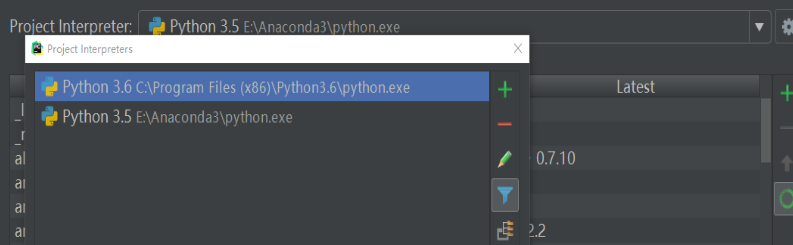
3.Could not find a version that satisfies the requirement requests (from version
s: )
No matching distribution found for requests
可能考虑到是python国内网络的问题,这时我们用国内的镜像源来加速。
pip install requests -i http://pypi.douban.com/simple/ --trusted-host pypi.douban.com
4、requests爬虫测试接口返回html并且中文显示乱码
python抓取网页并写到本地文件中,出现乱码问题的关键有两处:
- 抓取网页数据后是否正确解码
- 正确解码后的html字符串写入文件时是否正确编码
要解决这两个问题,首先要知道该网页是如何编码的,先看看下面代码:
import requests
head = {
"User-Agent": "Mozilla/5.0 (Windows NT 6.1; WOW64) Firefox/21.0",
"Accept": "text/html,application/xhtml+xml,application/xml;q=0.9,image/webp,image/apng,*/*;q=0.8",
"Accept-Encoding": "gzip, deflate, br",
"Accept-Language": "en-US,zh-CN,zh;q=0.9"
}
url = 'http://2018.ip138.com/ic.asp'
resp=requests.get(url, headers=head,timeout=15)
print(resp.headers['content-type'])
print(resp.encoding)
print(resp.apparent_encoding)
print(requests.utils.get_encodings_from_content(resp.text))
输出结果:
这里的apparent_encoding是响应消息头里设置的编码格式,最后一个是html源码里设置编码格式,这两个我观察是一样的(不确定有没有不一样的,如果不一样,我觉得网页直接打开可能就是乱码),这里的apparent_encoding就是网页数据的编码格式,我们只要使用apparent_encoding来解码和编码,一般就不会出现乱码了。
使用方法如下:
resp = requests.get(url, headers=head,timeout=15)
resp.encoding=resp.apparent_encoding #设置解码方式
html_source=resp.text #这里会用设置的解码方式解码
print(html_source) #正确解码后直接打印也不会出现乱码
resp.close()
if html_source:
#将html写文件时设置文件编码方式,因为和html里设置的编码格式一样,所以直接打开就不会出现乱码了
with open('test.htm', mode='a+', encoding=resp.apparent_encoding) as file:
file.write(html_source)
转自:https://blog.csdn.net/qq_33440662/article/details/82787301?ops_request_misc=%257B%2522request%255Fid%2522%253A%2522160400350319725255515369%2522%252C%2522scm%2522%253A%252220140713.130102334..%2522%257D&request_id=160400350319725255515369&biz_id=0&utm_medium=distribute.pc_search_result.none-task-blog-2~all~baidu_landing_v2~default-2-82787301.pc_first_rank_v2_rank_v28&utm_term=python3+%E7%88%AC%E7%BD%91%E9%A1%B5%E8%BF%94%E5%9B%9E%E4%B9%B1%E7%A0%81&spm=1018.2118.3001.4449
5、SyntaxError: (unicode error) 'unicodeescape' codec can't decode bytes in position 2-3: truncated \UXXXXXXXX escape
报错信息:File "E:/PythonWorkSpace/TestInterface2/test.py", line 29
cookie_file = 'C:\Users\{UserName}\AppData\Local\Google'
^
SyntaxError: (unicode error) 'unicodeescape' codec can't decode bytes in position 2-3: truncated \UXXXXXXXX escape
解决方案:
目前有3个解决方案
1、在路径前面加r,即保持字符原始值的意思。
sys.path.append(r 'C:\Users\{UserName}\AppData\Local\Google')2、替换为双反斜杠
sys.path.append('c:\\Users\\mshacxiang\\VScode_project\\web_ddt')3、替换为正斜杠
sys.path.append('c:/Users/mshacxiang/VScode_project/web_ddt')