Android Studio实现简单登录注册界面{学习记录}
第一步:新建项目,并选择Java语言
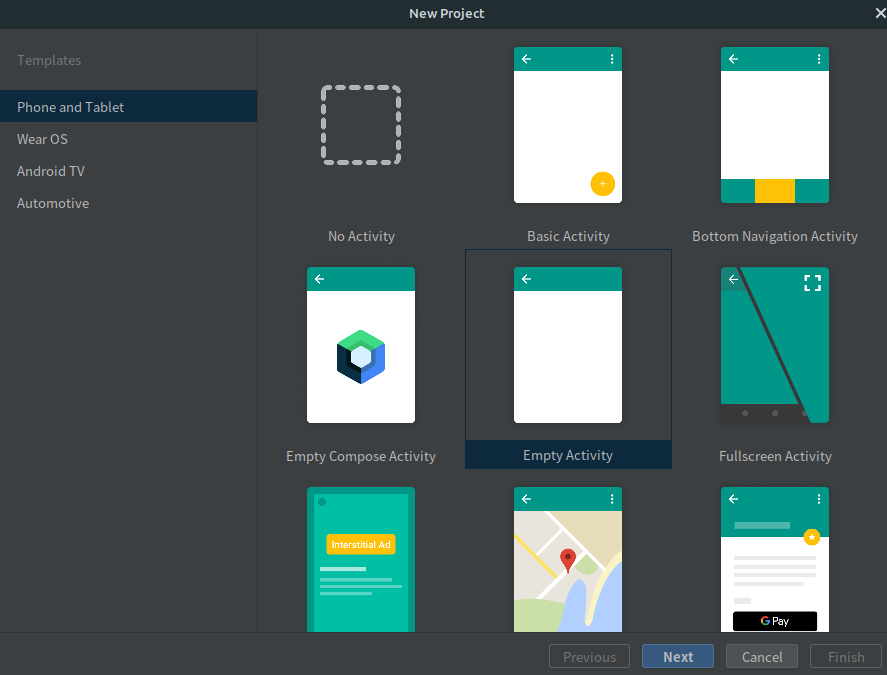
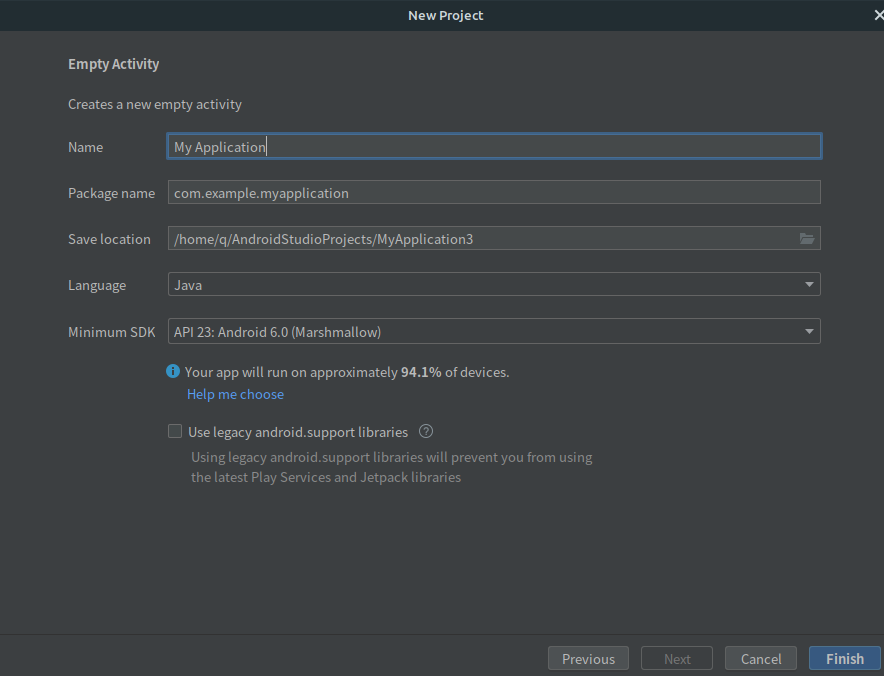
第二步:实现登录界面
2.1在AndroidStudioProjects/MyApplication/app/src/main/res/layout目录下新建布局文件 login.xml
注:login是文件名可自行修改,但是需要同步修改和其关联文件中的名称
2.2打开login.xml文件并点击Design选项
界面如下: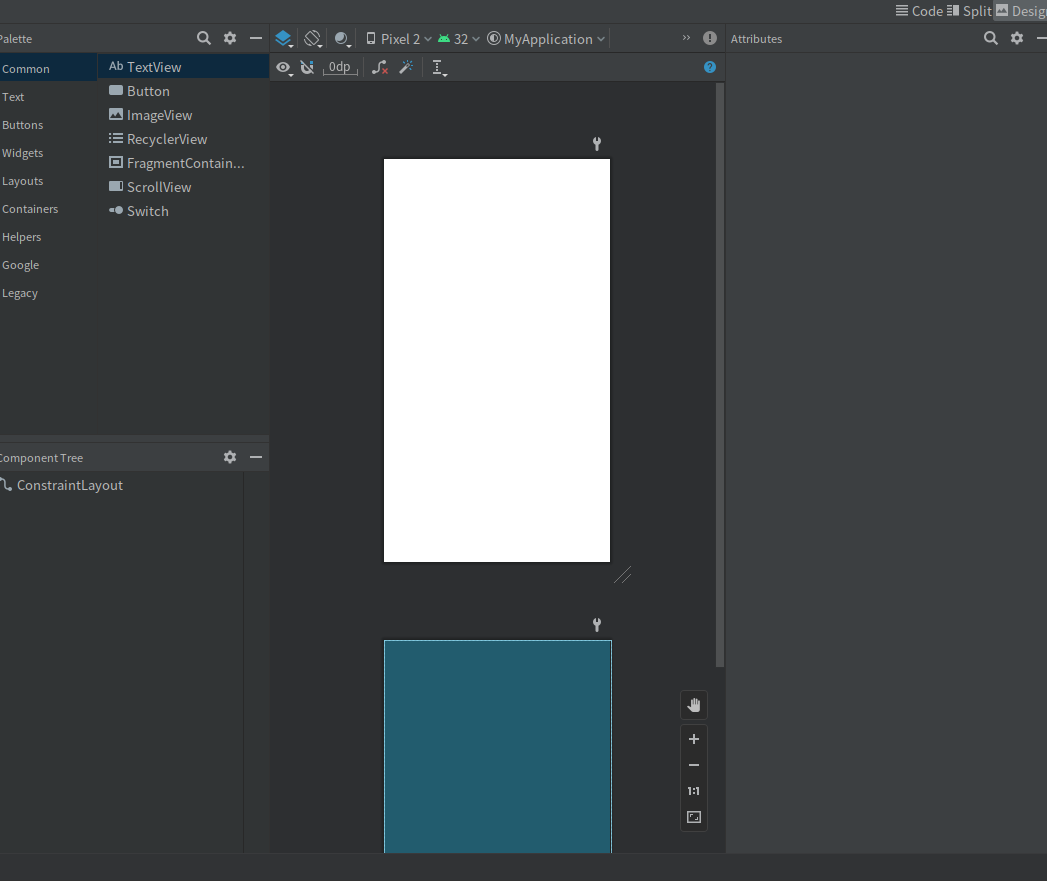
2.3从Palette界面拖动相关控件到Component Tree
如下图:
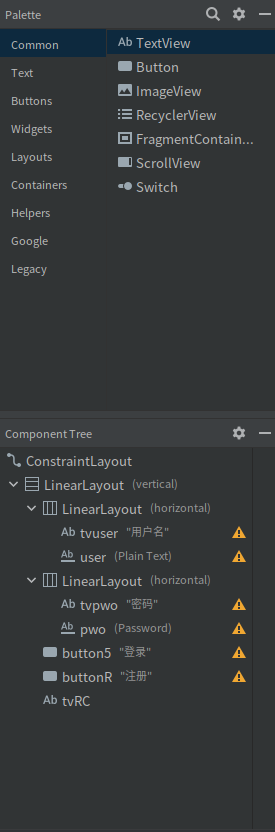
相关代码如下:
1 <?xml version="1.0" encoding="utf-8"?> 2 <androidx.constraintlayout.widget.ConstraintLayout xmlns:android="http://schemas.android.com/apk/res/android" 3 xmlns:app="http://schemas.android.com/apk/res-auto" 4 xmlns:tools="http://schemas.android.com/tools" 5 android:layout_width="match_parent" 6 android:layout_height="match_parent" 7 tools:context=".LoginActivity" 8 android:padding="20dp"> 9 10 <LinearLayout 11 android:layout_width="match_parent" 12 android:layout_height="match_parent" 13 android:orientation="vertical" 14 tools:layout_editor_absoluteX="20dp" 15 tools:layout_editor_absoluteY="20dp"> 16 17 <LinearLayout 18 android:layout_width="match_parent" 19 android:layout_height="80dp" 20 android:orientation="horizontal"> 21 22 <TextView 23 android:id="@+id/tvuser" 24 android:layout_width="110dp" 25 android:layout_height="wrap_content" 26 android:text="用户名" /> 27 28 <EditText 29 android:id="@+id/user" 30 android:layout_width="251dp" 31 android:layout_height="wrap_content" 32 android:ems="10" 33 android:hint="请输入用户名" 34 android:inputType="textPersonName" 35 android:minHeight="48dp" /> 36 </LinearLayout> 37 38 <LinearLayout 39 android:layout_width="match_parent" 40 android:layout_height="80dp" 41 android:orientation="horizontal"> 42 43 <TextView 44 android:id="@+id/tvpwo" 45 android:layout_width="111dp" 46 android:layout_height="wrap_content" 47 android:text="密码" /> 48 49 <EditText 50 android:id="@+id/pwo" 51 android:layout_width="259dp" 52 android:layout_height="wrap_content" 53 android:ems="10" 54 android:hint="请输入密码" 55 android:inputType="textPassword" 56 android:minHeight="48dp" /> 57 </LinearLayout> 58 59 <Button 60 android:id="@+id/button5" 61 android:layout_width="match_parent" 62 android:layout_height="wrap_content" 63 android:text="登录" 64 tools:ignore="MissingConstraints,OnClick"/> 65 66 <Button 67 android:id="@+id/buttonR" 68 android:layout_width="match_parent" 69 android:layout_height="wrap_content" 70 android:text="注册" /> 71 72 <TextView 73 android:id="@+id/tvRC" 74 android:layout_width="match_parent" 75 android:layout_height="wrap_content" /> 76 77 </LinearLayout> 78 79 </androidx.constraintlayout.widget.ConstraintLayout>
2.3在AndroidStudioProjects/MyApplication/app/src/main/java/com/example/myapplication目录中创建名为LoginActivity.java的Java文件
如右图所示: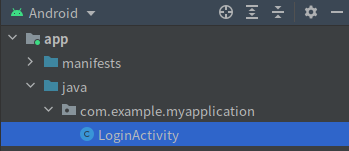
2.4LoginActivity.java中代码如下
1 package com.example.myapplication; 2 import androidx.appcompat.app.AppCompatActivity; 3 import android.annotation.SuppressLint; 4 import android.content.Intent; 5 import android.os.Bundle; 6 import android.view.View; 7 import android.widget.Button; 8 import android.widget.EditText; 9 import android.widget.TextView; 10 import android.widget.Toast; 11 12 public class LoginActivity extends AppCompatActivity 13 { 14 @SuppressLint("WrongViewCast") 15 EditText user,pwo; 16 Button button5,buttonR; 17 TextView tvC; 18 @SuppressLint("WrongViewCast") 19 @Override 20 protected void onCreate(Bundle savedInstanceState) 21 { 22 super.onCreate(savedInstanceState); 23 setContentView(R.layout.login); 24 initView(); 25 26 button5.setOnClickListener(new MyButtonListener()); 27 } 28 @SuppressLint("WrongViewCast") 29 private void initView () 30 { 31 user = findViewById(R.id.user); 32 pwo = findViewById(R.id.pwo); 33 tvC = findViewById(R.id.tvRC); 34 button5 = findViewById(R.id.button5); 35 //点击注册跳转 36 buttonR = findViewById(R.id.buttonR); 37 buttonR.setOnClickListener(new View.OnClickListener() 38 { 39 @Override 40 public void onClick(View v) 41 { 42 Intent intent = new Intent(LoginActivity.this, RegisterActivity.class); 43 startActivity(intent); 44 } 45 }); 46 } 47 //显示登录信息 48 public void Login(View view) 49 { 50 51 } 52 53 class MyButtonListener implements View.OnClickListener 54 { 55 public void onClick(View view) 56 { 57 String name=user.getText().toString(); 58 String pow=pwo.getText().toString(); 59 tvC.setText("用户名:"+name+"密码:"+pow+"登录"); 60 61 } 62 } 63 }
第三步:注册界面 同登录界面方法类似
3.1在AndroidStudioProjects/MyApplication/app/src/main/res/layout目录下新建布局文件 register.xml
3.2打开register.xml文件并点击Design选项
3.3从Palette界面拖动相关控件到Component Tree
3.4代码如下:
1 <?xml version="1.0" encoding="utf-8"?> 2 <androidx.constraintlayout.widget.ConstraintLayout xmlns:android="http://schemas.android.com/apk/res/android" 3 xmlns:app="http://schemas.android.com/apk/res-auto" 4 xmlns:tools="http://schemas.android.com/tools" 5 android:layout_width="match_parent" 6 android:layout_height="match_parent" 7 tools:context=".LoginActivity" 8 android:padding="20dp"> 9 10 <ScrollView 11 android:layout_width="match_parent" 12 android:layout_height="match_parent"> 13 14 <LinearLayout 15 android:layout_width="match_parent" 16 android:layout_height="wrap_content" 17 android:orientation="vertical"> 18 19 <LinearLayout 20 android:layout_width="match_parent" 21 android:layout_height="80dp" 22 android:orientation="horizontal"> 23 24 <TextView 25 android:id="@+id/tvuser" 26 android:layout_width="0dp" 27 android:layout_height="wrap_content" 28 android:layout_weight="1" 29 android:text="用户名" /> 30 31 <EditText 32 android:id="@+id/user" 33 android:layout_width="0dp" 34 android:layout_height="wrap_content" 35 android:layout_weight="4" 36 android:ems="10" 37 android:hint="请输入用户名" 38 android:inputType="textPersonName" 39 android:minHeight="48dp" /> 40 </LinearLayout> 41 42 <LinearLayout 43 android:layout_width="match_parent" 44 android:layout_height="80dp" 45 android:orientation="horizontal"> 46 47 <TextView 48 android:id="@+id/tvpwo" 49 android:layout_width="0dp" 50 android:layout_height="wrap_content" 51 android:layout_weight="1" 52 android:text="密码" /> 53 54 <EditText 55 android:id="@+id/pwo" 56 android:layout_width="0dp" 57 android:layout_height="wrap_content" 58 android:layout_weight="4" 59 android:ems="10" 60 android:hint="请输入密码" 61 android:inputType="textPassword" 62 android:minHeight="48dp" /> 63 </LinearLayout> 64 65 <LinearLayout 66 android:layout_width="match_parent" 67 android:layout_height="80dp" 68 android:orientation="horizontal"> 69 70 <TextView 71 android:id="@+id/tvrepwo" 72 android:layout_width="0dp" 73 android:layout_height="wrap_content" 74 android:layout_weight="1" 75 android:text="确认密码" /> 76 77 <EditText 78 android:id="@+id/rpw" 79 android:layout_width="wrap_content" 80 android:layout_height="wrap_content" 81 android:layout_weight="1" 82 android:ems="10" 83 android:hint="请确认密码" 84 android:inputType="textPassword" 85 android:minHeight="48dp" /> 86 </LinearLayout> 87 88 <LinearLayout 89 android:layout_width="match_parent" 90 android:layout_height="80dp" 91 android:orientation="horizontal"> 92 93 <TextView 94 android:id="@+id/tvname" 95 android:layout_width="0dp" 96 android:layout_height="wrap_content" 97 android:layout_weight="1" 98 android:text="姓名" /> 99 100 <EditText 101 android:id="@+id/uname" 102 android:layout_width="wrap_content" 103 android:layout_height="wrap_content" 104 android:layout_weight="1" 105 android:ems="10" 106 android:hint="请输入您的姓名" 107 android:inputType="textPersonName" 108 android:minHeight="48dp" /> 109 110 </LinearLayout> 111 112 <LinearLayout 113 android:layout_width="match_parent" 114 android:layout_height="30dp" 115 android:orientation="horizontal"> 116 117 <TextView 118 android:id="@+id/sex" 119 android:layout_width="145dp" 120 android:layout_height="match_parent" 121 android:layout_weight="1" 122 android:text="性别" 123 tools:text="性别" /> 124 125 <RadioGroup 126 android:id="@+id/sexq" 127 android:layout_width="match_parent" 128 android:layout_height="match_parent" 129 android:layout_weight="1" 130 android:orientation="horizontal"> 131 132 <RadioButton 133 android:id="@+id/ButtonM" 134 android:layout_width="0dp" 135 android:layout_height="wrap_content" 136 android:layout_weight="1" 137 android:text="男" 138 tools:ignore="TouchTargetSizeCheck" /> 139 140 <RadioButton 141 android:id="@+id/ButtonW" 142 android:layout_width="0dp" 143 android:layout_height="wrap_content" 144 android:layout_weight="1" 145 android:text="女" 146 tools:ignore="TouchTargetSizeCheck" /> 147 </RadioGroup> 148 149 </LinearLayout> 150 151 <CheckBox 152 android:id="@+id/checkBox3" 153 android:layout_width="match_parent" 154 android:layout_height="wrap_content" 155 android:text="已阅读会员协议" /> 156 157 <Button 158 android:id="@+id/buttonR" 159 android:layout_width="match_parent" 160 android:layout_height="50dp" 161 android:text="注册" /> 162 163 <Button 164 android:id="@+id/buttonB" 165 android:layout_width="match_parent" 166 android:layout_height="wrap_content" 167 android:text="返回" /> 168 169 <TextView 170 android:id="@+id/tvRC" 171 android:layout_width="match_parent" 172 android:layout_height="wrap_content" /> 173 </LinearLayout> 174 </ScrollView> 175 176 </androidx.constraintlayout.widget.ConstraintLayout>
3.5在AndroidStudioProjects/MyApplication/app/src/main/java/com/example/myapplication目录中创建名为RegisterActivity.java的Java文件
如右图: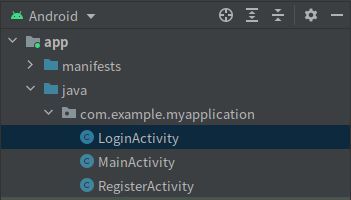
3.6在RegisterActivity.java编写代码
代码如下:
1 package com.example.myapplication; 2 3 import android.annotation.SuppressLint; 4 import android.os.Bundle; 5 import android.view.View; 6 import android.widget.Button; 7 import android.widget.CheckBox; 8 import android.widget.EditText; 9 import android.widget.RadioGroup; 10 import android.widget.Toast; 11 import androidx.appcompat.app.AppCompatActivity; 12 public class RegisterActivity extends AppCompatActivity { 13 EditText user, pwo, rpw, uname; 14 Button buttonR, buttonB; 15 RadioGroup sexq; 16 CheckBox checkBox3; 17 String sex="男"; 18 19 @SuppressLint("WrongViewCast") 20 protected void onCreate(Bundle savedInstanceState) 21 { 22 super.onCreate(savedInstanceState); 23 setContentView(R.layout.register); 24 { 25 buttonB = findViewById(R.id.buttonB); 26 buttonR = findViewById(R.id.buttonR); 27 uname = findViewById(R.id.uname); 28 pwo = findViewById(R.id.pwo); 29 rpw = findViewById(R.id.rpw); 30 user = findViewById(R.id.user); 31 sexq = findViewById(R.id.sexq); 32 checkBox3 = findViewById(R.id.checkBox3); 33 sexq.setOnCheckedChangeListener(new RadioGroup.OnCheckedChangeListener() 34 { 35 @Override 36 public void onCheckedChanged(RadioGroup radioGroup, int i) 37 { 38 switch (radioGroup.getCheckedRadioButtonId()) 39 { 40 case R.id.ButtonM: 41 sex = "男"; 42 break; 43 case R.id.ButtonW: 44 sex = "女"; 45 break; 46 } 47 } 48 }); 49 buttonR.setOnClickListener(new View.OnClickListener() 50 { 51 @Override 52 53 public void onClick(View view) 54 { 55 if (checkBox3.isChecked()) 56 { 57 if (rpw.getText().toString().trim().equals("") || uname.getText().toString().trim().equals("") || pwo.getText().toString().trim().equals("") || user.getText().toString().trim().equals("")) 58 { 59 Toast.makeText(RegisterActivity.this, "请填写所有内容", Toast.LENGTH_LONG).show(); 60 return; 61 } 62 if (!rpw.getText().toString().trim().equals(pwo.getText().toString().trim())) 63 { 64 Toast.makeText(RegisterActivity.this, "两次密码输入不一致,请重新输入", Toast.LENGTH_LONG).show(); 65 return; 66 } 67 String res = "欢迎你,你的注册信息如下:\n" + "用户名:" + user.getText().toString().trim() + "\n密码:" + pwo.getText().toString().trim() + "\n姓名:" + uname.getText().toString().trim() + "\n性别" + sex + "\n"; 68 Toast.makeText(RegisterActivity.this, res, Toast.LENGTH_LONG).show(); 69 } 70 else 71 { 72 Toast.makeText(RegisterActivity.this, "请阅读会员协议并勾选", Toast.LENGTH_LONG).show(); 73 } 74 75 } 76 }); 77 //点击返回跳转登录界面 78 buttonB = findViewById(R.id.buttonB); 79 buttonB.setOnClickListener(new View.OnClickListener() 80 { 81 @Override 82 public void onClick(View v) 83 { 84 85 finish(); 86 } 87 }); 88 } 89 90 } 91 }
第四步:在AndroidStudioProjects/MyApplication/app/src/main目录的AndroidManifest.xml添加相关内容
使LoginActivity.java和RegisterActivity.java两个文件可以运行在Android虚拟机中
注:由于本人初学者,暂时无法深入理解AndroidManifest.xml中信息,仅做学习记录
代码如下:
1 <?xml version="1.0" encoding="utf-8"?> 2 <manifest xmlns:android="http://schemas.android.com/apk/res/android" 3 package="com.example.myapplication"> 4 5 <application 6 android:allowBackup="true" 7 android:icon="@mipmap/ic_launcher" 8 android:label="@string/app_name" 9 android:roundIcon="@mipmap/ic_launcher_round" 10 android:supportsRtl="true" 11 android:theme="@style/Theme.MyApplication"> 12 <activity 13 android:name=".LoginActivity" 14 android:exported="true"> 15 <intent-filter> 16 <action android:name="android.intent.action.MAIN" /> 17 18 <category android:name="android.intent.category.LAUNCHER" /> 19 </intent-filter> 20 </activity> 21 <activity 22 android:name=".RegisterActivity" 23 android:exported="true"> 24 <intent-filter> 25 <action android:name="android.intent.action.MAIN" /> 26 27 <category android:name="android.intent.category.LAUNCHER" /> 28 </intent-filter> 29 </activity> 30 </application> 31 32 </manifest>
最后
在虚拟机中运行效果如图:
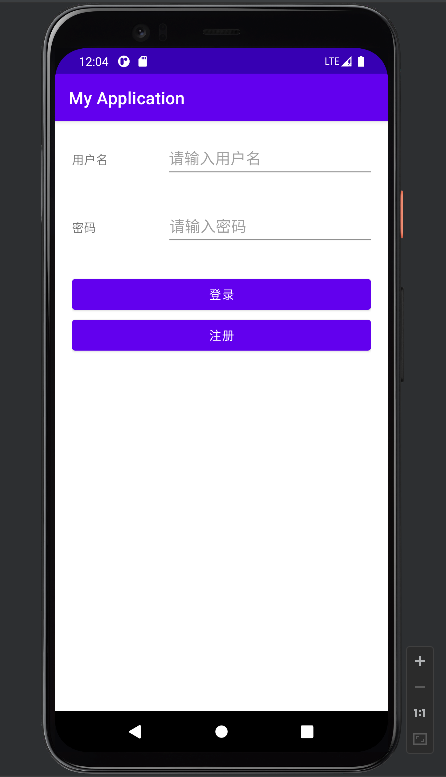




 浙公网安备 33010602011771号
浙公网安备 33010602011771号