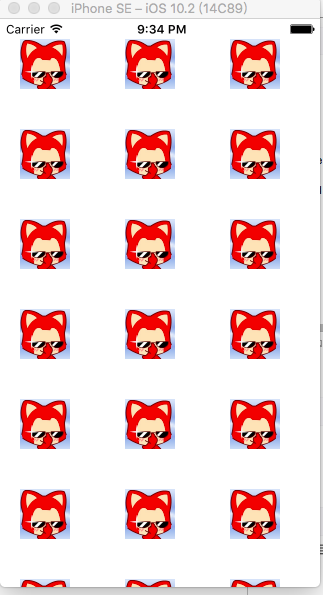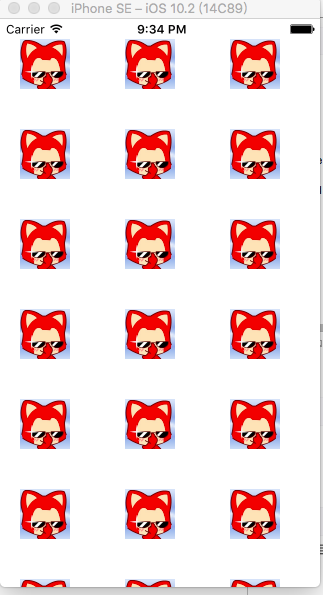using System;
using System.Collections.Generic;
using Foundation;
using UIKit;
namespace ddd
{
public partial class ViewController : UIViewController
{
private List<UIImage> collectionData;
private UICollectionView collectionView;
private UICollectionViewFlowLayout collectionViewLayout;
protected ViewController(IntPtr handle) : base(handle)
{
// Note: this .ctor should not contain any initialization logic.
}
public override void ViewDidLoad()
{
base.ViewDidLoad();
uiConfig();
}
private void uiConfig()
{
//设置假的数据源数组
collectionData = new List<UIImage>();
for (int i = 0; i < 50; i++)
{
collectionData.Add(UIImage.FromFile("1.jpg"));
}
//初始化UICollectionView
collectionViewLayout = new UICollectionViewFlowLayout();
collectionViewLayout.MinimumLineSpacing = 20f;//设置行距
collectionViewLayout.MinimumInteritemSpacing = 10f;//设置列距
collectionViewLayout.SectionInset = new UIEdgeInsets(20, 20, 20, 20);//设置边界
collectionViewLayout.ItemSize = new CoreGraphics.CGSize(70f, 70f);//设置网格大小
collectionView = new UICollectionView(this.View.Bounds, collectionViewLayout);
collectionView.BackgroundColor = UIColor.LightTextColor;
collectionView.RegisterNibForCell(ImageCell.Nib, "ImageCell");
collectionView.Source = new collectionSource(this);
this.View.AddSubview(collectionView);
}
public override void DidReceiveMemoryWarning()
{
base.DidReceiveMemoryWarning();
// Release any cached data, images, etc that aren't in use.
}
private class collectionSource : UICollectionViewSource
{
ViewController owner;
public collectionSource(ViewController owner)
{
this.owner = owner;
}
//设置网格个数
public override nint GetItemsCount(UICollectionView collectionView, nint section)
{
return owner.collectionData.Count;
}
//设置网格中的内容
public override UICollectionViewCell GetCell(UICollectionView collectionView, NSIndexPath indexPath)
{
ImageCell cell = (ImageCell)collectionView.DequeueReusableCell((NSString)ImageCell.Key, indexPath);
cell.ImageView.Image = owner.collectionData[indexPath.Row];
return cell;
}
//选中某一个网格
public override void ItemSelected(UICollectionView collectionView, NSIndexPath indexPath)
{
UIAlertView alert = new UIAlertView();
alert.Title = string.Format("你选择了第{0}个网格", indexPath.Row);
alert.AddButton("确定");
alert.Show();
}
}
}
public partial class ImageCell : UICollectionViewCell
{
public static readonly NSString Key = new NSString("ImageCell");
public static readonly UINib Nib;
static ImageCell()
{
Nib = UINib.FromName("ImageCell", NSBundle.MainBundle);
}
protected ImageCell(IntPtr handle) : base(handle)
{
// Note: this .ctor should not contain any initialization logic.
this.Initialize(); //调用初始化方法
}
//设置属性
public UIImageView ImageView
{
get;
private set;
}
//初始化
private void Initialize()
{
this.ImageView = new UIImageView(this.ContentView.Bounds); //实例化对象
this.ImageView.ContentMode = UIViewContentMode.ScaleAspectFit; //设置显示模式
this.ContentView.AddSubview(this.ImageView); //添加
}
}
}