【原】[Spring.Net In Action 教程] 二、Spring.Net简单示例
2010-09-12 17:37 bugfly 阅读(679) 评论(1) 编辑 收藏 举报这个是<<Spring In Action>>开篇示例。
1.项目总体部署结构
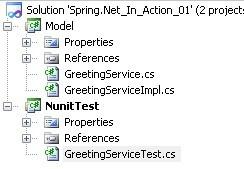
2.GreetingService接口。
using System;
using System.Collections.Generic;
using System.Linq;
using System.Text;
namespace Model
{
public interface GreetingService
{
void sayGreeting();
}
}
3.GreetingService实现类
using System;
using System.Collections.Generic;
using System.Linq;
using System.Text;
namespace Model
{
class GreetingServiceImpl:GreetingService
{
protected string greeting;
GreetingServiceImpl() { }
GreetingServiceImpl(string greeting){
this.greeting=greeting;
}
public void sayGreeting()
{
Console.WriteLine(greeting);
}
public void setGreeting(string greeting)
{
this.greeting = greeting;
}
}
}
4.SpringConfiguration.xml配置文件
 配置文件
配置文件
<?xml version="1.0" encoding="utf-8" ?>
<objects xmlns="http://www.springframework.net"
xmlns:xsi="http://www.w3.org/2001/XMLSchema-instance"
xsi:schemaLocation="http://www.springframework.net
http://www.springframework.net/xsd/spring-objects.xsd">
<object id="xGreetingService" type="Model.GreetingServiceImpl, Model">
<property name="greeting" >
<value>Hello!Spring.NET</value>
</property>
</object>
</objects>
5.单元测试类。
using System;
using System.Collections.Generic;
using System.Linq;
using System.Text;
using NUnit.Framework;
using Model;
using Spring.Core;
using Spring.Context;
using Spring.Context.Support;
using Spring.Objects.Factory;
namespace NunitTest
{
[TestFixture]
class GreetingServiceTest
{
private GreetingService m_service;
[TestFixtureSetUp]
public void init()
{
string[] xmlPath = { "file://Spring/SpringConfiguration.xml"};
IApplicationContext n_context = new XmlApplicationContext(xmlPath);
IObjectFactory n_factory = (IObjectFactory)n_context;
this.m_service = (GreetingService)n_factory.GetObject("xGreetingService");
}
[TestFixtureTearDown]
public void release()
{
this.m_service = null;
}
[Test]
public void test_sayGreeting()
{
this.m_service.sayGreeting();
}
}
}
6.运行结果

7.本示例代码
作者:桀骜的灵魂
出处:http://www.cnblogs.com/HuntSoul/
本文版权归作者和博客园共有,欢迎转载,但未经作者同意必须保留此段声明,且在文章页面明显位置给出原文连接,否则保留追究法律责任的权利。


