(八)AIO聊天室实战
1.AIO模型分析
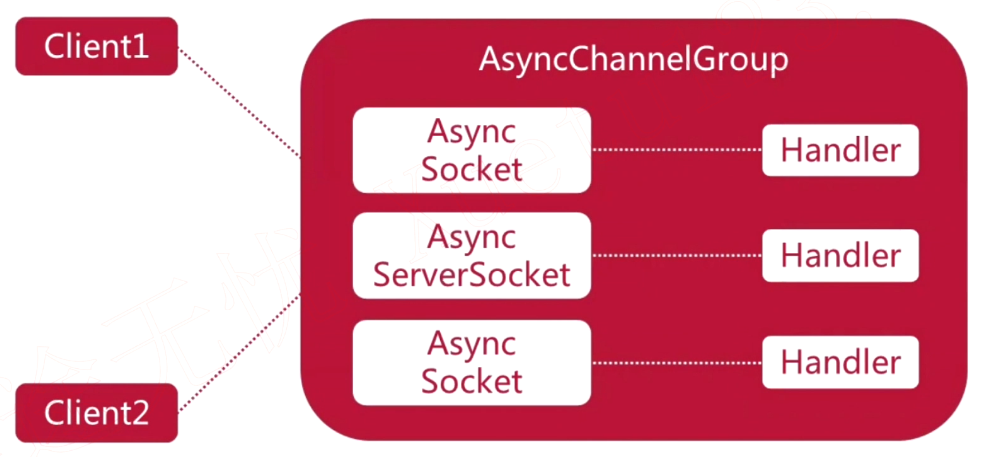
- AsyncChannelGroup指的是,可以被多个异同通道所共享的资源群组。其中,最主要的资源有线程池。
- 不指定的情况下,系统会使用一个默认的AsyncChannelGroup。
- 在AIO编程模型中,高效率和方便是因为操作系统做了很多的事。
- 在请求处理的过程中,并不是在主线程中完成的,而是通道组利用线程池资源,在不同的线程中完成异步处理。
2.实验结果
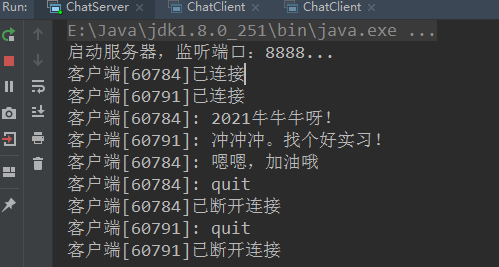
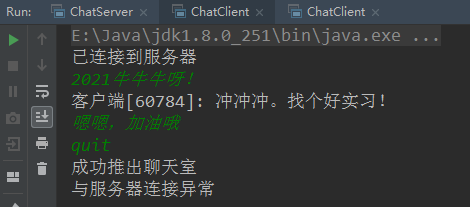
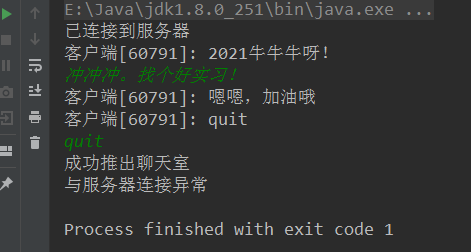
3.完整代码
3.1服务器端
public class ChatServer { private static final String LOCALHOST = "localhost"; private static final int DEFAULT_PORT = 8888; private static final String QUIT = "quit"; private static final int BUFFER = 1024; private static final int THREADPOOL_SIZE = 8; private AsynchronousChannelGroup channelGroup; // 自定义Group private AsynchronousServerSocketChannel serverChannel; private List<ClientHandler> connectedClients; private Charset charset = Charset.forName("UTF-8"); private int port; public ChatServer() { this(DEFAULT_PORT); } public ChatServer(int port) { this.port = port; this.connectedClients = new ArrayList<>(); } private boolean readyToQuit(String msg) { return QUIT.equals(msg); } private void close(Closeable closeable) { if (closeable != null) { try { closeable.close(); } catch (IOException e) { e.printStackTrace(); } } } // 获取客户端的端口号并打印出来 private String getClientName(AsynchronousSocketChannel clientChannel) { int port = -1; try { InetSocketAddress remoteAddress = (InetSocketAddress) clientChannel.getRemoteAddress(); port = remoteAddress.getPort(); } catch (IOException e) { e.printStackTrace(); } return "客户端[" + port + "]"; } // 添加和移除用户操作,记得用synchronized修饰 private synchronized void addClient(ClientHandler clientHandler) { connectedClients.add(clientHandler); System.out.println(getClientName(clientHandler.getClientChannel()) + "已连接"); } private synchronized void removeClient(ClientHandler clientHandler) { connectedClients.remove(clientHandler); AsynchronousSocketChannel clientChannel = clientHandler.getClientChannel(); System.out.println(getClientName(clientChannel) + "已断开连接"); close(clientChannel); } // 转发和接收 private synchronized String receive(ByteBuffer buffer) { return String.valueOf(charset.decode(buffer)); } private synchronized void forwardMessage(AsynchronousSocketChannel clientChannel, String fwdMsg) { for (ClientHandler connectedHandler : connectedClients) { AsynchronousSocketChannel client = connectedHandler.getClientChannel(); if (!client.equals(clientChannel)) { // 注意这个try-catch是自己加的,避免因写操作问题而引发服务器宕dang机 try { // 将要转发的信息写入到缓冲区中 ByteBuffer buffer = charset.encode(getClientName(client) + ": " + fwdMsg); // ByteBuffer buffer = ByteBuffer.allocate(BUFFER); // buffer.put(charset.encode(getClientName(client) + ": " + fwdMsg)); // buffer.flip(); // 写给其他客户 client.write(buffer, null, connectedHandler); } catch (Exception e) { e.printStackTrace(); } } } } private void start() { try { // 创建自定义Group ExecutorService executorService = Executors.newFixedThreadPool(THREADPOOL_SIZE); // 创建固定数量的线程池 channelGroup = AsynchronousChannelGroup.withThreadPool(executorService); // 创建AsynchronousServerSocketChannel,绑定服务端监听端口 serverChannel = AsynchronousServerSocketChannel.open(channelGroup); // 传入自定义的Group serverChannel.bind(new InetSocketAddress(LOCALHOST, port)); System.out.println("启动服务器,监听端口:" + port + "..."); // 持续监听客户端的连接请求,如果不加循环,第一次异步调用accept后,还没等到回调函数,系统就退出了 while (true) { serverChannel.accept(null, new AcceptHandler()); // 使用AcceptHandler()的回调函数异步处理accept() // 因为不想浪费资源,过于频繁的调用accept // 希望通过AcceptHandler的回调函数来进一步持续监听从客户端发来的请求 System.in.read(); // 阻塞,等待System.in流上的输入数据 } } catch (IOException e) { e.printStackTrace(); } finally { close(serverChannel); } } // CompletionHandler接口泛型的类型,第一个表示异步调用函数应该返回的类型,即accept()返回结果的类型 // 第二个泛型类型指的是,attachment对象的类型 private class AcceptHandler implements CompletionHandler<AsynchronousSocketChannel,Object> { @Override public void completed(AsynchronousSocketChannel clientChannel, Object attachment) { if (serverChannel.isOpen()) { serverChannel.accept(null, this); // 让服务器接着等待下一个客户端的连接 } // 接收本次连接的客户端所发送的消息 if (clientChannel != null && clientChannel.isOpen()) { ClientHandler handler = new ClientHandler(clientChannel); // handler处理特定的clientChannel // 通过Buffer实现和Channel之间的数据交互 ByteBuffer buffer = ByteBuffer.allocate(BUFFER); // 将新用户添加到在线用户列表 addClient(handler); // 第一个buffer参数:读取channel数据写入buffer里; 第二个buffer参数:把buffer当做attachment // read()返回的数据类型是Integer,表示从channel中读到了多少数据。 // 如果在回调函数想要得到具体的数据内容是什么,把buffer当做attachment,因为attachment会作为参数传递到回调函数 clientChannel.read(buffer,buffer, handler); } } @Override public void failed(Throwable exc, Object attachment) { System.out.println("连接失败: " + exc.getMessage()); } } // 处理在clientChannel上的异步读写操作的结果 private class ClientHandler implements CompletionHandler<Integer,Object>{ private AsynchronousSocketChannel clientChannel; public ClientHandler(AsynchronousSocketChannel clientChannel) { this.clientChannel = clientChannel; } public AsynchronousSocketChannel getClientChannel() { return clientChannel; } @Override public void completed(Integer result, Object attachment) { // 判断完成的是read操作还是write操作,如果是read操作,attachment对象就是包含客户端数据的buffer ByteBuffer buffer = (ByteBuffer) attachment; // 处理read()的异步调用 if (buffer != null) { if (result <= 0) { // 没有读到有效数据,客户端异常 // 将客户移除在线列表(列表里存放的是每个clientChannel对应的ClientHandler) removeClient(this); }else { buffer.flip(); // 写模式变为读模式 // buffer中是编码后的数据,把Byte解码成字符串 String fwdMsg = receive(buffer); System.out.println(getClientName(clientChannel) + ": " + fwdMsg); // 转发消息 forwardMessage(clientChannel, fwdMsg); buffer.clear(); if (readyToQuit(fwdMsg)) { removeClient(this); }else { clientChannel.read(buffer, buffer, this); } } } } @Override public void failed(Throwable exc, Object attachment) { System.out.println("读写操作失败:" + exc.getMessage()); } } public static void main(String[] args) { ChatServer server = new ChatServer(); server.start(); } }
3.2客户端
public class ChatClient { private static final String LOCAL_HOST = "localhost"; private static final int DEFAULT_PORT = 8888; private static final String QUIT = "quit"; private static final int BUFFER = 1024; private AsynchronousSocketChannel clientChannel; private Charset charset = Charset.forName("UTF-8"); public boolean readyToQuit(String msg) { return QUIT.equals(msg); } public void close(Closeable closeable) { if (closeable != null) { try { closeable.close(); } catch (IOException e) { e.printStackTrace(); } } } // 向服务器发送消息 public void send(String msg) throws ExecutionException, InterruptedException { if (msg.isEmpty()) { return; } ByteBuffer buffer = charset.encode(msg); Future<Integer> writeResult = clientChannel.write(buffer); writeResult.get(); } private void start() { try { // 创建异步通道channel,并发起连接请求 clientChannel = AsynchronousSocketChannel.open(); Future<Void> future = clientChannel.connect(new InetSocketAddress(LOCAL_HOST, DEFAULT_PORT)); future.get(); // 阻塞式调用,直到建立连接再进行下一步操作 System.out.println("已连接到服务器"); // 创建线程处理用户输入 new Thread(new UserInputHandler(this)).start(); // 主线程中循环读取服务器转发过来的其他客户的消息 ByteBuffer buffer = ByteBuffer.allocate(BUFFER); while (true) { Future<Integer> readResult = clientChannel.read(buffer); int result = readResult.get(); // 阻塞式读取数据 if (result <= 0) { // 发生异常,没有读取到数据 close(clientChannel); System.out.println("与服务器连接异常"); System.exit(1); // 停止程序,否则quit后,会出现报错 }else { // 正常打印消息 buffer.flip(); String msg = String.valueOf(charset.decode(buffer)); buffer.clear(); System.out.println(msg); } } } catch (IOException e) { e.printStackTrace(); } catch (InterruptedException e) { e.printStackTrace(); } catch (ExecutionException e) { e.printStackTrace(); } finally { close(clientChannel); } } public static void main(String[] args) { ChatClient client = new ChatClient(); client.start(); } }
public class UserInputHandler implements Runnable { private ChatClient client; public UserInputHandler(ChatClient chatClient) { this.client = chatClient; } @Override public void run() { BufferedReader consoleReader = new BufferedReader(new InputStreamReader(System.in)); while (true) { try { String msg = consoleReader.readLine(); client.send(msg); if (client.readyToQuit(msg)) { System.out.println("成功推出聊天室"); break; } } catch (IOException e) { e.printStackTrace(); } catch (InterruptedException e) { e.printStackTrace(); } catch (ExecutionException e) { e.printStackTrace(); } } } }
参考
一站式学习Java网络编程 全面理解BIO_NIO_AIO,学习手记(八)

