Docker容器可视化
Docker容器可视化
Docker有三个可视化管理面板:shipyard、Rancher、portainer
第一种:portainer(推荐使用)
x86一键安装代码
docker run -d –restart=always –name=”portainer” -p 9000:9000 -v /var/run/docker.sock:/var/run/docker.sock -v portainer_data:/data 6053537/portainer-ce
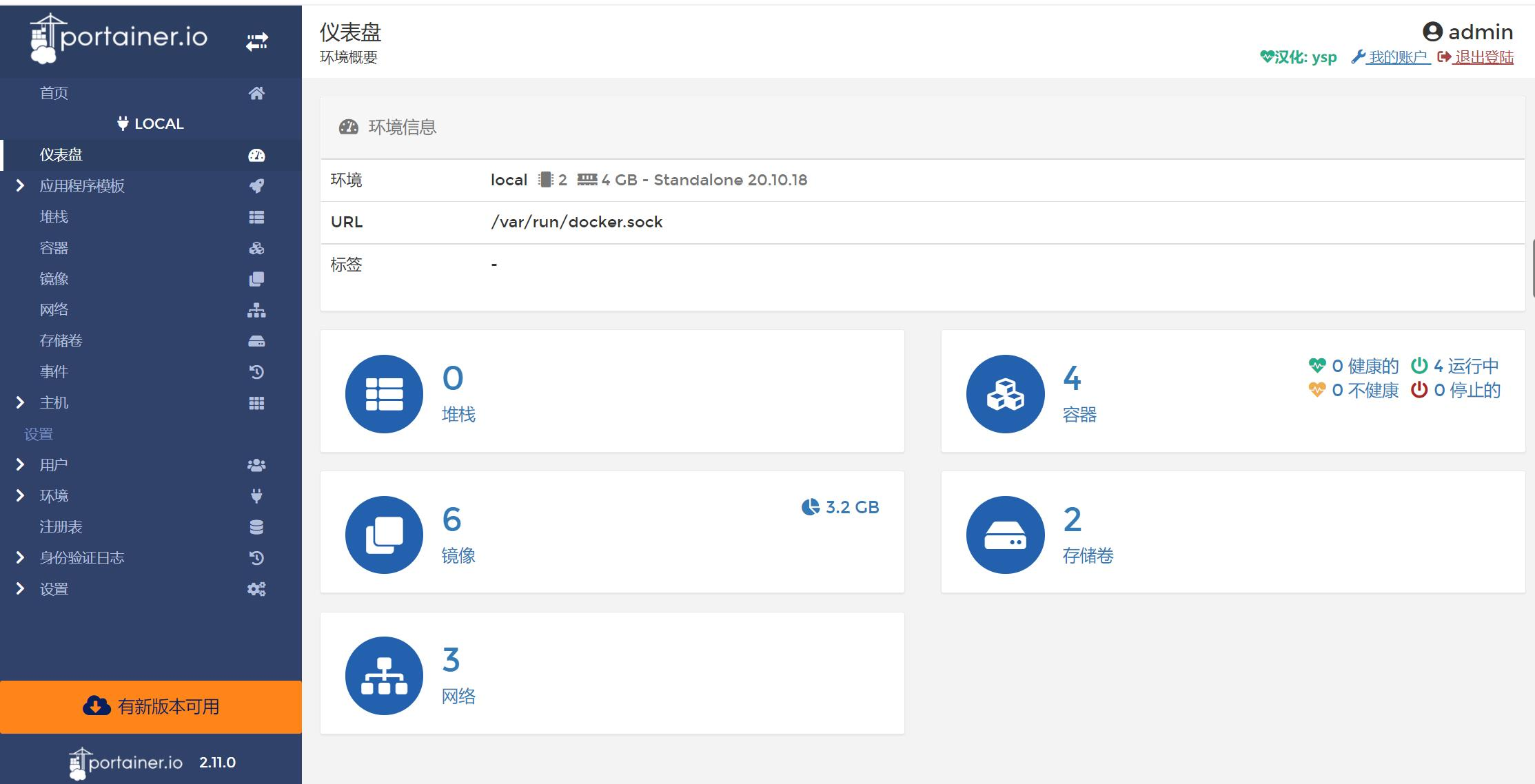
第二种:安装shipyard(但是安装后不能正常显示容器和镜像)
自动安装(不能正常运行):
curl -sSL https://shipyard-project.com/deploy | bash -s
手动安装:
Datastore
docker run \
-ti \
-d \
--restart=always \
--name shipyard-rethinkdb \
rethinkdb
Discovery
docker run \
-ti \
-d \
-p 4001:4001 \
-p 7001:7001 \
--restart=always \
--name shipyard-discovery \
microbox/etcd -name discovery
Proxy
docker run \
-ti \
-d \
-p 2375:2375 \
--hostname=$HOSTNAME \
--restart=always \
--name shipyard-proxy \
-v /var/run/docker.sock:/var/run/docker.sock \
-e PORT=2375 \
shipyard/docker-proxy:latest
Swarm Manager和Swarm Agent
docker run \
-ti \
-d \
--restart=always \
--name shipyard-swarm-manager \
swarm:latest \
manage --host tcp://0.0.0.0:3375 etcd://<IP-OF-HOST>:4001
Controller
docker run \
-ti \
-d \
–restart=always \
–name shipyard-controller \
–link shipyard-rethinkdb:rethinkdb \
–link shipyard-swarm-manager:swarm \
-p 8080:8080 \
shipyard/shipyard:latest \
server \
-d tcp://swarm:3375
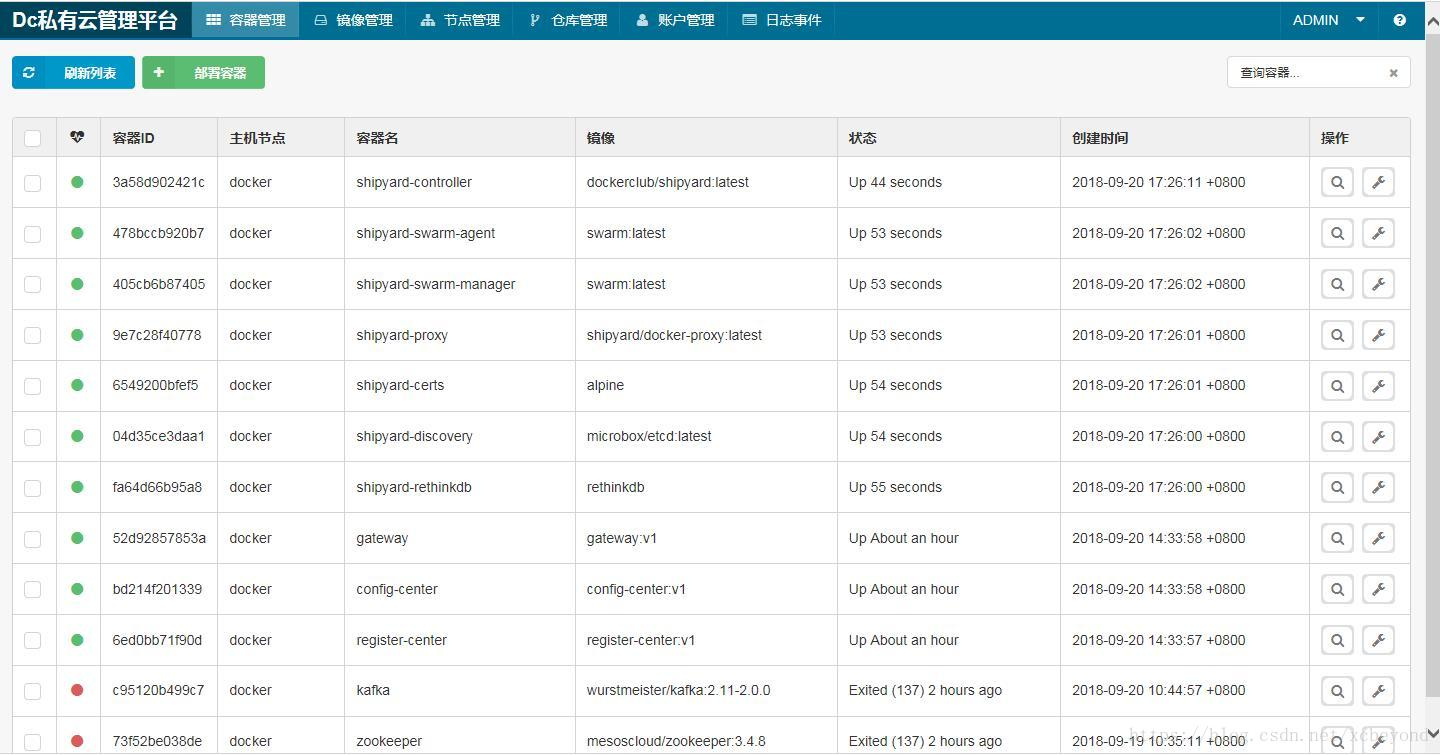
第三种:Rancher



