Linux下ffmpeg添加Facebook/transform代码块实现将全景视频的球模型转换成立方体模型
Facebook事实上已开始在平台中支持360度全景视频的流播,但公司对此并不满足。其工程师更是基于锥体几何学设计出了一套全新的视频编码,号称最高能将全景视频的文件大小减少80%。(VR最新突破:全景视频压缩率达80%,即将普及爆发)

1、Facebook开源了其将2:1球模型视频转换成立方体模型的代码
https://github.com/facebook/transform
README:
1 # Transform 2 3 Transform is a video filter that transforms 360 video in equirectangular projection into a cubemap projection 4 5 ## Building 6 7 Transform is implemented as an ffmpeg video filter. To build Transform, follow these steps: 8 9 1. Checkout the source for ffmpeg 10 2. Copy `vf_transform.c` to the libavfilter subdirectory in ffmpeg source 11 3. Edit `libavfilter/allfilters.c` and register the filter by adding the line: `REGISTER_FILTER(TRANSFORM, transform, vf);` in the video filter registration section 12 4. Edit `libavfilter/Makefile` and add the filter to adding the line: `OBJS-$(CONFIG_TRANSFORM_FILTER) += vf_transform.o` in the filter section 13 5. Configure and build ffmpeg as usual 14 15 ## Running 16 17 Check out the options for the filter by running `ffmpeg -h filter=transform` 18 A typical execution would be something like `ffmpeg -i input.mp4 -vf transform=input_stereo_format=MONO:w_subdivisons=4:h_subdivisons=4:max_cube_edge_length=512`
2、facebook/transform代码实现浅析
2.1、据facebook称将球模型转成立方体模型科技减少25%的数据量

2.2、转换成四棱锥可以减少80%的数据量,但这部分代码没有开源。

2.3、现有球模型是怎么展开成2:1的视频的,以地球仪和世界地图为例:

2.4、根据其开源代码在linux下用ffmpeg实现的结果,实现方法参见:Linux下编译ffmpeg并用GDB调试 以及根据README修改相应源码
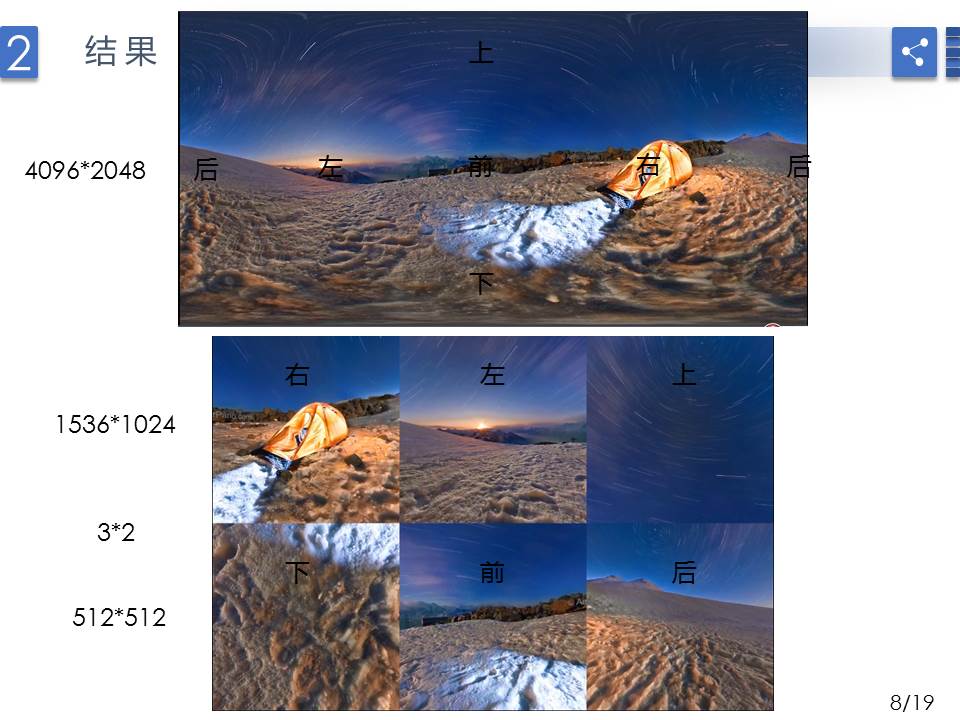


2.5、立方体展开成十字形的结果:

2.6、源码的转换核心是坐标之间的转换,即怎么把球模型上的点和立方体对应以来,其实现方法是给定立方体模型上的坐标,根据坐标算出α和β(可以想成极坐标,水平一圈360度,上下180度);α、β分别除以360度和180度,按比例找出在球上对应的点(在2:1视频中的像素点)。

2.7、以正前方这个面为例:

2.8、将坐标转换成在空间内的立方体坐标(qx,qy,qz);qz表示球心(立方体中心)到前方平面的距离

2.9、转换成(tx,ty,tz)是考虑到视线可能移动,正前方的面也变了,但此处默认(y,p)都为0;故坐标不变
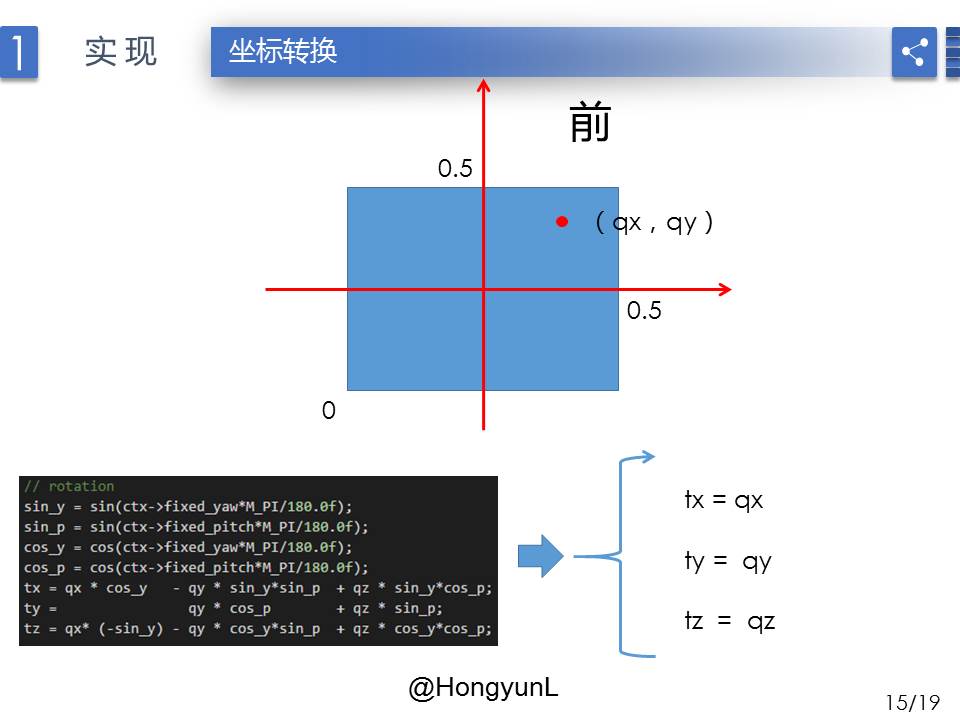
2.10、在立体空间内算出(α,β),α是水平偏向角,范围:(-180度,180度);β是竖直偏向角,范围:(-90度,90度)

2.11、算出(α,β)角度,就可以根据比例得到对应在2:1视频中相应的像素点





