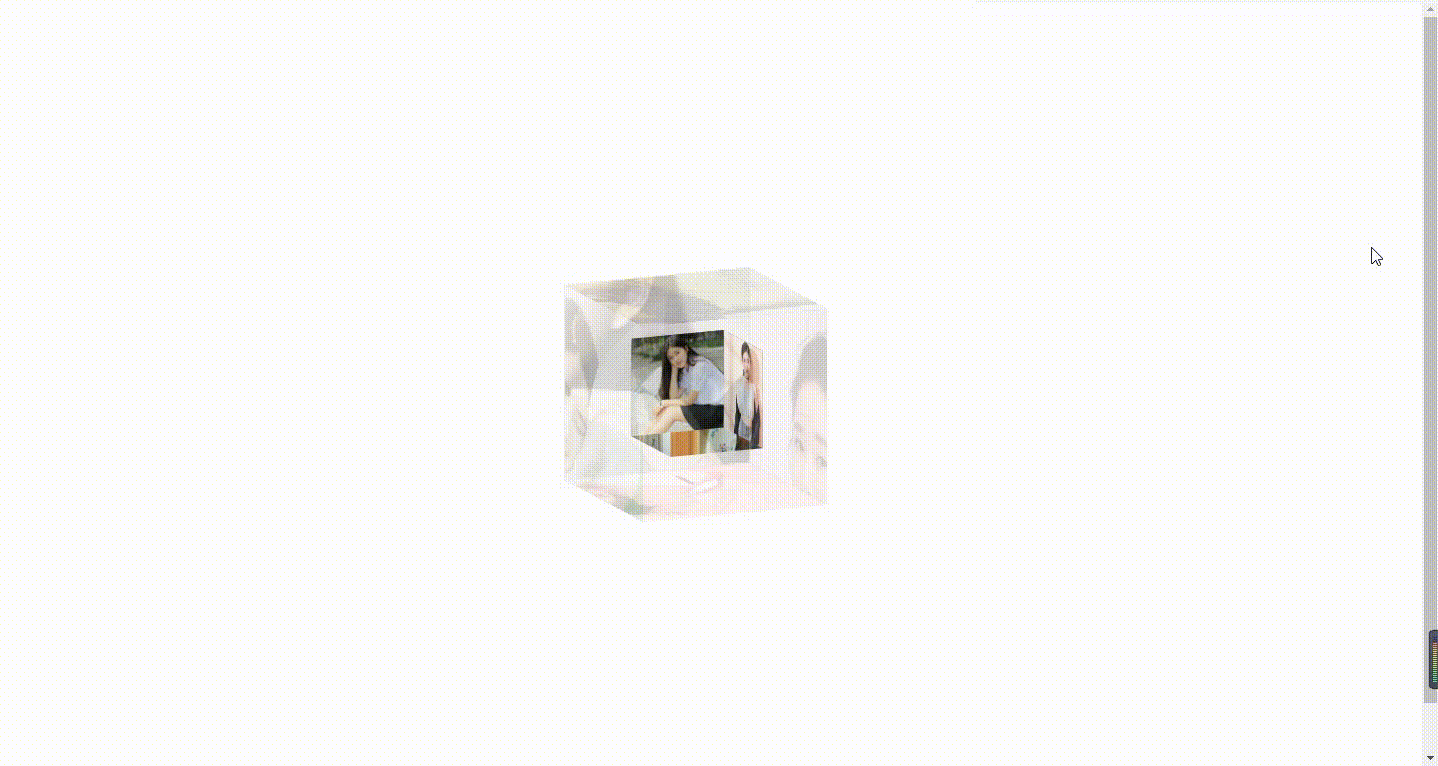旋转相册———节日相册、女友相册
效果图:
步骤:
1.创建一个文件夹
2.文件夹有三个文件:css代码 、 img照片 、 html代码
3.规范:css文件夹里面文件命名style.css
4.注意照片命名:见下面
CSS代码部分:
@charset "utf-8";
*{
margin:0;
padding:0;
}
body{
/*background: url(../img/preview.png) ;*/
max-width: 100%;
min-width: 100%;
height: 100%;
background-size: cover;
background-repeat: no-repeat;
background-attachment: fixed;
background-size:100% 100%;
position: absolute;
margin-left: auto;
margin-right: auto;
}
li{
list-style: none;
}
.box{
width:200px;
height:200px;
background-size: cover;
background-repeat: no-repeat;
background-attachment: fixed;
background-size:100% 100%;
position: absolute;
margin-left: 42%;
margin-top: 22%;