美剧天堂前100最新
1、创建工程
|
1
|
scrapy startproject movie |
2、创建爬虫程序
|
1
2
|
cd moviescrapy genspider meiju meijutt.com |
3、自动创建目录及文件
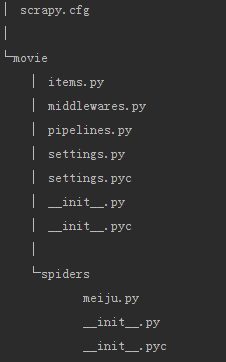
4、文件说明:
- scrapy.cfg 项目的配置信息,主要为Scrapy命令行工具提供一个基础的配置信息。(真正爬虫相关的配置信息在settings.py文件中)
- items.py 设置数据存储模板,用于结构化数据,如:Django的Model
- pipelines 数据处理行为,如:一般结构化的数据持久化
- settings.py 配置文件,如:递归的层数、并发数,延迟下载等
- spiders 爬虫目录,如:创建文件,编写爬虫规则
注意:一般创建爬虫文件时,以网站域名命名
5、设置数据存储模板
items.py
|
1
2
3
4
5
6
7
8
|
import scrapyclass MovieItem(scrapy.Item): # define the fields for your item here like: # name = scrapy.Field() name = scrapy.Field() |
6、编写爬虫
meiju.py
|
1
2
3
4
5
6
7
8
9
10
11
12
13
14
15
|
# -*- coding: utf-8 -*-import scrapyfrom movie.items import MovieItemclass MeijuSpider(scrapy.Spider): name = "meiju" allowed_domains = ["meijutt.com"] start_urls = ['http://www.meijutt.com/new100.html'] def parse(self, response): movies = response.xpath('//ul[@class="top-list fn-clear"]/li') for each_movie in movies: item = MovieItem() item['name'] = each_movie.xpath('./h5/a/@title').extract()[0] yield item |
7、设置配置文件
settings.py增加如下内容
|
1
|
ITEM_PIPELINES = {'movie.pipelines.MoviePipeline':100} |
8、编写数据处理脚本
pipelines.py
|
1
2
3
4
|
class MoviePipeline(object): def process_item(self, item, spider): with open("my_meiju.txt",'a') as fp: fp.write(item['name'].encode("utf8") + '\n') |
9、执行爬虫
|
1
2
|
cd moviescrapy crawl meiju --nolog |
10、结果
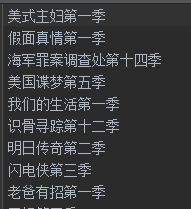



 浙公网安备 33010602011771号
浙公网安备 33010602011771号