eclipse无法添加apache-tomcat-8.5.61
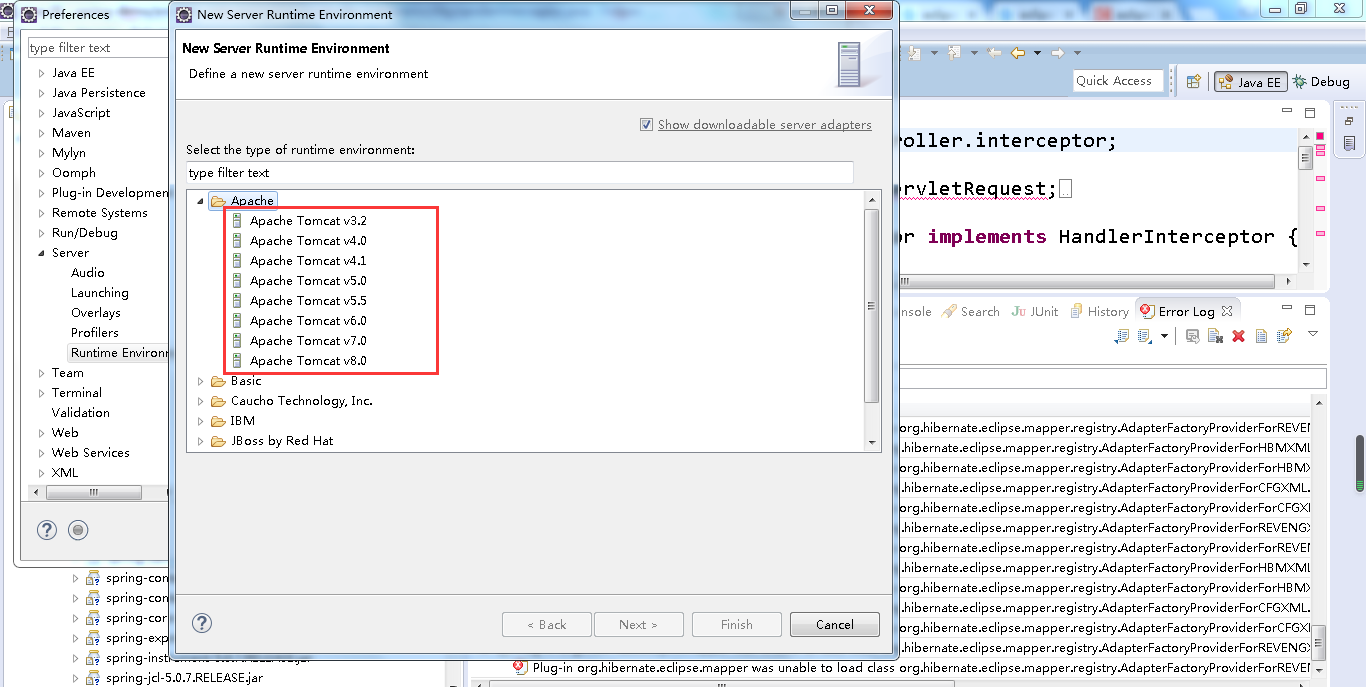
https://jingyan.baidu.com/article/48a42057f8dfafa92525044d.html
https://www.cnblogs.com/longchuqianyuan/p/11175921.html
https://segmentfault.com/a/1190000018470610?utm_source=tag-newest
diyinqian
https://jingyan.baidu.com/article/a3f121e4852b98fc9052bbb4.html
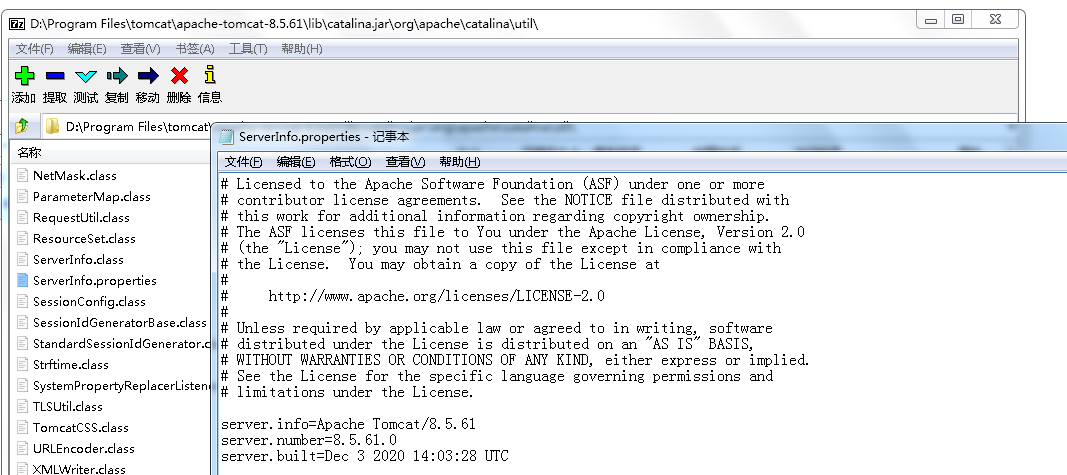
掩耳盗铃法
提示错误: The Apache Tomcat installation at this directory is version 8.5.0. A Tomcat 8.0 installation is expected。
解决方法:打开tomcat下的catalina.jar文件,具体目录为:/lib/catalina.jar,使用winrar工具打开ServerInfo.properties文件,位置:/org/apache/catalina/util/ServerInfo.properties.
里面的内容是:
server.info=Apache Tomcat/8.5.61
server.number=8.5.61.0
server.built=Dec 3 2020 14:03:28 UTC
修改为:
server.info=Apache Tomcat/8.0.61
server.number=8.0.61.0
server.built=Dec 3 2020 14:03:28 UTC

作者: 燃烧的竹子
出处: https://www.cnblogs.com/HittheRoad/
本文版权归作者和博客园共有,欢迎转载,但未经作者同意必须保留此段声明,且在文章页面明显位置给出原文连接,否则保留追究法律责任的权利.



