Spring Security6 - 入门学习安全框架
Spring Security
Spring Security 依赖导入之后,再次访问我们编写的接口就要求我们登录获取 JSESSIONID,才能让我们访问项目下的接口(和资源),否则,就导航到登录页面。
后期通过 JWT(Token)来做身份验证,所以,会取消 JSESSIONID 管理,改用获取请求头 Token。
有以下两种异常情况:
- 请求没有携带 Token,视为未登录,没有认证。
- 请求携带了 Token,可以访问接口,已经登录,也就是已经认证,但可能权限不够。
没有认证
前端需要引导用户到登录页面进行认证,让服务器发放 Token,存储在浏览器中。
tip:[start]
Token 可以永久性存储,但一般都要设置过期时间。所以,需要借助 Redis 做缓存,把 Token 存起来并设置时间,在每次请求时都要第一时间检查 Token 是否过期。
tip:[end]
已经认证
获取 Token 存储的用户名、ID 等关键信息(如同身份证)。查询数据库中是否存在该用户,以及用户的权限,把权限交给 Spring Security,决定是否可以访问接口。
过滤链(FilterChain)
既然要做安全认证,那就应该在访问接口之前就拦截下来,进入认证流程。所以,在访问接口之前,要先经过一堆过滤器,拦截所有的没有配置放行的接口(URL)。
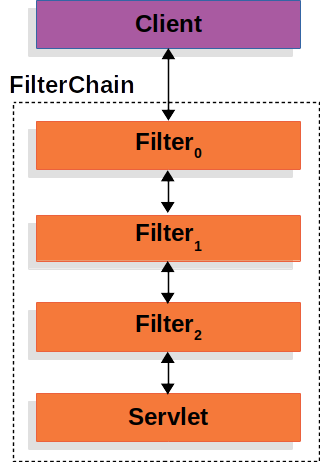
以 JWT 认证机制为基础,在客户端发送一个请求时,携带上它浏览器存储的 Token 到请求头 Authorization 中,在经过我们自定义的 AuthJwtFilter,但这个过滤器要在 Spring Security 默认的过滤器之前工作,否则我们的过滤器就发挥不到作用。
tip:[start]
Token 存储在请求头哪里都无所谓,请求头你可以自定义一个,也可以填充规定里面的 Authorization 中,取决于你自己。
tip:[end]
file:[SecurityConfig]
@Configuration
@EnableWebSecurity
@EnableGlobalMethodSecurity(prePostEnabled = true)
public class SecurityConfig {
@Resource
private AuthJwtFilter authJwtFilter;
@Bean
public SecurityFilterChain filterChain(HttpSecurity http) throws Exception {
// ......
lit:[http.addFilterBefore(authJwtFilter, UsernamePasswordAuthenticationFilter.class);]
return http.build();
}
}
默认的认证过滤器就是 UsernamePasswordAuthenticationFilter,在它之前做 JWT 认证就可以了。
自定义过滤器
过滤器中拦截到请求之后,每次都进行身份认证,具体该如何做?
- 获取请求是否携带 Token,检验 Token 是否合法,等一系列前置工作。
- 解析 JWT 中存储的用户名,或者其他数据库中的主键值,必须要唯一的。
- 查询数据库中是否存在该用户。
- 如果存在该用户,给 SecurityContext 设置 UsernamePasswordAuthenticationToken,代表认证通过。
- 如果不存在该用户,不做第四步的工作,直接交给下一个过滤链。
file:[AuthJwtFilter]
@Component
public class AuthJwtFilter extends OncePerRequestFilter {
@Resource
private LoginMapper mapper;
@Resource
private RedisTemplate<String, String> redisTemplate;
@Override
protected void doFilterInternal(HttpServletRequest request, HttpServletResponse response, FilterChain filterChain) throws ServletException, IOException {
// 1. 获取 Token
String authorization = request.getHeader("Authorization");
// 2. 解析 Token
Claims claims = JwtUtil.parseJwt(authorization);
// 3. Token 是否正确
if (claims != null) {
// 4. 校验 Token 是否过期
String jwtId = claims.getId();
Long expire = redisTemplate.getExpire(jwtId);
// 5. Token 没有过期,代表可以认证
if (expire != null && expire != -2) {
// 从数据库中查询该用户对应的权限
List<String> authorities = mapper.getAuthorities(Map.of("username", claims.get("username")));
UserDetails details = JwtUtil.toUserDetails(claims, authorities);
SecurityContext context = SecurityContextHolder.createEmptyContext();
// 6. 要让 Spring Security 知道认证通过,必须提供一个它定义的 UserDetails 类,构造器第一个和第三个参数必须给,一个是认证主体,一个是认证主体的权限
UsernamePasswordAuthenticationToken authentication =
new UsernamePasswordAuthenticationToken(details, details.getPassword(), details.getAuthorities());
context.setAuthentication(authentication);
SecurityContextHolder.setContext(context);
}
}
// 最重要的一步,放行
filterChain.doFilter(request, response);
}
}
AuthenticationEntryPoint
认证过程中,数据库连接错误,等内部问题,或者认证失败的问题都会进入这个处理器。
file:[AuthJwtEntryPointHandler]
@Component
public class AuthJwtEntryPointHandler implements AuthenticationEntryPoint {
@Override
public void commence(HttpServletRequest request, HttpServletResponse response, AuthenticationException authException) throws IOException, ServletException {
response.setContentType("application/json;charset=utf-8");
AuthVoR vo = new AuthVoR();
vo.setMessage("认证被拒绝,具体问题联系管理员。");
vo.setCode(Codes.AUTHORITY_UNKNOWN_ERROR);
response.getWriter()
.write(JSON.toJSONString(vo));
}
}
AccessDeniedHandler
Token 有效,但是权限不足进入这个处理器。
file:[AuthJwtAccessDeniedHandler]
@Component
public class AuthJwtAccessDeniedHandler implements AccessDeniedHandler {
@Override
public void handle(HttpServletRequest request, HttpServletResponse response, AccessDeniedException accessDeniedException) throws IOException, ServletException {
response.setContentType("application/json;charset=utf-8");
AuthVoR vo = new AuthVoR();
vo.setCode(Codes.AUTH_NOT_ENOUGH);
vo.setMessage("权限不足!请联系管理员升级权限。");
response.getWriter()
.write(JSON.toJSONString(vo));
}
}
配置 Spring Security
file:[SecurityConfig]
@Configuration
@EnableWebSecurity
@EnableGlobalMethodSecurity(prePostEnabled = true)
public class SecurityConfig {
@Resource
private AuthJwtFilter authJwtFilter;
@Resource
add:[private AuthJwtEntryPointHandler authJwtEntryPointHandler;]:add
@Resource
add:[private AuthJwtAccessDeniedHandler authJwtAccessDeniedHandler;]:add
@Bean
public SecurityFilterChain filterChain(HttpSecurity http) throws Exception {
add:[http.exceptionHandling(conf -> conf
.authenticationEntryPoint(authJwtEntryPointHandler)
.accessDeniedHandler(authJwtAccessDeniedHandler)
);]:add
http.addFilterBefore(authJwtFilter, UsernamePasswordAuthenticationFilter.class);
return http.build();
}
}
自定义登录接口
Spring Security 提供了一个默认的登录接口,在实际的项目当中,我们不需要它提供的默认登录页面和接口以及逻辑。
UserDetailsService
实现 UserDetailsService,重写 loadUserByUsername 函数。我使用了 MybatisPlus,所以继承了 ServiceImpl。
file:[LoginServiceImpl]
@Service
public class LoginServiceImpl extends ServiceImpl<UserMapper, User> implements UserDetailsService {
@Override
public UserDetails loadUserByUsername(String username) throws UsernameNotFoundException {
// 1. 从数据库中查询用户
User user = findUserByFiled(username);
// 2. 用户是否存在,不存在抛出异常,结束登录
if (user == null) {
throw new UsernameNotFoundException("用户名或密码错误!");
}
// 3. 返回规定的 User 实体类
return org.springframework.security.core.userdetails.User
.withUsername(user.getUsername())
// 注意,密码的加密方式必须要和配置的加密方式一致,并且这不是一个明文密码,是加密密码
.password(user.getPassword())
.authorities(authorities.toArray(new String[0]))
.build();
}
private User findUserByFiled(String field) {
return query()
.eq("username", field)
.or()
.eq("email", field)
.or()
.eq("phone", field)
.one();
}
}
AuthenticationSuccessHandler
登录成功进入这个处理器处理。我们在这里创建 JWT,并返回给前端存储。
file:[LoginSuccessHandler]
@Component
public class LoginSuccessHandler implements AuthenticationSuccessHandler {
@Resource
private RedisTemplate<String, String> redisTemplate;
@Override
public void onAuthenticationSuccess(HttpServletRequest request, HttpServletResponse response, Authentication authentication) throws IOException, ServletException {
response.setContentType("application/json;charset=utf-8");
UserDetails details = (User) authentication.getPrincipal();
String jwtUuid = UUID.randomUUID().toString();
Long expire = JwtUtil.getExpire();
String token = JwtUtil.createJwt(details, jwtUuid, expire);
redisTemplate.opsForValue().set(jwtUuid, token, expire, TimeUnit.SECONDS);
AuthVoR vo = new AuthVoR();
vo.setToken(token);
vo.setExpire(JwtUtil.getExpire());
vo.setMessage("登录成功!");
vo.setCode(Codes.SUCCESS);
response.getWriter()
.write(JSON.toJSONString(vo));
}
}
AuthenticationFailureHandler
登陆失败的处理器。
file:[LoginFailureHandler]
@Component
public class LoginFailureHandler implements AuthenticationFailureHandler {
@Override
public void onAuthenticationFailure(HttpServletRequest request, HttpServletResponse response, AuthenticationException exception) throws IOException, ServletException {
response.setContentType("application/json;charset=utf-8");
AuthVoR vo = new AuthVoR();
vo.setMessage("用户名或密码错误!");
vo.setCode(Codes.PASSWORD_OR_USERNAME_ERROR);
response.getWriter()
.write(JSON.toJSONString(vo));
}
}
配置 Spring Security
file:[SecurityConfig]
@Configuration
@EnableWebSecurity
@EnableGlobalMethodSecurity(prePostEnabled = true)
public class SecurityConfig {
@Resource
private AuthJwtFilter authJwtFilter;
add:[@Resource
private LoginSuccessHandler loginSuccessHandler;
@Resource
private LoginFailureHandler loginFailureHandler;]:add
@Resource
private AuthJwtEntryPointHandler authJwtEntryPointHandler;
@Resource
private AuthJwtAccessDeniedHandler authJwtAccessDeniedHandler;
add:[@Bean
public BCryptPasswordEncoder passwordEncoder() {
return new BCryptPasswordEncoder();
}]:add
@Bean
public SecurityFilterChain filterChain(HttpSecurity http) throws Exception {
add:[http.authorizeHttpRequests(auth -> {
auth.requestMatchers("/api/auth/**").permitAll();
auth.anyRequest().authenticated();
});
http.formLogin(conf -> conf
.loginProcessingUrl("/api/auth/login")
.successHandler(loginSuccessHandler)
.failureHandler(loginFailureHandler)
);]:add
http.exceptionHandling(conf -> conf
.authenticationEntryPoint(authJwtEntryPointHandler)
.accessDeniedHandler(authJwtAccessDeniedHandler)
);
add:[http.csrf(AbstractHttpConfigurer::disable);
http.cors(AbstractHttpConfigurer::disable);
http.sessionManagement(session -> session.sessionCreationPolicy(SessionCreationPolicy.STATELESS));]:add
http.addFilterBefore(authJwtFilter, UsernamePasswordAuthenticationFilter.class);
return http.build();
}
}

