JSP 页面引入静态资源 404 未找到
错误截图
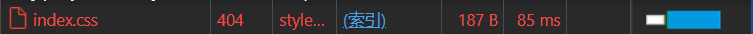
jsp 页面引入了 css 文件,部署项目时发现 css 不生效,打开 f12 查看网络,发现请求状态码是 404。导致这个问题的情况大概有以下两种情况:el 表达式无效;静态资源未配置。
el 表达式无效
如果你通过浏览器 f12 查看 link 或 script 标签的引入情况,src、href 中直接显示${pageContext.request.contextPath},没有转换成项目路径。
可能你没有在 jsp 页面中写 isELIgnored="false":
<%@ page contentType="text/html;charset=UTF-8" language="java" isELIgnored="false" %>
web.xml 配置
如果上述步骤都没有问题,有可能你没有映射静态资源路径,需要在 web.xml 中添加如下代码:
file:[web.xml]
<?xml version="1.0" encoding="UTF-8"?>
<web-app xmlns="http://xmlns.jcp.org/xml/ns/javaee"
xmlns:xsi="http://www.w3.org/2001/XMLSchema-instance"
xsi:schemaLocation="http://xmlns.jcp.org/xml/ns/javaee http://xmlns.jcp.org/xml/ns/javaee/web-app_4_0.xsd"
version="4.0">
add:[<servlet-mapping>]
add:[<servlet-name>default</servlet-name>]
add:[<url-pattern>/css/*</url-pattern>]
add:[</servlet-mapping>]
</web-app>
spring-config.xml 配置
如果你的项目是 Spring MVC,在 spring 配置文件中这样写:
<?xml version="1.0" encoding="UTF-8"?>
<beans xmlns="http://www.springframework.org/schema/beans"
xmlns:xsi="http://www.w3.org/2001/XMLSchema-instance"
xmlns:mvc="http://www.springframework.org/schema/mvc"
xsi:schemaLocation="
http://www.springframework.org/schema/beans
http://www.springframework.org/schema/beans/spring-beans.xsd
http://www.springframework.org/schema/mvc
http://www.springframework.org/schema/mvc/spring-mvc.xsd">
add:[<mvc:resources mapping="/css/*" location="/css/"/>]
</beans>



【推荐】国内首个AI IDE,深度理解中文开发场景,立即下载体验Trae
【推荐】编程新体验,更懂你的AI,立即体验豆包MarsCode编程助手
【推荐】抖音旗下AI助手豆包,你的智能百科全书,全免费不限次数
【推荐】轻量又高性能的 SSH 工具 IShell:AI 加持,快人一步