Chrome 扩展如何获取响应体
一种常见也比较实用的方式是用 xhr:
function getData(url,callback){
// 创建对象
var httpRequest = new XMLHttpRequest();
// 设置请求参数,true 设置为异步
httpRequest.open('GET', url, true);
// 设置为包含 cookie
httpRequest.withCredentials = true;
httpRequest.onreadystatechange = function () {
// 获得响应且响应 OK
if (httpRequest.readyState==4 && httpRequest.status==200){
// 获取到 json 字符串
let data = httpRequest.responseText;
callback(data);
}
};
// 发送请求
httpRequest.send();
}
传入 url 调用上面的函数则可在回调函数中得到响应体(json)。
用这种方法的前提是你要知道目标 url。
另一种不那么常用,也不那么好用的方式是:
将下面这个函数放到 background.js 中。
function getResponse(){
var currentTab;
var version = "1.0";
chrome.tabs.query( //get current Tab
{
currentWindow: true,
active: true
},
function(tabArray) {
currentTab = tabArray[0];
chrome.debugger.attach({ //debug at current tab
tabId: currentTab.id
}, version, onAttach.bind(null, currentTab.id));
}
)
function onAttach(tabId) {
chrome.debugger.sendCommand({ //first enable the Network
tabId: tabId
}, "Network.enable");
chrome.debugger.onEvent.addListener(function(debuggeeId, message, params){
if (currentTab.id != debuggeeId.tabId) {
alert("currentTab.id != debuggeeId.tabId")
return;
}
if (message == "Network.responseReceived") {
chrome.debugger.sendCommand({
tabId: debuggeeId.tabId
}, "Network.getResponseBody", {
"requestId": params.requestId
}, function(response) {
console.log("****************")
console.log(JSON.stringify(response))
});
}
});
}
}
让 popup.js 调用函数就可以将响应体打印到背景页的控制台上:
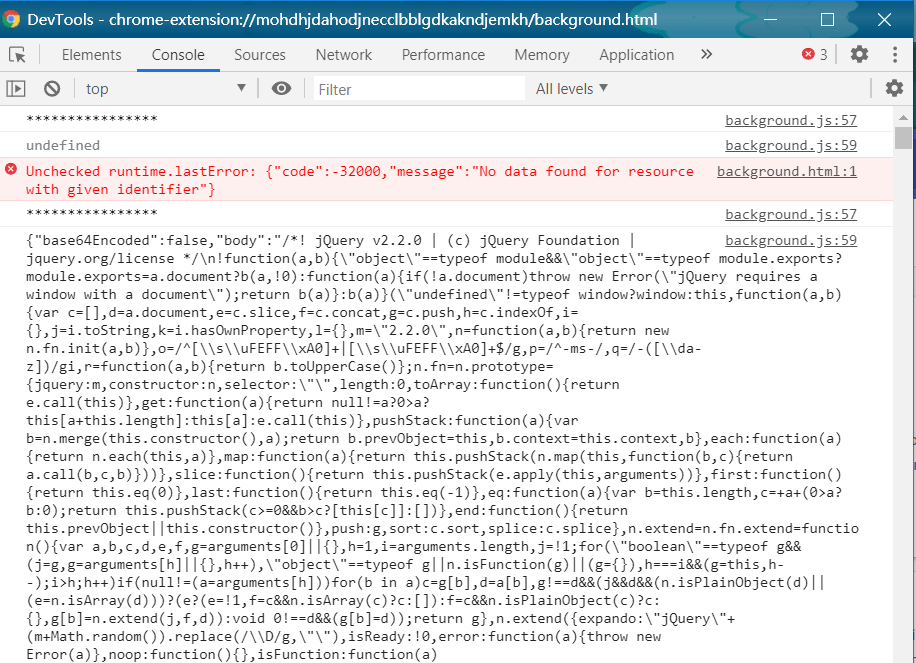 |
这种方式最终会在浏览器上部弹出一个提示窗口,比较难看,似乎有能够去除的方法,但没有深究,想去除可以的话可以查看 Chrome 扩展开发者文档中的 devtool API,里面应该提供了关闭提示的方法。
