13_ServletContext对象
【简介】
ServletContext即Servlet上下文对象,该对象表示当前的web应用环境信息,一个Web应用只会创建一个ServletContext对象。
Web容器启动的时候,它会为每个Web应用程序都创建一个对应的ServletContext对象,它代表当前的web应用。
[注意]
由于一个Web应用中的所有Servlet共享一个ServletContext对象,所以多个Servlet通过ServletContext对象实现数据共享,
ServletContext对象通常称为Context域对象。
【ServletContext创建时机】
ServletContext对象是在TomCat服务器加载完当前Web应用后创建出来的。
ServletContext对象是作为ServletConfig对象成员变量传入Servlet中。
通过ServletConfig的getServletContext()方法就可以得到ServletContext对象。
看下ServletConfig中相关的ServletContext代码:
class ServletConfig{ //ServletConfig对象中维护了ServletContext对象的应用 ServletContext context; getInitParameter(); getInitParameterNames(); public ServletContext getServletContext(){ //返回一个ServletContext对象 return contex; } }
在Servet中的init的方法实例化一个ServletConfig
@Override public void init(ServletConfig config) throws ServletException { super.init(config); }
[ 注意 ]
this.ServletConfig.getServletContext():通过ServletConfig对象来获取ServletContext对象。
ServletContext对象:启动时创建
ServletConfig对象:调用init方法之前创建的,在ServletContext对象之前。
【在Servlet中得到ServletContext的两种方式】

【ServletContext的5大作用】
1.获取web的上下文路径
String getContextPath();
2.获取全局的参数
String getInitParameter(String name);
Enumeration getInitParameterNames();
3.和域对象相关的
void setAttribute(String name,Onject object);
Object getAttribute(String name);
void removeAttribute(String name);
域对象(域对象就是在不同资源之前来共享数据,保存数据,获取数据)
ServletContext是我们学习的第一个域对象(Servlet共有三个域对象ServletContext、HttpServletRequest、HttpSession)
4. 请求转发的
RequestDispatcher getRequestDispatcher(String path);
在Servlet跳转页面:
4.1请求重定向(你找我借钱,我没有,你自己去找他借钱)
1.地址栏会改变,变成重定向到的地址
2.可以跳转到项目内的资源,也可以跳转项目外的资源
3.浏览器向服务器发出两次请求,那么不能使用请求来作为域对象来共享数据。
4.2请求转发(你找我借钱,我没有,我帮你去向他借钱)
1.地址栏不会改变
2.只能跳转到项目内的资源,不能跳转项目外的资源。
3.浏览器向服务器发出一次请求,那么可以使用请求作为域对象共享数据。
5.读取web项目的资源文件
String getRealPath(String path);
InputStream getResourceAsStream(String path);
URL getResource(String path);
【利用ServletContext对象来收发数据(Servlet3.0新特性)】
利用ServletContext实现SendServlet和ReceiveServlet之间的数据共享。
【SendServlet.java 发数据】
package com.Higgin.context; import java.io.IOException; import javax.servlet.ServletException; import javax.servlet.annotation.WebServlet; import javax.servlet.http.HttpServlet; import javax.servlet.http.HttpServletRequest; import javax.servlet.http.HttpServletResponse; @WebServlet("/SendServlet") public class SendServlet extends HttpServlet { protected void doGet(HttpServletRequest request, HttpServletResponse response) throws ServletException, IOException { String data="Higgin"; this.getServletContext().setAttribute("data", data); System.out.println("SendServlet发送的数据为:"+data); } protected void doPost(HttpServletRequest request, HttpServletResponse response) throws ServletException, IOException { } }
【ReceiveServlet.java 收数据】
package com.Higgin.context; import java.io.IOException; import javax.servlet.ServletException; import javax.servlet.annotation.WebServlet; import javax.servlet.http.HttpServlet; import javax.servlet.http.HttpServletRequest; import javax.servlet.http.HttpServletResponse; @WebServlet("/ReceiveServlet") public class ReceiveServlet extends HttpServlet { protected void doGet(HttpServletRequest request, HttpServletResponse response) throws ServletException, IOException { String data=(String) this.getServletContext().getAttribute("data"); System.out.println("ReceiveServlet接收到的数据:"+data); } protected void doPost(HttpServletRequest request, HttpServletResponse response) throws ServletException, IOException { } }
[ 发送和接收数据(使用不同的浏览器,应用场景:聊天室) ]
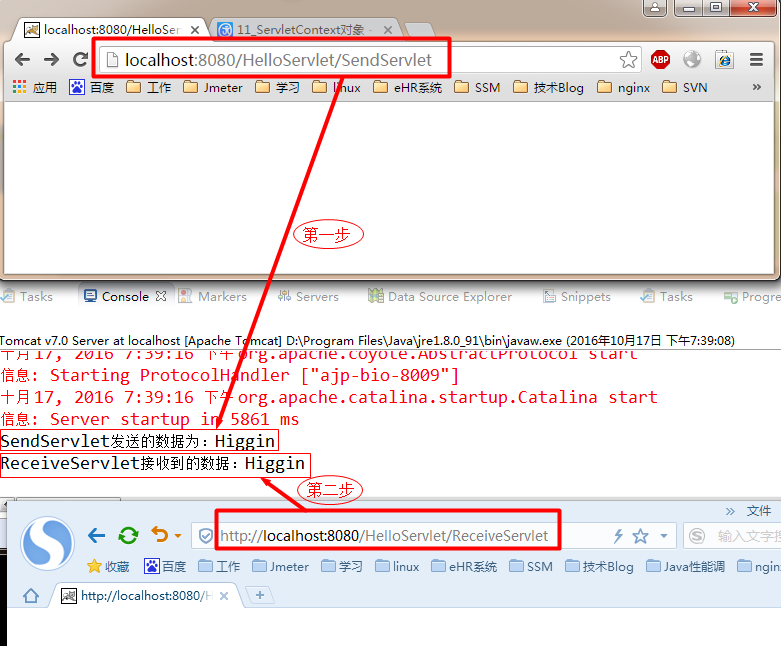
【通过ServletContext读取资源文件db.properties】
【工程截图】

[ db.properties ]
url=jdbc:mysql://localhost:3306/test username=root password=123456
[ ServletDemo00.java ]
package com.Higgin.servlet; import java.io.IOException; import java.io.InputStream; import java.util.Properties; import javax.servlet.ServletContext; import javax.servlet.ServletException; import javax.servlet.annotation.WebServlet; import javax.servlet.http.HttpServlet; import javax.servlet.http.HttpServletRequest; import javax.servlet.http.HttpServletResponse; @WebServlet("/ServletDemo00") public class ServletDemo00 extends HttpServlet { protected void doGet(HttpServletRequest request, HttpServletResponse response) throws ServletException, IOException { InputStream in=this.getServletContext().getResourceAsStream("/WEB-INF/classes/db.properties"); Properties props=new Properties(); props.load(in); String url=props.getProperty("url"); String username=props.getProperty("username"); String password=props.getProperty("password"); System.out.println("url=="+url); System.out.println("username=="+username); System.out.println("password=="+password); } protected void doPost(HttpServletRequest request, HttpServletResponse response) throws ServletException, IOException { } }
[ 运行结果 ]





 浙公网安备 33010602011771号
浙公网安备 33010602011771号