10_注解02_类扫描注解
【工程截图】
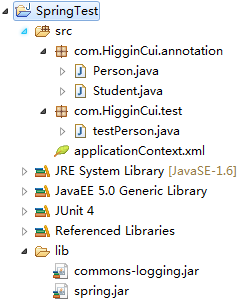
【Student.java】
package com.HigginCui.annotation; import org.springframework.stereotype.Component; @Component("student") //相当于<bean id="student" class="......Student"></bean> public class Student { public void sayHello(){ System.out.println("Student say: hello!!"); } }
【Person.java】
package com.HigginCui.annotation; import javax.annotation.Resource; import org.springframework.stereotype.Component; @Component("person") //相当于<bean id="person" class="......Person"></bean> public class Person { @Resource(name="student") private Student student; public void sayHello(){ this.student.sayHello(); } }
【applicationContext.xml】
<?xml version= "1.0" encoding ="UTF-8"?> <beans xmlns="http://www.springframework.org/schema/beans" xmlns:context="http://www.springframework.org/schema/context" xmlns:xsi="http://www.w3.org/2001/XMLSchema-instance" xsi:schemaLocation="http://www.springframework.org/schema/beans http://www.springframework.org/schema/beans/spring-beans-2.5.xsd http://www.springframework.org/schema/context http://www.springframework.org/schema/context/spring-context-2.5.xsd"> <!-- 把一个类放入到Spring容器中,该类就是一个component,此时不需要声明对应的bean --> <context:component-scan base-package="com.HigginCui.annotation"></context:component-scan> </beans>
【testPerson.java】
public class testPerson { @Test public void test(){ ApplicationContext context=new ClassPathXmlApplicationContext("applicationContext.xml"); Person person=(Person) context.getBean("person"); person.sayHello(); } }
【运行结果】
Student say: hello!!
【注意】
如果类上方只有@Component,那么其相当于<bean id="类名首字母小写,其他不变" class="........类名"></bean>
【流程分析】
1.启动Spring容器
2.Spring容器解析类扫描的注解解析器,在base-package指定的包及子类中查找所有的类
3.查看哪些类上面是否包含@Component注解
4.如果该注解的value的属性为空(即:@Component),则把类名的第一个字母小写,作为id值,放入到Spring容器中
5.如果该注解的value的属性不为空(即:@Component("person")),则用value属性的值作为id值,放入到Spring容器中
6.再次查找在Spring容器中的类的所有属性,按照@Resource的规则给属性赋值
【小结】
使用了类扫描机制对的做法,配置文件更加简洁了,但是效率越来越低。




 浙公网安备 33010602011771号
浙公网安备 33010602011771号