Graphics.DrawMeshInstanced
Draw the same mesh multiple times using GPU instancing.
可以免去创建和管理gameObj的开销
并不是立即绘制,如需:Graphics.DrawMeshNow
每帧调用一次,当帧发送绘制请求
Meshes are not further culled by the view frustum or baked occluders, nor sorted for transparency or z efficiency.
You can only draw a maximum of 1023 instances at once
SE 3.0 以上支持
材质要勾上 enableInstancing 总的检查:material.enableInstancing && SystemInfo.supportsInstancing
过程中遇到的问题:
导入mesh,的Use File Scale 勾上就不显示??? 模型的缩放调整有问题,去掉后原本的模型直接放显得特别大
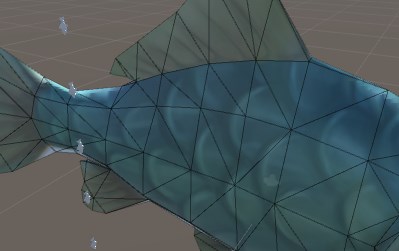
感觉像是这个函数强行用了一次file scale,再用会变得更小(函数自身*导入参数)
去掉设置,这个函数的变正常,但直接拖到游戏就不对,应该是个bug
public class GpuInstancingTest : MonoBehaviour {
public Mesh mesh;
public Material material;
List<Matrix4x4> matrices = new List<Matrix4x4>();
void Start()
{
if (!material.enableInstancing || !SystemInfo.supportsInstancing)
{
enabled = false;
return;
}
for (int i = 0; i < 10; ++i)
{
Matrix4x4 mt = Matrix4x4.TRS(transform.position + (i * 1.1f) * Vector3.up, transform.rotation, Vector3.one);
matrices.Add(mt);
}
}
// Update is called once per frame
void Update () {
Graphics.DrawMeshInstanced(mesh, 0, material, matrices);
}
}x
26
1
public class GpuInstancingTest : MonoBehaviour {2
public Mesh mesh;3
public Material material;4
5
List<Matrix4x4> matrices = new List<Matrix4x4>();6
7
void Start()8
{9
if (!material.enableInstancing || !SystemInfo.supportsInstancing)10
{11
enabled = false;12
return;13
}14
15
for (int i = 0; i < 10; ++i)16
{17
Matrix4x4 mt = Matrix4x4.TRS(transform.position + (i * 1.1f) * Vector3.up, transform.rotation, Vector3.one);18
matrices.Add(mt);19
}20
}21
22
// Update is called once per frame23
void Update () {24
Graphics.DrawMeshInstanced(mesh, 0, material, matrices);25
}26
}


