### Web 应用服务器 安装在服务端上的一个服务产品,我们开业在 Web 应用服务器上放置一些允许客户端直接访问的资源,然后启动该服务,这样客户端就可以通过 IP+端口 的方式来访问 Web 应用服务器上的资源。 Web 应用服务器:Tomcat、Jboss、webloic、Jetty Tomcat bin:存放各种平台下启动和停止 Tomcat 服务的脚本文件 conf:存放 Tomcat 服务器配置文件 lib:存放 Tomcat 服务需要的 jar 文件 logs:存放 Tomcat 运行的日志文件 temp:存放 Tomcat 运行时的临时文件 webapps:存放允许客户端访问的资源 work:存放 JSP 生成的 Servlet ### Java Web Servlet + JSP Servlet 接收客户端请求,进行业务逻辑处理,通过 JDBC 完成持久层的操作。 JSP 负责与用户进行交互,将 Servlet 处理好的结果展示给用户。 Servlet 时 Java Web 开发的基石,与平台无关的服务器组件,它是运行在 Servlet 容器中(Tomcat),负责与客户端进行通信,完成数据交互。 Servlet 可以完成以下功能: - 创建并返回基于客户端请求的动态 HTML 页面。 - 与数据库进行通信。 Servlet 就是一个 Java 类,一个普通的 Java 类,实现 Servlet 接口就可以接收客户端请求,成为一个服务端组件。 实际开发中,我们不需要直接实现 Servlet 接口,只需要继承 HttpServlet 类即可。
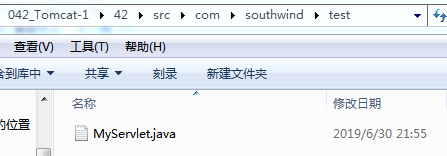
MyServlet.java
package com.southwind.test; import javax.servlet.ServletException; import javax.servlet.annotation.WebServlet; import javax.servlet.http.HttpServlet; import javax.servlet.http.HttpServletRequest; import javax.servlet.http.HttpServletResponse; import java.io.IOException; import java.io.PrintWriter; @WebServlet("/test.do") public class MyServlet extends HttpServlet { @Override protected void doGet(HttpServletRequest req, HttpServletResponse resp) throws ServletException, IOException { this.doPost(req, resp); } @Override protected void doPost(HttpServletRequest req, HttpServletResponse resp) throws ServletException, IOException { // System.out.println("进入了Servlet"); String value = req.getParameter("name"); System.out.println("客户端传来的参数是"+value); resp.setContentType("text/html;charset=UTF-8"); PrintWriter out = resp.getWriter(); out.print("进入了Servlet"); } }
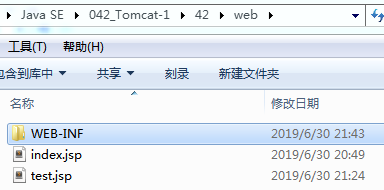
index.jsp
<%-- Created by IntelliJ IDEA. User: southwind Date: 2019-06-30 Time: 20:49 To change this template use File | Settings | File Templates. --%> <%@ page contentType="text/html;charset=UTF-8" language="java" %> <html> <head> <title>$Title$</title> </head> <body> $END$ </body> </html>
test.jsp
<%-- Created by IntelliJ IDEA. User: southwind Date: 2019-06-30 Time: 21:23 To change this template use File | Settings | File Templates. --%> <%@ page contentType="text/html;charset=UTF-8" language="java" %> <html> <head> <title>Title</title> </head> <body> <h1>Hello World</h1> </body> </html>

web.xml
<?xml version="1.0" encoding="UTF-8"?> <web-app xmlns="http://xmlns.jcp.org/xml/ns/javaee" xmlns:xsi="http://www.w3.org/2001/XMLSchema-instance" xsi:schemaLocation="http://xmlns.jcp.org/xml/ns/javaee http://xmlns.jcp.org/xml/ns/javaee/web-app_4_0.xsd" version="4.0"> <!-- <servlet>--> <!-- <servlet-name>test</servlet-name>--> <!-- <servlet-class>com.southwind.test.MyServlet</servlet-class>--> <!-- </servlet>--> <!-- <servlet-mapping>--> <!-- <servlet-name>test</servlet-name>--> <!-- <url-pattern>/test.do</url-pattern>--> <!-- </servlet-mapping>--> </web-app>


