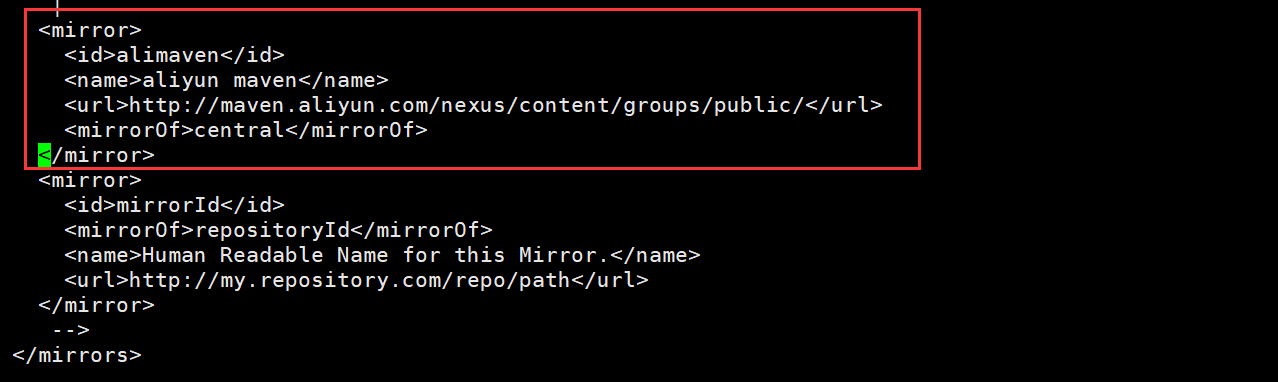实战交付一套dubbo微服务到k8s集群(3)之二进制安装Maven
maven官网:https://maven.apache.org/
maven二进制下载连接:https://archive.apache.org/dist/maven/maven-3/3.6.1/binaries/apache-maven-3.6.1-bin.tar.gz
1.下载maven二进制包
在运维主机(mfyxw50.mfyxw.com)上操作
[root@mfyxw50 ~]# cd /opt/src/
[root@mfyxw50 src]# wget https://archive.apache.org/dist/maven/maven-3/3.6.1/binaries/apache-maven-3.6.1-bin.tar.gz
2.解压二进制maven文件到指定目录
在运维主机(mfyxw50.mfyxw.com)上操作
[root@mfyxw50 ~]# mkdir -p /data/nfs-volume/jenkins_home/maven-3.6.1-8u232
[root@mfyxw50 ~]# tar xf /opt/src/apache-maven-3.6.1-bin.tar.gz -C /data/nfs-volume/jenkins_home/
[root@mfyxw50 ~]# mv /data/nfs-volume/jenkins_home/apache-maven-3.6.1/* /data/nfs-volume/jenkins_home/maven-3.6.1-8u232/
[root@mfyxw50 ~]# rm -fr /data/nfs-volume/jenkins_home/apache-maven-3.6.1
在mfyxw30.mfyxw.com主机上执行
在jenkins容器中是否能查看到有二进制的maven目录
[root@mfyxw30 ~]# kubectl get pod -n infra
NAME READY STATUS RESTARTS AGE
jenkins-b99776c69-p6skp 1/1 Running 0 4h2m
[root@mfyxw30 ~]# kubectl exec -it jenkins-b99776c69-p6skp -n infra -- /bin/bash
root@jenkins-b99776c69-p6skp:/# cd /var/jenkins_home/
root@jenkins-b99776c69-p6skp:/var/jenkins_home# ls
com.cloudbees.hudson.plugins.folder.config.AbstractFolderConfiguration.xml logs
config.xml maven-3.6.1-8u232
copy_reference_file.log nodeMonitors.xml
hudson.model.UpdateCenter.xml nodes
hudson.plugins.git.GitTool.xml plugins
identity.key.enc queue.xml.bak
jenkins.install.InstallUtil.lastExecVersion secret.key
jenkins.install.UpgradeWizard.state secret.key.not-so-secret
jenkins.model.DownloadSettings.xml secrets
jenkins.security.QueueItemAuthenticatorConfiguration.xml updates
jenkins.security.UpdateSiteWarningsConfiguration.xml userContent
jenkins.security.apitoken.ApiTokenPropertyConfiguration.xml users
jenkins.telemetry.Correlator.xml war
jobs workflow-libs
root@jenkins-b99776c69-p6skp:/var/jenkins_home#
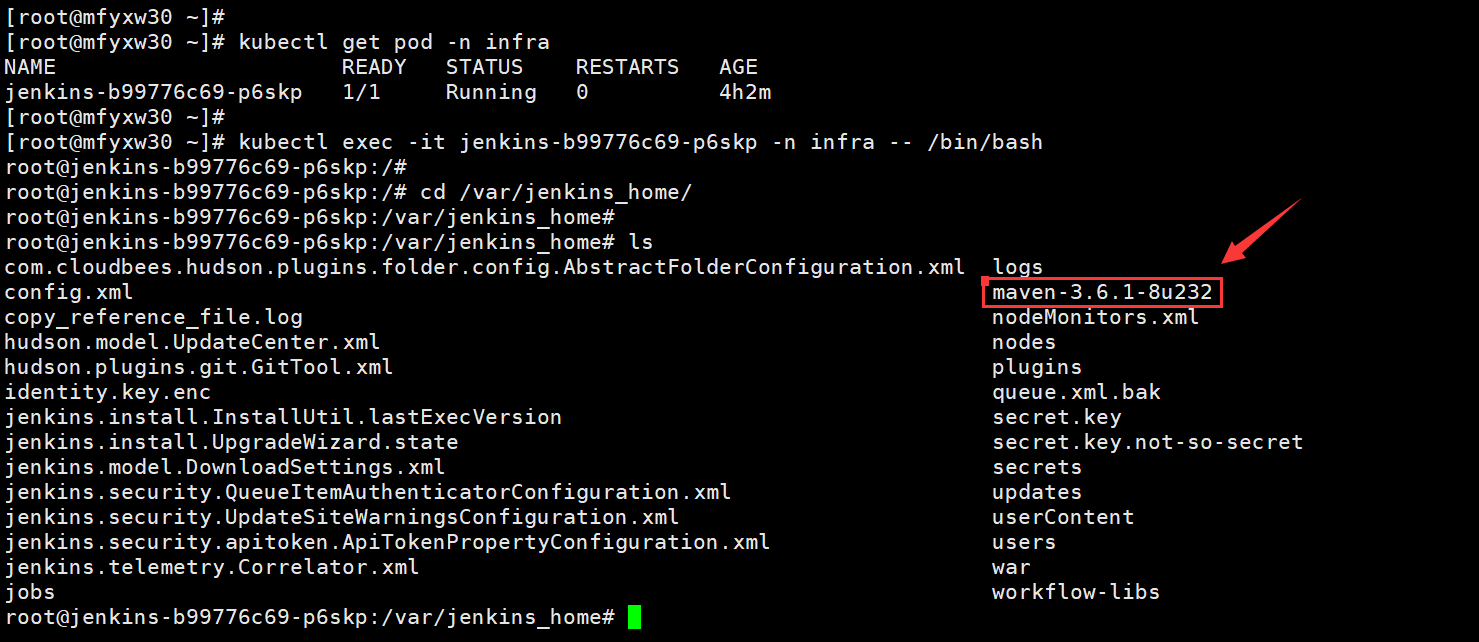
3.设置maven镜像源
在运维主机(mfyxw50.mfyxw.com)上操作
[root@mfyxw50 ~]# vi /data/nfs-volume/jenkins_home/maven-3.6.1-8u232/conf/settings.xml
#添加如下内容
<mirror>
<id>alimaven</id>
<name>aliyun maven</name>
<url>http://maven.aliyun.com/nexus/content/groups/public/</url>
<mirrorOf>central</mirrorOf>
</mirror>