1.思维导图
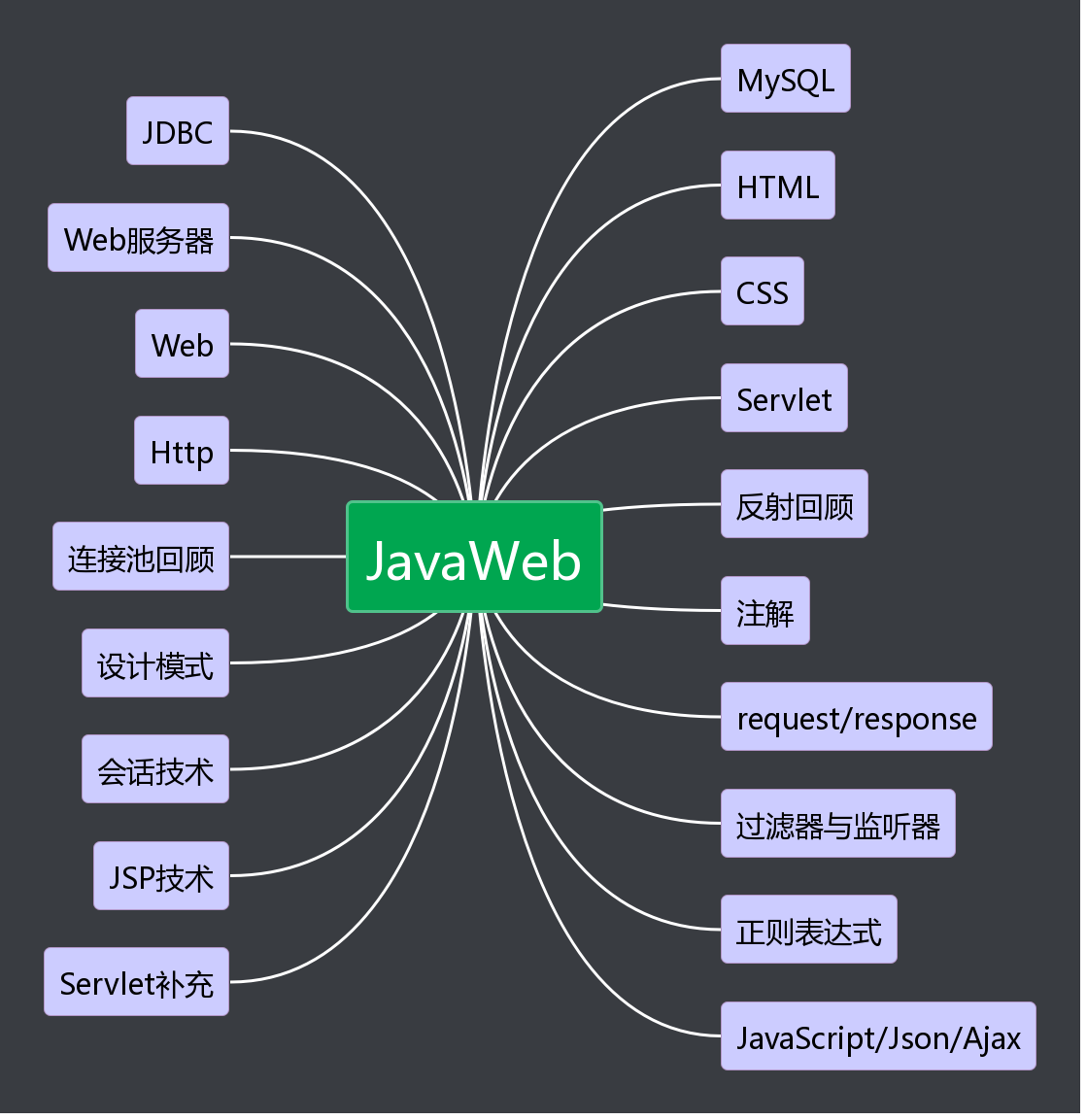 2.代码部分
2.代码部分
ECMAScript
<head>
<title>onfocus、onblur</title>
<script>
function fn1() {
console.log("1获取焦点");
}
function fn2() {
console.log("1失去焦点");
}
function fn3() {
console.log("2获取焦点");
}
function fn4() {
console.log("2失去焦点");
}
</script>
</head>
<body>
<input type="text" onfocus="fn1()" onblur="fn2()"/>
<input type="text" onfocus="fn3()" onblur="fn4()"/>
</body>
<head>
<title>onkeydown、onkeyup</title>
<script>
function fn1() {
console.log("键盘按下" + event.keyCode);
}
function fn2() {
console.log("键盘松开" + event.keyCode);
}
</script>
</head>
<body>
<input type="text" onkeydown="fn1()" onkeyup="fn2()"/>
</body>
- onmousedown、onmousemove、onmouseup
<head>
<title>onmousedown、onmousemove、onmouseup</title>
<script>
function fn1() {
console.log("鼠标按下");
}
function fn2() {
console.log("鼠标移动");
}
function fn3() {
console.log("鼠标松开");
}
</script>
</head>
<body onmousedown="fn1()" onmousemove="fn2()" onmouseup="fn3()">
</body>
<head>
<title>onchange</title>
<script>
function fn1() {
console.log("内容发生改变")
}
function fn2() {
console.log("内容发生改变2")
}
</script>
</head>
<body>
<input type="text" onchange="fn1()"/>
<select onchange="fn2()">
<option>选项一</option>
<option>选项二</option>
</select>
<head>
<title>onsubmit</title>
<script>
function fn1() {
console.log("表单提交1");
var num = 2;
if (num == 1) {
return true;
//放行表单提交
} else {
return false;
//拦截表单提交
}
}
</script>
</head>
<body>
<form action="index.jsp" onsubmit="return fn1()">
账户:<input type="text" name="username"/>
<button type="submit">提交</button>
</form>
</body>
BOM对象:window
function fn1() {
window.location = "${pageContext.request.contextPath}/index.jsp";
}
- alert、confirm、prompt、close方法
function fn1() {
window.location = "${pageContext.request.contextPath}/index.jsp";
var history = window.history;
}
function fn2() {
window.alert("删除失败1!");
alert("删除失败2!");
}
function fn3() {
var flag = confirm("确认删除该用户吗?");
console.log(flag);
}
function fn4() {
var content = prompt("请求输入密码:","abc");
console.log(content);
}
function fn4() {
close();
}
<head>
<title>setInterval方法</title>
<script>
var inter ;
function fn1() {
inter = setInterval("showNum()",1000);
}
var num = 1;
function showNum() {
console.log(num);
num++;
var currentTimeStr = new Date().toLocaleString();
console.log(currentTimeStr);
}
function fn2() {
if (inter != undefined) {
clearInterval(inter);
}
}
</script>
</head>
<body>
<button onclick="fn1()">开始</button>
<button onclick="fn2()">停止</button>
</body>
<head>
<title>setTimeout方法</title>
<script>
var timeOut1 ;
var timeOut2;
function fn1() {
timeOut1 = setTimeout("showNum()",1000);
//只调用了一次showNum方法
}
var num = 1;
function showNum() {
console.log(num);
num++;
var currentTimeStr = new Date().toLocaleString();
console.log(currentTimeStr);
//每隔一秒调用showNum方法
timeOut2 = setTimeout("showNum()",1000);
//重复调用showNum方法
}
function fn2() {
if (timeOut2 != undefined) {
clearTimeout(timeOut2);
}
}
</script>
</head>
<body>
<button onclick="fn1()">开始</button>
<button onclick="fn2()">停止</button>
</body>
BOM对象:Location
<head>
<title>Location对象</title>
<script>
function fn1() {
location.href = "index.jsp";
}
function fn2() {
//刷新页面
location.reload();
}
</script>
</head>
<body>
<button onclick="fn1()">跳转</button>
<button onclick="fn2()">刷新</button>
</body>
BOM对象:History
<head>
<title>History对象</title>
<script>
function fn1() {
//下一页
history.forward();
}
</script>
</head>
<body>
History对象<br>
<a href="demo01.jsp">跳转到demo01</a><br>
<button onclick="fn1()">下一页</button>
</body>
<head>
<title>History对象</title>
<script>
function fn1() {
// history.back();
history.go(-1)
}
function fn2() {
// history.forward();
history.go(1)
}
</script>
</head>
<body>
History对象 History对象<br>
<button onclick="fn1()">上一页</button><br>
<a href="demo02.jsp">跳转到demo02</a><br>
<button onclick="fn2()">下一页</button><br>
</body>
<head>
<title>History对象</title>
<script>
function fn1() {
history.back();
}
</script>
</head>
<body>
History对象 History对象 History对象<br>
<button onclick="fn1()">上一页</button><br>
</body>
DOM:XMLDOM
function fn1() {
//创建元素节点
var aEle = document.createElement("html");
//创建文本节点
var textEle = document.createTextNode("超链接");
//获取元素节点
//根据指定id获取元素对象
var ele1 = document.getElementById("xml");
//根据指定标签名称获取元素对象
var ele2 = document.getElementsByTagName("html")[0];
}
<head>
<title>element对象</title>
<script>
function fn1() {
//获取输入框中的name属性值
var ele = document.getElementById("username");
var value = ele.getAttribute("name");
console.log(value)
}
function fn2() {
//设置输入框中的name属性值
var ele = document.getElementById("username");
ele.setAttribute("name","myUsername");
}
function fn3() {
// 移除输入框中的name属性
var ele = document.getElementById("username");
ele.removeAttribute("name");
}
function fn4() {
var ele = document.getElementById("username");
//注:通过getAttribute获取属性值,该属性值必须显示设置到标签上
var value = ele.getAttribute("value");
console.log(value)
}
</script>
</head>
<body>
<input type="text" name="username" id="username" value="zhangsan"/>
<button onclick="fn1()">获取</button>
<button onclick="fn2()">设置</button>
<button onclick="fn3()">移除</button>
<button onclick="fn4()">获取value属性</button>
</body>
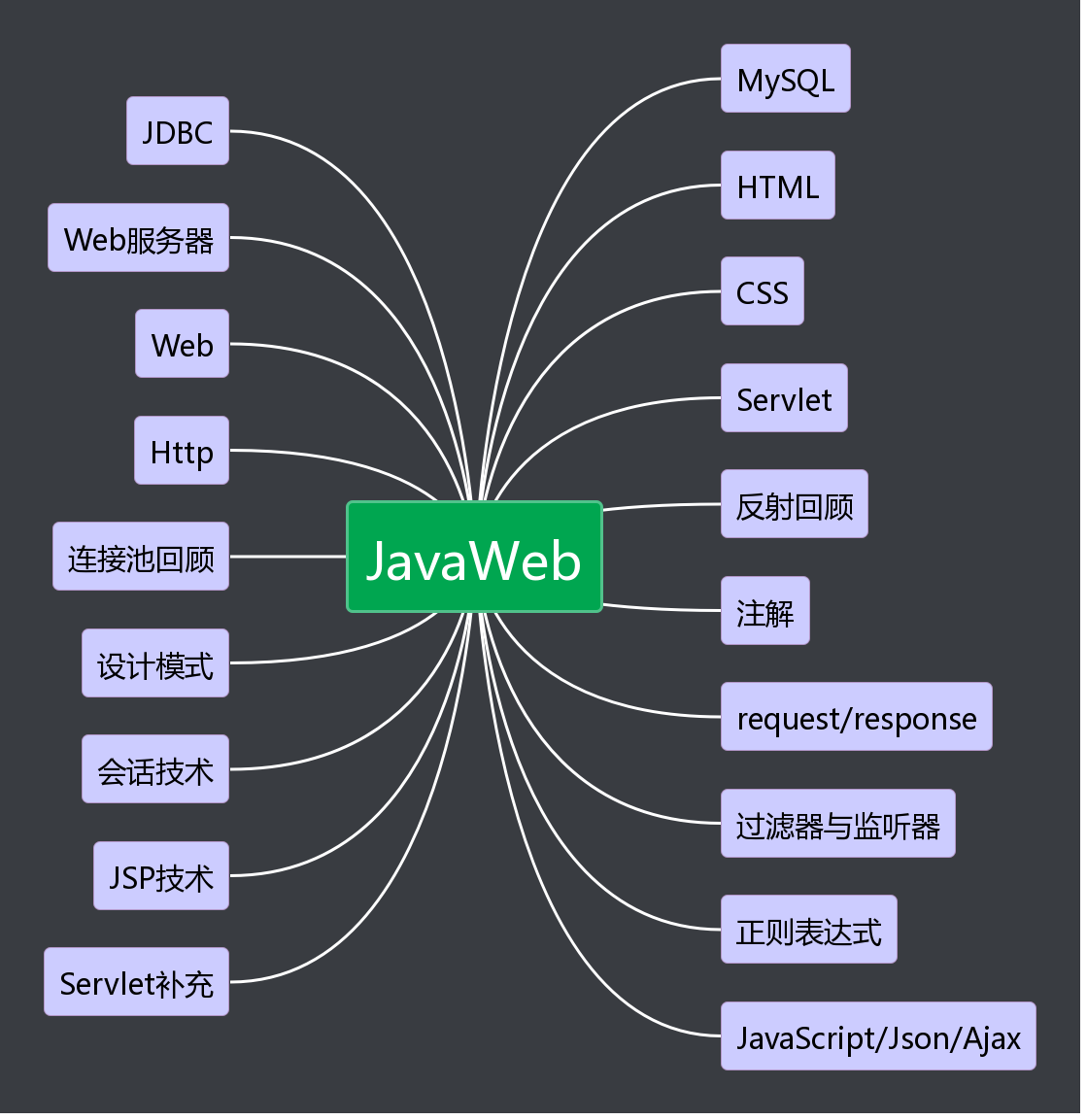 2.代码部分
2.代码部分

