php shell vim 正则表达式对比
在各个环境下使用正则表达式会有细微的区别,几乎不好察觉,很容易得到错误的结果:因此对比下shell、php、vim下各个grep的方法
PS shell下使用的是egrep,珍爱生命,远离GREP.有很多的通用特性不能使用,会很郁闷的。
--- cite from
http://www.chinaunix.net/jh/24/446683.html
* egrep:
为 grep 的扩充版本, 改良了许多传统 grep 不能或不便的操作. 比方说:
- grep 之下不支持 ? 与 + 这两种 modifier, 但 egrep 则可.
- grep 不支持 a|b 或 (abc|xyz) 这类"或一"比对, 但 egrep 则可.
- grep 在处理 {n,m} 时, 需用 \{ 与 \} 处理, 但 egrep 则不需.
诸如此类的... 我个人会建议能用 egrep 就不用 grep 啦... ^_^
为 grep 的扩充版本, 改良了许多传统 grep 不能或不便的操作. 比方说:
- grep 之下不支持 ? 与 + 这两种 modifier, 但 egrep 则可.
- grep 不支持 a|b 或 (abc|xyz) 这类"或一"比对, 但 egrep 则可.
- grep 在处理 {n,m} 时, 需用 \{ 与 \} 处理, 但 egrep 则不需.
诸如此类的... 我个人会建议能用 egrep 就不用 grep 啦... ^_^
--- end of cite
1花括号{ } ,用于存放符合匹配的字符集
php:
$string = "abcdefghijklm";
if (preg_match('/[a-z]{13}/',$string)) {
echo "13 match\n";
}
if (!preg_match('/[a-z]{14}/',$string)) {
echo "14 not match\n";
}
if (preg_match('/[a-z]{13}/',$string)) {
echo "13 match\n";
}
if (!preg_match('/[a-z]{14}/',$string)) {
echo "14 not match\n";
}
if (preg_match('/[a-z]{1,15}/',$string)) {
echo "1 - 15 match\n";
}
echo "1 - 15 match\n";
}
shell: grep 需要加\, egrep不需要
/test/regex$ egrep '[a-m]{13}' test.php
$string = "abcdefghijklm";
/test/regex$ grep '[a-m]\{13\}' test.php
$string = "abcdefghijklm";
/test/regex$ grep '[a-m]{13}' test.php
(no result)
$string = "abcdefghijklm";
/test/regex$ grep '[a-m]\{13\}' test.php
$string = "abcdefghijklm";
/test/regex$ grep '[a-m]{13}' test.php
(no result)
vim: 注意 是单边斜杠
/[a-z]\{13}
![]()
2 或操作
$pattern = '/(aeiou|abegh)/';
if (!preg_match($pattern,$string)) {
echo $pattern."not match\n";
}
$pattern = '/(abcde|abegh)/';
if (preg_match($pattern,$string)) {
echo $pattern." match\n";
}
if (!preg_match($pattern,$string)) {
echo $pattern."not match\n";
}
$pattern = '/(abcde|abegh)/';
if (preg_match($pattern,$string)) {
echo $pattern." match\n";
}
result:
/(aeiou|abegh)/not match
/(abcde|abegh)/ match
/(abcde|abegh)/ match
shell: egrep支持 "|" grep 不支持
~/test/regex$ egrep '(abc|echo)' test.php
$string = "abcdefghijklm";
echo "13 match\n";
echo "14 not match\n";
echo "1 - 15 match\n";
$string = "abcdefghijklm";
echo "13 match\n";
echo "14 not match\n";
echo "1 - 15 match\n";
vim: 使用 \| 进行或操作
/abcde\|aeiou
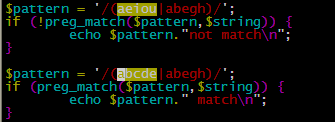
3 分组
php:
$pattern = '/(duxiaola)@\1/';
$string = 'duxiaola@duxiaola';
if (preg_match($pattern,$string)) {
echo "pattern: $pattern\n string: $string\n match\n";
}
$string = 'duxiaola@duxiaola';
if (preg_match($pattern,$string)) {
echo "pattern: $pattern\n string: $string\n match\n";
}
pattern: /(duxiaola)@\1/
string: duxiaola@duxiaola
match
match
egrep:
~/fwz/test/regex$ echo duxiaola@duxiaola | egrep '(duxiaola)@\1'
duxiaola@duxiaola
~/fwz/test/regex$ echo duxiaola@duxiaola | egrep '.(uxiaola)@.\1'
duxiaola@duxiaola
duxiaola@duxiaola
~/fwz/test/regex$ echo duxiaola@duxiaola | egrep '.(uxiaola)@.\1'
duxiaola@duxiaola
vim: 也是使用\( \)来进行
/\(duxiaola\)@\1
![]()
最常用的是这几个,以后继续补充 。
4 单词边界
注意:这是非[a-zA-Z0-9]的意思
php使用\b标识单词边界
$pattern = '/\bab/';
$strings = array(
'aab',
'ab',
'@ab',
'3ab',
);
for ( $i = 0 ; $i < count($strings) ; $i++){
if (preg_match($pattern, $strings[$i])) {
echo "pattern: $pattern\n string: $strings[$i]\n match\n";
}
}
$strings = array(
'aab',
'ab',
'@ab',
'3ab',
);
for ( $i = 0 ; $i < count($strings) ; $i++){
if (preg_match($pattern, $strings[$i])) {
echo "pattern: $pattern\n string: $strings[$i]\n match\n";
}
}
result:
pattern: /\bab/
string: ab
match
pattern: /\bab/
string: @ab
match
string: ab
match
pattern: /\bab/
string: @ab
match
grep / egrep / vim 都用 \< \> 来标识单词边界
/\<ab
![]()
小结:
php和egrep在这几个操作上基本是一致的
vim需要加\来实现这些操作……
这里还有:http://www.cnblogs.com/HectorInsanE/archive/2010/10/21/1857804.html





