【Unity】WebCamTexture 获取设备摄像头渲染到Unity中[源代码](记录)
如下:
using System.Collections;
using System.Collections.Generic;
using UnityEngine;
using UnityEngine.UI;
public class OpenCameraOnUGUIOrGameObject : MonoBehaviour
{
public RawImage rawImage;//相机渲染的UI
public GameObject quad;//相机渲染的GameObject
private WebCamTexture webCamTexture;
void Start()
{
ToOpenCamera();
}
/// <summary>
/// 打开摄像机
/// </summary>
public void ToOpenCamera()
{
StartCoroutine("OpenCamera");
}
public IEnumerator OpenCamera()
{
int maxl = Screen.width;
if (Screen.height > Screen.width)
{
maxl = Screen.height;
}
// 申请摄像头权限
yield return Application.RequestUserAuthorization(UserAuthorization.WebCam);
if (Application.HasUserAuthorization(UserAuthorization.WebCam))
{
if (webCamTexture != null)
{
webCamTexture.Stop();
}
//打开渲染图
if (rawImage != null)
{
rawImage.gameObject.SetActive(true);
}
if (quad != null)
{
quad.gameObject.SetActive(true);
}
// 监控第一次授权,是否获得到设备(因为很可能第一次授权了,但是获得不到设备,这里这样避免)
// 多次 都没有获得设备,可能就是真没有摄像头,结束获取 camera
int i = 0;
while (WebCamTexture.devices.Length <= 0 && 1 < 300)
{
yield return new WaitForEndOfFrame();
i++;
}
WebCamDevice[] devices = WebCamTexture.devices;//获取可用设备
if (WebCamTexture.devices.Length <= 0)
{
Debug.LogError("没有摄像头设备,请检查");
}
else
{
string devicename = devices[0].name;
webCamTexture = new WebCamTexture(devicename, maxl, maxl == Screen.height ? Screen.width : Screen.height, 30)
{
wrapMode = TextureWrapMode.Repeat
};
// 渲染到 UI 或者 游戏物体上
if (rawImage != null)
{
rawImage.texture = webCamTexture;
}
if (quad != null)
{
quad.GetComponent<Renderer>().material.mainTexture = webCamTexture;
}
webCamTexture.Play();
}
}
else
{
Debug.LogError("未获得读取摄像头权限");
}
}
private void OnApplicationPause(bool pause)
{
// 应用暂停的时候暂停camera,继续的时候继续使用
if (webCamTexture != null)
{
if (pause)
{
webCamTexture.Pause();
}
else
{
webCamTexture.Play();
}
}
}
private void OnDestroy()
{
if (webCamTexture != null)
{
webCamTexture.Stop();
}
}
}
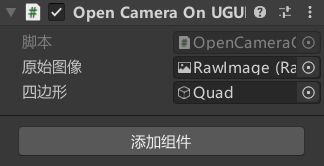
Love for Ever Day
本文作者:HanaKoo
本文链接:https://www.cnblogs.com/HanaKoo/p/16128569.html
版权声明:本作品采用知识共享署名-非商业性使用-禁止演绎 2.5 中国大陆许可协议进行许可。



【推荐】国内首个AI IDE,深度理解中文开发场景,立即下载体验Trae
【推荐】编程新体验,更懂你的AI,立即体验豆包MarsCode编程助手
【推荐】抖音旗下AI助手豆包,你的智能百科全书,全免费不限次数
【推荐】轻量又高性能的 SSH 工具 IShell:AI 加持,快人一步