webrtc在windows下的编译
1、vpn
不详述
2、官方文档地址
https://webrtc.org/native-code/development/ //官方编译首页
https://webrtc.org/native-code/development/prerequisite-sw/ //webrtc的依赖工具(包)
http://dev.chromium.org/developers/how-tos/install-depot-tools //下载depot-tools
https://chromium.googlesource.com/chromium/src/+/master/docs/windows_build_instructions.md //chrome 在windows下的编译方案
3、下载depot-tools
下载depot-tools之后解压,把解压目录设置到环境变量里面 (PATH)
4、安装vs2017
5、下载安装windows 10 sdk
目前我使用的版本 sdk 版本号 最好为 10.0.17134 ,同时记得安装器debug tool, 设置路径为 : Control Panel → Programs → Programs and Features → Select the “Windows Software Development Kit” → Change → Change → Check “Debugging Tools For Windows” → Change. Or, you can download the standalone SDK installer and use it to install the Debugging Tools.
并配置环境变量 WINDOWSSDKDIR 指向 SDK 安装目录
6、修改系统语言
Control Panel → System and Security → System → Advanced system settings
7、修改环境变量用于生成vs工程文件
set DEPOT_TOOLS_WIN_TOOLCHAIN=0
set GYP_GENERATORS=ninja,msvs-ninja
set GYP_MSVS_VERSION=2017
8、下载源码
mkdir webrtc-checkout
cd webrtc-checkout
fetch --nohooks webrtc
gclient sync
9、生成解决方案
默认方案
gn gen --ide=vs out/Debug
ffmpeg h264的方案
gn gen --ide=vs out/Debug --args="rtc_use_h264=true is_component_ffmpeg=true"
10、迁徙工程
如果想把编译好的工程迁徙到其他的电脑该怎么办?
把1-9的步骤在新的电脑上重新做一遍(除了步骤8)
11、我遇到的异常,vs没有安装在系统盘里面
修改 webrtc-code\src\build\vs_toolchain.py
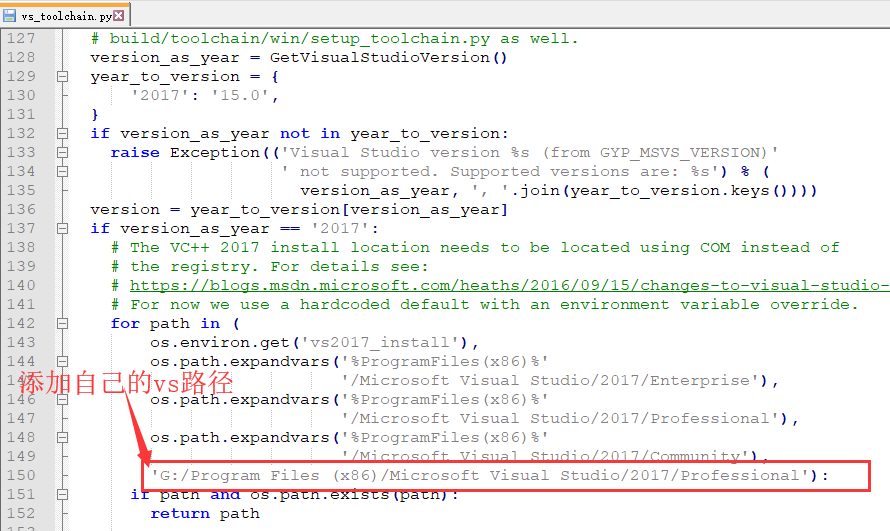
编译(生成webrtc.lib)
ninja -C out/Release webrtc


