31 课程页面
正常git push代码需要删除node-modules ,那么git pull 拉下来(如果有也需要删除)需要cnpm install,,因为可能node版本不一致。
路由跳转
第一步:需要在route的index.js中配置
import Vue from 'vue' import VueRouter from 'vue-router' import Home from '../views/Home.vue' import ActualCourse from "../views/ActualCourse"; Vue.use(VueRouter) const routes = [ { path: '/', name: 'Home', component: Home }, { path: '/actual-course', name: 'ActualCourse', component: ActualCourse }, ] const router = new VueRouter({ mode: 'history', base: process.env.BASE_URL, routes }) export default router
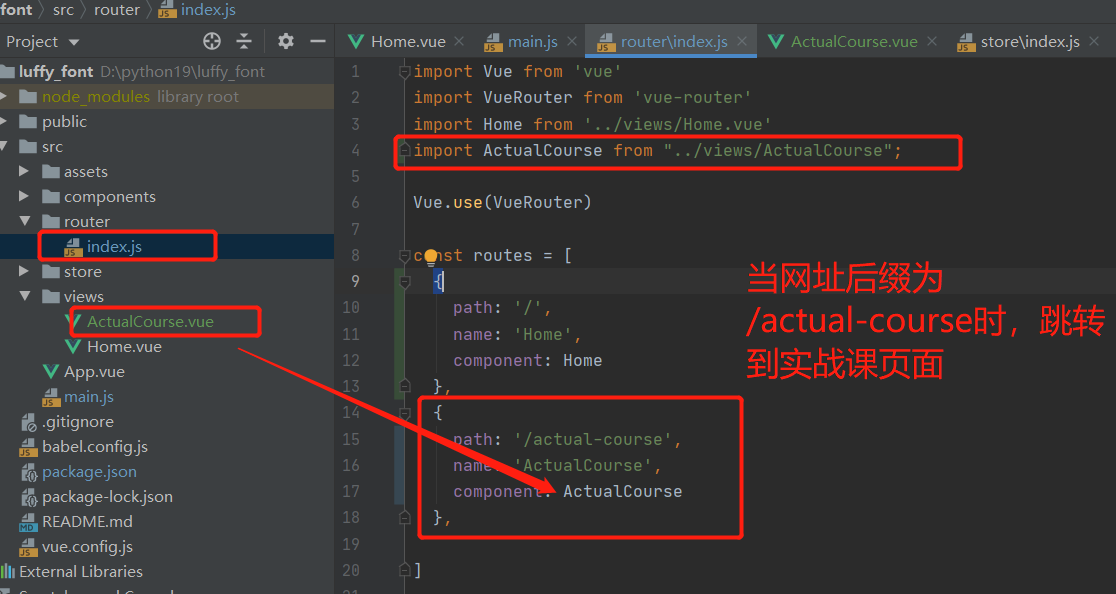
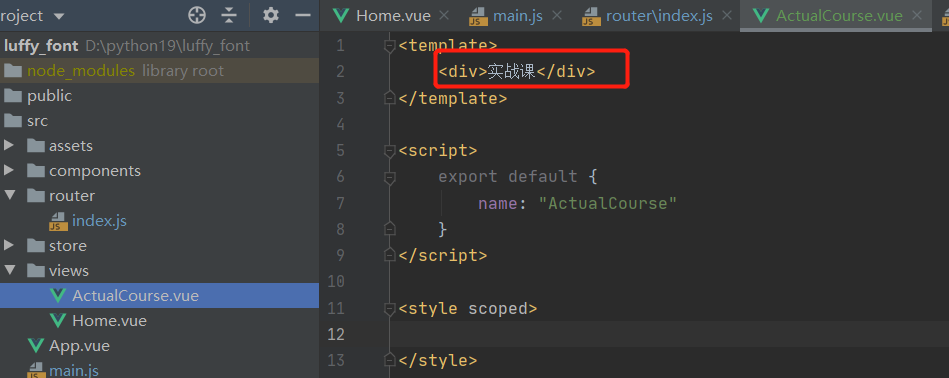
第二步:使用js实现路由调整(自己的页面)
this.$router.push('路径') # 在浏览器就会打开这个地址
当点击实战课时,如果当前不是要跳转的url_path,就跳转到要跳转的url_path,如果已经是,就不跳转
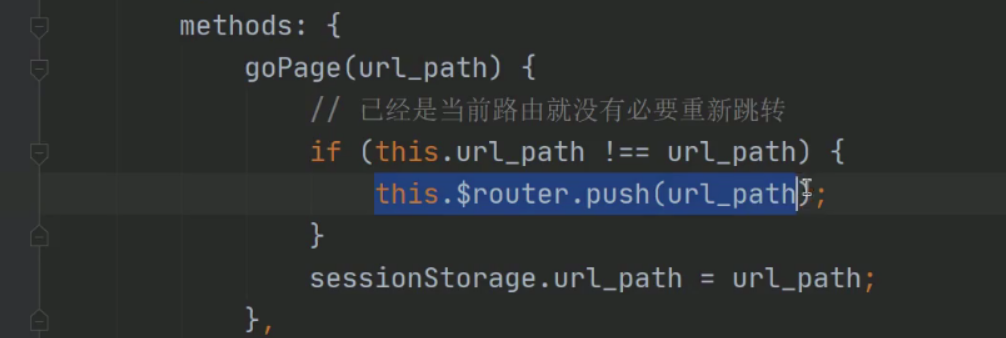
第三步:跳转外链接
location.href='http://www.baidu.com'
第四步:页面中标签跳转:to指定地址即可(内部地址)
<router-link to="/"> 如点击home页的路飞学成的logo,跳转到首页 </router-link>
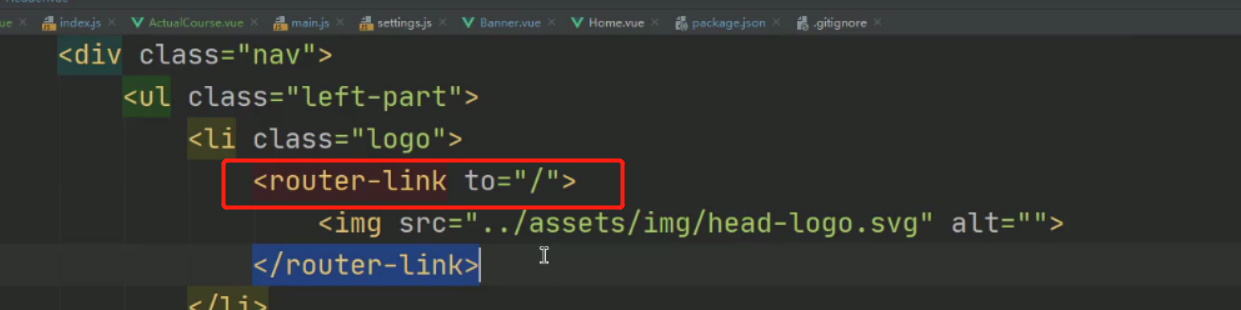
第五:在根组件中---》以后设置的路由跳转,只会变化router-view内部的
<router-view/>
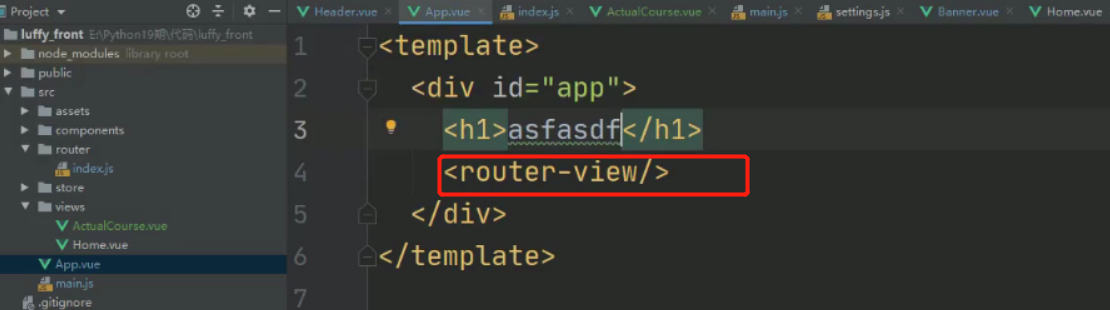
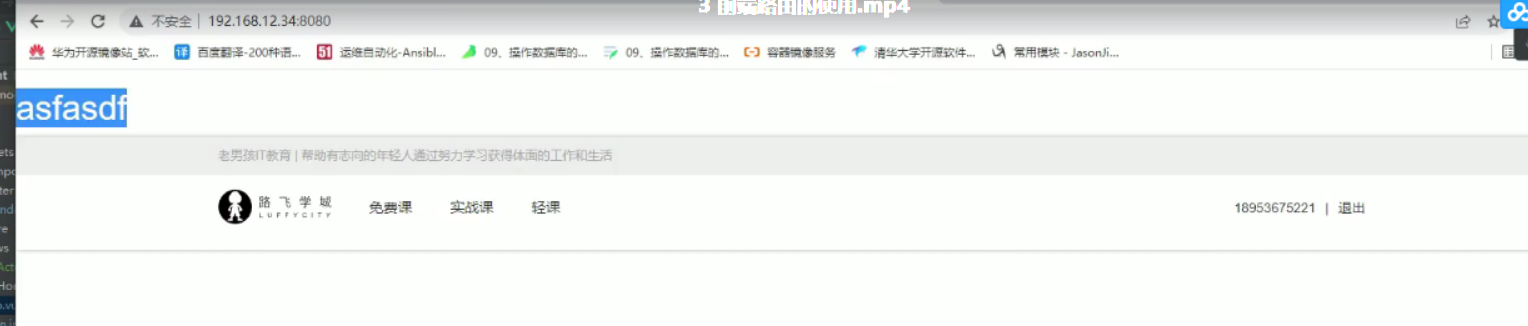

如果是整个页面在变,那么整个页面就是router-view


