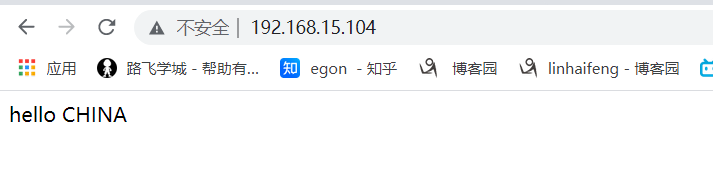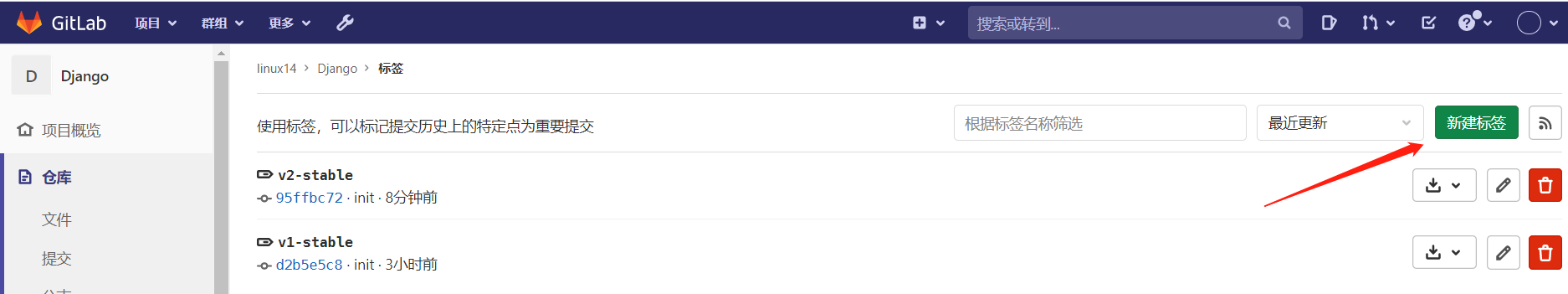实现部署django
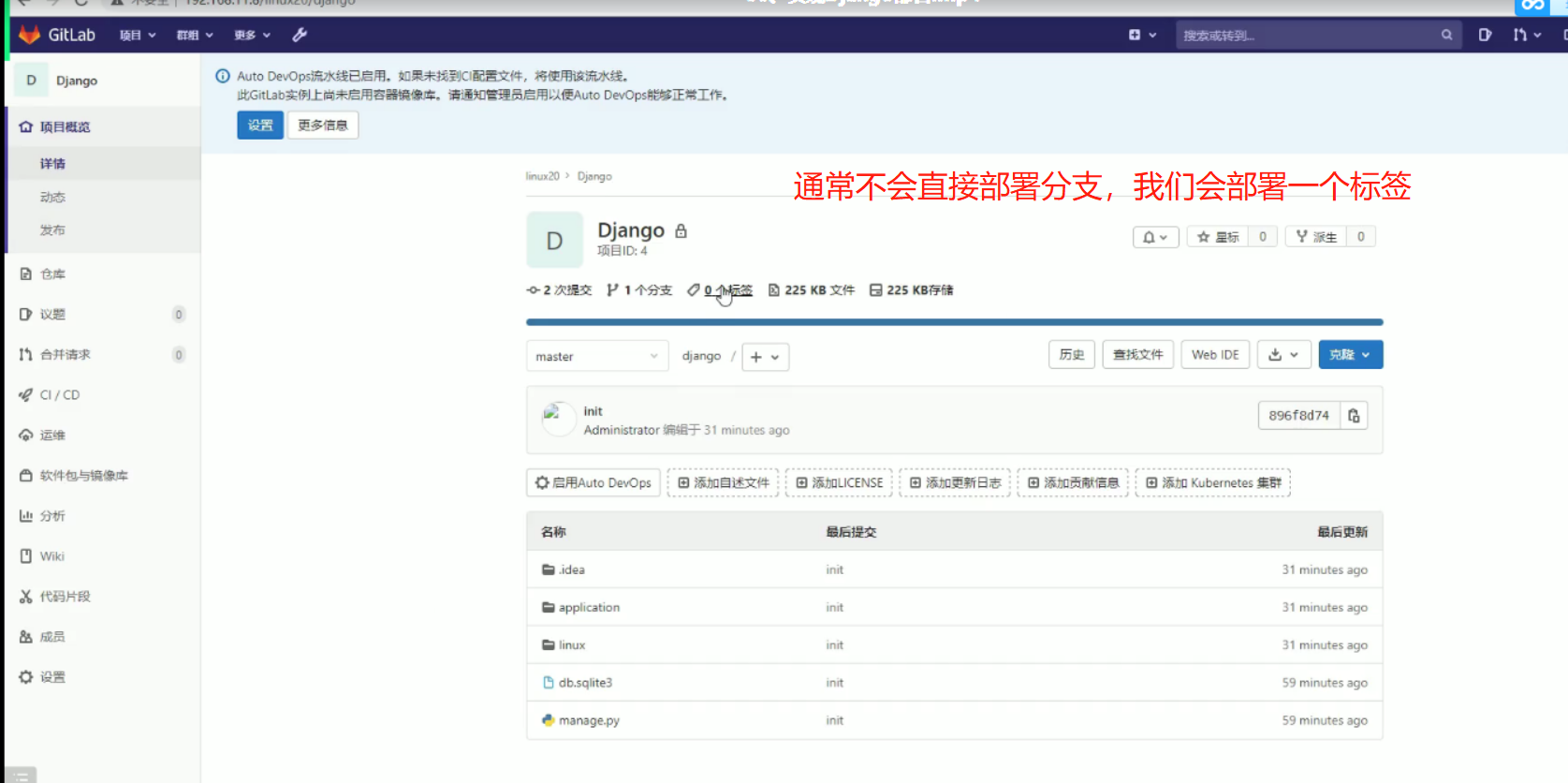

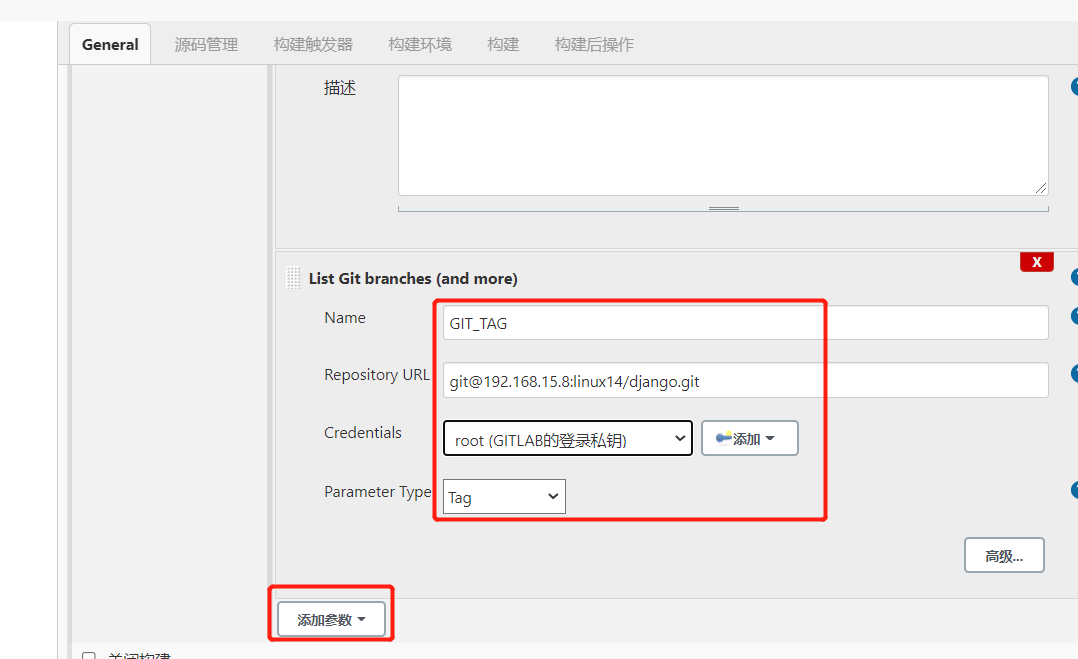
去配置中:
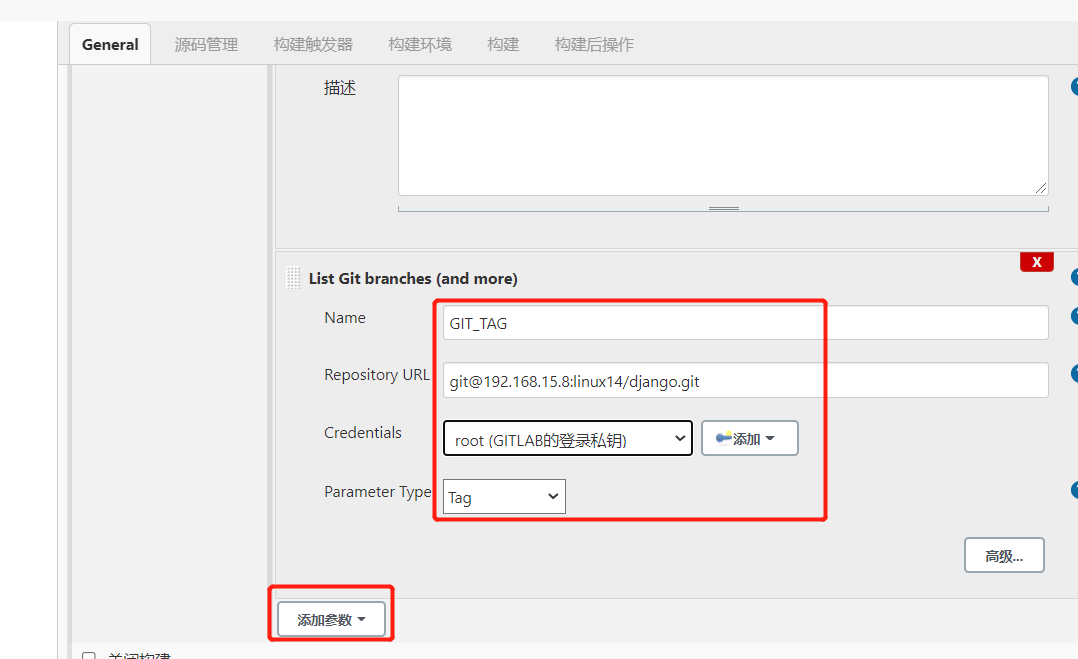
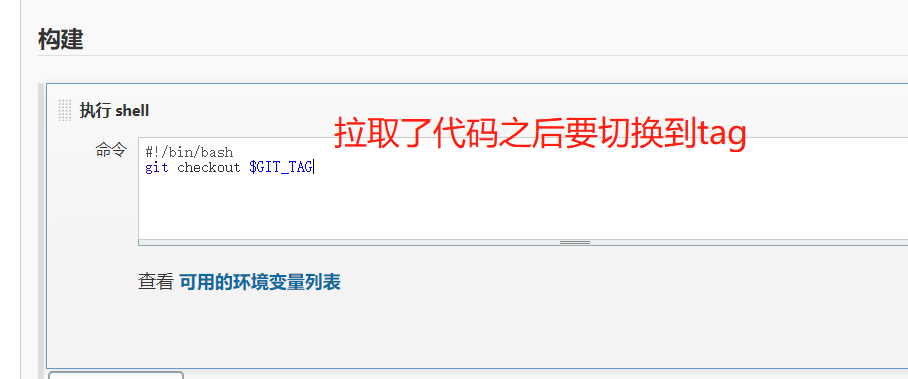
切换完了之后要发送到远程的服务器,首先要先造一个服务器,(k8s-node-01 就作为测试服务器)
[root@k8s-node-01 ~]# yum install python3 python3-devel -y [root@k8s-node-01 ~]# pip3 install uwsgi [root@k8s-node-01 ~]# pip3 install django==2.2.2
在pycharm中新建myweb.ini [uwsgi] # 端口号 socket = :8000 # 指定项目的目录 chdir = /opt/linux # wsgi文件路径 wsgi-file = linux/wsgi.py # 模块wsgi路径 module = linux.wsgi # 是否开启master进程 master = true # 工作进程的最大数目 processes = 4 # 结束后是否清理文件 vacuum = true #指定PID文件路径 pidfile = /var/run/linux.pid
[root@k8s-node-01 ~]# cd /opt
[root@k8s-node-01 opt]# ll
drwx--x--x 4 root root 28 Jan 1 16:40 containerd
链接远程的测试服务器

[root@jenkins django]# ssh-keygen [root@jenkins django]# cat ~/.ssh/id_rsa
在Jenkins中增加实验环境
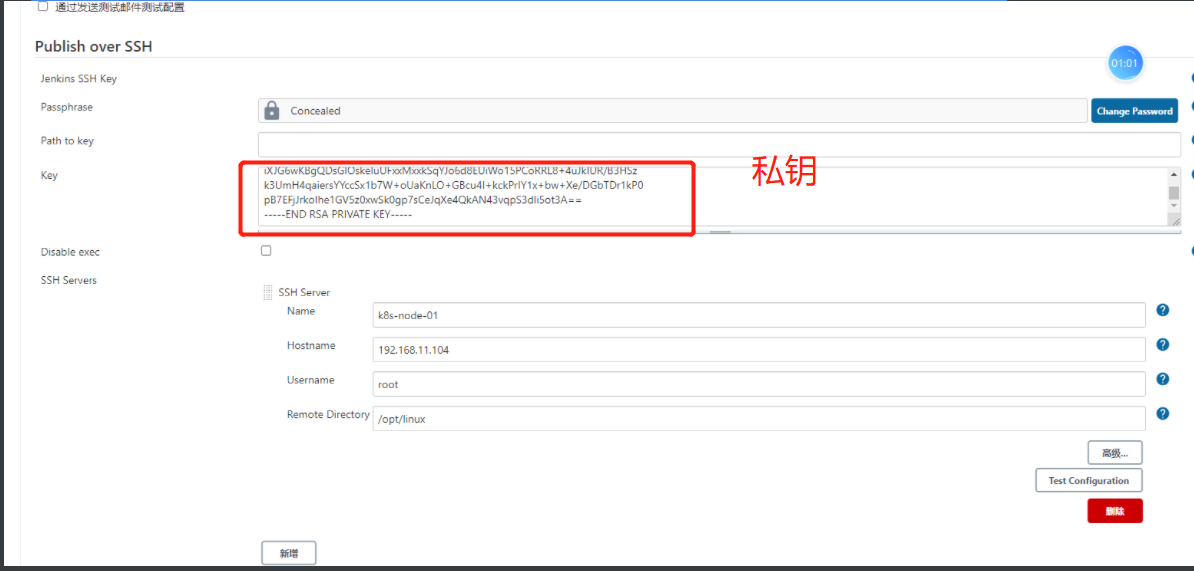
如果测试不成功,先去做免密
[root@jenkins django]# ssh-copy-id root@192.168.15.104
此时再去jenkins-django中配置 构建后操作
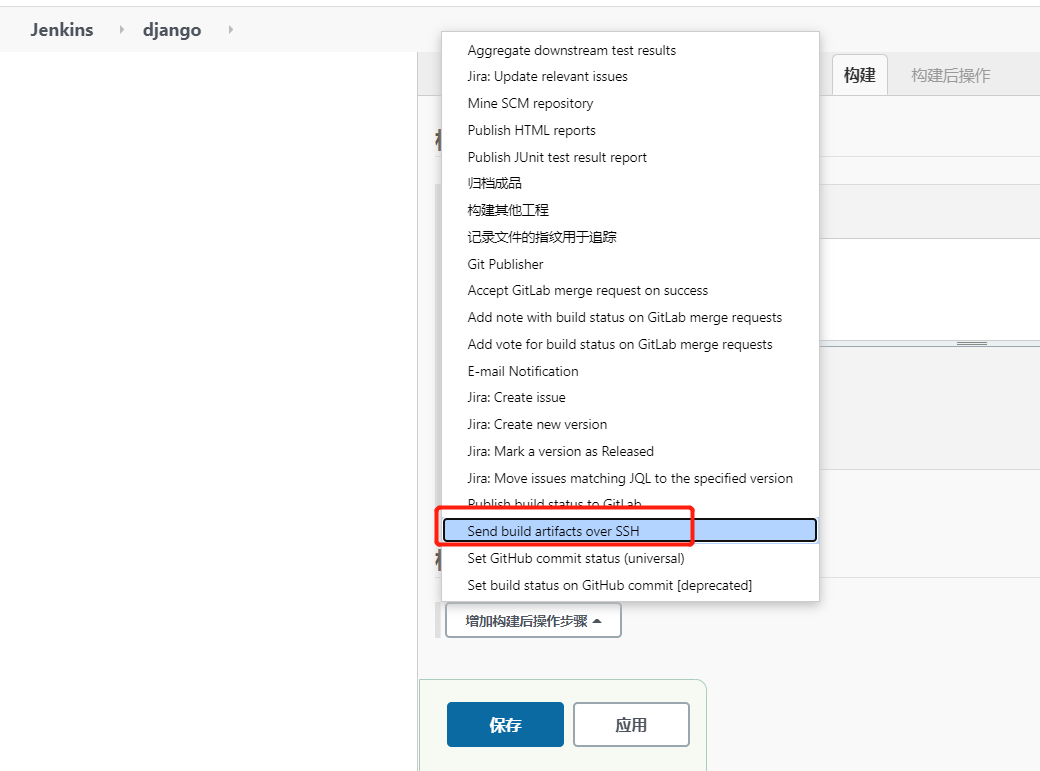
[root@k8s-node-01 opt]# which uwsgi
/usr/local/bin/uwsgi
[root@k8s-node-01 opt]# mkdir /opt/linux
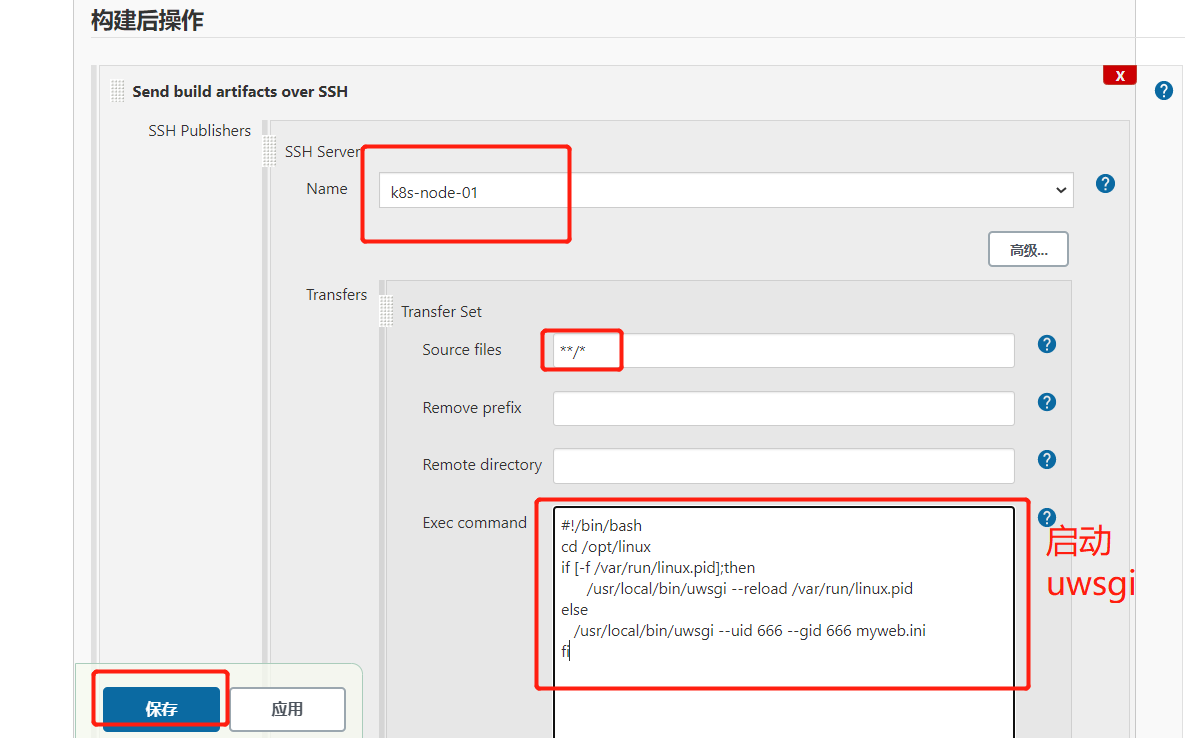

记得push myweb.ini
修改settings.py
ALLOWED_HOSTS = ["*"]
DATABASES = {
}
记得部署前打标签
[root@k8s-node-01 linux]# yum install nginx [root@k8s-node-01 linux]# vim /etc/nginx/nginx.conf #删除注释 user nginx; worker_processes auto; error_log /var/log/nginx/error.log; pid /run/nginx.pid; events { worker_connections 1024; } http { log_format main '$remote_addr - $remote_user [$time_local] "$request" ' '$status $body_bytes_sent "$http_referer" ' '"$http_user_agent" "$http_x_forwarded_for"'; access_log /var/log/nginx/access.log main; sendfile on; tcp_nopush on; tcp_nodelay on; keepalive_timeout 65; types_hash_max_size 4096; include /etc/nginx/mime.types; default_type application/octet-stream; include /etc/nginx/conf.d/*.conf; }
vim /etc/nginx/conf.d/django.conf server { # 监听的端口 listen 80; # 配置域名 server_name bbs.test.com; # 配置路径 location / { # 加载Nginx代理uwsgi的配置项 include uwsgi_params; # 指定uwsgi的访问地址 uwsgi_pass 127.0.0.1:8000; # 连接uwsgi的超时时间 uwsgi_read_timeout 2; # 自定义uwsgi代理项目的路径及配置项 uwsgi_param UWSGI_SCRIPT linux.wsgi; # 指定python项目的路径 uwsgi_param UWSGI_CHDIR /opt/linux; # 索引文件 index index.html index.htm; # 客户端上传文件的最大值 client_max_body_size 35m; } }
[root@k8s-node-01 linux]# nginx -t nginx: the configuration file /etc/nginx/nginx.conf syntax is ok nginx: configuration file /etc/nginx/nginx.conf test is successful [root@k8s-node-01 linux]# systemctl restart nginx
此时,浏览器访问http://192.168.15.104/
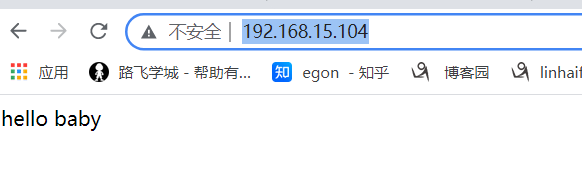
此时,更改views.py中hello baby为hello china,重新push,构建,浏览器访问,