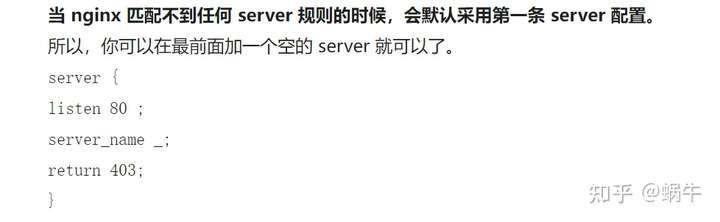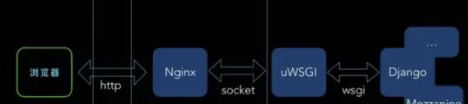9 nginx代理实践
1、服务器准备
| 主机 | ip | 身份 |
|---|---|---|
| lb01 | 192.168.15.5 | 负载均衡 |
| web01 | 192.168.15.7 | web服务器 |
| web02 | 192.168.15.8 | web服务器 |
| db01 | 192.168.15.51 | 数据库 |
2、web02配置
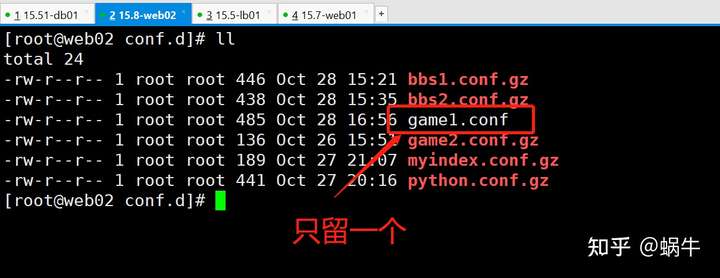
3、lb01服务器配置(使用七层负载均衡)
1.安装nginx
yum install nginx -y2.简化nginx.conf文件
vi /etc/nginx/nginx.conf
user nginx;
worker_processes auto;
error_log /var/log/nginx/error.log;
pid /run/nginx.pid;
events {
worker_connections 1024;
}
http {
log_format main '$remote_addr - $remote_user [$time_local] "$request" '
'$status $body_bytes_sent "$http_referer" '
'"$http_user_agent" "$http_x_forwarded_for"';
access_log /var/log/nginx/access.log main;
sendfile on;
tcp_nopush on;
tcp_nodelay on;
keepalive_timeout 65;
types_hash_max_size 4096;
include /etc/nginx/mime.types;
default_type application/octet-stream;
# Load modular configuration files from the /etc/nginx/conf.d directory.
# See http://nginx.org/en/docs/ngx_core_module.html#include
# for more information.
include /etc/nginx/conf.d/*.conf;
}3.创建一个IP连接池
cd /etc/nginx/conf.dvim game.conf
upstream game {
server 172.16.1.8:80;
}
server {
server_name game1.test.com;
listen 80;
location / {
proxy_pass http://game;
}
}4.启动nginx
systemctl start nginx5.修改Windows的host文件
192.168.15.5 game1.test.com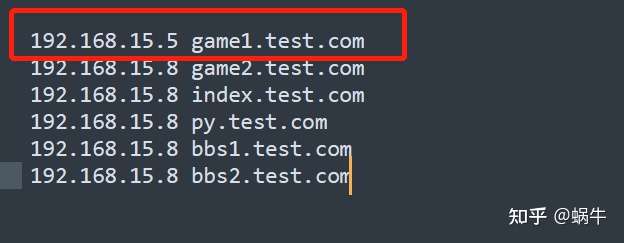
6.测试
http://game1.test.com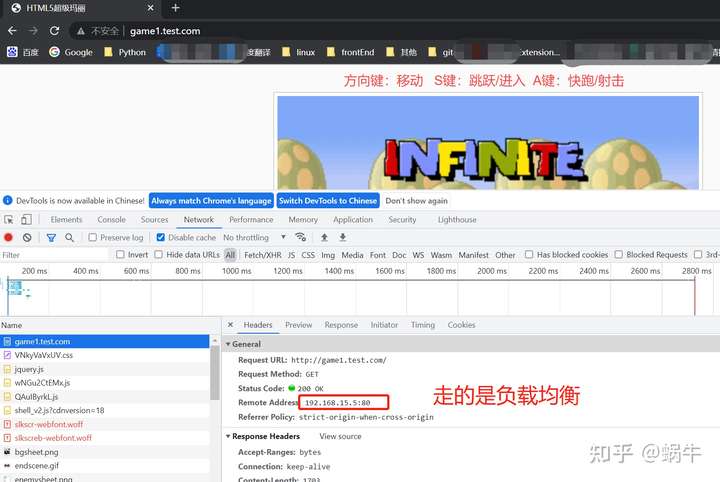
4、web01服务器配置
1.进入/etc/nginx/conf.d
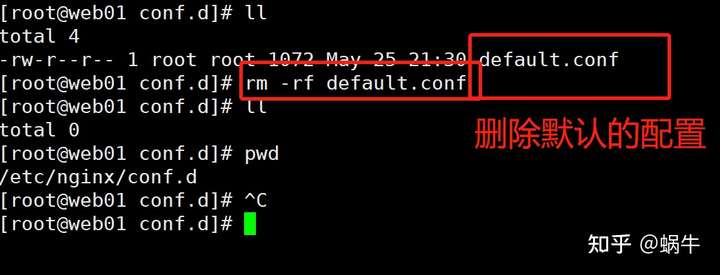
2.把web02的配置和项目传到web01
cd /etc/nginx/conf.d
scp game1.conf 172.16.1.7:/etc/nginx/conf.d/
cd /usr/share/nginx
scp -r html5-mario 172.16.1.7:/usr/share/nginx/3.web01服务器开启nginx
systemctl start nginx4.测试
http://192.168.15.7/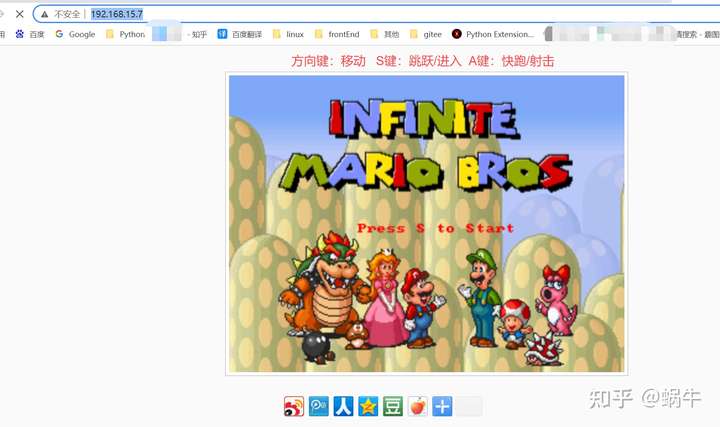
5.修改lb01服务器
vim /etc/nginx/conf.d/game.conf
upstream game {
server 172.16.1.8:80;
server 172.16.1.7:80;
}
server {
server_name game1.test.com;
listen 80;
location / {
proxy_pass http://game;
}
}然后重启lb01服务器的nginx
systemctl restart nginx6.查看负载到那个服务器了
tail -f /var/log/nginx/access.log 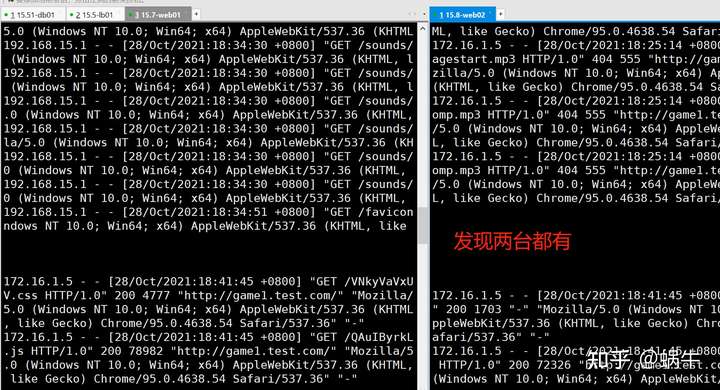
5、代理python项目
1.web02
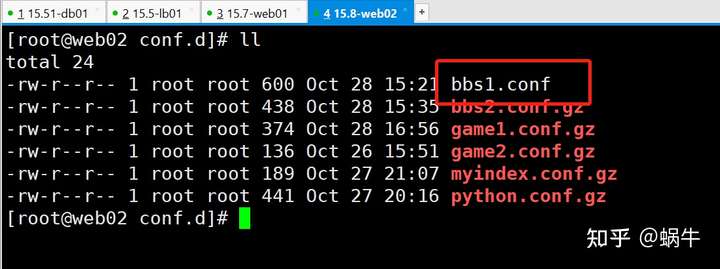
cd /etc/nginx/conf.d
scp bbs1.conf 172.16.1.7:/etc/nginx/conf.d/
cd /opt
scp -r BBS18_day01 172.16.1.7:/opt重启web02的nginx
systemctl restart nginx2.web01配置参考如下:
3.lb01配置
upstream bbs {
server 172.16.1.8:80;
server 172.16.1.7:80;
}
server {
server_name bbs1.test.com;
listen 80;
location / {
proxy_pass http://bbs;
}
}4.配置windows的hosts
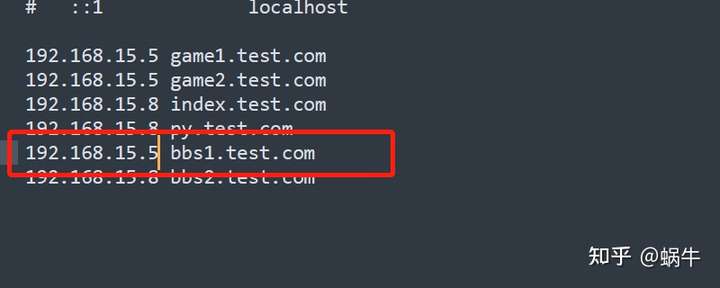
5.测试
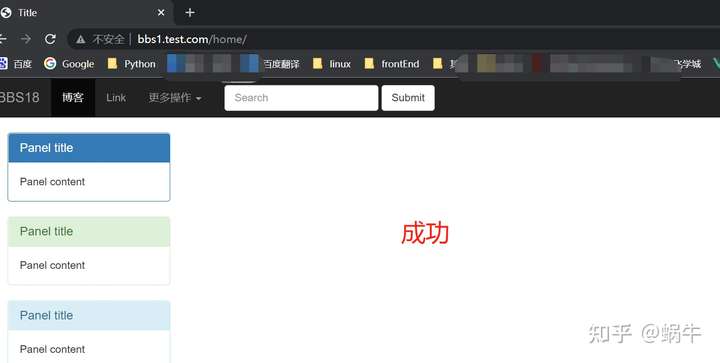
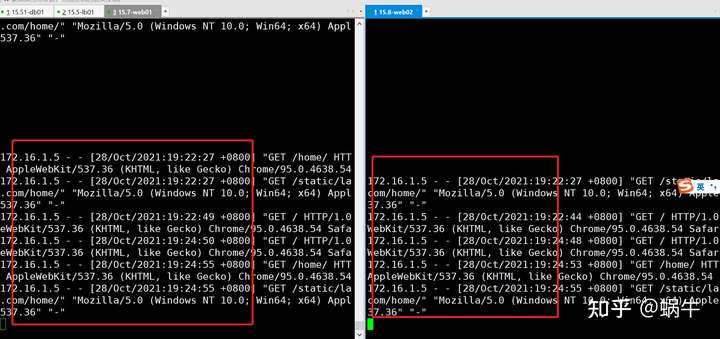
知识储备:
1.创建一个IP连接池(存放web服务器的IP的)
upstream
只能配置在:http
格式:
upstream [连接池的名称] {
[存放的IP]
server [ip1];
server [ip2];
}2.往IP连接池中丢请求
proxy_pass http://[连接池的名称];
重点!!!
nginx 指向同一个网站时:
一定要在最前面加
server {
listen 80 ;
server_name _;
return 403;
}