linux下mysql安装、授权、创建用户、连接navicat、连接entity
1.linux下安装mysql:
sudo apt-get update sudo apt-get install mysql-server sudo systemctl start mysql sudo mysql_secure_installation #这一步不是必须的,甚至有害的
2.修改地址绑定:
绑定地址访问:
#修改配置文件,也可以用vi、gedit之类
pluma /etc/mysql/mysql.conf.d/mysqld.cnf
#修改bind-address=127.0.0.1为0.0.0.0
bind-address = 0.0.0.0
mysqlx-bind-address = 0.0.0.0
#然后重启mysql
systemctl restart mysql
3.授权
首先登录mysql客户端:mysql -uroot 初始化没有密码。
mysql -uroot
然后授权:
use mysql; update user set host='%' where user='root'; flush privileges;
#GRANT ALL PRIVILEGES ON *.* TO 'root'@'%' WITH GRANT OPTION;
grant all privileges on *.* to 'root'@'%';
修改root用户的密码:
ALTER USER 'root'@'%' IDENTIFIED BY '666666';
查看:
select user ,host from user;
+------------------+-----------+
| user | host |
+------------------+-----------+
| root | % |
| mysql.sys | localhost|
+------------------+-----------+
4.创建用户
4.1登录root账号
1 | mysql -uroot -p666666 --uroot中root为登录用户, -p666666中666666为登录密码 |
4.2创建用户
1 | create user test@'%' identified by '666666';<br>grant all privileges on *.* to 'test'@'%' with grant option; |
5.查看检索mysqluser
1 | select user ,host from user |
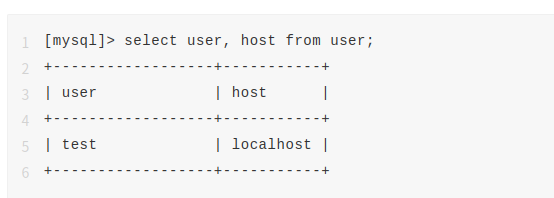
5.navicat连接






【推荐】国内首个AI IDE,深度理解中文开发场景,立即下载体验Trae
【推荐】编程新体验,更懂你的AI,立即体验豆包MarsCode编程助手
【推荐】抖音旗下AI助手豆包,你的智能百科全书,全免费不限次数
【推荐】轻量又高性能的 SSH 工具 IShell:AI 加持,快人一步
· 被坑几百块钱后,我竟然真的恢复了删除的微信聊天记录!
· 没有Manus邀请码?试试免邀请码的MGX或者开源的OpenManus吧
· 【自荐】一款简洁、开源的在线白板工具 Drawnix
· 园子的第一款AI主题卫衣上架——"HELLO! HOW CAN I ASSIST YOU TODAY
· Docker 太简单,K8s 太复杂?w7panel 让容器管理更轻松!