WPF 创建无边框的圆角窗体
无边框窗体
在正常窗体上,将AllowsTransparency属性设置为True后,系统会自动将WindowStyle属性也设置为None
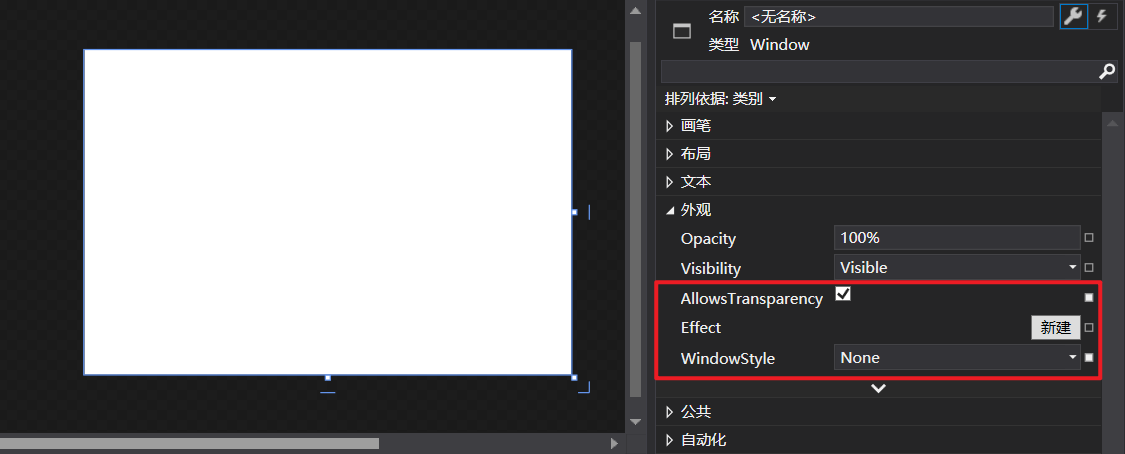
设置成无边框窗体后,将无法通过鼠标左键拖拽移动窗体,需要在窗体的MouseDown事件中调用DragMove()方法
1 private void Window_MouseDown(object sender, MouseButtonEventArgs e) 2 { 3 if (e.LeftButton == MouseButtonState.Pressed) 4 { 5 DragMove(); 6 } 7 }
窗体圆角透明
接着可以添加一个Style,利用Border元素实现窗体的圆角和透明
1 <Window.Style> 2 <Style TargetType="Window"> 3 <Setter Property="Template"> 4 <Setter.Value> 5 <ControlTemplate TargetType="Window"> 6 <Border Background="White" CornerRadius="15" Opacity="0.8"> 7 <ContentPresenter/> 8 </Border> 9 </ControlTemplate> 10 </Setter.Value> 11 </Setter> 12 </Style> 13 </Window.Style>
其中:
BorderThickness用来表示窗体边框的粗细程度
BorderBrush用来表示窗体边框的颜色
CornerRadius表明窗体四个角的弯曲度
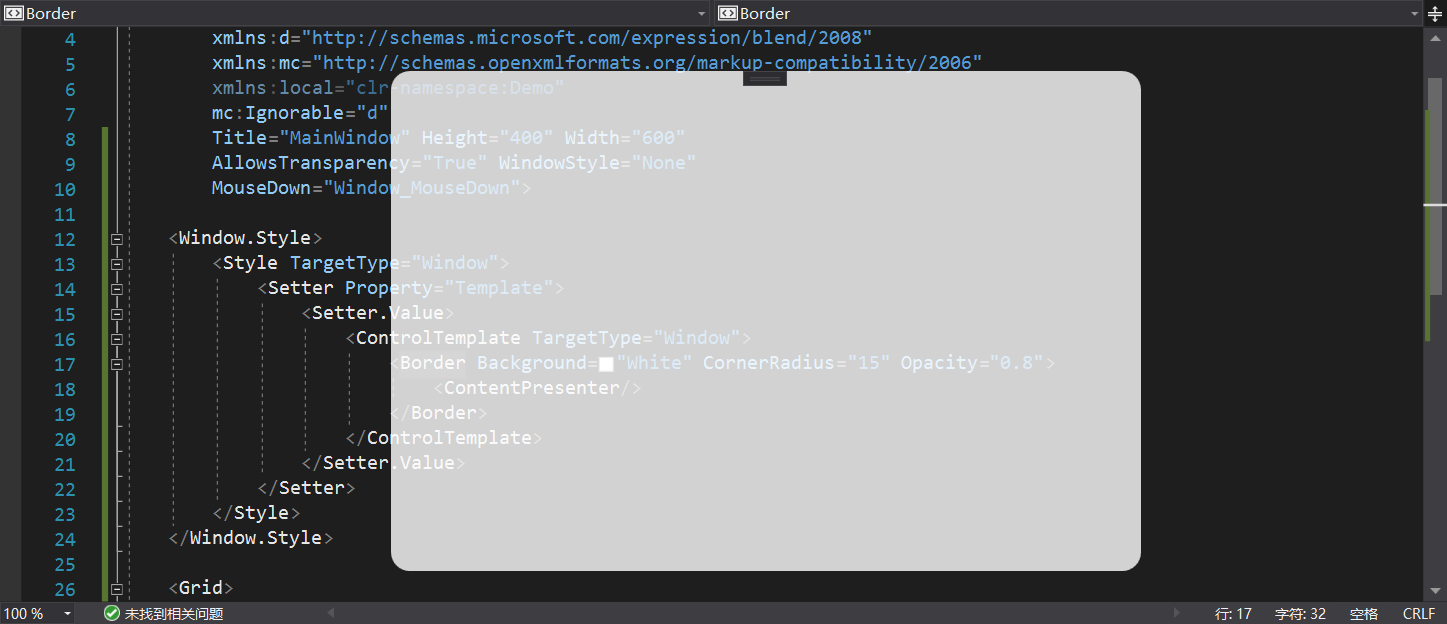
调整完成后便可以添加控件,构建窗体了
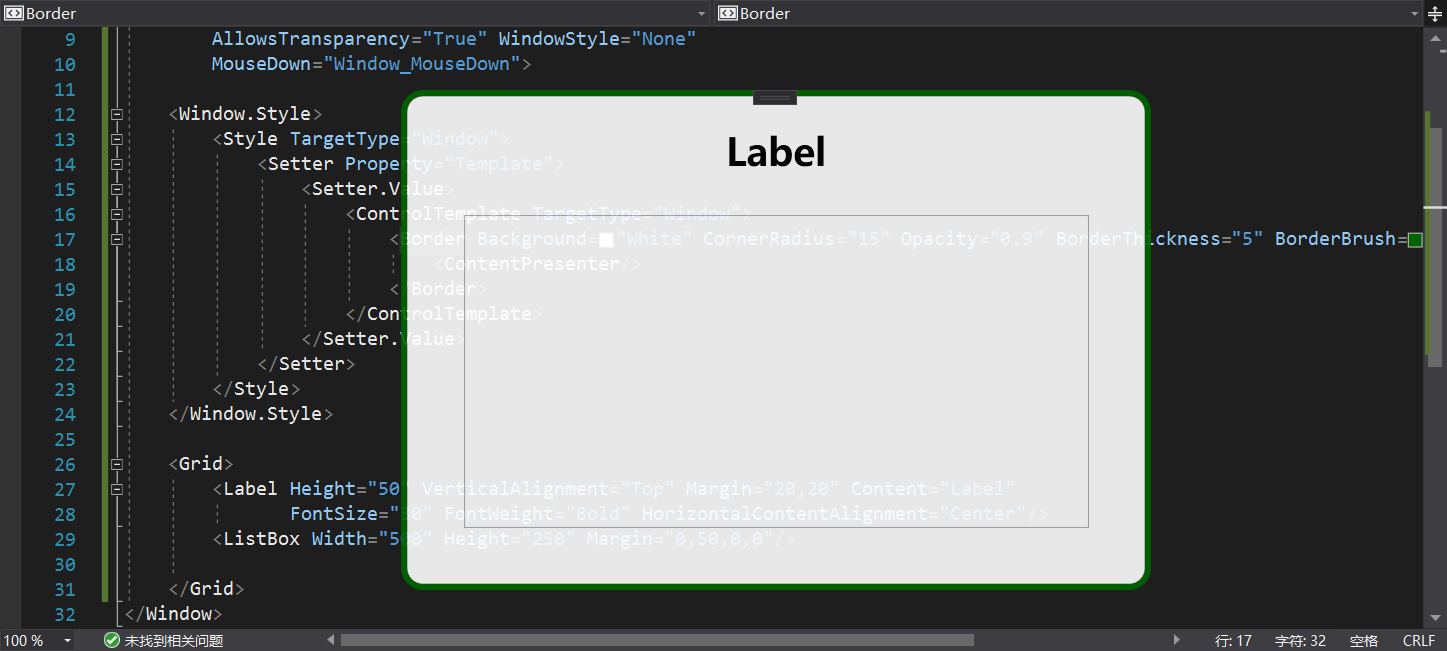
*** | 以上内容仅为学习参考、学习笔记使用 | ***


