SpringBoot
1.ideaIU-14.0.2安装教程:https://jingyan.baidu.com/article/8ebacdf0250e3149f65cd51e.html(功能不太齐全)
快捷键:https://www.cnblogs.com/focusonepoint/p/5941667.html
我现在安装:https://jingyan.baidu.com/article/afd8f4debd60f434e286e91f.html(拉到最后,下载Ultimate版,试用期30天。功能笔记齐全)
破解以及界面的相关介绍:https://blog.csdn.net/yangying496875002/article/details/73603303
破解:https://blog.csdn.net/smilelvcha/article/details/78936659
2.相关配置:
jdk配置:https://blog.csdn.net/tolcf/article/details/50803414
maven配置:https://jingyan.baidu.com/article/a3a3f811cd5f0b8da2eb8abf.html
如何让idea自动下载pom.xml中的Jar包:
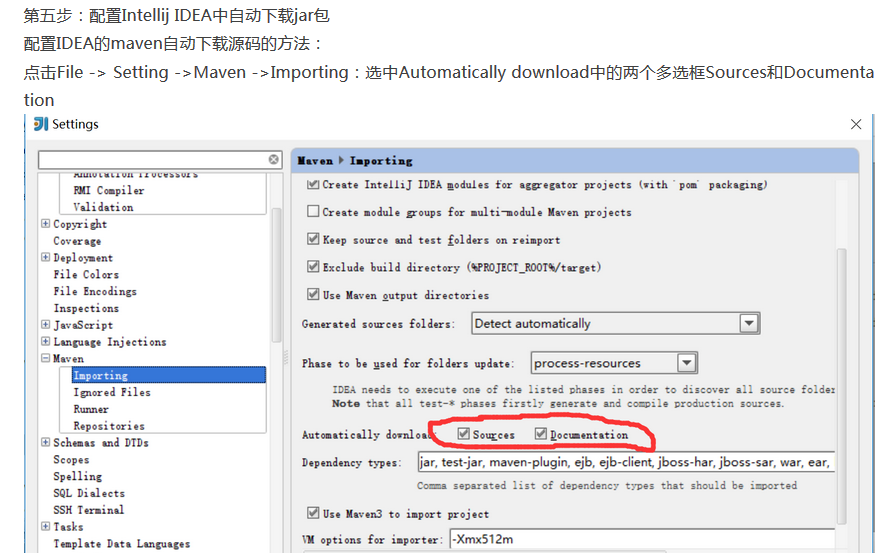
tomcat配置:https://blog.csdn.net/Mr_OOO/article/details/50976205

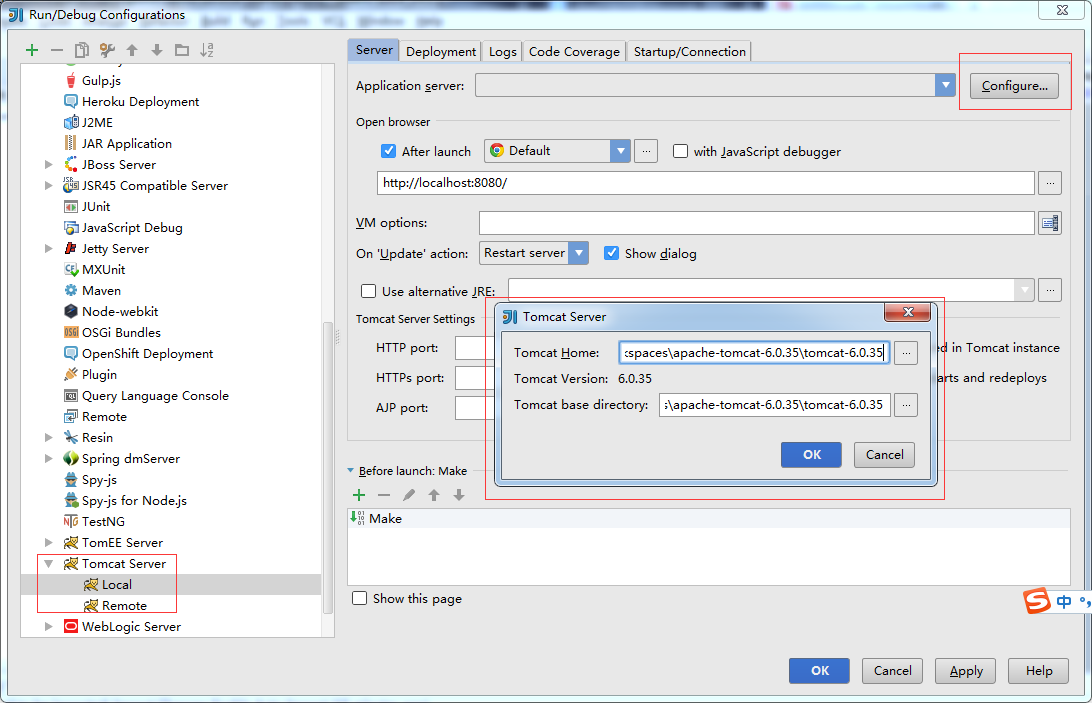
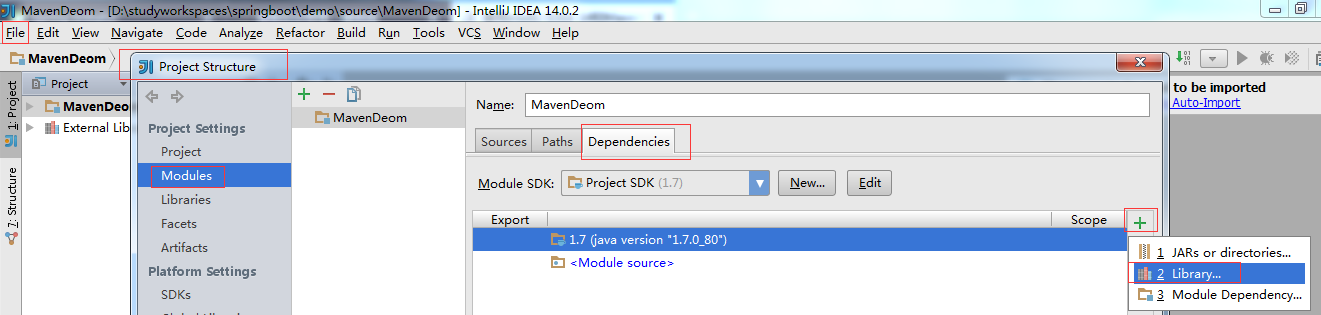
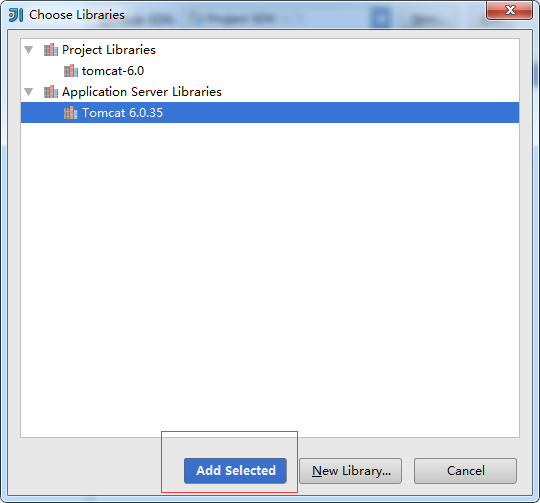
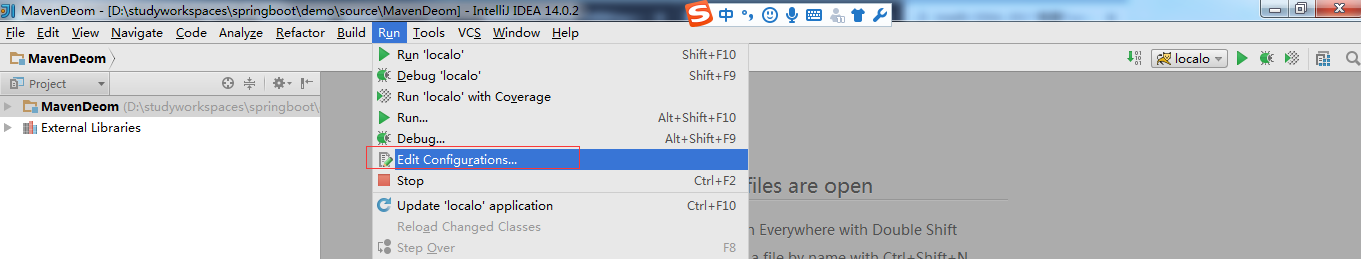
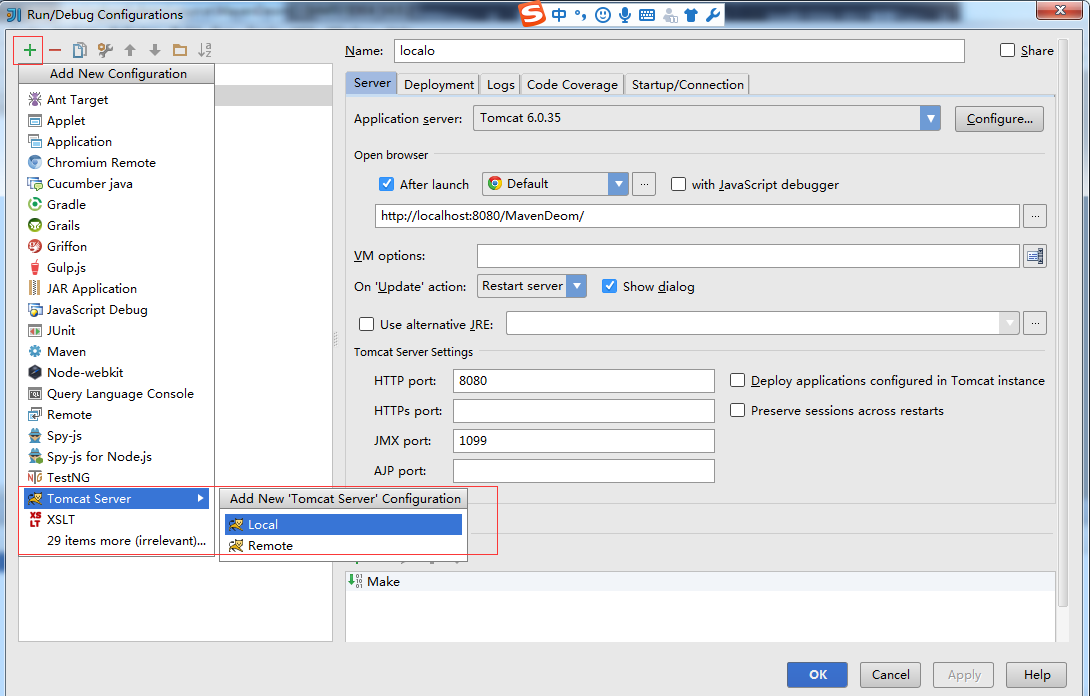
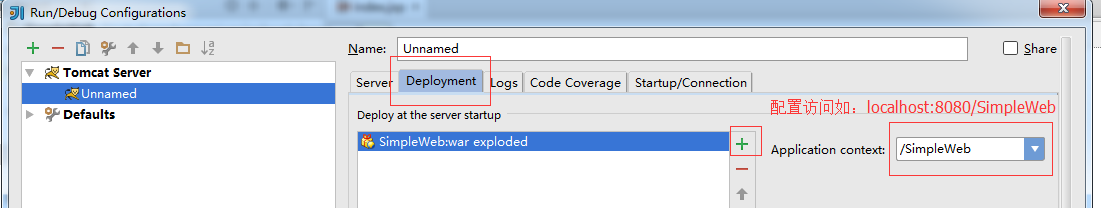
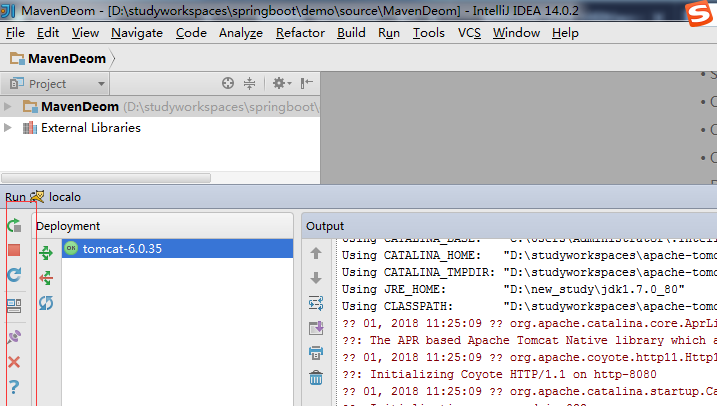
简单maven工程:
简单web:https://jingyan.baidu.com/article/67508eb4120da19cca1ce408.html
简单Maven:https://jingyan.baidu.com/article/fd8044fa2213ff5031137a19.html
3.Spring Security生成代码路径:http://start.spring.io/。可以用他生成简单的demo。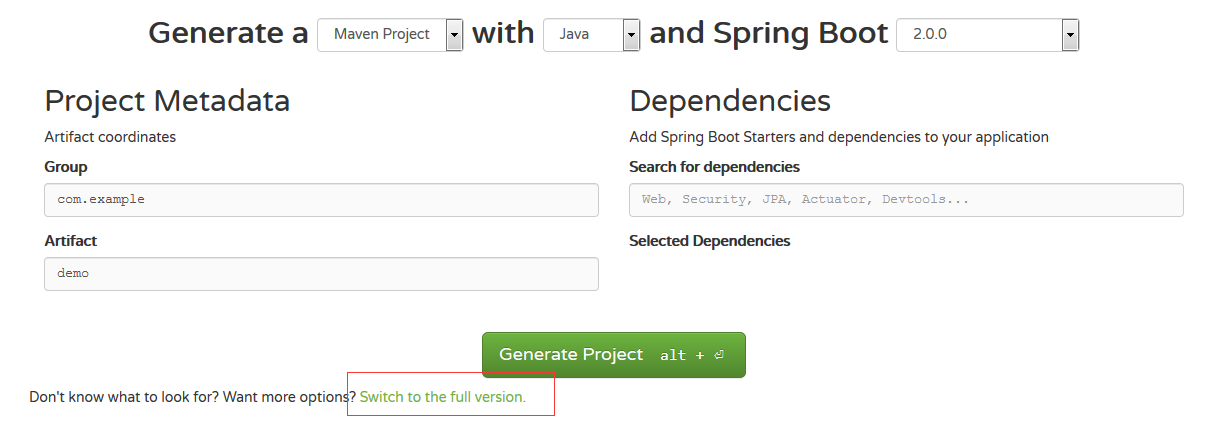
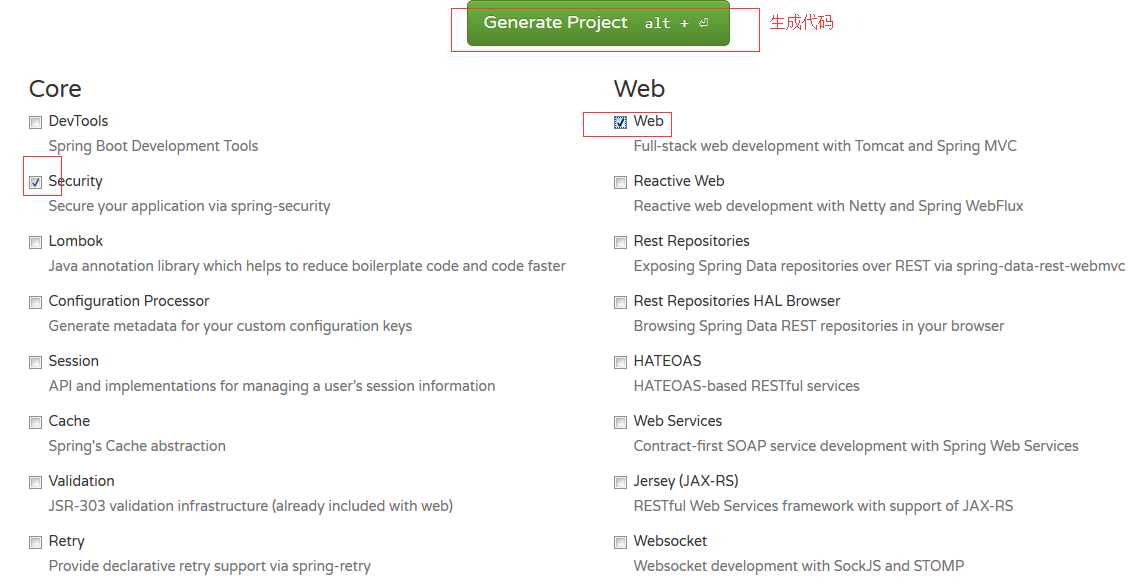
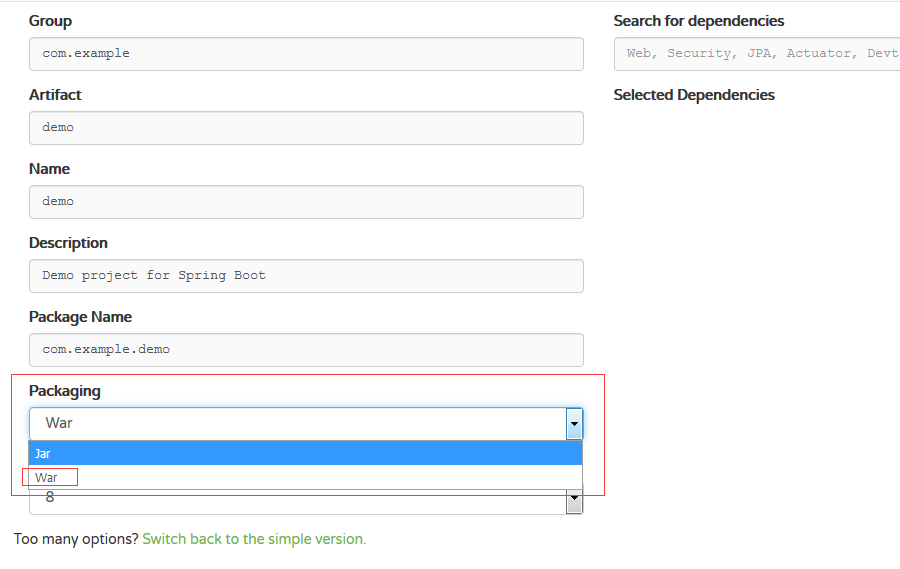
错误解决:
(1)将下载的代码解压,然后open,clean之后,compile时报错:-Dmaven.multiModuleProjectDirectory system property is not set. Check $M2_HOME environment variable and mvn script match.
解决:https://blog.csdn.net/lisulong1/article/details/52729365
-Dmaven.multiModuleProjectDirectory=$M2_HOME
(2)右键运行时报错:Error:java: 无效的源发行版: 8。是因为下载的时候,jdk的版本,跟所在的工作空间的版本不一样。导致的。修改成一样即可。
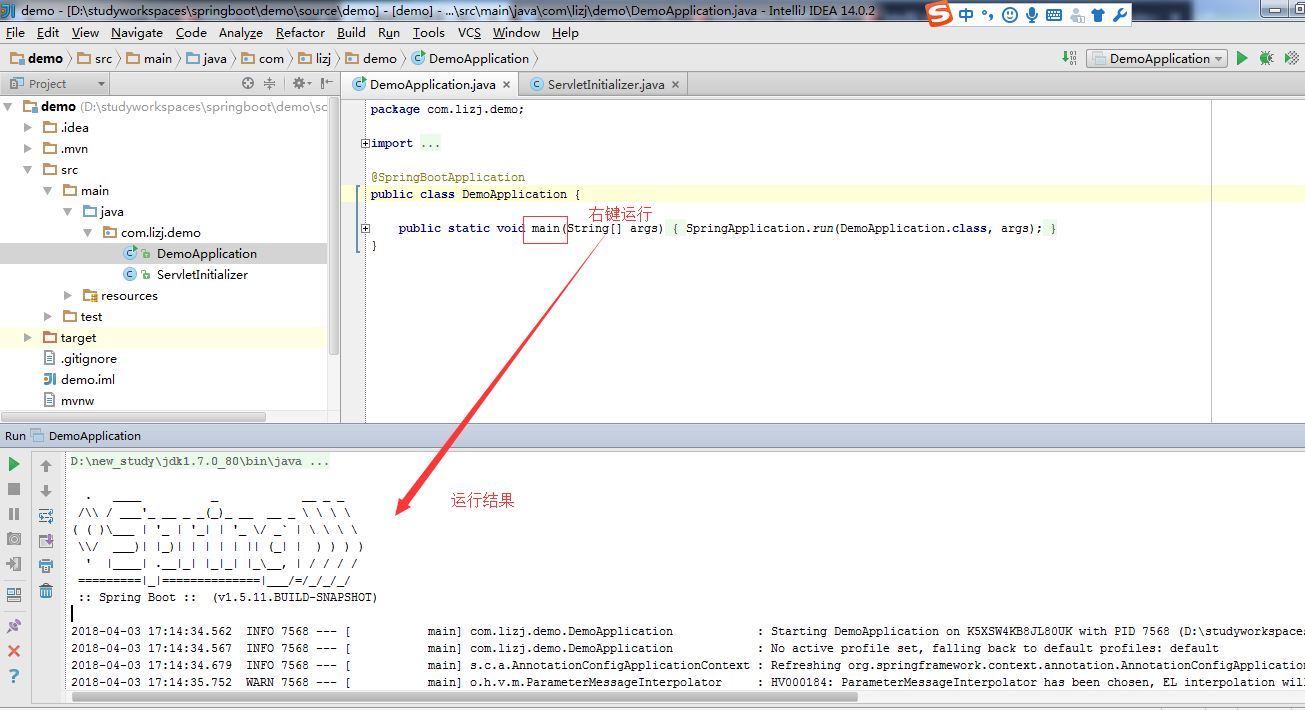
编译项目:点击左下角的project
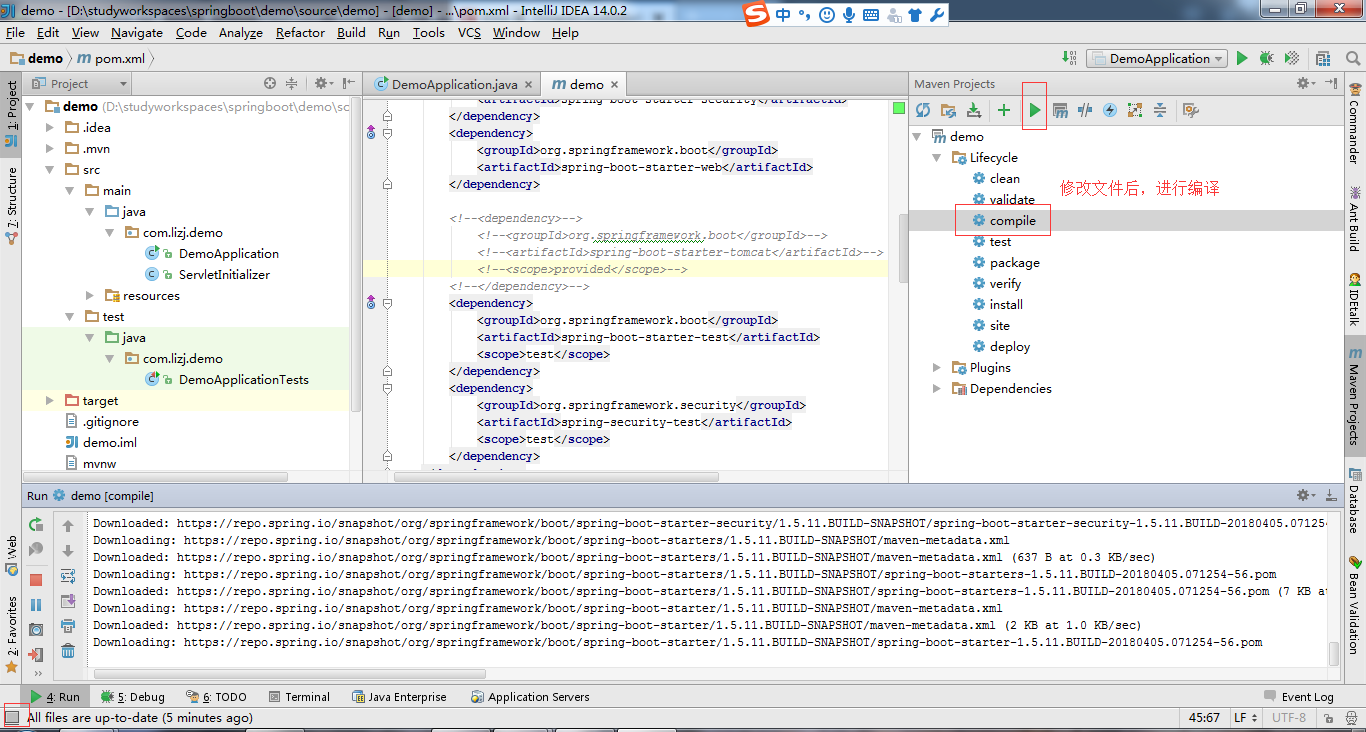
1。SpringBoot的三种启动方式:(1)IDE启动(2)项目文件下,执行mvn spring-boot:run命令(3)项目文件下,执行mvn install,然后target目录下找到jar文件,执行java -jar jar文件
2.postman安装及入门:https://jingyan.baidu.com/article/0f5fb09907e3046d8334ea2f.html


