webservice
入门(内容比较齐全):http://blog.csdn.net/qq32933432/article/details/51394749
1.解释:http://blog.csdn.net/qq32933432/article/details/51394749
SOAP:Simple Object Access Protocol 简单对象访问协议
WSDL:Web Services Description Language:跟java一样,也是一种语言,是通过xml的形式说明该webservice如何调用。相当于一个使用说明书。
Axis:并不完全是SOAP引擎,还提供创建服务名,客户端和网关SOAP操作的基本框架。
如何访问wsdl文件:通过在webservice的url后面加?wsdl的方式。如:http://localhost:8088/RPCDemo/function?wsdl
发布:Endpoint.publish("http://127.0.0.1:8080/sayHello", new SayHellowIntefaceImpl());
wsdl文件标签解释:https://wenku.baidu.com/view/f8a4fe0c90c69ec3d5bb7527.html
stop:停止服务。
其他注意事项:
1) 给类添加上@WebService注解后,类中所有的非静态方法都将会对外公布。不支持静态方法,final方法。
2) 如果希望某个方法(非static,非final)不对外公开,可以在方法上添加@WebMethod(exclude=true),阻止对外公开。
3) 如果一个类上,被添加了@WebService注解,则必须此类至少有一个可以公开的方法,否则将会启动失败。
4) 服务类中不能没有方法
5) @WebMethod(exclude=true)屏蔽方法
2.注解:
http://blog.csdn.net/gjb724332682/article/details/46324661
@WebService:此注示用来标明此java类为某个WebService的实现类或者标明此java接口定义了某个WebService的接口
@XmlSeeAlso:派生子类类以及根据接口参数识别出的类实现多态性
3.简单工程:
https://www.cnblogs.com/AlanLee/archive/2017/06/02/6933073.html
步骤:
程序结果如下:
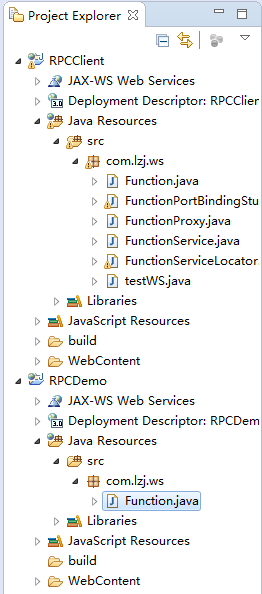
(1)服务端代码:

public String transWords(String words){ String res = ""; for(char ch : words.toCharArray()){ res += ch + ","; } return res; } public static void main(String[] args) { // TODO Auto-generated method stub Endpoint.publish("http://localhost:8088/RPCDemo/function", new Function()); System.out.println("Publish Success"); }
(2)客户端代码:

public static void main(String[] args) { // TODO Auto-generated method stub Function fu; try { fu = new FunctionServiceLocator().getFunctionPort(); String or = "I want to eat ege!"; System.out.println("远程调用处理前数据为:"+or); String str = fu.transWords(or); System.out.println("远程调用处理后数据为:"+str); } catch (RemoteException e) { // TODO Auto-generated catch block e.printStackTrace(); } catch (ServiceException e) { // TODO Auto-generated catch block e.printStackTrace(); } }
运行:
运行服务端的main,再运行客户端的main就可以看到结果:
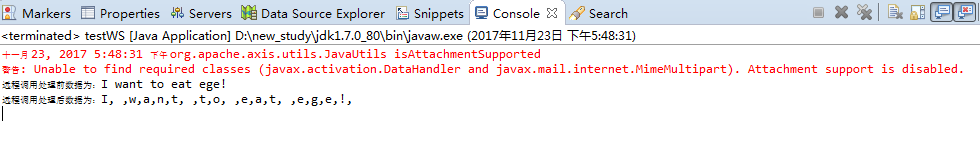
报错处理: The Tomcat v6.0 Server server does not support the client project RPCClient.
若在自动生成客户端代码时报错,是因为不支持。
处理过程如下:http://www.cnblogs.com/HZDX-2017/p/7229843.html
4,开发:axis,cxf
(1)axis框架:
即时发送:有源码,将源码*.java改名为*.jws(jws:java web service),部署到····\webapps\axis(文件放到webroot)
定制发送:没有源码,只有.class文件,需要*.wsdd(wsdd:web service deployment descriptor)文件,客户端管理工具
开发实例:http://blog.csdn.net/xw13106209/article/details/7049614/
--- 比较详细:http://nopainnogain.iteye.com/blog/791525
----- 建web项目:https://jingyan.baidu.com/article/ce436649f3334e3773afd3e0.html



