ABP浏览页面报错:Could not find the bundle file '/libs/abp/core/abp.css' for the bundle 'LeptonXLite.Global' 或 'Basic.Global' 运行abp install-libs再报错npm ERR! code E404
异常描述
Could not find the bundle file '/libs/abp/core/abp.css' for the bundle 'LeptonXLite.Global'! Could not find the bundle file '/libs/abp/core/abp.css' for the bundle 'Basic.Global'!
异常图片
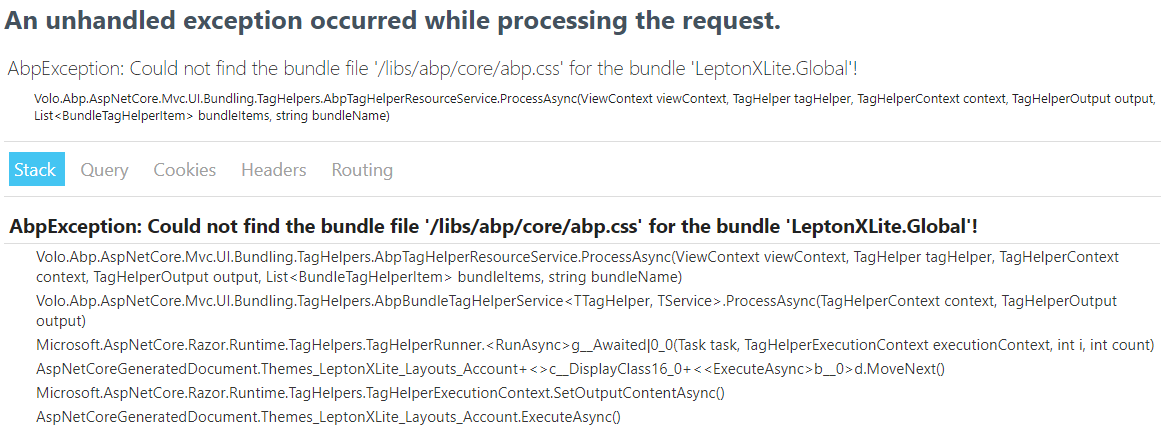
解决方案
abp install-libs
如果现运行abp install-libs还报错 npm ERR! code E404 ,应该是版本对应不上。
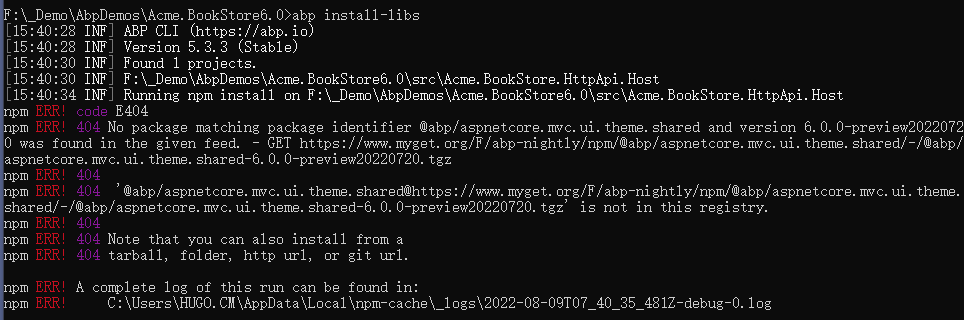
解决方案:
下载个低版本的,然后运行abp install-libs,下载libs。然后再把libs文件放到wwwroot下即可。




【推荐】国内首个AI IDE,深度理解中文开发场景,立即下载体验Trae
【推荐】编程新体验,更懂你的AI,立即体验豆包MarsCode编程助手
【推荐】抖音旗下AI助手豆包,你的智能百科全书,全免费不限次数
【推荐】轻量又高性能的 SSH 工具 IShell:AI 加持,快人一步
· 周边上新:园子的第一款马克杯温暖上架
· Open-Sora 2.0 重磅开源!
· 分享 3 个 .NET 开源的文件压缩处理库,助力快速实现文件压缩解压功能!
· Ollama——大语言模型本地部署的极速利器
· DeepSeek如何颠覆传统软件测试?测试工程师会被淘汰吗?