spring boot配置支持HTTPS协议并使用阿里云域名证书
在适配微信小程序端的时候,微信官方必须要求使用HTTPS协议进行传输,所以需要给原有的后端服务支持https服务。
1、准备
- SSL证书,如果你在阿里云购买过域名,可以复制下面的网址到浏览器 https://common-buy.aliyun.com/?spm=5176.7968328.1266638..69bf12325DnJdQ&commodityCode=cas#/buy
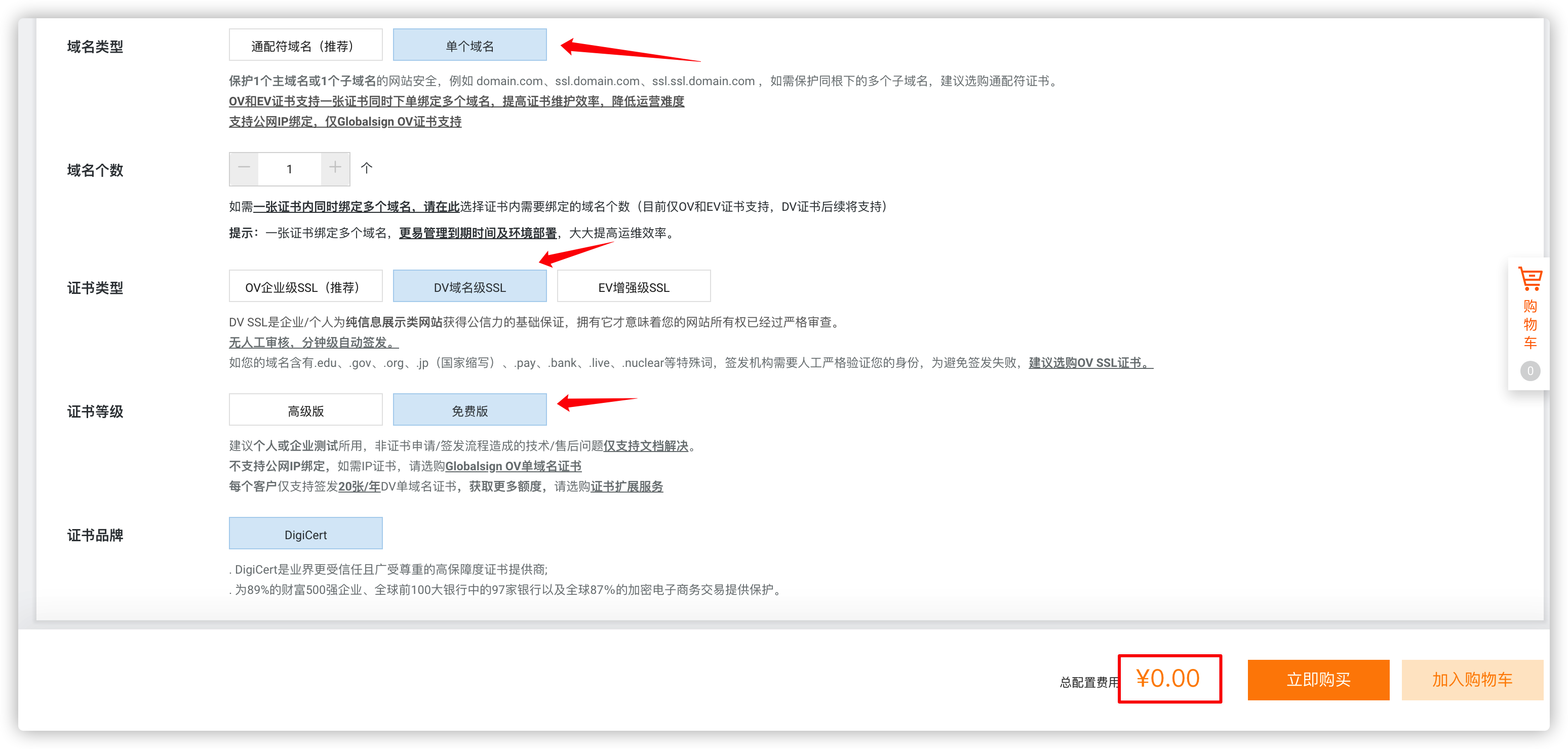
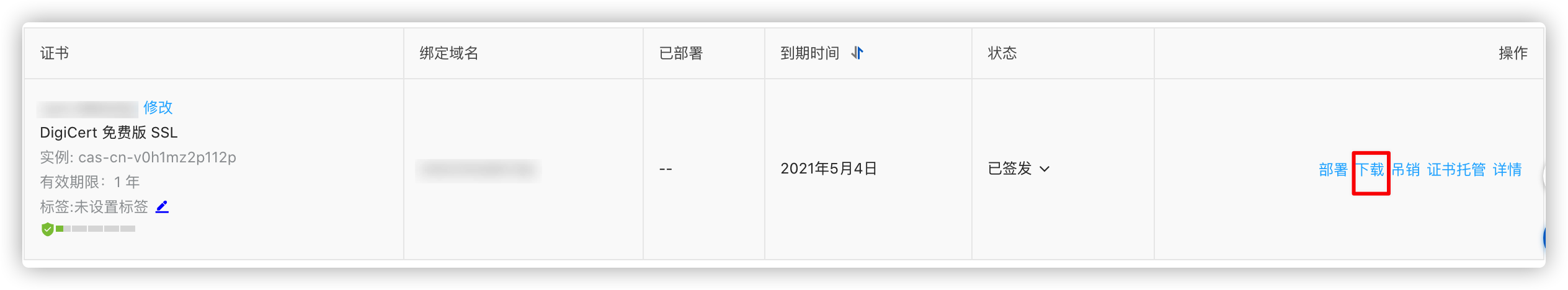
点击下载,由于我们是部署在tomcat上,所以选择tomcat一行的下载
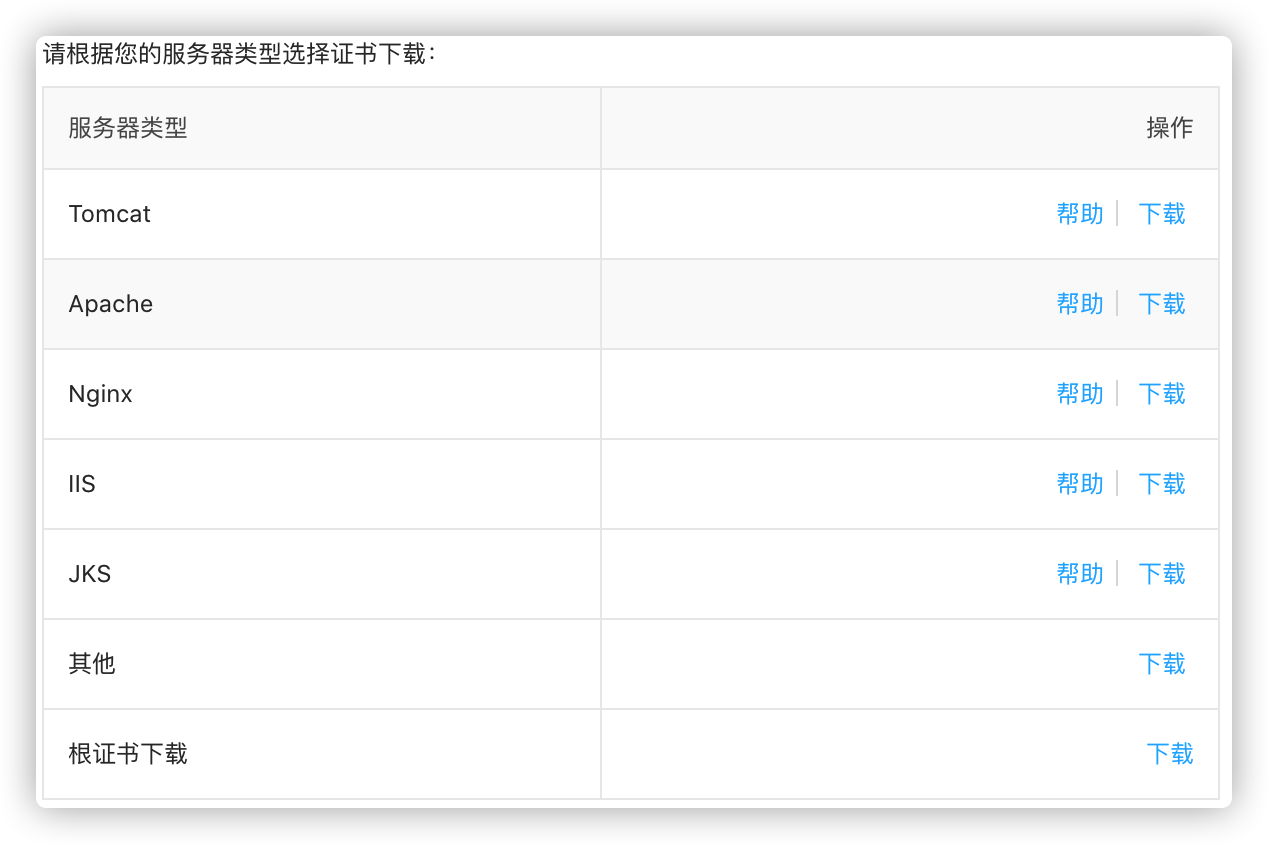
下载之后有一个压缩包,解压之后里面有两个文件,.pfx就是证书文件,.txt的就是密码,等会配置的时候需要。

2、配置项目
- 将上一部得到的pfx后缀的文件复制到resources目录
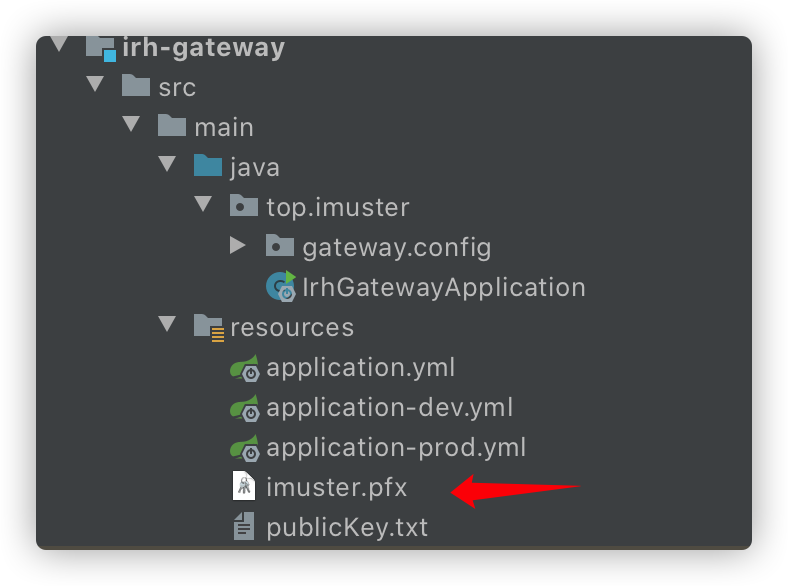
- 配置yml文件
server:
ssl: key-store-password: AOzksRxv #上一步txt文件中的字符串 key-store: classpath:imuster.pfx #证书位置 key-store-type: PKCS12 #证书类型
- 修改pom文件,在打包的时候不要忘记.pfx文件
<build>
<resources>
<resource>
<directory>src/main/resources</directory>
<filtering>true</filtering>
<includes>
<include>**/*.yml</include>
<include>imuster.pfx</include>
</includes>
</resource>
</resources>
<build>
3、在项目代码中新增注入相关bean

@Bean
public ServletWebServerFactory servletContainer() {
TomcatServletWebServerFactory tomcat = new TomcatServletWebServerFactory() {
@Override
protected void postProcessContext(Context context) {
SecurityConstraint securityConstraint = new SecurityConstraint();
securityConstraint.setUserConstraint("CONFIDENTIAL");
SecurityCollection collection = new SecurityCollection();
collection.addPattern("/wx/*");
securityConstraint.addCollection(collection);
context.addConstraint(securityConstraint);
}
};
//tomcat.addAdditionalTomcatConnectors(redirectConnector()); /// <---- 位置1
return tomcat;
}
private Connector redirectConnector() {
Connector connector = new Connector(TomcatServletWebServerFactory.DEFAULT_PROTOCOL);
connector.setPort(10900);
connector.setScheme("http");
connector.setSecure(false);
// connector.setRedirectPort(10900);
return connector;
}
说明:
- 如果项目只需要HTTPS,则可以将 位置1的地方删除,并且将 redirectConnector()方法删除;如果需要同时保留HTTP和HTTPS协议,则将 位置1 注释解开,并且需要注意的是, servletContainer()方法使用的端口号是yml中配置的端口号,所以在redirectConnector()方法中不能再使用相同的端口号,否则启动会失败。
- 同时开启HTTP和HTTPS,本质上就是开启两个tomcat,用来监听不同的端口请求。
4、配置postman支持HTTPS
之前看一些博客,需要配置一些信息才能进行访问,但是我测试的时候发现不需要更改任何配置就可以直接使用。下面是我的配置截图:
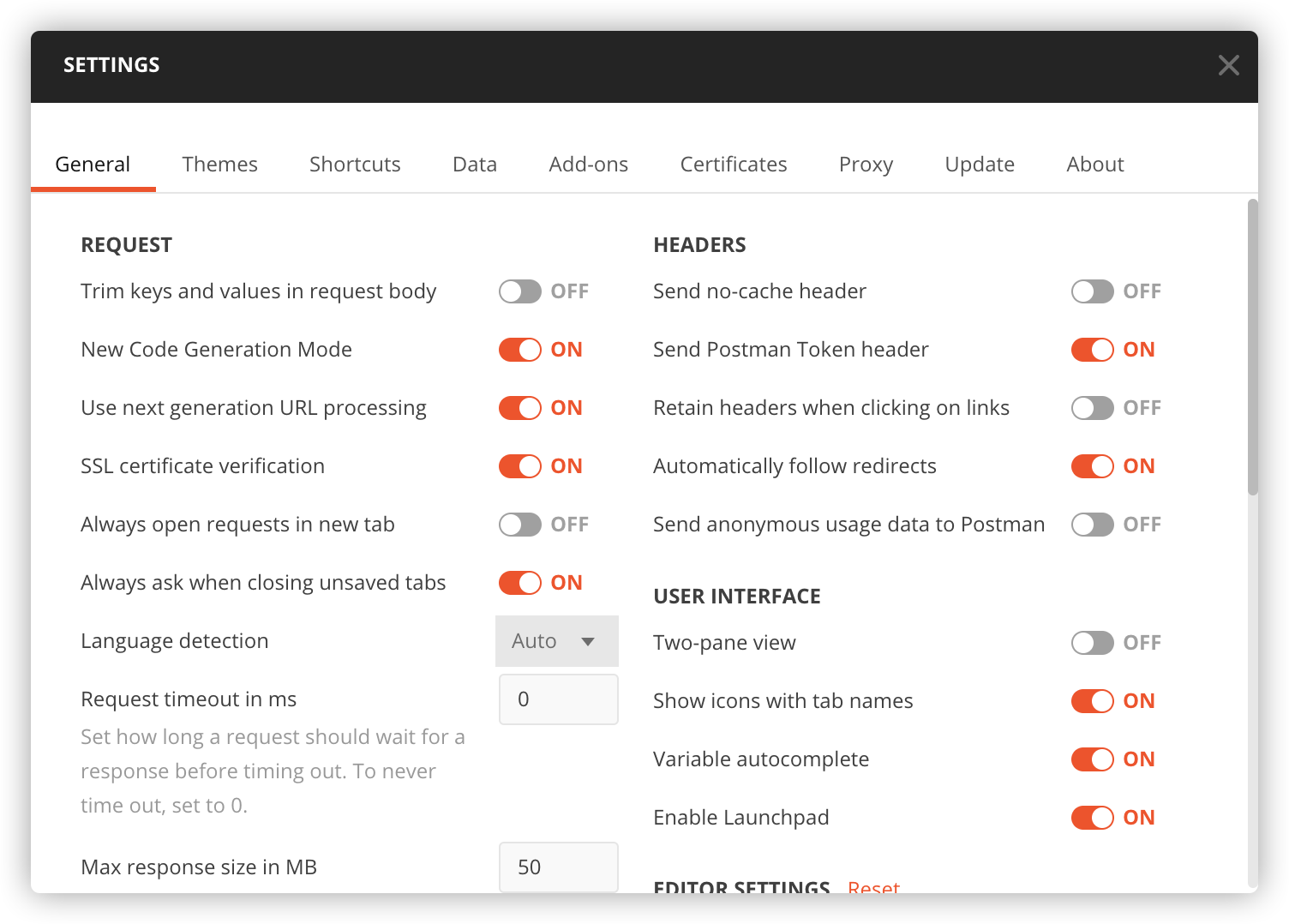
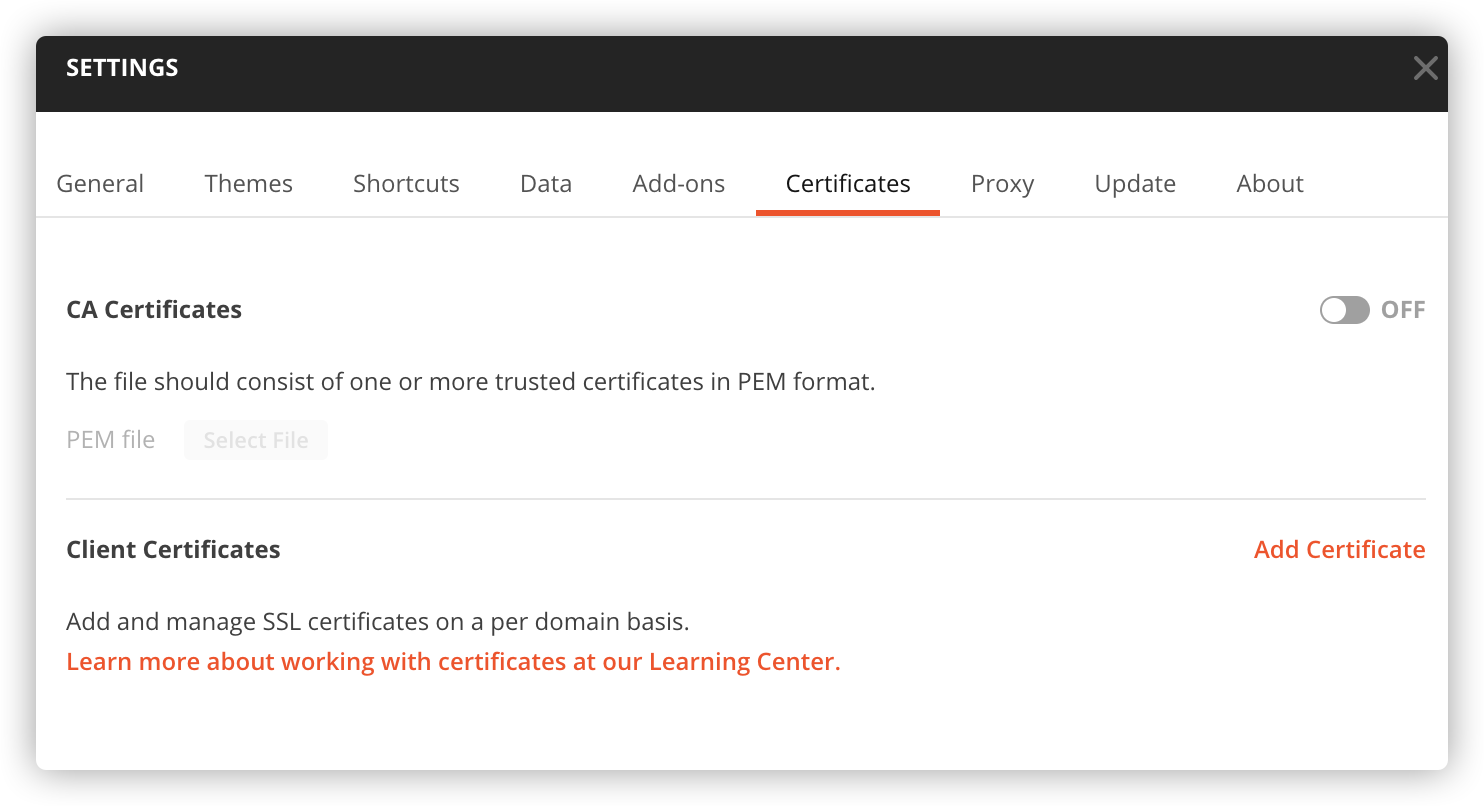
可以正常访问:
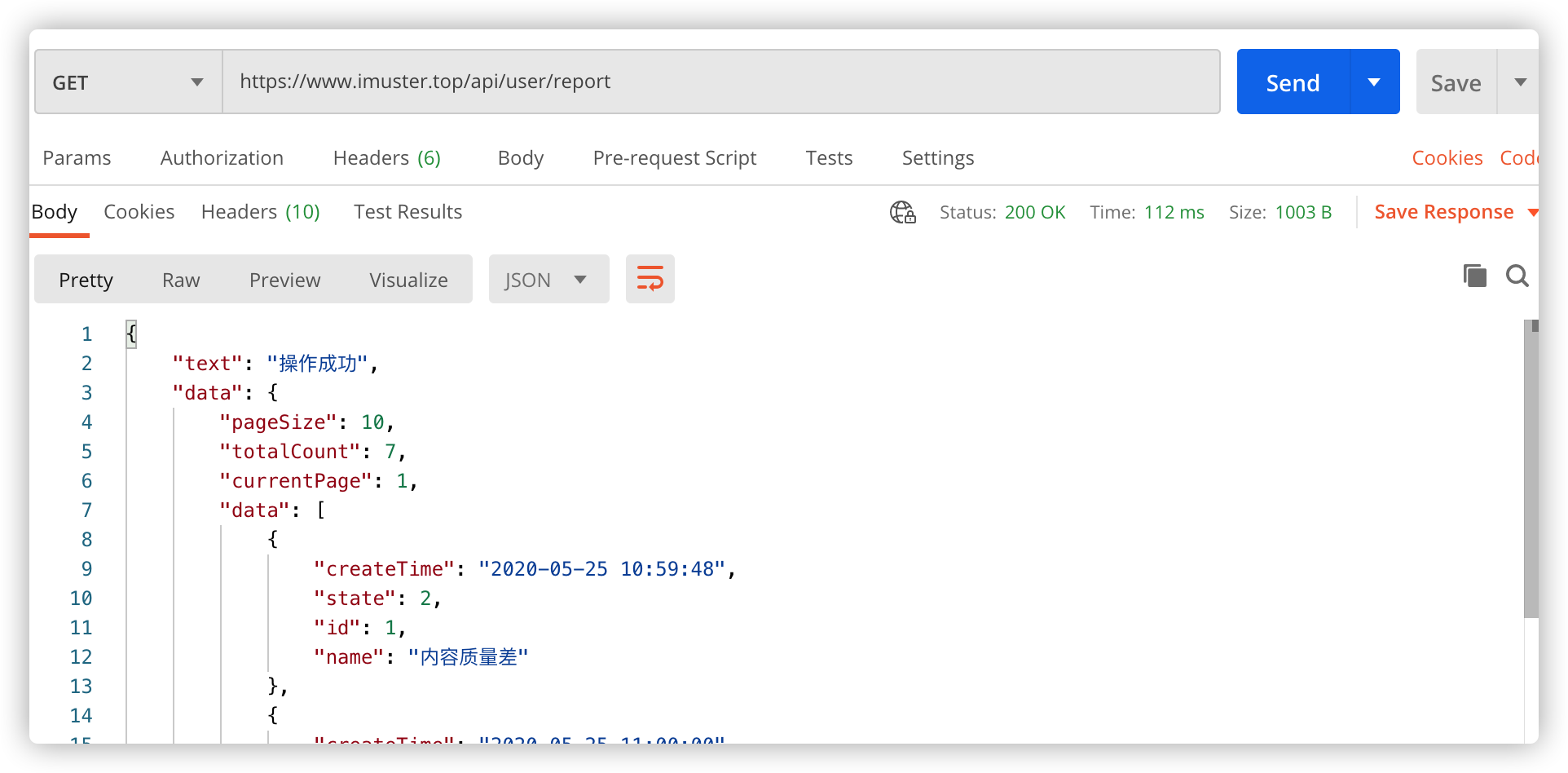
改成http协议就不行了
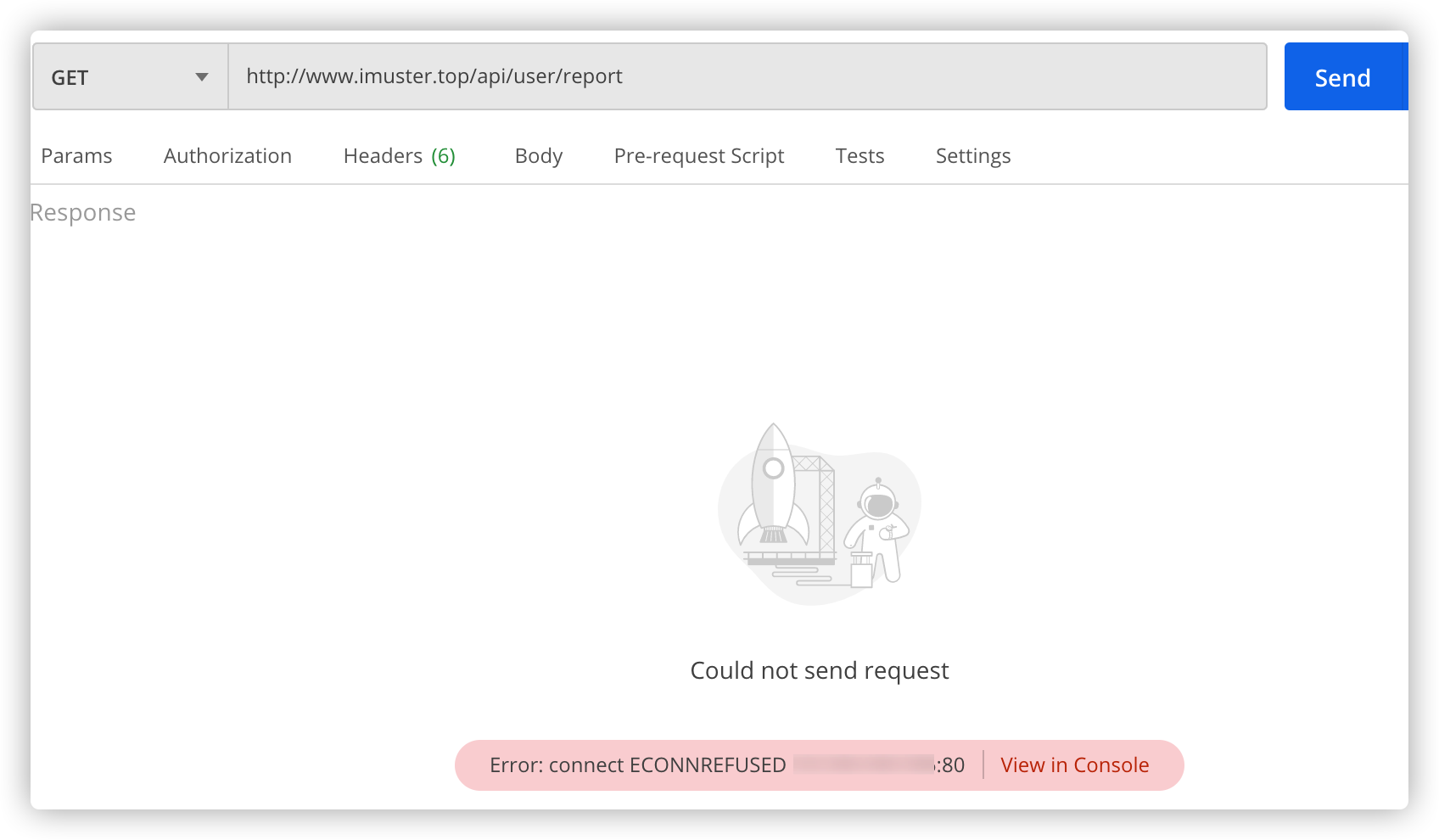
同理,访问https://www.baidu.com也是能访问到的
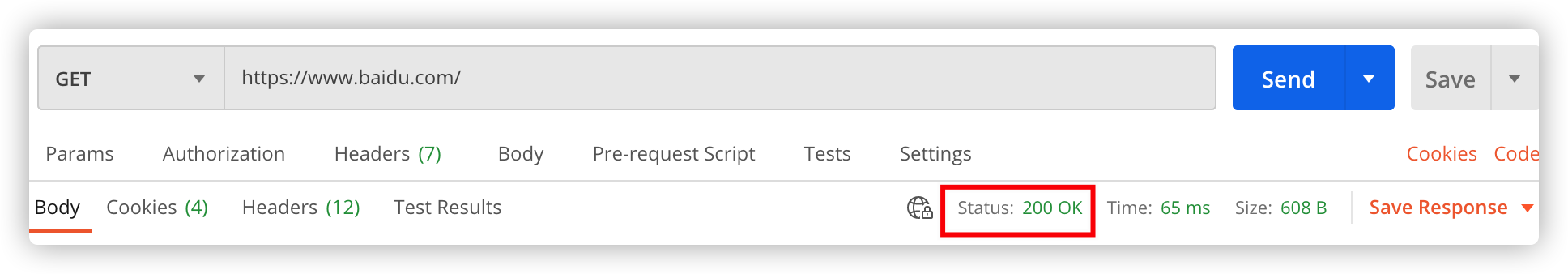


 浙公网安备 33010602011771号
浙公网安备 33010602011771号