安装.msi格式安装包
msi格式的文件,点右键后,没有“以管理员身份运行”的菜单项,直接运行.msi文件报错:
“There is a problem with this Windows Installer package, A program required for this install to complete could not be run.Contact your support personnel or package vendor”
解决方法:
在命令提示符CMD上单击右键,选择管理员身份运行,
CMD跳转进入到msi文件目录,
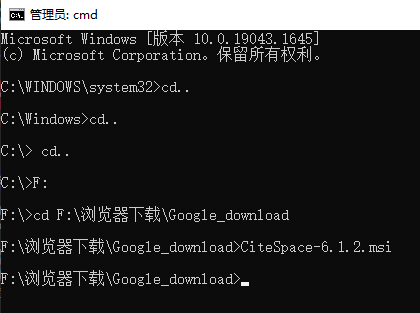
运行msi文件,直接在命令行输入文件名,“xxx.msi”,回车
CMD.exe位置:C:\Windows\System32\cmd.exe


