docker 设置国内镜像源
一、国内加速地址
1.Docker中国区官方镜像
https://registry.docker-cn.com
2.网易
http://hub-mirror.c.163.com
3.ustc
https://docker.mirrors.ustc.edu.cn
4.中国科技大学
https://docker.mirrors.ustc.edu.cn
5.阿里云容器 生成自己的加速地址
登录:cr.console.aliyun.com
点击“创建我的容器镜像”,得到专属加速地址。
二、修改方法
创建或修改 /etc/docker/daemon.json 文件,修改为如下形式
{
"registry-mirrors": [
"https://registry.hub.docker.com",
"http://hub-mirror.c.163.com",
"https://docker.mirrors.ustc.edu.cn",
"https://registry.docker-cn.com"
]
}加载重启docker
systemctl restart docker查看是否成功
docker info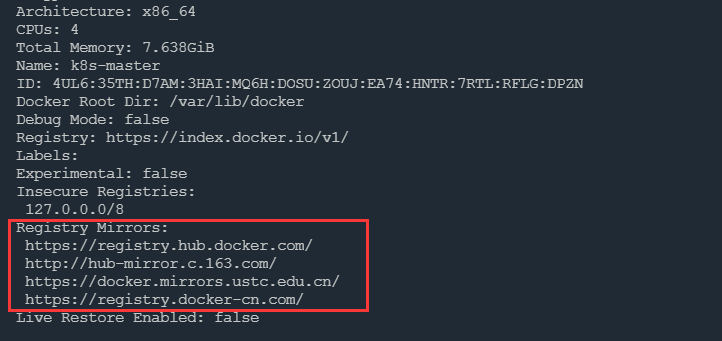
三、从指定repo拉取镜像
命令格式: library/<image:version>
$ docker pull busybox
# 等价于:
$ docker pull docker.io/library/busybox:latest
$ docker pull registry.hub.docker.com/library/busybox:latest本文来自博客园,作者:木子欢儿,转载请注明原文链接:https://www.cnblogs.com/HGNET/p/17485744.html


 浙公网安备 33010602011771号
浙公网安备 33010602011771号