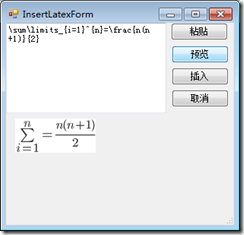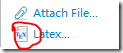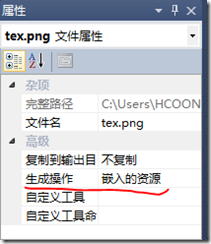主要参考了两篇文章:
为Windows Live Writer开发插件——InsertSearchPageLink
为Windows Live Writer添加latex公式插件
代码与第二篇文章非常像(本来就那么点代码,想不像都难),大家就别说什么了。
如果想具体了解Live Writer插件开发强烈建议看看第一篇文章
代码基于.NET Framework 2.0,编译环境为Win7 + Visual Studio 2010 + Live Writer 14.0
效果图
公式:\sum\limits_{i=1}^{n}=\frac{n(n+1)}{2}
插件界面: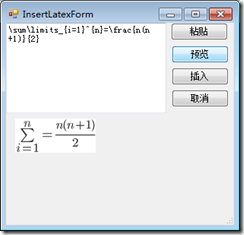
最终插入的图:%7d%7b2%7d)
原理
使用Google Chart API,Google chart api显示latex的接口地址如下:http://chart.apis.google.com/chart?cht=tx&chl={latex}。{latex}部分就是显示要显示的公式的latex代码。
参考连接:
Google Chart Tools
Google Chart API 参考 中文版
主要步骤和代码
主要步骤:
- 首先新建一个窗体应用程序。
- 然后把点击插件后要弹出的窗体做好并测试一下。
- 将项目类型由窗体改为类库
- 添加对WindowsLive.Writer.Api的引用
- 删除Program.cs
- 新建一个类,继承自ContentSource,并覆盖相应方法。
窗体部分代码:


InsertLatexForm
namespace LiveWriterLatexPlugin
{
public partial class InsertLatexForm : Form
{
private static readonly string PicUrlPattern = @"http://chart.apis.google.com/chart?cht=tx&chl={0}";
private static readonly string ImgTag = "<img src=\"{0}\" alt=\"{1}\" />";
public InsertLatexForm()
{
InitializeComponent();
}
private void button_PasteFromClip_Click(object sender, EventArgs e)
{
string content = Clipboard.GetText();
textBox_tex.Text = content;
}
private void textBox_tex_Validating(object sender, CancelEventArgs e)
{
TextBox tb = sender as TextBox;
if (String.IsNullOrEmpty(tb.Text))
{
errorProvider1.SetError(tb, "Tex公式不能为空!");
e.Cancel = true;
}
else
{
errorProvider1.Clear();
}
}
private void button_Preview_Click(object sender, EventArgs e)
{
pictureBox_Preview.ImageLocation = ImgUrl;
}
public string ImgUrl
{
get { return String.Format(PicUrlPattern, HttpUtility.UrlEncode(textBox_tex.Text)); }
}
public string ImgInTag
{
get { return String.Format(ImgTag, ImgUrl, textBox_tex.Text); }
}
private void button_Insert_Click(object sender, EventArgs e)
{
this.DialogResult = DialogResult.OK;
}
private void button_Cancel_Click(object sender, EventArgs e)
{
this.DialogResult = DialogResult.Cancel;
}
}
}
接口类代码:


LiveWriterLatexPlugin[WriterPlugin("111B77FD-5C6E-469D-990E-9501393BC02C",
"Latex",
PublisherUrl = "http://hcoona.cnblogs.com",
Description = "Insert latex",
ImagePath="tex.png")
]
[InsertableContentSource("Latex")]
public class LiveWriterLatexPlugin : ContentSource
{
public override DialogResult CreateContent(IWin32Window dialogOwner, ref string content)
{
using(InsertLatexForm form = new InsertLatexForm())
{
DialogResult result = form.ShowDialog();
content = form.ImgInTag;
return result;
}
}
}
WriterPlugin中的参数第一个为Plugin的ID,一般用GUID生成器生成一个就行了。
PublicsherUrl为发布者的主页地址。
Description就是插件的描述。
ImagePath为插件前的小图标的图像地址,需要注意的是,这个小图标必须嵌入到生成里面,即生成操作选择“嵌入的资源”。
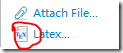 小图标
小图标
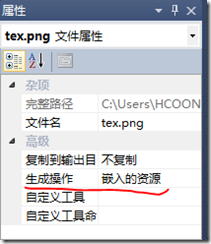 图标生成操作
图标生成操作
源代码和插件Release文件
如果只是想使用我提供的这个插件,下载这个文件后解压缩到C:\Program Files (x86)\Windows Live\Writer\Plugins下即可(大家自己找找路径啊,别真照着我这个路径解压,万一错了可别怪我)
如果想修改源代码,点击这里下载工程文件(Visual Studio 2010类库工程,.NET Framework 2.0),修改后需注明出处!

本作品采用知识共享署名-非商业性使用-相同方式共享 2.5 中国大陆许可协议进行许可。