结对第二次作业——某次疫情统计可视化的实现
结对第二次作业——某次疫情统计可视化的实现
| 这个作业属于哪个课程 | <2020春S班(福州大学)> |
|---|---|
| 这个作业要求在哪里 | <结对第二次作业-某次疫情统计可视化的实现> |
| 结对学号 | 221701411 221701433 |
| 这个作业的目标 | 疫情统计 |
| 作业正文 | <结对第二次作业-某次疫情统计可视化的实现> |
| 其他参考文献 | echars |
仓库链接
<仓库链接>
代码规范
<代码规范>
成品展示
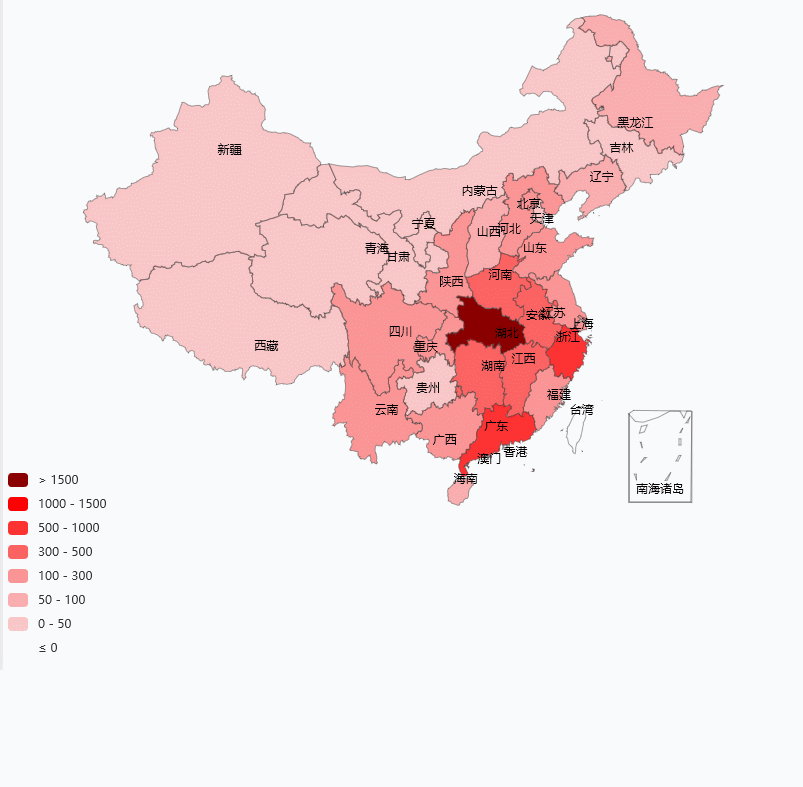
- 全国地图上使用不同的颜色代表大概确诊人数区间
颜色的深浅表示疫情的严重程度,可以直观了解高危区域;
鼠标移到每个省份会高亮显示;
点击鼠标会显示该省具体疫情情况;
点击鼠标可以查看各个日期的各省疫情状况
点击鼠标可以查看各个日期的全国疫情状况
结对过程
- 结对开始,制定计划,确定本次作业的牵头人

- 了解本次作业需要要到的技术,查找资料学习相关技术
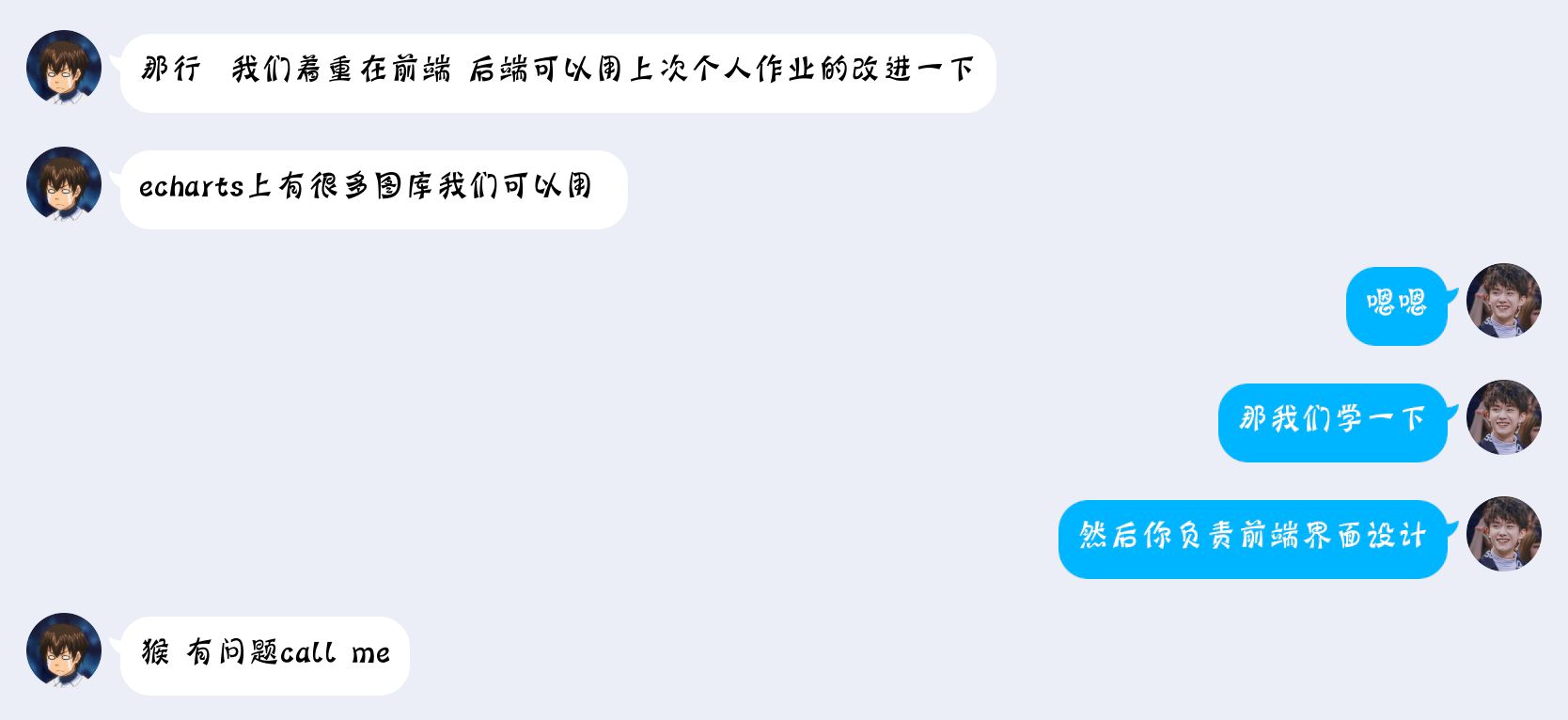
- 爬虫相关知识没有学习过,我们先进行第一版本的开发,将爬虫作为第二版本
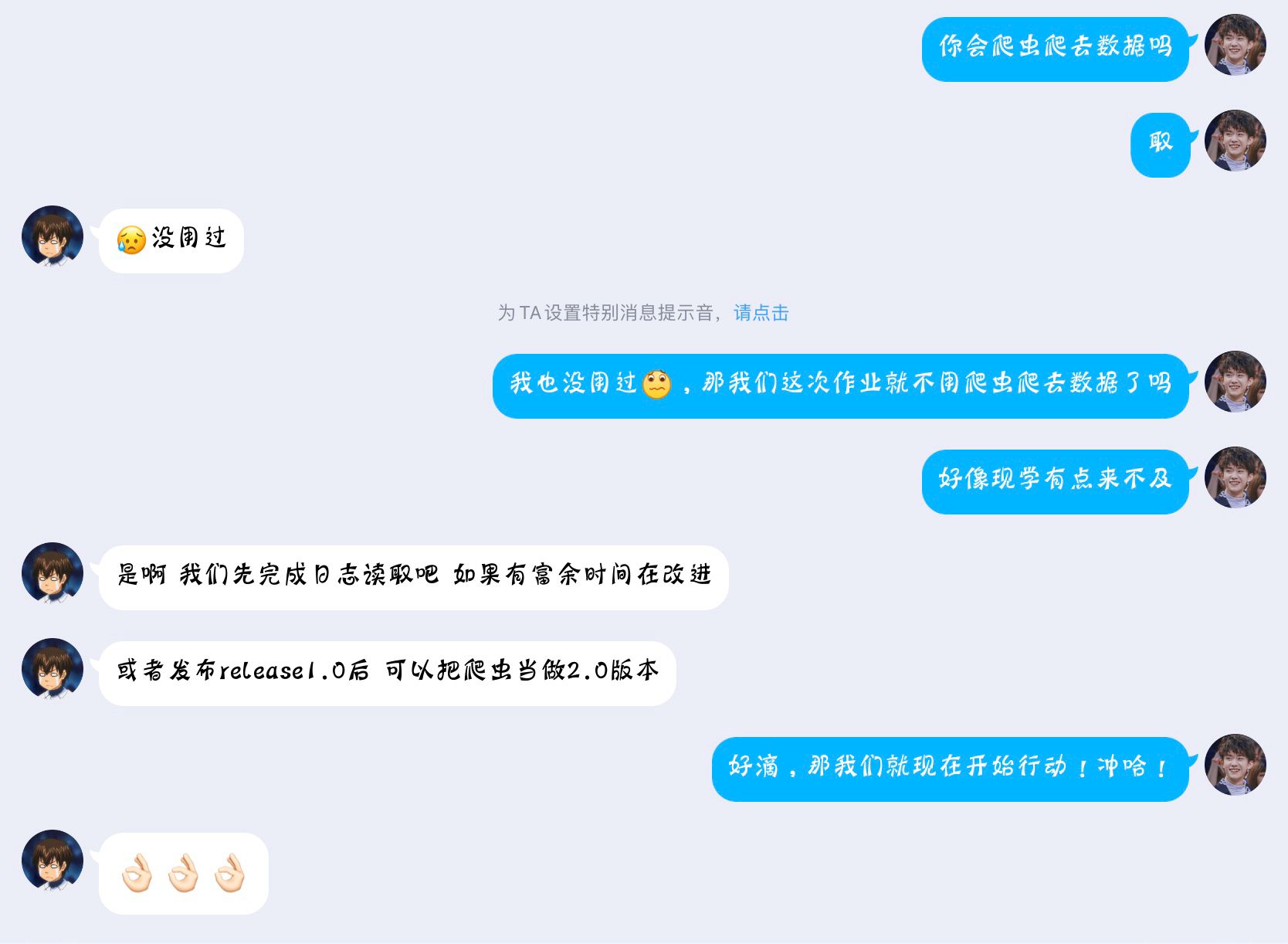
- 创建github仓库,组队开发
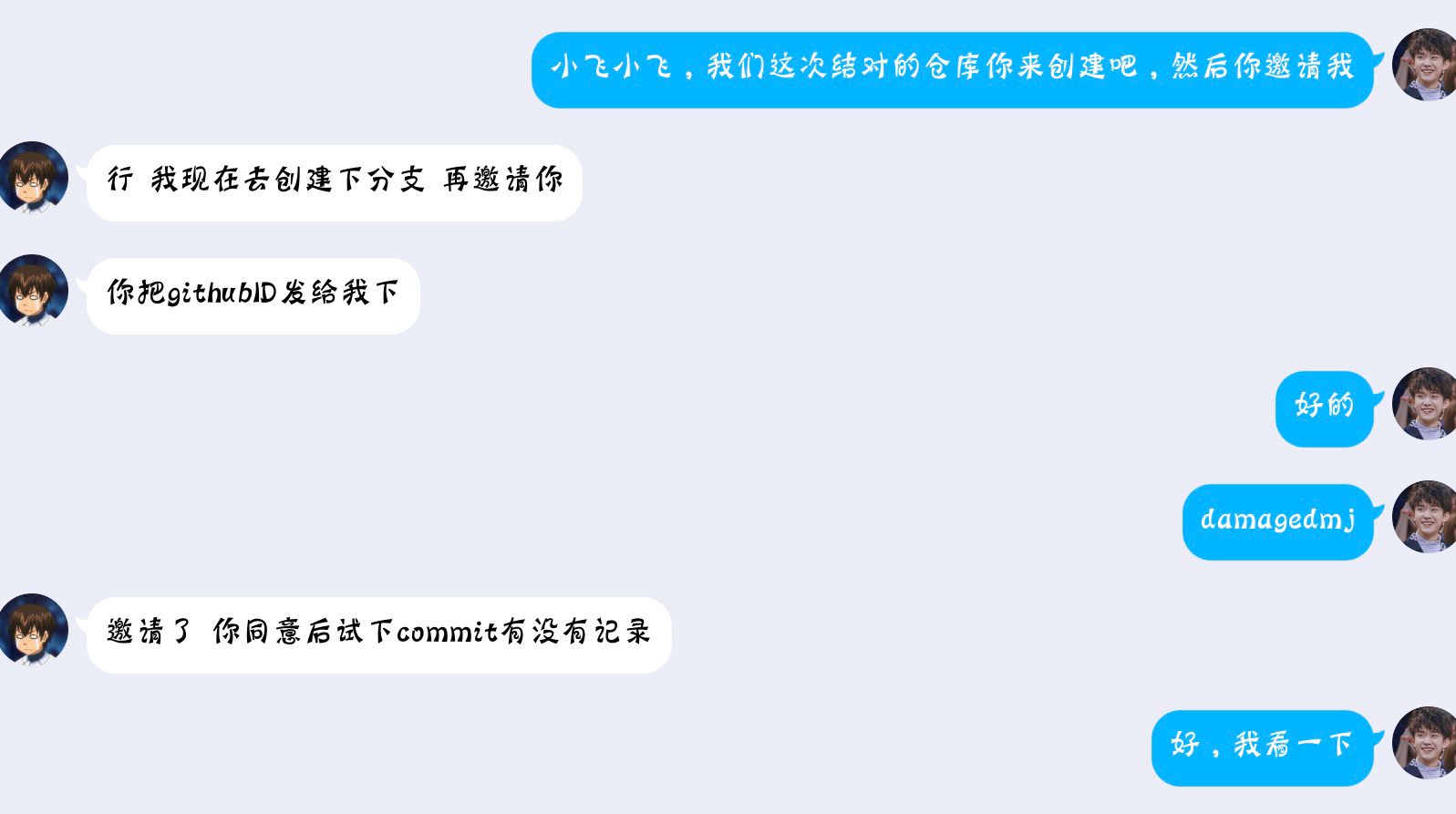
- 成品的git图片展示

- 归纳总结,以及最后的博客编写
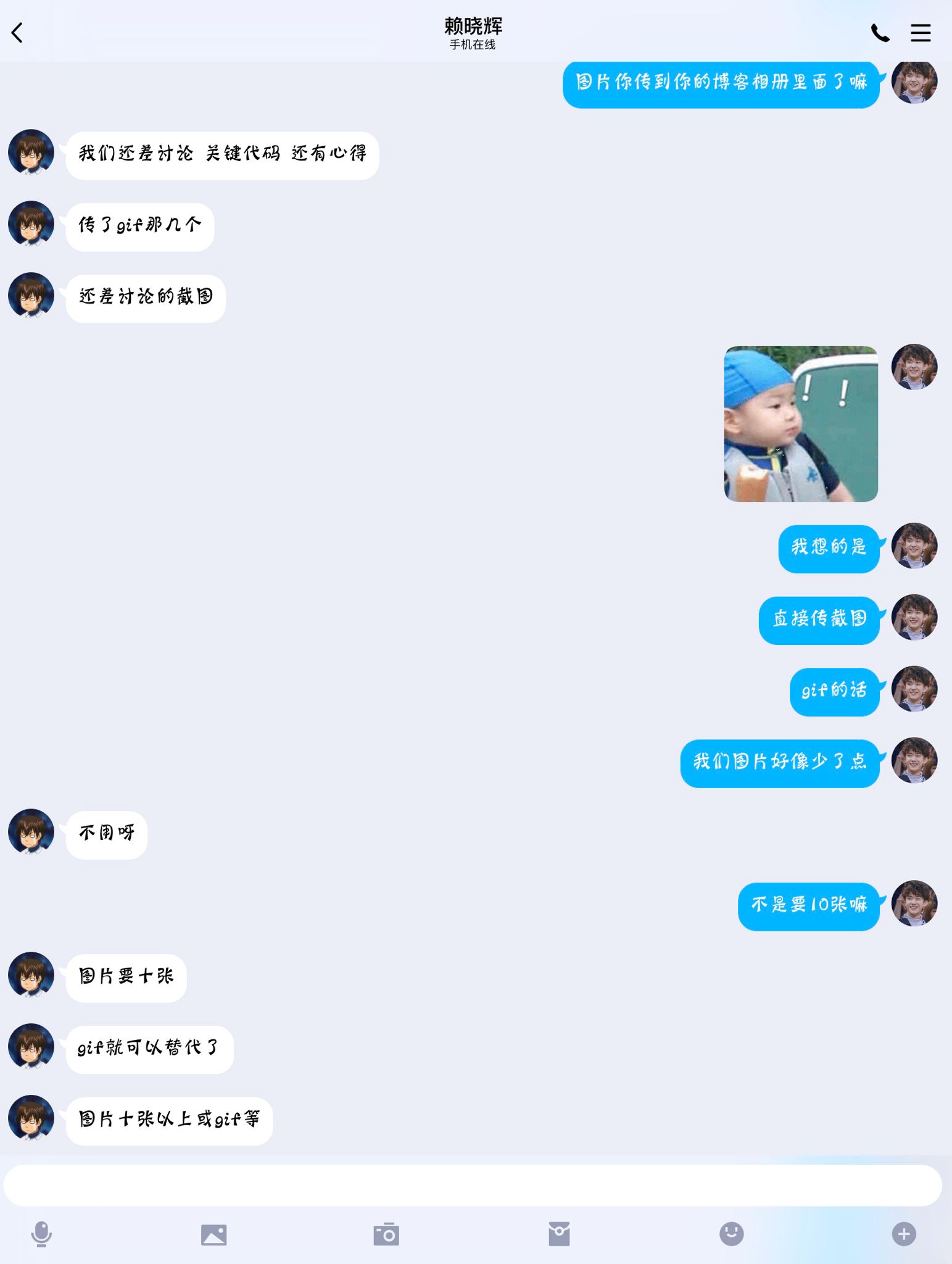
设计实现过程
- 功能结构图
本次作业采用JavaWeb实现疫情可视化,将其分为前端和后端。前端显示视图,后端读取数据并存储在数据库中,在idea上创建InfectStatisticWeb,并且部署tomcat9.0服务器。
-
前端(221701433)
前端有两个页面,一个显示全国疫情数据,另一个显示选定省份的疫情数据。主页面有疫情地图和折线图,疫情地图可以显示当前确诊人数,点击省份跳转省份数据;副页面有该省份疫情数据及折线图。
本学期刚学习javaee,因此现学现用。将两个页面设置成JSP,并使用了echarts上的库图实现地图和折线图。数据方面,在后端从日志文件读取存入数据后,从数据库读取数据。 -
后端(221701411)
在进行分工之后,明确了我的任务主要在于对日志文件的读取和存储。
有了之前作业的经验,这次作业后端工作较为轻松,因此参与了部分前端的编写。 -
结构图
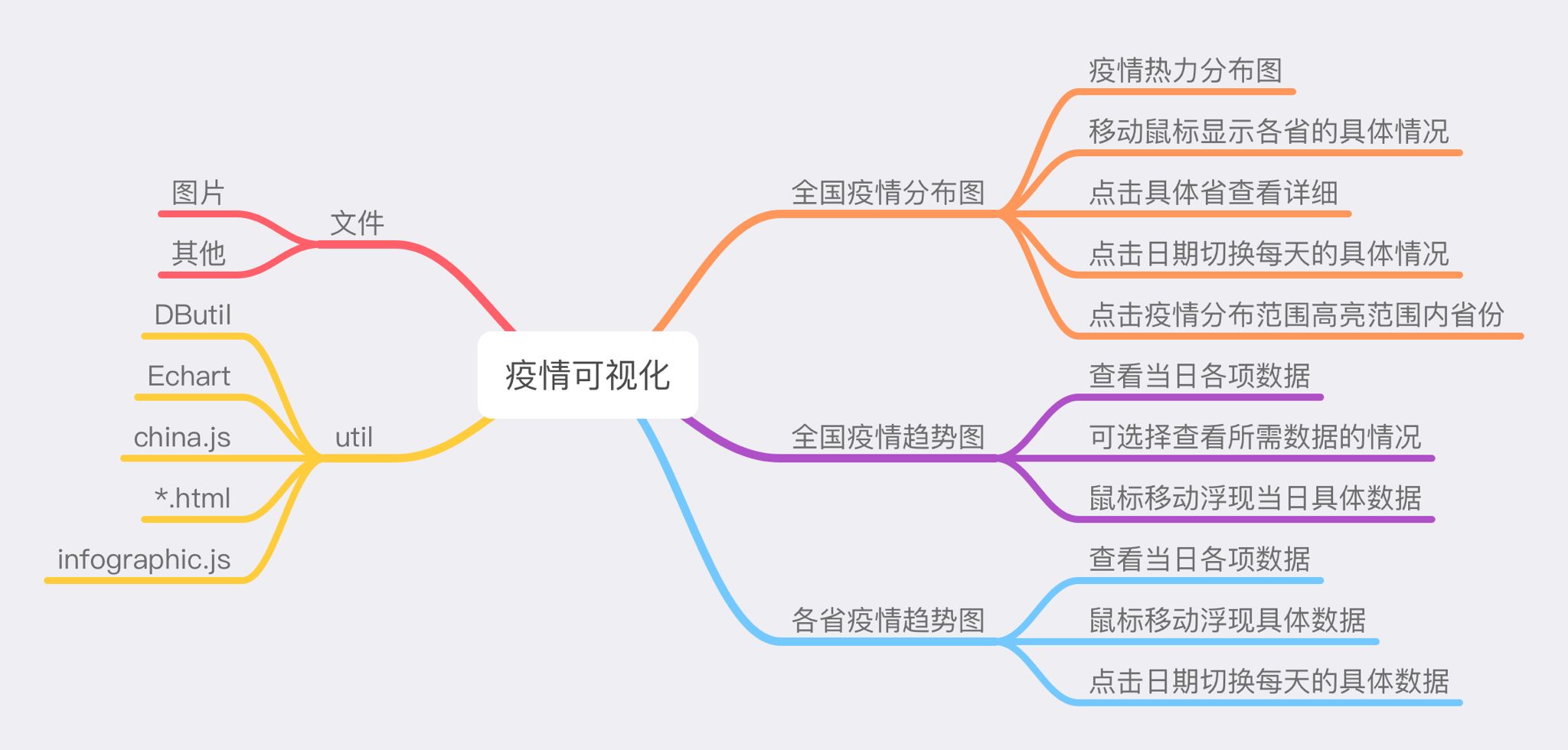
- 代码说明
Process中的main函数,运行后将日志文件中的数据存储到数据库中。
public static void main(String[] args) throws IOException, ParseException {
delete();//清空province表
connectMysql();
String[] allContent = readFile("src/infectstatistic/log","2020-01-23");
for (int i=0; i<allContent.length; i++){
System.out.println(allContent[i]);
}
//RegularMatch.match(readFile("src/infectstatistic/log","2020-01-23"));
for (Province province : RegularMatch.match( readFile("src/infectstatistic/log","2020-01-23"))){
System.out.println(province.getName()+
" 感染"+province.getIp()+
" 疑似"+province.getSp()+
" 治愈"+province.getCure()+
" 死亡"+province.getDead()
);
}
List name = getFileName("src/infectstatistic/log","2020-01-23");
for (int i=0; i<name.size(); i++){
System.out.println(name.get(i));
}
}
Servlet控制前后端数据交互,实现页面跳转
String flag = req.getParameter("flag");
ProvinceDAO provinceDAO =new ProvinceDAOImpl();
//flag=2时跳转到第二个页面
if(flag != null && flag.equals("2")){
String name = req.getParameter("name");
String date = req.getParameter("Date");
provinceDAO =new ProvinceDAOImpl();
List<Province> local = provinceDAO.list(name,true);//获取当地每天数据
int ip = 0,sp = 0,cure = 0,dead = 0;
if(date != null){
int year,month,day;
int curYear = Integer.parseInt(date.substring(0,4));
int curMonth = Integer.parseInt(date.substring(5,7));
int curDay = Integer.parseInt(date.substring(8,10));
for (Province province : local){
year = Integer.parseInt(province.getDate().substring(0,4));
month = Integer.parseInt(province.getDate().substring(5,7));
day = Integer.parseInt(province.getDate().substring(8,10));
//日期不超过的累加
if(year == curYear){
if(month == curMonth){
if(day <= curDay){
ip +=province.getIp();
sp += province.getSp();
cure += province.getCure();
dead += province.getDead();
}
}
else if(month < curMonth){
ip +=province.getIp();
sp += province.getSp();
cure += province.getCure();
dead += province.getDead();
}
}
else if(year < curYear){
ip +=province.getIp();
sp += province.getSp();
cure += province.getCure();
dead += province.getDead();
}
}
req.setAttribute("date",date);
}
else{
//累加当地每天的数据
for (Province province : local) {
ip += province.getIp();
sp += province.getSp();
cure += province.getCure();
dead += province.getDead();
}
}
req.setAttribute("name",name);
req.setAttribute("totalip",ip);
req.setAttribute("totalsp",sp);
req.setAttribute("totalcure",cure);
req.setAttribute("totaldead",dead);
req.setAttribute("local",local);
//resp.setContentType("text/html;charset=UTF-8");
req.setCharacterEncoding("UTF-8");
resp.setCharacterEncoding("UTF-8");
req.getRequestDispatcher("concreteInfectStatistic.jsp").forward(req,resp);
}
//否则跳转到第一个页面
else{
String date = req.getParameter("Date");
provinceDAO =new ProvinceDAOImpl();
List<Province> country = provinceDAO.list("全国",true);//获取全国每天数据
int ip = 0,sp = 0,cure = 0,dead = 0;
if(date != null){
int year,month,day;
int curYear = Integer.parseInt(date.substring(0,4));
int curMonth = Integer.parseInt(date.substring(5,7));
int curDay = Integer.parseInt(date.substring(8,10));
for(Province province : country){
year = Integer.parseInt(province.getDate().substring(0,4));
month = Integer.parseInt(province.getDate().substring(5,7));
day = Integer.parseInt(province.getDate().substring(8,10));
//日期不超过的累加
if(year == curYear){
if(month == curMonth){
if(day <= curDay){
ip +=province.getIp();
sp += province.getSp();
cure += province.getCure();
dead += province.getDead();
}
}
else if(month < curMonth){
ip +=province.getIp();
sp += province.getSp();
cure += province.getCure();
dead += province.getDead();
}
}
else if(year < curYear){
ip +=province.getIp();
sp += province.getSp();
cure += province.getCure();
dead += province.getDead();
}
}
String name;
int eachIp;
//查找每个省份的每天的确诊数据累加到一个数值上
for(int i = 0; i < ProvinceName.provinceSize; i++) {
name = ProvinceName.provinceName[i];
eachIp = 0;
List<Province> each = provinceDAO.list(name, true);//按省份名获取省份每天数据
for(Province province : each){
year = Integer.parseInt(province.getDate().substring(0,4));
month = Integer.parseInt(province.getDate().substring(5,7));
day = Integer.parseInt(province.getDate().substring(8,10));
if(year == curYear){
if(month == curMonth){
if(day <= curDay){
eachIp += province.getIp();
}
}
else if(month < curMonth){
eachIp += province.getIp();
}
}
else if(year < curYear){
eachIp += province.getIp();
}
}
req.setAttribute(name+"Ip",eachIp);
}
req.setAttribute("date",date);
}
else{
该部分显示的是全国四种人数的折线图,用echarts定制的折线图样式,将获取的日期作为xAxis的数据、四种人数作为每个点的值,实现折线图。点击省份进入具体页面的折线图与之类似。
<div id="lineChart" style="width: 800px;height:400px; position: center; background-color: #ffffff; padding-top: 40px"></div>
<script type="text/javascript">
var name = "全国";
// 基于准备好的dom,初始化echarts实例
var Chart = echarts.init(document.getElementById('lineChart'),'infographic');
Chart.setOption({
//设置标题
title: {
text: name + '疫情趋势'
},
//数据提示框
tooltip: {
trigger: 'axis',
},
legend: {
data: ['确诊','疑似','治愈','死亡']
},
xAxis: {
data:[<%
List<Province> country = (List<Province>) request.getAttribute("country");
String date;
int ip,totalIp = 0;
int sp,totalSp = 0;
int cure,totalCure = 0;
int dead,totalDead = 0;
for(Province province : country){
date = province.getDate();
%>
"<%=date%>",
<%}%>]
},
yAxis: {},
series: [
{
name: '确诊',
type: 'line',
data:[<%
for(Province province : country){
ip = province.getIp();
totalIp += ip;
%>
<%=totalIp%>,
<%}%>]
},
{
name: '疑似',
type: 'line',
data:[<%
for(Province province : country){
sp = province.getSp();
totalSp += sp;
%>
<%=totalSp%>,
<%}%>]
},
{
name: '治愈',
type: 'line',
data:[<%
for(Province province : country){
cure = province.getCure();
totalCure += cure;
%>
<%=totalCure%>,
<%}%>]
},
{
name: '死亡',
type: 'line',
data:[<%
for(Province province : country){
dead = province.getDead();
totalDead += dead;
%>
<%=totalDead%>,
<%}%>]
}
]
},true)
</script>
name: '疑似',
type: 'line',
data:[<%
for(Province province : local){
sp = province.getSp();
totalSp += sp;
%>
<%=totalSp%>,
<%}%>]
},
{
name: '治愈',
type: 'line',
data:[<%
for(Province province : local){
cure = province.getCure();
totalCure += cure;
%>
<%=totalCure%>,
<%}%>]
},
{
name: '死亡',
type: 'line',
data:[<%
for(Province province : local){
dead = province.getDead();
totalDead += dead;
%>
<%=totalDead%>,
<%}%>]
}
]
})
</script>
<构建之法>阅读体会
在结对编程当中,可能双方都会遇见一些沟通,能力,想法等方面的差异,应该尽量调整自己,让自己可以适应队友的节奏,也体会到个人能力有限,每个人应该积极的参与到团队的项目建设当中,在团队中负责做好自己的部分,并且争取给他人一些帮助,结对编程的好处就是可以结合两个人的思想,比如在设计算法的时候,有很多情况都是结合了两个人的思想。还有就是在编程的时候,一个人编程另一个人在旁边能够及时的发现错误,大大提高了编程的效率。两个人一起编程可以提高积极性,一个人有时候在面对很多诱惑的时候就会怠慢很多。坏处就是沟通磨合需要一定的时间
结对总结与队友评价
221701411
结对总结:这次结对作业也算是第一次接触到可视化的相关项目,以前再做web实践的时候了解过一点点的echarts,所以这次我们打算就直接使用echarts来进行项目的开发,由于我对echarts的了解和学习不够赖同学的深入与渊博,所以我们这一次的结对作业呢,决定由赖同学来牵头,我来进行后端的编写,我的任务主要在于对>日志文件的读取和存储。 有了之前作业的经验,这次作业后端工作较为轻松,因此参与了部分前端的编写。
队友评价:队友很好!很给力,博学渊实,很厉害的队友,希望下次有机会还可以继续合作!!!
221701433
结对总结:这次结对作业,我对前端相对较熟悉,所以和代同学讨论决定我来负责这次项目的牵头,我心里想好了大致的开发思路:前端有两个页面,一个显示全国疫情数据,另一个显示选定省份的疫情数据。主页面有疫情地图和折线图,疫情地图可以显示当前确诊人数,点击省份跳转省份数据;副页面有该省份疫情数据及折线图。
本学期刚学习javaee,因此现学现用。将两个页面设置成JSP,并使用了echarts上的库图实现地图和折线图。数据方面,在后端从日志文件读取存入数据后,从数据库读取数据。
队友评价:队友很不错,很给力,这次体验很棒,队友也十分愿意查找资料,共同学习,期待有下一次机会一起合作!!!

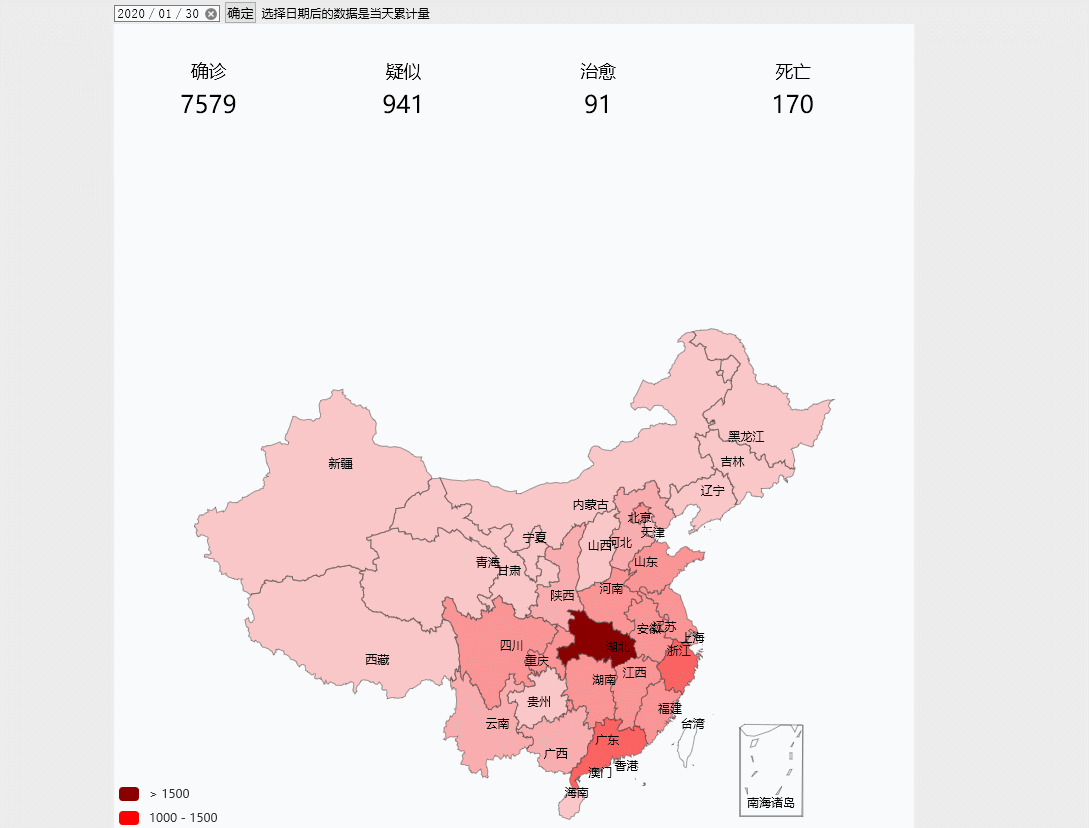
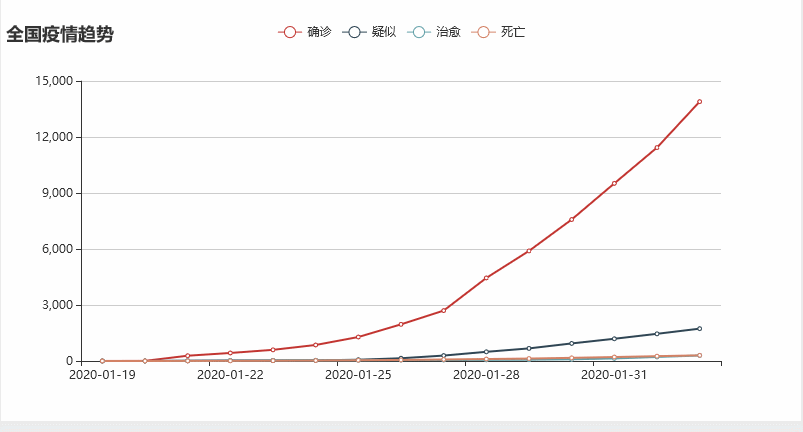



 浙公网安备 33010602011771号
浙公网安备 33010602011771号