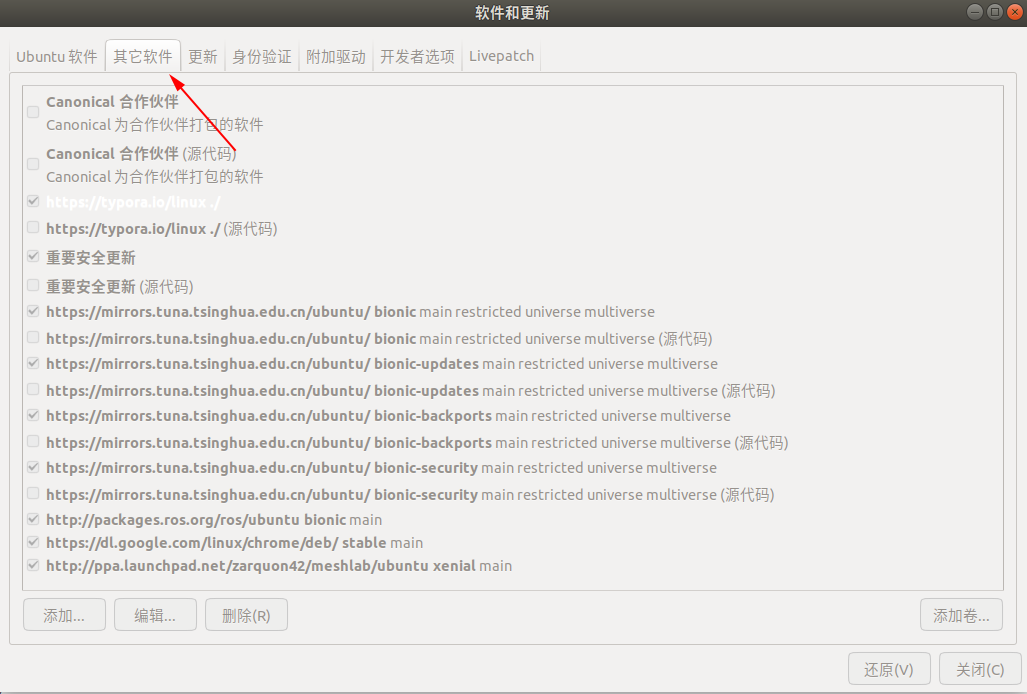Ubuntu软件源报错:E: 仓库 “cdrom://Ubuntu 18.04.5 LTS _Bionic Beaver_ - Release amd64 (20200806.1) bionic Release” E: 仓库 “http://ppa.launchpad.net/zarquon42/meshlab/ubuntu bionic Release”
报错如图所示

第一个错误
此时我们输入:cd /etc/apt
再输入:sudo gedit sources.list
此时我们注释掉开头的:
deb cdrom.......
此时我们再进行:sudo apt-get update
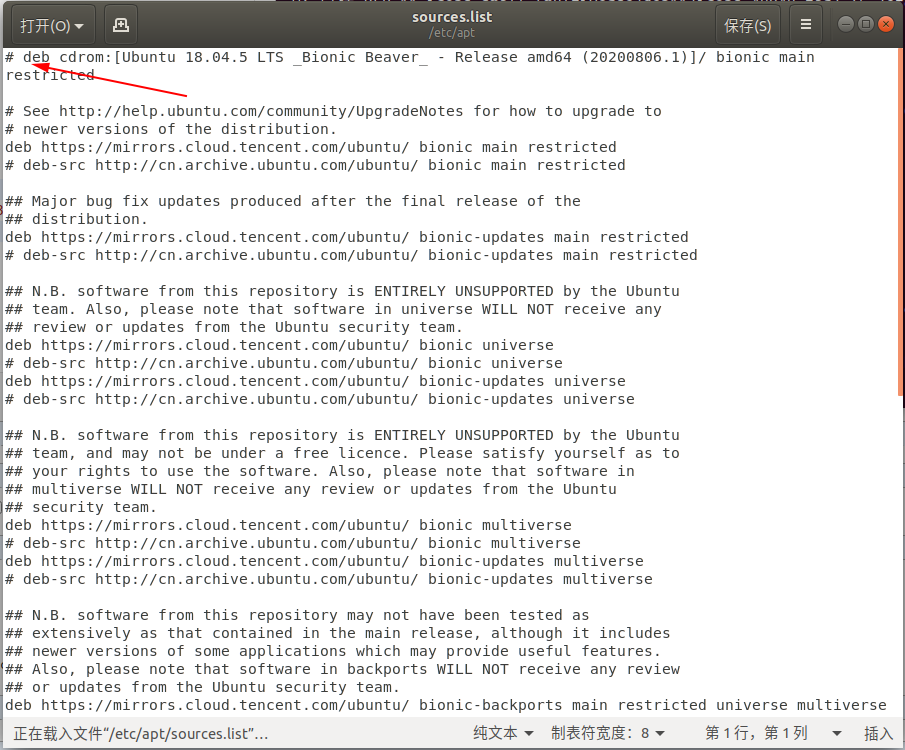
第二个错误
打开“软件和更新”,在其他软件中找到报错的源将其删掉,最后在sudo apt-get update