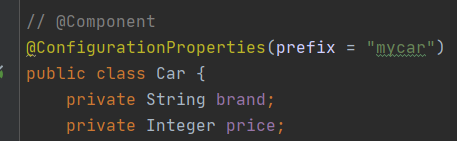SpringBoot底层注解-@ImportResource和配置绑定@ConfigurationProperties
1.@ImportResource
帮助我们导入spring的配置文件,比如以前的老项目,我有个beans.xml,里面有一些组件,我不想一个重新写,就可以用@ImportResource("classpath:beans.xml"),即导入第三方组件使用
beans.xml
<?xml version="1.0" encoding="UTF-8"?> <beans xmlns="http://www.springframework.org/schema/beans" xmlns:xsi="http://www.w3.org/2001/XMLSchema-instance" xmlns:context="http://www.springframework.org/schema/context" xsi:schemaLocation="http://www.springframework.org/schema/beans http://www.springframework.org/schema/beans/spring-beans.xsd http://www.springframework.org/schema/context https://www.springframework.org/schema/context/spring-context.xsd"> <bean id="haha" class="com.atguigu.boot.bean.User"> <property name="name" value="zhangsan"></property> <property name="age" value="18"></property> </bean> <bean id="hehe" class="com.atguigu.boot.bean.Pet"> <property name="name" value="tomcat"></property> </bean> </beans>
在MyConfig类上加上@ImportResource("classpath:beans.xml")
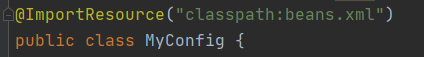
在MainApplication.java里测试
boolean haha = run.containsBean("haha");
boolean hehe = run.containsBean("hehe");
System.out.println("haha:"+haha);//true
System.out.println("hehe:"+hehe);//true
2.配置绑定@ConfigurationProperties
我们习惯把经常变化的东西配到配置文件里面,比如之前的jdbc.properties,我们把连接地址,账户,密码等放到jdbc.properties中,然后,我们未来会创建数据库连接池,会把这个配置文件的内容会一一解析到数据库连接池(JavaBean),因此我们这个实现场景就是把properties里面的所有配置绑定到JavaBean中,这个绑定过程,如果用Java原生代码来做,还是很麻烦。
我们来看看,如何使用Java读取到properties文件中的内容,并且把它封装到JavaBean中,以供随时使用;
public class getProperties {
public static void main(String[] args) throws FileNotFoundException, IOException {
Properties pps = new Properties();
pps.load(new FileInputStream("a.properties"));
Enumeration enum1 = pps.propertyNames();//得到配置文件的名字
while(enum1.hasMoreElements()) {
String strKey = (String) enum1.nextElement();
String strValue = pps.getProperty(strKey);
System.out.println(strKey + "=" + strValue);
//封装到JavaBean。
}
}
}
但是在SpringBoot中,只需要使用@ConfigurationProperties就可以搞定了
2.1 第一种方式@Component+@ConfigurationProperties
为了让@ConfigurationProperties生效,要加上@Component让其生效,因为只有在容器中的组件,才会拥有SpringBoot提供的强大的功能
下面来测试一下:
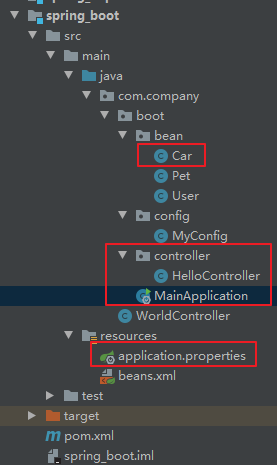
在Car.java中
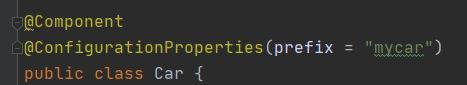
注意:@ConfigurationProperties(prefix="mycar")这中配置绑定只和 application.properties进行绑定
prefiix="mycar"表示绑定以mycar开头的配置
application.properties
mycar.brand=BYD mycar.price=100000
HelloController.java
package com.company.boot.controller;
import com.company.boot.bean.Car;
import org.springframework.beans.factory.annotation.Autowired;
import org.springframework.web.bind.annotation.RequestMapping;
import org.springframework.web.bind.annotation.RestController;
@RestController
public class HelloController {
@Autowired
Car car;
@RequestMapping("/car")
public Car car() {
return car;
}
@RequestMapping("/hello")
public String handle01() {
return "Hello, Spring boot 2!";
}
}
在浏览器上输入
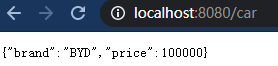
完整的Car.java
package com.company.boot.bean;
import org.springframework.boot.context.properties.ConfigurationProperties;
import org.springframework.stereotype.Component;
@Component
@ConfigurationProperties(prefix = "mycar")
public class Car {
private String brand;
private Integer price;
public String getBrand() {
return brand;
}
public void setBrand(String brand) {
this.brand = brand;
}
public Integer getPrice() {
return price;
}
public void setPrice(Integer price) {
this.price = price;
}
@Override
public String toString() {
return "Car{" + "brand='" + brand + '\'' + ", price=" + price + '}';
}
}
2.2 第二种方式,@EnableConfigurationProperties + @ConfigurationProperties
这种方式适用于配置第三方类库的属性
@EnableConfigurationProperties(Car.class)
//1、开启Car配置绑定功能
//2、把这个Car这个组件自动注册到容器中
public class MyConfig {
}