C# 自定义类型通过实现IFormattable接口,来输出指定的格式和语言文化的字符串(例:DateTime)
常规的调用ToString()方法,存在两个问题.
(1)、调用者无法控制字符串的格式
(2)、调用者不能方便的选择一种特定的语言文化来格式化字符串.
在开发一些国际化的应用时,应用程序需要调用与当前线程不同的语言文化来格式化字符串.
so,为了对字符串进行更多的控制,你重写的的ToString()方法应该允许指定具体的格式和语言文化信息.
为了能使调用者在调用对象实例的ToString()方法的时候,选择格式和语言文化,该对象应该实现System.IFormattable接口,接口代码如下:
// // 摘要: // 提供一种功能,用以将对象的值格式化为字符串表示形式。 [ComVisible(true)] public interface IFormattable { // // 摘要: // 使用指定格式对当前实例的值设置格式。 // // 参数: // format: // 要使用的格式。 - 或 - null 引用(在 Visual Basic 中为 Nothing),用于使用为 System.IFormattable 实现的类型定义的默认格式。 // // formatProvider: // 要用于对值设置格式的提供程序。 - 或 - null 引用(在 Visual Basic 中为 Nothing),用于从操作系统的当前区域设置获取数字格式信息。 // // 返回结果: // 采用指定格式的当前实例的值。 string ToString(string format, IFormatProvider formatProvider);
}
注:
format参数,相当于一个字符串模板,它会解析里面的字母,并对其进行相应的转换.如:g代表常规
formatProvider参数:指定对应类型的格式化信息,一般和语言文化类型有关
FCL(Framework Common Language)中的所有基类型(Byte,SByte,Int16/UInt16,Int32/Uint32,Int64/Uint64,Single,Double,Decimal和Datetime)都实现了这个接口,这些基类型调用ToString方法之后,返回的都是字面值的字符串形式,此外FCL中还有一些类型实现了这个接口.
1、Guid,Guid的ToString代码如下所示:

Guid是实现IFormattable接口,具体的实现如下:
public unsafe string ToString(string format, IFormatProvider provider) { string str; if ((format == null) || (format.Length == 0)) { format = "D"; } int offset = 0; bool flag = true; bool flag2 = false; if (format.Length != 1) { throw new FormatException(Environment.GetResourceString("Format_InvalidGuidFormatSpecification")); } char ch = format[0]; switch (ch) { case 'D': case 'd': str = string.FastAllocateString(0x24); break; case 'N': case 'n': str = string.FastAllocateString(0x20); flag = false; break; case 'B': case 'b': str = string.FastAllocateString(0x26); fixed (char* str2 = ((char*) str)) { char* chPtr = str2; if (chPtr != null) { chPtr += RuntimeHelpers.OffsetToStringData; } chPtr[offset++] = '{'; chPtr[0x25] = '}'; } break; case 'P': case 'p': str = string.FastAllocateString(0x26); fixed (char* str3 = ((char*) str)) { char* chPtr2 = str3; if (chPtr2 != null) { chPtr2 += RuntimeHelpers.OffsetToStringData; } chPtr2[offset++] = '('; chPtr2[0x25] = ')'; } break; default: if ((ch != 'X') && (ch != 'x')) { throw new FormatException(Environment.GetResourceString("Format_InvalidGuidFormatSpecification")); } str = string.FastAllocateString(0x44); fixed (char* str4 = ((char*) str)) { char* chPtr3 = str4; if (chPtr3 != null) { chPtr3 += RuntimeHelpers.OffsetToStringData; } chPtr3[offset++] = '{'; chPtr3[0x43] = '}'; } flag = false; flag2 = true; break; } fixed (char* str5 = ((char*) str)) { char* guidChars = str5; if (guidChars != null) { guidChars += RuntimeHelpers.OffsetToStringData; } if (flag2) { guidChars[offset++] = '0'; guidChars[offset++] = 'x'; offset = HexsToChars(guidChars, offset, this._a >> 0x18, this._a >> 0x10); offset = HexsToChars(guidChars, offset, this._a >> 8, this._a); guidChars[offset++] = ','; guidChars[offset++] = '0'; guidChars[offset++] = 'x'; offset = HexsToChars(guidChars, offset, this._b >> 8, this._b); guidChars[offset++] = ','; guidChars[offset++] = '0'; guidChars[offset++] = 'x'; offset = HexsToChars(guidChars, offset, this._c >> 8, this._c); guidChars[offset++] = ','; guidChars[offset++] = '{'; offset = HexsToChars(guidChars, offset, this._d, this._e, true); guidChars[offset++] = ','; offset = HexsToChars(guidChars, offset, this._f, this._g, true); guidChars[offset++] = ','; offset = HexsToChars(guidChars, offset, this._h, this._i, true); guidChars[offset++] = ','; offset = HexsToChars(guidChars, offset, this._j, this._k, true); guidChars[offset++] = '}'; } else { offset = HexsToChars(guidChars, offset, this._a >> 0x18, this._a >> 0x10); offset = HexsToChars(guidChars, offset, this._a >> 8, this._a); if (flag) { guidChars[offset++] = '-'; } offset = HexsToChars(guidChars, offset, this._b >> 8, this._b); if (flag) { guidChars[offset++] = '-'; } offset = HexsToChars(guidChars, offset, this._c >> 8, this._c); if (flag) { guidChars[offset++] = '-'; } offset = HexsToChars(guidChars, offset, this._d, this._e); if (flag) { guidChars[offset++] = '-'; } offset = HexsToChars(guidChars, offset, this._f, this._g); offset = HexsToChars(guidChars, offset, this._h, this._i); offset = HexsToChars(guidChars, offset, this._j, this._k); } } return str; }
查看源代码发现,Guid的ToString()方法并没有使用IFormatProvider参数,原因是因为,Guid和语言无关,一般用于内部编程使用,所以不需要这个参数.
调用代码如下:
var gid = Guid.NewGuid(); Console.WriteLine(gid.ToString("d")); Console.WriteLine(gid.ToString("n")); Console.WriteLine(gid.ToString("b")); Console.WriteLine(gid.ToString("p")); Console.WriteLine(gid.ToString("x"));

2、Enum,Enum重写的ToString()方法,ToString()方法没有使用到IFormatProvidedr接口,如下所示:
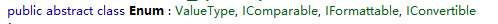
Enum也实现了IFormattable接口,具体实现如下:
public string ToString(string format, IFormatProvider provider) => this.ToString(format);
public string ToString(string format) { if ((format == null) || (format.Length == 0)) { format = "G"; } if (string.Compare(format, "G", StringComparison.OrdinalIgnoreCase) == 0) { return this.ToString(); } if (string.Compare(format, "D", StringComparison.OrdinalIgnoreCase) == 0) { return this.GetValue().ToString(); } if (string.Compare(format, "X", StringComparison.OrdinalIgnoreCase) == 0) { return InternalFormattedHexString(this.GetValue()); } if (string.Compare(format, "F", StringComparison.OrdinalIgnoreCase) != 0) { throw new FormatException(Environment.GetResourceString("Format_InvalidEnumFormatSpecification")); } return InternalFlagsFormat((RuntimeType) base.GetType(), this.GetValue()); }
查看源代码发现,Enum的ToString()方法并没有使用IFormatProvider参数,原因是因为,Enum和语言无关,一般用于内部编程使用,所以不需要这个参数.
调用代码如下:
static void Main(string[] args) { var a = Type.a; //返回常规的字符串,也就是a的字符串形式,输出:a Console.WriteLine(a.ToString("G")); //返回a的枚举值,输出:1 Console.WriteLine(a.ToString("D")); //返回a的十六进制表现形式,输出:00000001 Console.WriteLine(a.ToString("X")); //返回a的字符串形式,输出:a Console.WriteLine(a.ToString("F")); Console.ReadKey(); } enum Type { a = 1, b = 2, c = 3 }

3、DateTime类型的字符串输出
因为,不同国家的时间展示不一样,所以DateTime的字符串输出必须使用到IFormatProvider参数

DateTime实现了IFormattable接口,所以它可以自定义地构造我们想要的DateTime字符串,具体实现如下:
第一步:

DateTimeFormatInfo类实现了IFormatProvider接口.下面是其静态方法GetInstance()方法的明细:

该方法获取了传入IFormatProvider参数的对应语言文化的时间格式化信息(DateTimeFormatInfo)实例.
第二步:
在获取完对应语言文化的(DateTimeFormatInfo实例)之后,将所有的参数将给DateTimeFormat工具类来处理.其静态方法Format方法如下:
internal static string Format(DateTime dateTime, string format, DateTimeFormatInfo dtfi, TimeSpan offset) { if ((format == null) || (format.Length == 0)) { bool flag = false; if (dateTime.Ticks < 0xc92a69c000L) { switch (dtfi.Calendar.ID) { case 0x16: case 0x17: case 3: case 4: case 6: case 8: case 13: flag = true; dtfi = DateTimeFormatInfo.InvariantInfo; break; } } if (offset == NullOffset) { if (flag) { format = "s"; } else { format = "G"; } } else if (flag) { format = "yyyy'-'MM'-'ddTHH':'mm':'ss zzz"; } else { format = dtfi.DateTimeOffsetPattern; } } if (format.Length == 1) { format = ExpandPredefinedFormat(format, ref dateTime, ref dtfi, ref offset); } return FormatCustomized(dateTime, format, dtfi, offset); }
该方法将传入的format进行生成规则的匹配,然后结合语言文化,和日期值,返回一个期望的字符串
(1)、当传入的format参数只有一个时候:

CLR是这么处理的,根据传入的参数获取对应的日期字符串格式,所有的单个format参数如下:
internal static string GetRealFormat(string format, DateTimeFormatInfo dtfi) { switch (format[0]) { case 'D': return dtfi.LongDatePattern; case 'F': return dtfi.FullDateTimePattern; case 'G': return dtfi.GeneralLongTimePattern; case 'M': case 'm': return dtfi.MonthDayPattern; case 'O': case 'o': return "yyyy'-'MM'-'dd'T'HH':'mm':'ss.fffffffK"; case 'R': case 'r': return dtfi.RFC1123Pattern; case 'T': return dtfi.LongTimePattern; case 'U': return dtfi.FullDateTimePattern; case 'd': return dtfi.ShortDatePattern; case 'f': return (dtfi.LongDatePattern + " " + dtfi.ShortTimePattern); case 'g': return dtfi.GeneralShortTimePattern; case 'Y': case 'y': return dtfi.YearMonthPattern; case 's': return dtfi.SortableDateTimePattern; case 't': return dtfi.ShortTimePattern; case 'u': return dtfi.UniversalSortableDateTimePattern; } throw new FormatException(Environment.GetResourceString("Format_InvalidString")); }
根据传入的单个参数,CLR获取其对应的日期格式展示参数,
最后将其和日期值结合,生成对应的StringBuilder对象,并对其进行输出,后续的代码因为太长,所以不展示原理就是如此,随后返回一个期望的字符串值.
调用代码如下:
static void Main(string[] args) { var dateFlag = new String[] { "G", "d", "D", "g", "M", "m", "s", "T", "t", "u", "U" , "Y" , "r" , "R" , "o" , "O" , "F" , "f" }; var now = DateTime.Now; for (var i = 0; i < dateFlag.Length; i++) { var flag = dateFlag[i]; Console.WriteLine(flag+" 对应的日期生成规则的输出是:{0}", now.ToString(flag)); } Console.ReadKey(); }

(2)、当传入的format参数是个字符串的时候
CLR会根据传入的参数值逐个解析,但是遵循以下规则:
yyyy-代表年份
dd-代表日
MM-代表月份
HH:代表当前小时
mm:代表当前分钟
ss:代表当前秒
g:代表公元
这些标志会被CLR正确解析成对应的字段,其余的字符会被CLR当做分隔符留用,代码如下:
var now = DateTime.Now; Console.WriteLine(now.ToString("gyyyy分MM隔HH:mm:ss"));
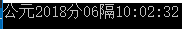
4、IFormattable接口实现方法参数解析
(1)、IFormatProvider参数
DateTime默认的ToString()方法
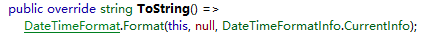
DateTimeFormatInfo.CurrentInfo代码如下:
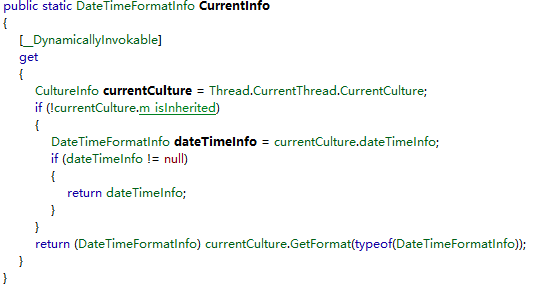
可以,看出,不给ToString()方法传递IFormatProvider参数,CLR会默认采用当前线程的DateTimeFormatInfo对象实例.
注:FCL中实现IFormatProvider的接口只有三个,分别是



这些类中存在一些构造并格式化字符串时,必要的属性信息(按语言区分).
5、输出一个德国的时间字符串
var now = DateTime.Now; //按照德文输出当前时间 g-代表公元开始时间 Console.WriteLine(now.ToString("gyyyy:MM:dd HH:mm:ss",new CultureInfo("de-DE")));




