基于face_recognition实现的人脸识别功能
环境
- Python 3.11.8
- dlib == 19.24.4
- opencv-python == 4.9.0.80
- numpy == 1.26.4
- face_recognition == 1.3.0
通过本地图片采集人脸编码
import os
import cv2
import face_recognition
encode_list = []
image_field_path = os.path.join('.', 'images')
images_file_list = os.listdir(image_field_path)
for img_file in images_file_list: # 获取每张人像的名称
img_path = os.path.join(image_field_path, img_file)
cv2_img = cv2.imread(img_path)
# 判断图片中是否存在人脸
img_location = face_recognition.face_locations(cv2_img)
if not img_location:
continue
# 计算图片编码,多次编码可通过num_jitters设置重复计算次数,所用时间也会相应增加
face_encode_list = face_recognition.face_encodings(cv2_img)
# 取人脸列表中的第一张人脸
encode = face_encode_list[0]
encode_list.append(encode)
通过摄像头采集人脸图像
import cv2
# 获取摄像头对象,笔记本内置摄像头0, 外置摄像头为1(多个摄像头未尝试)
cap = cv2.VideoCapture(0)
while True:
# 循环采集摄像头的每一帧图像
ret, frame = cap.read()
# 创建窗口并绘制图像
cv2.imshow('frame', frame)
# 设置等待绘制,避免黑框无响应;以及按下按键退出(esc键将ord()改为27)
if cv2.waitKey(1) & 0xFF == ord('q'):
break
# 释放摄像头与关闭窗口
cap.release()
cv2.destroyAllWindows()
给人脸绘制绿框
# 获取摄像头对象,笔记本内置摄像头0, 外置摄像头为1(多个摄像头未尝试)
cap = cv2.VideoCapture(0)
while True:
# 循环采集摄像头的每一帧图像
ret, frame = cap.read()
# 按原比例缩放图片,减小计算人脸位置时的时间
img = cv2.resize(frame, (0, 0), None, 0.25, 0.25)
# 查找人脸位置
img_face_locations = face_recognition.face_locations(img)
for face_location in img_face_locations:
top, right, bottom, left = face_location
top, right, bottom, left = top * 3, right * 4, bottom * 4, left * 4
# 绘制人脸框,调整参数设置框的大小边际
cv2.rectangle(frame, (left, top + 20), (right, bottom + 10), (0, 255, 0), 1)
# 创建窗口并绘制图像
cv2.imshow('frame', frame)
# 设置等待绘制,避免黑框无响应;以及按下按键退出(esc键将ord()改为27)
if cv2.waitKey(1) & 0xFF == ord('q'):
break
# 释放摄像头与关闭窗口
cap.release()
cv2.destroyAllWindows()
计算摄像头捕获的图片与已知图片的欧式距离
# 获取摄像头对象,笔记本内置摄像头0, 外置摄像头为1(多个摄像头未尝试)
cap = cv2.VideoCapture(0)
while True:
# 循环采集摄像头的每一帧图像
ret, frame = cap.read()
# 按原比例缩放图片,减小计算人脸位置时的时间
img = cv2.resize(frame, (0, 0), None, 0.25, 0.25)
# 查找人脸位置
img_face_locations = [face_recognition.face_locations(img)[0]]
cur_face_encoding = face_recognition.face_encodings(img, img_face_locations)
for face_location, face_encoding in zip(img_face_locations, cur_face_encoding):
top, right, bottom, left = face_location
top, right, bottom, left = top * 3, right * 4, bottom * 4, left * 4
# 绘制人脸框,调整参数设置框的大小边际
cv2.rectangle(frame, (left, top + 20), (right, bottom + 10), (0, 255, 0), 1)
face_dis = face_recognition.face_distance(encode_list, face_encoding) # 计算欧式距离
match_index = np.argmin(face_dis) # face_distance返回face_distance数组中小元素的索引
print('计算欧式距离:', face_dis[match_index])
# 一般欧式距离0.3~0.38可以满足业务需求
if face_dis[match_index] <= 0.3:
print(f'人脸识别成功')
# 创建窗口并绘制图像
cv2.imshow('frame', frame)
# 设置等待绘制,避免黑框无响应;以及按下按键退出(esc键将ord()改为27)
if cv2.waitKey(1) & 0xFF == ord('q'):
break
# 释放摄像头与关闭窗口
cap.release()
cv2.destroyAllWindows()
这样写有一个问题就是每次计算一个人脸的时间需要用掉0.2秒左右,导致显示的时候回很卡,而且延迟也会很高
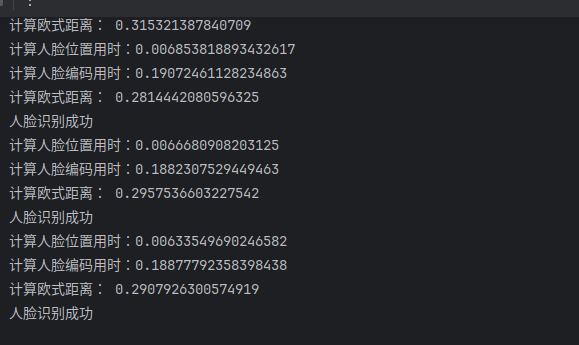
解决延迟掉帧的刀片超车
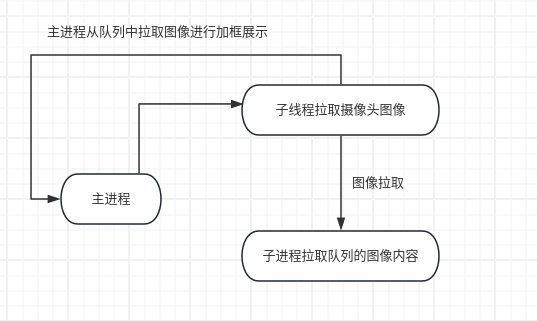
cv_read_cam.py
import cv2
import queue
import threading
class VideoCapture:
"""Customized VideoCapture, always read latest frame """
def __init__(self, camera_id, cam_data):
# "camera_id" is a int type id or string name
self.cap = cv2.VideoCapture(camera_id)
print(self.cap.get(cv2.CAP_PROP_FPS))
self.q = cam_data # 用于识别人脸
self.full_q = queue.Queue(maxsize=30) # 用于前台展示画面
self.stop_threads = False # to gracefully close sub-thread
th = threading.Thread(target=self._reader)
th.daemon = True # 设置工作线程为后台运行
th.start()
# 实时读帧,只保存最后一帧
def _reader(self):
while not self.stop_threads:
ret, frame = self.cap.read()
if not ret:
break
self.full_q.put((ret, frame))
frame = cv2.resize(frame, (0, 0), None, 0.25, 0.25)
if not self.q.empty():
try:
self.q.get_nowait()
except queue.Empty:
pass
self.q.put((ret, frame))
def read(self):
return self.q.get()
def full_read(self):
return self.full_q.get()
def terminate(self):
self.stop_threads = True
self.cap.release()
cv_cam.py
import math
import multiprocessing
import os
import time
import cv2
import face_recognition
import numpy as np
from cv_read_cam import VideoCapture
path = 'images' # 人像存储位置
className = []
myList = os.listdir(path) # 返回指定文件目录下的列表,这里返回的是人像图片
encodeList = [] # 储存读取的人脸信息
for cl in myList: # 获取每张人像的名称
img_path = os.path.join(path, cl)
curImg = cv2.imread(os.path.join(path, cl))
curFaceEncodeList = face_recognition.face_encodings(curImg)
if len(curFaceEncodeList) == 0:
continue
encode = curFaceEncodeList[0]
encodeList.append(encode)
className.append(os.path.splitext(cl)[0])
encodeListKnown = encodeList
print('encoding complete')
cam_data = multiprocessing.Queue(maxsize=1)
cap = VideoCapture(0, cam_data)
def cvtFaceModel(cam_data, encodeListKnown, className):
while True:
ret, img = cam_data.get()
t1 = time.time()
faceCurFrame = face_recognition.face_locations(img) # 获取人脸位置信息
if not faceCurFrame:
continue
t2 = time.time()
print('计算人脸信息', t2 - t1, end='\t')
encodesCurFrame = face_recognition.face_encodings(img, faceCurFrame) # 获取人脸编码
print('计算人脸编码', time.time() - t2)
for encodeFace, faceLoc in zip(encodesCurFrame, faceCurFrame): # zip函数,连接成字典
# matches = face_recognition.compare_faces(encodeListKnown, encodeFace) # 人脸匹配
faceDis = face_recognition.face_distance(encodeListKnown, encodeFace) # 欧式距离
matchIndex = np.argmin(faceDis) # face_distance返回face_distance数组中小元素的索引
print('计算欧式距离:', faceDis[matchIndex])
if faceDis[matchIndex] <= 0.38:
name = className[matchIndex]
print(f'人脸识别成功:{name}')
time.sleep(2)
process = multiprocessing.Process(target=cvtFaceModel, args=(cam_data, encodeListKnown, className))
process.start()
while True:
fps_t1 = time.time()
ret, img = cap.full_read()
if not ret:
break
imgs = cv2.resize(img, (0, 0), None, 0.25, 0.25)
imgs = cv2.cvtColor(imgs, cv2.COLOR_BGR2RGB)
faceCurFrame = face_recognition.face_locations(imgs) # 获取人脸位置信息
for faceLoc in faceCurFrame:
top, right, bottom, left = faceLoc
top, right, bottom, left = top * 3, right * 4, bottom * 4, left * 4
cv2.rectangle(img, (left, top + 20), (right, bottom + 10), (0, 255, 0), 1)
fps_t2 = time.time()
# print(fps_t2 - fps_t1)
cv2.putText(img, '%.2f' % math.ceil(1 / round(fps_t2 - fps_t1, 2)), (10, 30), cv2.FONT_HERSHEY_SIMPLEX, 1, (0, 0, 255), 2)
cv2.imshow('Video', img)
if cv2.waitKey(1) & 0xFF == ord('q'):
break
process.terminate()
cv2.destroyAllWindows()
到这里就彻底完工了,可以通过子进程识别图像并且不影响图片展示的流畅度

