Linux中Superset的安装与使用
Linux中Superset的安装与使用
安装(碰到很多问题)
1.先安装Python(Superset是基于Python开发的)
(百度Linux安装Python)
2.安装容器(为了不污染Linux的环境)和密码验证工具
yum upgrade python-setuptools(升级Python组件)
yum install gcc gcc-c++ libffi-devel python-devel python-pip python-wheel openssl-devel cyrus-sasl-devel openldap-devel
pip install cryptography
安装容器
pip3 install virtualenv
3.新建容器superset,在新建的容器中安装Python依赖和Superset
python3 -m venv superset
进入容器
. superset/bin/activate
安装superset
pip install superset
4.安装众多的Python依赖包
在github上下载这个文件
wget https://github.com/Warding/InternetRecords/blob/master/%E5%B7%A5%E5%85%B7%E4%BD%BF%E7%94%A8/superset_requirements.txt
根据文件安装依赖(文件必须确认能够找到)
pip install -r superset_requirements.txt
安装mysql便于后面superset连接mysql数据库
pip install pymysql
初始化db环境
superset db upgrade
账户设定
export FLASK_APP=superset
创建superset账户,以便在后期启动之后登录
flask fab create-admin(这里可能会报错,找不到某个命令,使用pip install command对那个命令进行安装)
下载样例数据(这里有可能下载报错,不影响后面的操作)
superset load_examples
superset环境初始化
superset init
启动superset(分为两种启动方式,后台启动和直接启动)
superset run -p 8088 --with-threads --reload --debugger(默认为localhost)
superset run -h 192.168.000.000 -p 8088 --with-threads --reload --debugger(可以设置ip进行远程访问)
nohup superset runserver -p 500(后台运行,注意最新的superset-0.30.1版本没有runserver这个命令)
6.登录superset
http://192.168.000.000:8088/
7.关闭后台superset
kill -??? pid
安装过程中碰到的问题
使用
1.建立数据库连接
输入连接名称
输入连接数据库地址
(通常情况使用:mysql://account:password@127.0.0.1:3306/dbtest?charset=utf8 是ok的
)(
特殊情况:mysql+pymysql://account:password@127.0.0.1:3306/dbtest?charset=utf8
)
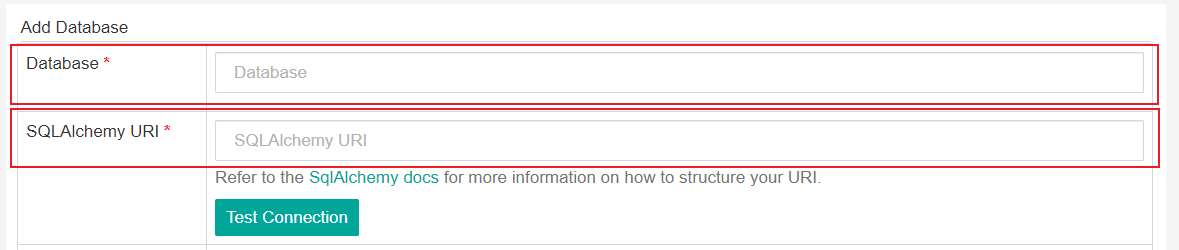
2.进行数据库查询
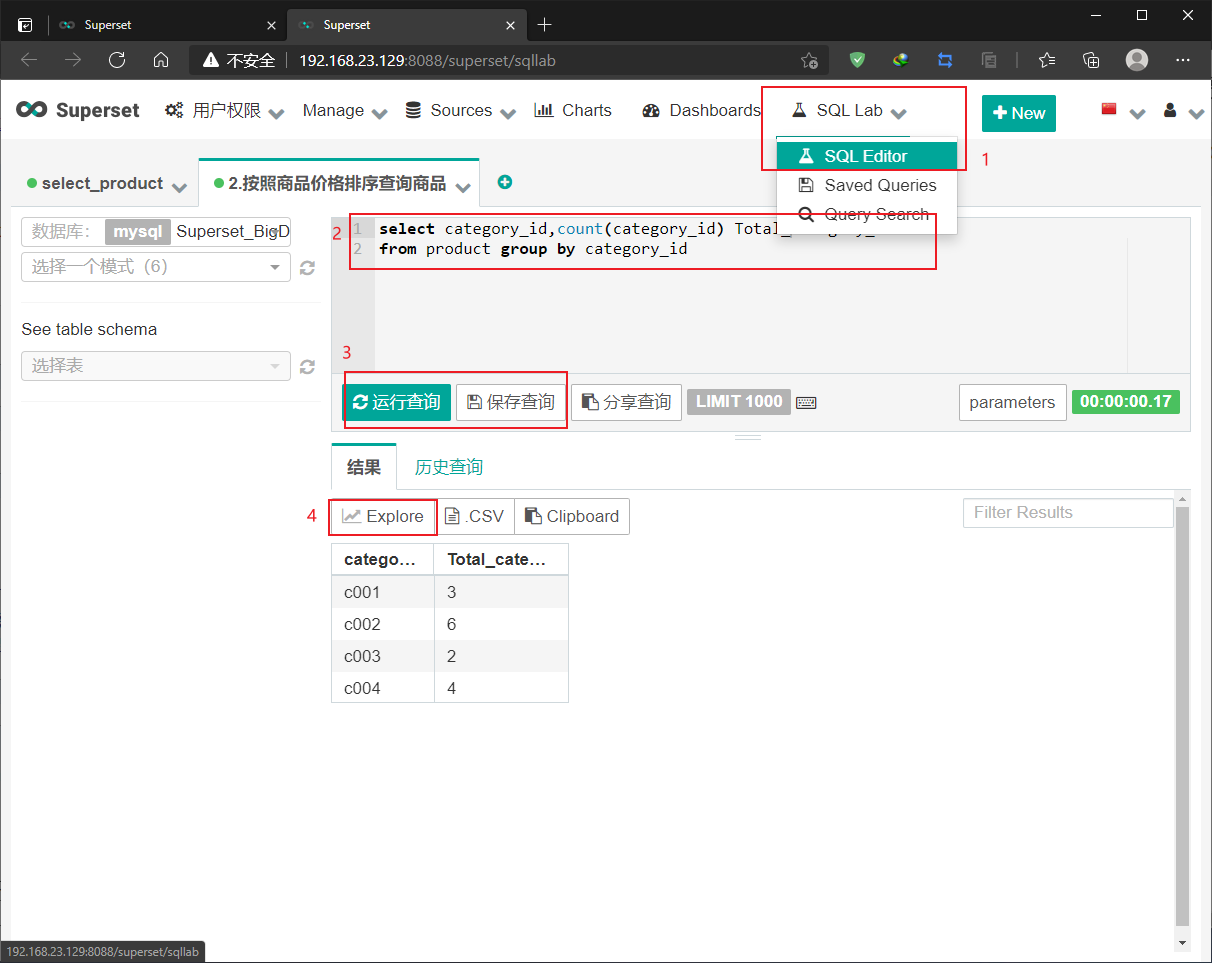
3.进行图表的设计(Explore)
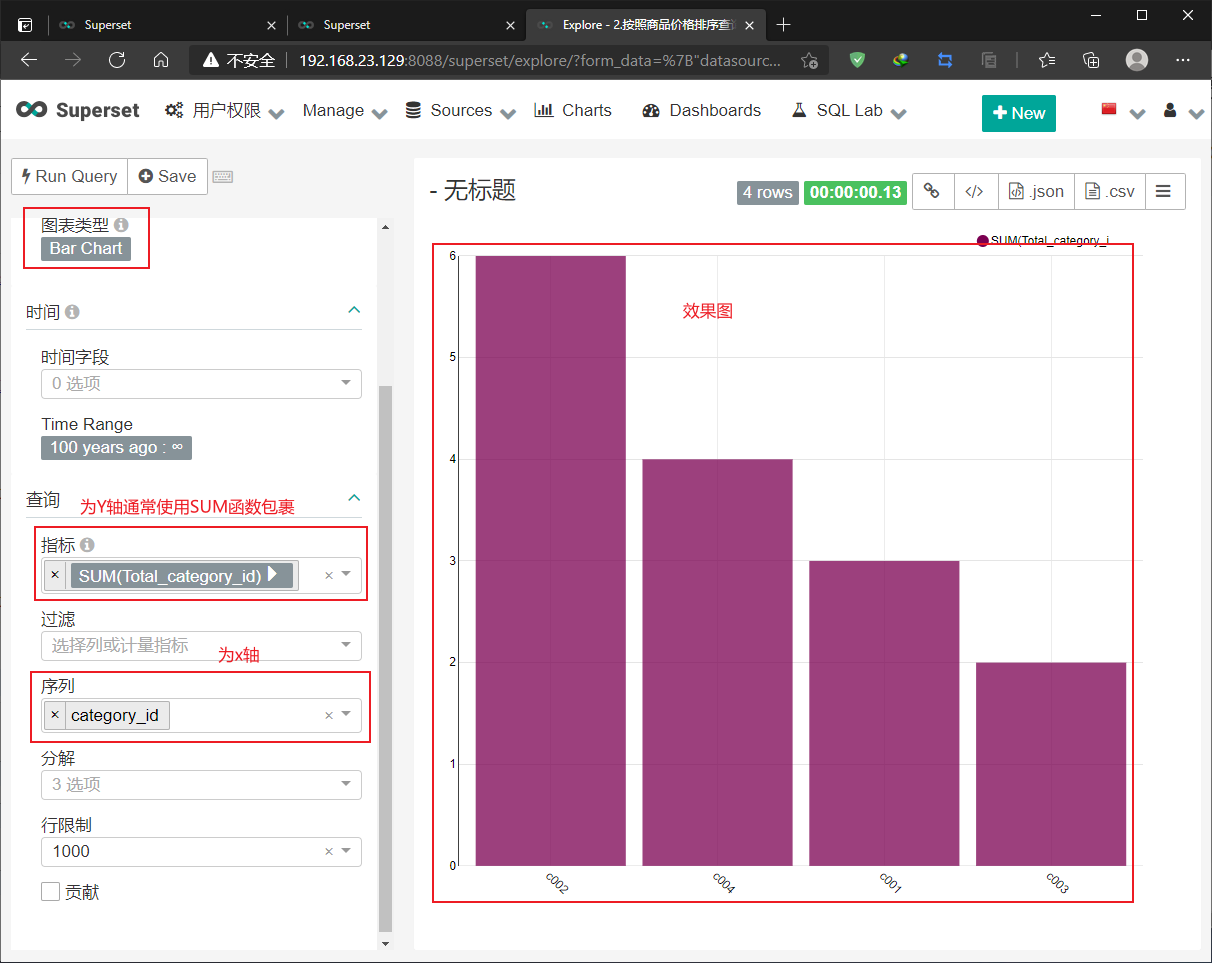
https://www.cnblogs.com/shixingchensky/p/13225848.html 借鉴很多内容,为了加深印象所以自己敲了一遍

