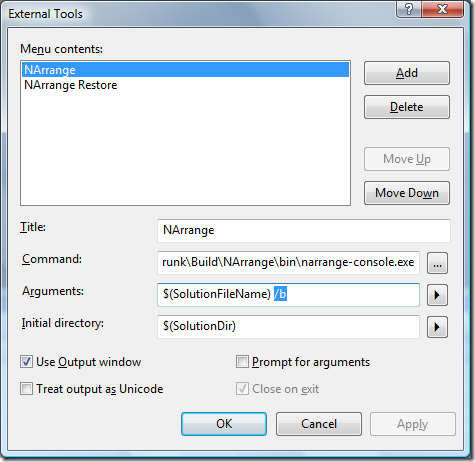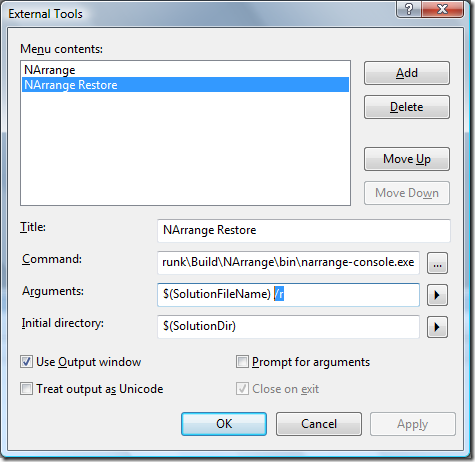小试NArrange
看到这个工具后,就想到自己平时的代码可以用一下这个东西,就下载后试了一下,是用来代码规范的工具,
命令行运行有:
narrange-console <input> [output] [/c:configuration]
[/b] [/r] [/t]
input Specifies the source code file, project, solution or
directory to arrange.
output For a single source file, specifies the output file
to write arranged code to.
[Optional] If not specified the input source
file will be overwritten.
/c Configuration - Specifies the XML configuration file to use.
[Optional] If not specified the default
configuration will be used.
/b Backup - Specifies to create a backup before arranging
[Optional] If not specified, no backup will be created.
Only valid if an output file is not specified
and cannot be used in conjunction with Restore.
/r Restore - Restores arranged files from the latest backup
[Optional] When this flag is provided, no files will be arranged.
Only valid if an output file is not specified
and cannot be used in conjunction with Backup.
/t Trace - Detailed logging在VS中设置一下就可以用了
It is also recommended to setup a restore command using the same parameters, replacing /b with /r. However, be careful when using re
作者:GangWang
出处:http://www.cnblogs.com/GnagWang/
本文版权归作者和博客园共有,欢迎转载,但未经作者同意必须保留此段声明,且在文章页面明显位置给出原文连接,否则保留追究法律责任的权利。