
using System;
using System.Collections.Generic;
using System.ComponentModel;
using System.Data;
using System.Drawing;
using System.Linq;
using System.Text;
using System.Windows.Forms;
using Excel = Microsoft.Office.Interop.Excel;
using Office = Microsoft.Office.Core;
using Microsoft.Office.Tools.Excel;
using System.Diagnostics;
namespace zizhuTools
{
public partial class duotjcz : Form
{
Excel.Application EApp;
public duotjcz()
{
InitializeComponent();
}
Excel.Range rng_tj;
// object[,] arrTj = null;
private void btn_tj_Click(object sender, EventArgs e)
{
this.WindowState = FormWindowState.Minimized;
rng_tj = EApp.InputBox("选择单元格", "在Excel中选取", Type.Missing, Type.Missing, Type.Missing, Type.Missing, Type.Missing, 8);
//rng_tj = rng_tj.Resize[rng_tj.Worksheet.UsedRange.Rows.Count, 1];
textBox1.Text = rng_tj.Column.ToString();
// arrTj = rng_tj.Worksheet.UsedRange.Value;
this.WindowState = FormWindowState.Normal;
}
int r;
Excel.Worksheet sht;
Excel.Worksheet sht2;
Excel.Workbook wb;
private void duotjcz_Load(object sender, EventArgs e)
{
EApp = Globals.ThisAddIn.Application;
wb = EApp.ActiveWorkbook;
sht = wb.ActiveSheet;
}
Excel.Range rng_tjfw;
// object[,] arrFw = null;
private void btn_tjfw_Click(object sender, EventArgs e)
{
this.WindowState = FormWindowState.Minimized;
rng_tjfw = EApp.InputBox("选择单元格", "在Excel中选取", Type.Missing, Type.Missing, Type.Missing, Type.Missing, Type.Missing, 8);
//arrFw = rng_tjfw.Worksheet.UsedRange.Value;
//rng_tjfw = rng_tjfw.Resize[rng_tjfw.Worksheet.UsedRange.Rows.Count, 1];
textBox2.Text = rng_tjfw.Column.ToString();
this.WindowState = FormWindowState.Normal;
}
private void btn_tjtj_Click(object sender, EventArgs e)
{
dataGridView1.Rows.Add(textBox1.Text, textBox2.Text);
}
Excel.Range rng_sjfw;
// object[,] arr_data = null;
int dn = 1;
private void btn_sjfw_Click(object sender, EventArgs e)
{
this.WindowState = FormWindowState.Minimized;
rng_sjfw = EApp.InputBox("选择单元格", "在Excel中选取", Type.Missing, Type.Missing, Type.Missing, Type.Missing, Type.Missing, 8);
textBox3.Text = rng_sjfw.get_Address(true, true, Excel.XlReferenceStyle.xlA1, true, Type.Missing);
// arr_data = rng_sjfw.Resize[rng_sjfw.Worksheet.UsedRange.Rows.Count, 1].Value;
dn = rng_sjfw.Column;
this.WindowState = FormWindowState.Normal;
}
Excel.Range rng_cfjg;
private void tbn_cfjg_Click(object sender, EventArgs e)
{
this.WindowState = FormWindowState.Minimized;
rng_cfjg = EApp.InputBox("选择【同排】单元格", "在Excel中选取", Type.Missing, Type.Missing, Type.Missing, Type.Missing, Type.Missing, 8);
textBox4.Text = rng_cfjg.get_Address();
// rng_cfjg = rng_cfjg.Resize[1, 1];
this.WindowState = FormWindowState.Normal;
}
Stopwatch sw = new Stopwatch();
private void button6_Click(object sender, EventArgs e)
{
yctb.AppendText("\r\n程序开始运行:");
this.Text = "多条件查找(程序运行中)";
sw.Start();
Excel.Range rng;//rng = EApp.Evaluate("[工作簿1]Sheet1!$A$1:A6");
string sCal_Area = "";//条件区域
string sF_Area = "";//条件
object[,] arrTj = rng_tj.Worksheet.UsedRange.Value;//获得整个表的内容
object[,] arrFw = rng_tjfw.Worksheet.UsedRange.Value;//获得整个表的内容
object[,] arrResult = new object[(arrTj.GetLength(0) - rng_cfjg.Row)+1, 1];
Dictionary<string, string> dic = new Dictionary<string, string>();
int[] fwWz = new int[dataGridView1.Rows.Count];
int[] tjWz = new int[dataGridView1.Rows.Count];
int x = 0;
yctb.AppendText("\r\n正在处理数据:" + sw.Elapsed);
foreach (DataGridViewRow r in dataGridView1.Rows)
{
tjWz[x] = int.Parse(r.Cells[0].Value.ToString());
fwWz[x] = int.Parse(r.Cells[1].Value.ToString());
x += 1;
}
yctb.AppendText("\r\n正在获取数据:" + sw.Elapsed);
// int ias = rng_cfjg.Row;
for (int i = 1; i <= arrFw.GetLength(0); i++)
{
try
{
string key = "";
string value = arrFw[i, dn] != null ? arrFw[i, dn].ToString() : "";//数据范围[,所在列]
foreach (int j in fwWz)
{
key += arrFw[i, j] != null ? arrFw[i, j].ToString().Replace("'","").ToUpper().Trim() : ""; //制造一个key
}
if (dic.ContainsKey(key) && dic[key] != value)
{
dic[key] += "," + value;
continue;
}
else if (dic.ContainsKey(key) && dic[key] == value)
{
continue;
}
dic.Add(key, value);
}
catch (Exception ex)
{
yctb.AppendText("\r\n条件范围区域第【" + i.ToString() + "】异常,已忽略,原因:" + ex.Message);
}
}
//------------------------------------------------------------------
//------------------------------------------------------------------
yctb.AppendText("\r\n正在填充结果:" + sw.Elapsed);
int kyc = 0;
for (int i = rng_cfjg.Row; i <= arrTj.GetLength(0); i++)
{
try
{
string key = "";
foreach (int j in tjWz)
{
key += arrTj[i, j] != null ? arrTj[i, j].ToString().Replace("'","").ToUpper().Trim() : "";
}
if (dic.ContainsKey(key))
{
arrResult[kyc, 0] = dic[key];
}
}
catch (Exception ex)
{
yctb.AppendText("\r\n条件区域第【" + i.ToString() + "】异常,已忽略,原因:" + ex.Message);
}
kyc += 1;
}
rng_cfjg.Resize[arrResult.GetLength(0), 1].Value = arrResult;
this.Text = "多条件查找";
sw.Stop();
MessageBox.Show("程序运行完毕:" + sw.Elapsed);
this.TopMost = true;
this.TopMost = false;
}
private void button1_Click(object sender, EventArgs e)
{
string fileName = System.AppDomain.CurrentDomain.SetupInformation.ApplicationBase + "Image\\原图\\多条件查找.png";
System.Diagnostics.Process.Start(fileName);
}
}
}

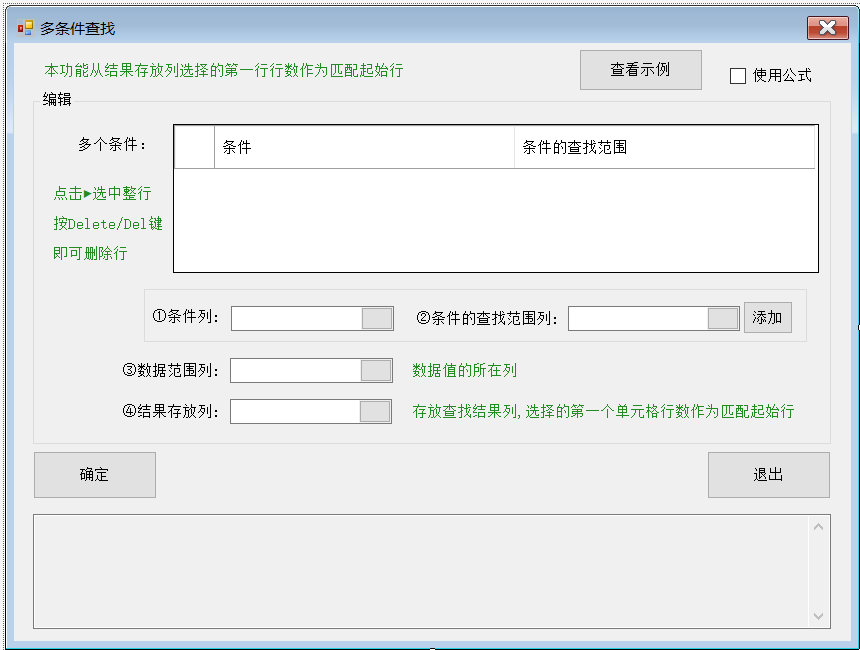




【推荐】国内首个AI IDE,深度理解中文开发场景,立即下载体验Trae
【推荐】编程新体验,更懂你的AI,立即体验豆包MarsCode编程助手
【推荐】抖音旗下AI助手豆包,你的智能百科全书,全免费不限次数
【推荐】轻量又高性能的 SSH 工具 IShell:AI 加持,快人一步
· TypeScript + Deepseek 打造卜卦网站:技术与玄学的结合
· Manus的开源复刻OpenManus初探
· AI 智能体引爆开源社区「GitHub 热点速览」
· 从HTTP原因短语缺失研究HTTP/2和HTTP/3的设计差异
· 三行代码完成国际化适配,妙~啊~