手写JSON解析器
这周的 Cassidoo 的每周简讯有这么一个面试题::
写一个函数,这个函数接收一个正确的 JSON 字符串并将其转化为一个对象(或字典,映射等,这取决于你选择的语言)。示例输入:
fakeParseJSON('{ "data": { "fish": "cake", "array": [1,2,3], "children": [ { "something": "else" }, { "candy": "cane" }, { "sponge": "bob" } ] } } ')
当时,我想这么写:
const fakeParseJSON = JSON.parse;
但是,我想起之前写了一些关于AST的文章,
其中涵盖了编译器管道的概述以及如何操作AST,但是我没有过多介绍如何实现解析器。因为实现JavaScript编译器对我来说是一项艰巨的任务。
那就没必要担心。 JSON也是一种语言,有自己的语法,可以参考规范。 根据编写JSON解析器所需的知识和技术转移到编写JS解析器中。
好了,那就开始编写一个JSON解析器吧。
语法
查看规范文档页面,可以看到以下两个图。
- 左测的语法图(或者叫铁路图)
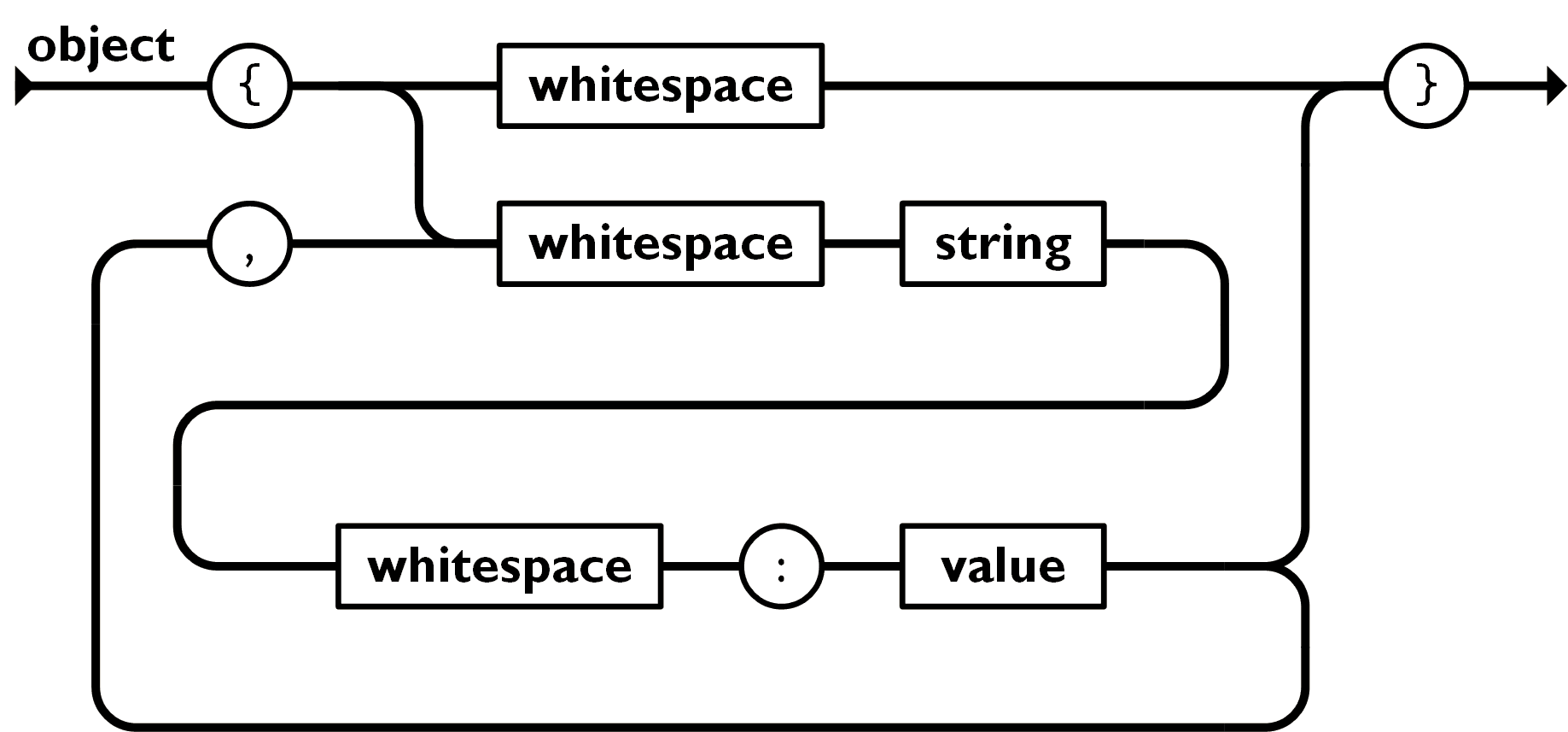
- 右侧的McKeeman Form,巴克斯-诺尔范式(BNF)的一种变体。
json
element
value
object
array
string
number
"true"
"false"
"null"
object
'{' ws '}'
'{' members '}'
两个图其实是等价的。
一个基于视觉,一个基于文本。基于文本语法的语法 —— 巴科斯-诺尔范式,通常被提供给另一个解析这种语法并为其生成解析器的解析器,终于说到解析器了!🤯
在这篇文章中,我们重点关注铁路图上,因为它是可视化的,看起来更友好。
先来看下第一张的铁路图:
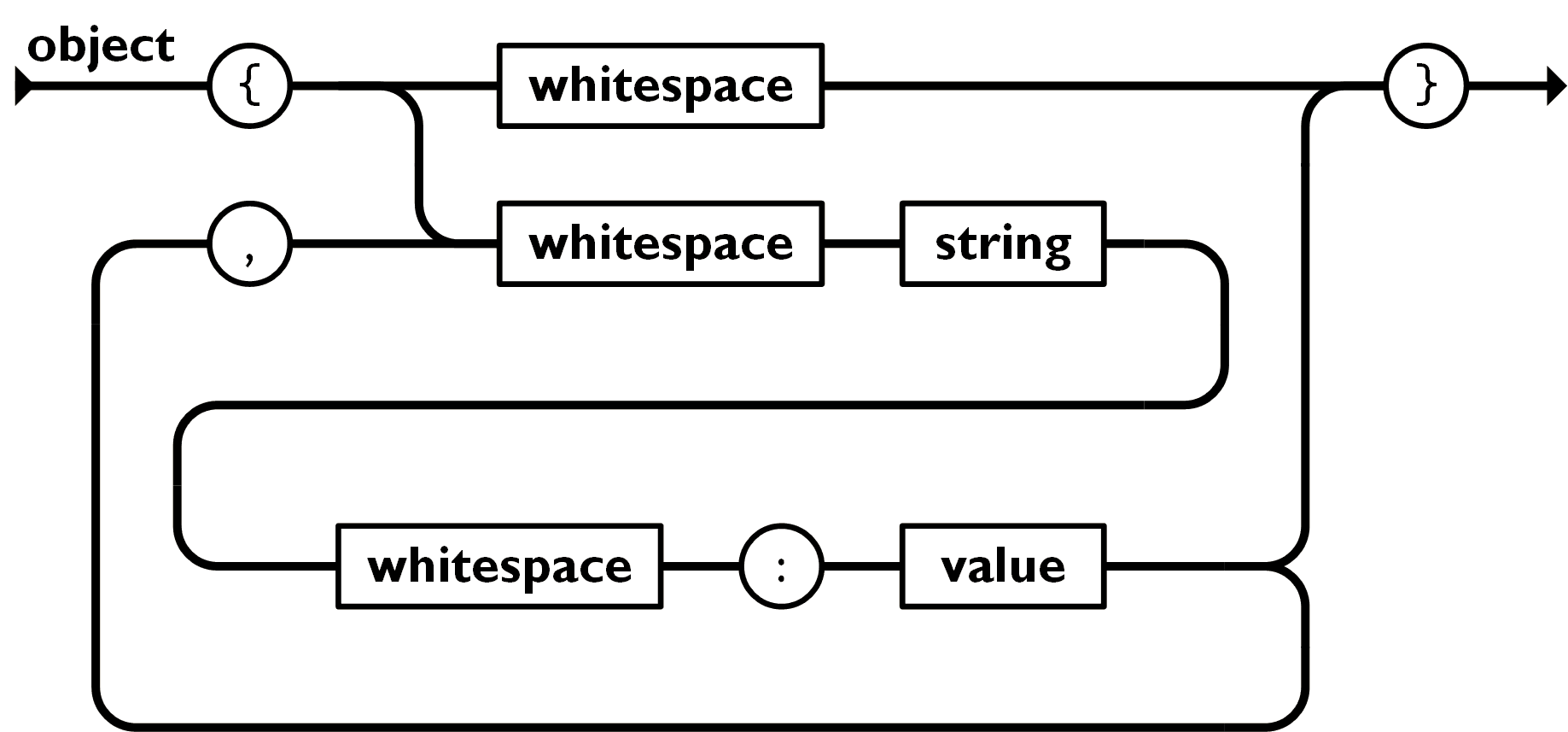
所以这就是JSON中“object”的语法。
从左侧开始,沿着箭头的方向走,一直到右侧为止。
圆圈里面是一个字符,例如 {,,,:,},矩形里面是其它语法的占位符,例如 whitespace(空格)、string 和 value。因此要解析"whitespace",我们需要查阅"whitepsace"语法。
因此,对于一个对象而言,从左边开始,第一个字符必须是一个左花括号 {,然后往下走会有两种情况:
whitespace→}→ 结束whitespace→string→whitespace→:→value→}→ 结束
当然当抵达value的时候,你可以选择继续下去:
- →
}→ 结束,或者 - →
,→whitespace→ … → value
你可以继续循环,直到你决定去: - →
}→ 结束。
现在已经熟悉了铁路图,我们继续到下一节。
实现解析器
下面我们开始编写代码,代码结构如下:
function fakeParseJSON(str) {
let i = 0;
// TODO
}
初始化 i 将其作为当前字符的索引值,只要 i 值到达 str 的长度,我们就会结束函数。
后面我们来实现“object”语法:
function fakeParseJSON(str) {
let i = 0;
function parseObject() {
if (str[i] === '{') {
i++;
skipWhitespace();
// 如果不是 '}',
// 我们接收 string -> whitespace -> ':' -> value -> ... 这样的路径字符串
while (str[i] !== '}') {
const key = parseString();
skipWhitespace();
eatColon();
const value = parseValue();
}
}
}
}
我们可以调用 parseObject 来解析类似string和whitespace之类的语法,只要我们实现这些功能,一切都解决了🤞。
还有就是我我忘记加逗号,了。逗号,只会出现在开始第二次whitespace → string → whitespace → : → … 循环之前。
在这个基础上,我们加上了一下几行:
function fakeParseJSON(str) {
let i = 0;
function parseObject() {
if (str[i] === '{') {
i++;
skipWhitespace();
let initial = true;
// 如果不是 '}',
// 就按照这样的路径执行: string -> whitespace -> ':' -> value -> ...
while (str[i] !== '}') {
if (!initial) {
eatComma();
skipWhitespace();
}
const key = parseString();
skipWhitespace();
eatColon();
const value = parseValue();
initial = false;
}
// move to the next character of '}'
i++;
}
}
}
一些命名上的约定:
- 当我们根据语法解析代码并使用返回值时,命名为
parseSomething - 当我们期望字符在那里,但是我们没有使用字符时,命名为
eatSomething - 当字符不存在,我们也可以接受。命名
skipSomething
下面来实现eatComma和eatColon
function fakeParseJSON(str) {
// ...
function eatComma() {
if (str[i] !== ',') {
throw new Error('Expected ",".');
}
i++;
}
function eatColon() {
if (str[i] !== ':') {
throw new Error('Expected ":".');
}
i++;
}
}
到目前为止,我们实现了parseObject的语法,但是这个解析函数的返回值是什么呢?
不错,我们需要返回一个JavaScript对象:
function fakeParseJSON(str) {
let i = 0;
function parseObject() {
if (str[i] === '{') {
i++;
skipWhitespace();
const result = {};
let initial = true;
// 如果不是 '}',
// 就按照这样的路径执行: string -> whitespace -> ':' -> value -> ...
while (str[i] !== '}') {
if (!initial) {
eatComma();
skipWhitespace();
}
const key = parseString();
skipWhitespace();
eatColon();
const value = parseValue();
result[key] = value;
initial = false;
}
// 移动到下一个字符 '}'
i++;
return result;
}
}
}
现在你已经看到我怎么去实现“object“语法,现在是时候让你尝试一下”array“语法了:
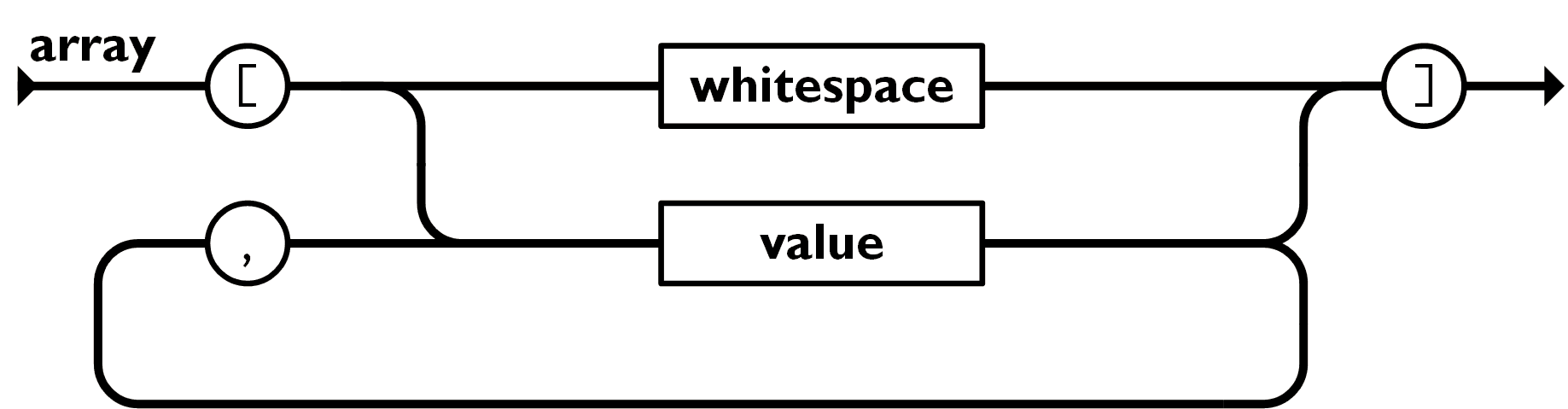
function fakeParseJSON(str) {
// ...
function parseArray() {
if (str[i] === '[') {
i++;
skipWhitespace();
const result = [];
let initial = true;
while (str[i] !== ']') {
if (!initial) {
eatComma();
}
const value = parseValue();
result.push(value);
initial = false;
}
// 移动到下一个字符 ']'
i++;
return result;
}
}
}
现在,我们来看一个更有趣的语法,“value”:
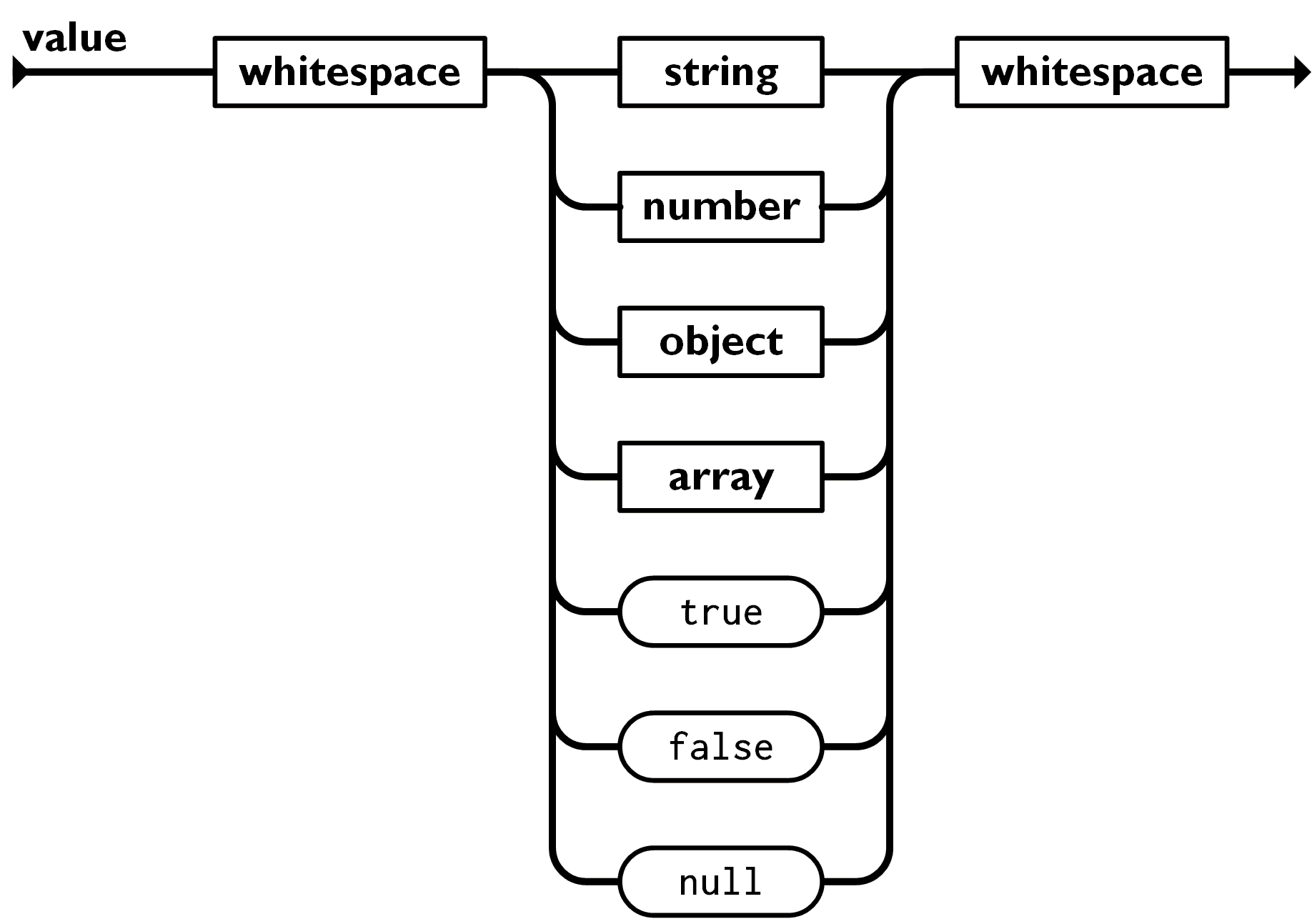
如上图的路径:
一个值是以“whitespace”开始,然后接着是以下类型的一种:“string”,“number”,“object”,“array”,“true”,“false” 或者null,最后以一个“whitespace”结束。
function fakeParseJSON(str) {
// ...
function parseValue() {
skipWhitespace();
const value =
parseString() ??
parseNumber() ??
parseObject() ??
parseArray() ??
parseKeyword('true', true) ??
parseKeyword('false', false) ??
parseKeyword('null', null);
skipWhitespace();
return value;
}
}
这个??叫做空值合并运算符,它类似我们用来设置默认值 foo || default 中的 ||,只要foo是假值,|| 就会返回 default, 而空值合并运算符只会在 foo 为 null 或 undefined 时返回 default。可以看个例子:
const foo = null ?? 'default string';
console.log(foo);
// 输出: "default string"
parseKeyword 将检查当前 str.slice(i) 是否与关键字字符串匹配,如果匹配,将返回关键字值:
function fakeParseJSON(str) {
// ...
function parseKeyword(name, value) {
if (str.slice(i, i + name.length) === name) {
i += name.length;
return value;
}
}
}
这个就是parseKeyword的实现。
我们还有 3 个以上的语法要实现,但我为了控制文章篇幅,在下面的 CodeSandbox 中实现这些语法。
CodeSandbox
完成所有语法实现之后,然后返回由parseValue返回的json值:
function fakeParseJSON(str) {
let i = 0;
return parseValue();
// ...
}
就是这样!
好了,还没有那么快完成朋友,我们只是完成的理想的部分,那么非理想的部分呢?
处理异常输入
作为一个优秀的开发人员,我们也需要优雅地处理非理想情况。对于解析器,这意味着使用适当的错误消息大声警告开发人员。
让我们来处理两个最常见的错误情况:
- Unexpected token
- Unexpected end of string
在所有的 while 循环中,例如 parseObject 中的 while 循环:
function fakeParseJSON(str) {
// ...
function parseObject() {
// ...
while(str[i] !== '}') {
我们需要确保访问的字符不会超过字符串的长度。这发生在字符串意外结束时,而我们仍然在等待一个结束字符 —— }。比如说下面的例子:
function fakeParseJSON(str) {
// ...
function parseObject() {
// ...
while (i < str.length && str[i] !== '}') {
// ...
}
checkUnexpectedEndOfInput();
// move to the next character of '}'
i++;
return result;
}
}
更好的优化
你还记得当你还是一个初级开发者的时候,每次遇到一些不清晰的语法错误的时候,你完全不知道哪里出问题了?
现在你有经验了,是时候停止这种恶性循环和吐槽了。
Unexpected token "a"
例如以上的错误,只会让用户很困惑地盯着屏幕,而不知道错误在哪里。
相比去吐槽,其实有很多更好的方式去改善这些错误提示,下面有几点建议可以考虑加到解析器里面:
错误码和标准错误信息
标准关键字对用户谷歌寻求帮助很有用
// 不好的提示
Unexpected token "a"
Unexpected end of input
// 好的提示
JSON_ERROR_001 Unexpected token "a"
JSON_ERROR_002 Unexpected end of input
更好地查看哪里出问题
像 Babel 这样的解析器,会向你显示一个代码框架,它是一个带有下划线、箭头或突出显示错误的代码片段
// 不好的提示
Unexpected token "a" at position 5
// 好的提示
{ "b"a
^
JSON_ERROR_001 Unexpected token "a"
一个如何输出代码片段的例子:
function fakeParseJSON(str) {
// ...
function printCodeSnippet() {
const from = Math.max(0, i - 10);
const trimmed = from > 0;
const padding = (trimmed ? 3 : 0) + (i - from);
const snippet = [
(trimmed ? '...' : '') + str.slice(from, i + 1),
' '.repeat(padding) + '^',
' '.repeat(padding) + message,
].join('\n');
console.log(snippet);
}
}
修正错误建议
可以的话,可以说明是哪里出问题以及给出修复建议。
// 不好的提示
Unexpected token "a" at position 5
// 好的提示
{ "b"a
^
JSON_ERROR_001 Unexpected token "a".
Expecting a ":" over here, eg:
{ "b": "bar" }
^
You can learn more about valid JSON string in http://goo.gl/xxxxx
如果可能,根据解析器目前收集的上下文提供建议
fakeParseJSON('"Lorem ipsum');
// instead of
Expecting a `"` over here, eg:
"Foo Bar"
^
// show
Expecting a `"` over here, eg:
"Lorem ipsum"
^
基于上下文的建议会让人感觉更有关联性和可操作性。 记住所有的建议,用以下几点检查已经更新的CodeSandbox
- 有意义的错误消息
- 带有错误指向失败点的代码段
- 为错误恢复提供建议
推荐阅读Evan Czaplicki的关于如何提高编译器用户体验的一篇文章“编译器错误建议”
完整代码:
function fakeParseJSON(str) {
let i = 0;
const value = parseValue();
expectEndOfInput();
return value;
function parseObject() {
if (str[i] === "{") {
i++;
skipWhitespace();
const result = {};
let initial = true;
// if it is not '}',
// we take the path of string -> whitespace -> ':' -> value -> ...
while (i < str.length && str[i] !== "}") {
if (!initial) {
eatComma();
skipWhitespace();
}
const key = parseString();
if (key === undefined) {
expectObjectKey();
}
skipWhitespace();
eatColon();
const value = parseValue();
result[key] = value;
initial = false;
}
expectNotEndOfInput("}");
// move to the next character of '}'
i++;
return result;
}
}
function parseArray() {
if (str[i] === "[") {
i++;
skipWhitespace();
const result = [];
let initial = true;
while (i < str.length && str[i] !== "]") {
if (!initial) {
eatComma();
}
const value = parseValue();
result.push(value);
initial = false;
}
expectNotEndOfInput("]");
// move to the next character of ']'
i++;
return result;
}
}
function parseValue() {
skipWhitespace();
const value =
parseString() ??
parseNumber() ??
parseObject() ??
parseArray() ??
parseKeyword("true", true) ??
parseKeyword("false", false) ??
parseKeyword("null", null);
skipWhitespace();
return value;
}
function parseKeyword(name, value) {
if (str.slice(i, i + name.length) === name) {
i += name.length;
return value;
}
}
function skipWhitespace() {
while (
str[i] === " " ||
str[i] === "\n" ||
str[i] === "\t" ||
str[i] === "\r"
) {
i++;
}
}
function parseString() {
if (str[i] === '"') {
i++;
let result = "";
while (i < str.length && str[i] !== '"') {
if (str[i] === "\\") {
const char = str[i + 1];
if (
char === '"' ||
char === "\\" ||
char === "/" ||
char === "b" ||
char === "f" ||
char === "n" ||
char === "r" ||
char === "t"
) {
result += char;
i++;
} else if (char === "u") {
if (
isHexadecimal(str[i + 2]) &&
isHexadecimal(str[i + 3]) &&
isHexadecimal(str[i + 4]) &&
isHexadecimal(str[i + 5])
) {
result += String.fromCharCode(
parseInt(str.slice(i + 2, i + 6), 16)
);
i += 5;
} else {
i += 2;
expectEscapeUnicode(result);
}
} else {
expectEscapeCharacter(result);
}
} else {
result += str[i];
}
i++;
}
expectNotEndOfInput('"');
i++;
return result;
}
}
function isHexadecimal(char) {
return (
(char >= "0" && char <= "9") ||
(char.toLowerCase() >= "a" && char.toLowerCase() <= "f")
);
}
function parseNumber() {
let start = i;
if (str[i] === "-") {
i++;
expectDigit(str.slice(start, i));
}
if (str[i] === "0") {
i++;
} else if (str[i] >= "1" && str[i] <= "9") {
i++;
while (str[i] >= "0" && str[i] <= "9") {
i++;
}
}
if (str[i] === ".") {
i++;
expectDigit(str.slice(start, i));
while (str[i] >= "0" && str[i] <= "9") {
i++;
}
}
if (str[i] === "e" || str[i] === "E") {
i++;
if (str[i] === "-" || str[i] === "+") {
i++;
}
expectDigit(str.slice(start, i));
while (str[i] >= "0" && str[i] <= "9") {
i++;
}
}
if (i > start) {
return Number(str.slice(start, i));
}
}
function eatComma() {
expectCharacter(",");
i++;
}
function eatColon() {
expectCharacter(":");
i++;
}
// error handling
function expectNotEndOfInput(expected) {
if (i === str.length) {
printCodeSnippet(`Expecting a \`${expected}\` here`);
throw new Error("JSON_ERROR_0001 Unexpected End of Input");
}
}
function expectEndOfInput() {
if (i < str.length) {
printCodeSnippet("Expecting to end here");
throw new Error("JSON_ERROR_0002 Expected End of Input");
}
}
function expectObjectKey() {
printCodeSnippet(`Expecting object key here
For example:
{ "foo": "bar" }
^^^^^`);
throw new Error("JSON_ERROR_0003 Expecting JSON Key");
}
function expectCharacter(expected) {
if (str[i] !== expected) {
printCodeSnippet(`Expecting a \`${expected}\` here`);
throw new Error("JSON_ERROR_0004 Unexpected token");
}
}
function expectDigit(numSoFar) {
if (!(str[i] >= "0" && str[i] <= "9")) {
printCodeSnippet(`JSON_ERROR_0005 Expecting a digit here
For example:
${numSoFar}5
${" ".repeat(numSoFar.length)}^`);
throw new Error("JSON_ERROR_0006 Expecting a digit");
}
}
function expectEscapeCharacter(strSoFar) {
printCodeSnippet(`JSON_ERROR_0007 Expecting escape character
For example:
"${strSoFar}\\n"
${" ".repeat(strSoFar.length + 1)}^^
List of escape characters are: \\", \\\\, \\/, \\b, \\f, \\n, \\r, \\t, \\u`);
throw new Error("JSON_ERROR_0008 Expecting an escape character");
}
function expectEscapeUnicode(strSoFar) {
printCodeSnippet(`Expect escape unicode
For example:
"${strSoFar}\\u0123
${" ".repeat(strSoFar.length + 1)}^^^^^^`);
throw new Error("JSON_ERROR_0009 Expecting an escape unicode");
}
function printCodeSnippet(message) {
const from = Math.max(0, i - 10);
const trimmed = from > 0;
const padding = (trimmed ? 4 : 0) + (i - from);
const snippet = [
(trimmed ? "... " : "") + str.slice(from, i + 1),
" ".repeat(padding) + "^",
" ".repeat(padding) + message
].join("\n");
console.log(snippet);
}
}
// console.log("Try uncommenting the fail cases and see their error message");
// console.log("↓↓↓↓↓↓↓↓↓↓↓↓↓↓↓");
// Fail cases:
printFailCase("-");
printFailCase("-1.");
printFailCase("1e");
printFailCase("-1e-2.2");
printFailCase("{");
printFailCase("{}{");
printFailCase('{"a"');
printFailCase('{"a": "b",');
printFailCase('{"a":"b""c"');
printFailCase('{"a":"foo\\}');
printFailCase('{"a":"foo\\u"}');
printFailCase("[");
printFailCase("[][");
printFailCase("[[]");
printFailCase('["]');
function printFailCase(json) {
try {
console.log(`fakeParseJSON('${json}')`);
fakeParseJSON(json);
} catch (error) {
console.error(error);
}
}
总结
要实现解析器,你需要从语法开始。
你可以用铁路图或巴科斯-诺尔范式来使语法正式化。设计语法是最困难的一步。
一旦你解决了语法问题,就可以开始基于语法实现解析器。
错误处理很重要,更重要的是要有有意义的错误消息,以便用户知道如何修复它。
现在,你已经了解了如何实现简单的解析器,现在应该关注更复杂的解析器了:
最后,请关注 @cassidoo,她的每周简讯棒极了。
(完)
以上译文仅用于学习交流,水平有限,难免有错误之处,敬请指正。如果觉得文章对你有帮助,请点个赞吧。
参考
出处:http://www.cnblogs.com/GeniusLyzh/
本文链接:https://www.cnblogs.com/GeniusLyzh/p/12350647.html
本文版权归作者和博客园共有,欢迎转载,须保留此段声明,并给出原文链接,谢谢!
如果阅读了本文章,觉得有帮助,欢迎点击右下角推荐




【推荐】编程新体验,更懂你的AI,立即体验豆包MarsCode编程助手
【推荐】凌霞软件回馈社区,博客园 & 1Panel & Halo 联合会员上线
【推荐】抖音旗下AI助手豆包,你的智能百科全书,全免费不限次数
【推荐】博客园社区专享云产品让利特惠,阿里云新客6.5折上折
【推荐】轻量又高性能的 SSH 工具 IShell:AI 加持,快人一步
· 浏览器原生「磁吸」效果!Anchor Positioning 锚点定位神器解析
· 没有源码,如何修改代码逻辑?
· 一个奇形怪状的面试题:Bean中的CHM要不要加volatile?
· [.NET]调用本地 Deepseek 模型
· 一个费力不讨好的项目,让我损失了近一半的绩效!
· 微软正式发布.NET 10 Preview 1:开启下一代开发框架新篇章
· 没有源码,如何修改代码逻辑?
· PowerShell开发游戏 · 打蜜蜂
· 在鹅厂做java开发是什么体验
· WPF到Web的无缝过渡:英雄联盟客户端的OpenSilver迁移实战