SpringCloud Hoxton版 + SpringCloud alibaba学习笔记(2)-- 服务注册与发现
上一篇:SpringCloud Hoxton版 + SpringCloud alibaba学习笔记(1)-- 基础入门
服务注册中心
因为Eureka停止更新了,这里就不写Eureka的内容了

一、SpringCloud整合Zookeeper
1、注册中心Zookeeper
zookeeper是一个分布式协调工具,可以实现注册中心功能
关闭Linux服务器防火墙后启动zookeeper服务器
zookeeper服务器取代Eureka服务器,zk作为服务注册中心

2、Linux装zk,查下zk的ip地址

测试zk能否ping通本地ip

测试本地能否ping同zk的ip

二、服务提供者
1、新建工程cloud-provider-payment8004
2、修改pom.xml文件
<?xml version="1.0" encoding="UTF-8"?>
<project xmlns="http://maven.apache.org/POM/4.0.0"
xmlns:xsi="http://www.w3.org/2001/XMLSchema-instance"
xsi:schemaLocation="http://maven.apache.org/POM/4.0.0 http://maven.apache.org/xsd/maven-4.0.0.xsd">
<parent>
<artifactId>cloud2020</artifactId>
<groupId>com.atguigu.springcloud</groupId>
<version>1.0-SNAPSHOT</version>
</parent>
<modelVersion>4.0.0</modelVersion>
<artifactId>cloud-provider-payment8004</artifactId>
<dependencies>
<dependency>
<groupId>com.atguigu.springcloud</groupId>
<artifactId>cloud-api-commons</artifactId>
<version>${project.version}</version>
</dependency>
<!-- https://mvnrepository.com/artifact/org.springframework.boot/spring-boot-starter-web -->
<dependency>
<groupId>org.springframework.boot</groupId>
<artifactId>spring-boot-starter-web</artifactId>
</dependency>
<!-- https://mvnrepository.com/artifact/org.springframework.boot/spring-boot-starter-web -->
<dependency>
<groupId>org.springframework.boot</groupId>
<artifactId>spring-boot-starter-actuator</artifactId>
</dependency>
<!-- https://mvnrepository.com/artifact/org.springframework.cloud/spring-cloud-starter-zookeeper-discovery -->
<dependency>
<groupId>org.springframework.cloud</groupId>
<artifactId>spring-cloud-starter-zookeeper-discovery</artifactId>
</dependency>
<!-- https://mvnrepository.com/artifact/org.springframework.boot/spring-boot-devtools -->
<dependency>
<groupId>org.springframework.boot</groupId>
<artifactId>spring-boot-devtools</artifactId>
<scope>runtime</scope>
<optional>true</optional>
</dependency>
<!-- https://mvnrepository.com/artifact/org.projectlombok/lombok -->
<dependency>
<groupId>org.projectlombok</groupId>
<artifactId>lombok</artifactId>
<optional>true</optional>
</dependency>
<!-- https://mvnrepository.com/artifact/org.springframework.boot/spring-boot-starter-test -->
<dependency>
<groupId>org.springframework.boot</groupId>
<artifactId>spring-boot-starter-test</artifactId>
<scope>test</scope>
</dependency>
</dependencies>
</project>
3、写YML,在resource下,新建application.yaml
server:
port: 8004
spring:
application:
name: cloud-provider-payment
cloud:
zookeeper:
connect-string: 192.168.136.140:2181
4、主启动,新建个启动类
package com.atguigu.springcloud;
import org.springframework.boot.SpringApplication;
import org.springframework.boot.autoconfigure.SpringBootApplication;
import org.springframework.cloud.client.discovery.EnableDiscoveryClient;
@SpringBootApplication
@EnableDiscoveryClient
public class PaymentMain8004 {
public static void main(String[] args) {
SpringApplication.run(PaymentMain8004.class,args);
}
}
5、新建controller类
package com.atguigu.springcloud.controller;
import lombok.extern.slf4j.Slf4j;
import org.springframework.beans.factory.annotation.Value;
import org.springframework.web.bind.annotation.GetMapping;
import org.springframework.web.bind.annotation.RestController;
import java.util.UUID;
@RestController
@Slf4j
public class PaymentController {
@Value("${server.port}")//获得yaml中server中的端口号,8004
private String serverPort;
@GetMapping(value = "/payment/zk")
public String paymentzk(){
return "springcloud with zookeeper:"+serverPort+"\t"+ UUID.randomUUID().toString();
}
}
6、启动zk
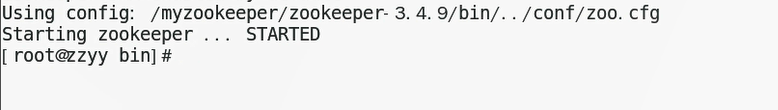
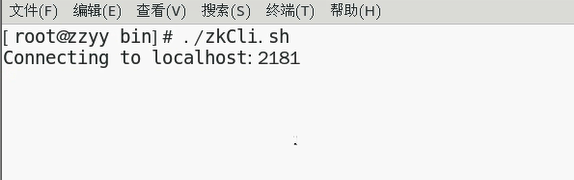
启动成功

7、启动8004项目注册进zookeeper
8、启动后问题

主要原因是linux上的zk版本和本地版本不一致

解决办法:
在pom文件修改zk版本,排出zk冲突后的新POM
<!-- https://mvnrepository.com/artifact/org.springframework.cloud/spring-cloud-starter-zookeeper-discovery -->
<dependency>
<groupId>org.springframework.cloud</groupId>
<artifactId>spring-cloud-starter-zookeeper-discovery</artifactId>
<!--排除zk3.5.3-->
<exclusions>
<exclusion>
<groupId>org.apache.zookeeper</groupId>
<artifactId>zookeeper</artifactId>
</exclusion>
</exclusions>
</dependency>
<!--添加zk 3.4,9版本-->
<!-- https://mvnrepository.com/artifact/org.apache.zookeeper/zookeeper -->
<dependency>
<groupId>org.apache.zookeeper</groupId>
<artifactId>zookeeper</artifactId>
<version>3.4.9</version>
</dependency>
9、验证测试
http://localhost:8004/payment/zk


10、思考:服务节点是临时节点还是持久节点
是临时节点
三、服务消费者
1、新建cloud-consumerzk-order80工程
2、pom.xml
<dependencies>
<dependency>
<groupId>com.atguigu.springcloud</groupId>
<artifactId>cloud-api-commons</artifactId>
<version>${project.version}</version>
</dependency>
<!-- https://mvnrepository.com/artifact/org.springframework.boot/spring-boot-starter-web -->
<dependency>
<groupId>org.springframework.boot</groupId>
<artifactId>spring-boot-starter-web</artifactId>
</dependency>
<!-- https://mvnrepository.com/artifact/org.springframework.boot/spring-boot-starter-web -->
<dependency>
<groupId>org.springframework.boot</groupId>
<artifactId>spring-boot-starter-actuator</artifactId>
</dependency>
<!-- https://mvnrepository.com/artifact/org.springframework.cloud/spring-cloud-starter-zookeeper-discovery -->
<dependency>
<groupId>org.springframework.cloud</groupId>
<artifactId>spring-cloud-starter-zookeeper-discovery</artifactId>
</dependency>
<!-- https://mvnrepository.com/artifact/org.springframework.boot/spring-boot-devtools -->
<dependency>
<groupId>org.springframework.boot</groupId>
<artifactId>spring-boot-devtools</artifactId>
<scope>runtime</scope>
<optional>true</optional>
</dependency>
<!-- https://mvnrepository.com/artifact/org.projectlombok/lombok -->
<dependency>
<groupId>org.projectlombok</groupId>
<artifactId>lombok</artifactId>
<optional>true</optional>
</dependency>
<!-- https://mvnrepository.com/artifact/org.springframework.boot/spring-boot-starter-test -->
<dependency>
<groupId>org.springframework.boot</groupId>
<artifactId>spring-boot-starter-test</artifactId>
<scope>test</scope>
</dependency>
</dependencies>
3、YAML
server:
port: 80
spring:
application:
name: cloud-consumer-order
cloud:
zookeeper:
connect-string: 192.168.136.140:2181
4、主启动
package com.atguigu.springcloud;
import org.springframework.boot.SpringApplication;
import org.springframework.boot.autoconfigure.SpringBootApplication;
import org.springframework.cloud.client.discovery.EnableDiscoveryClient;
@SpringBootApplication
@EnableDiscoveryClient
public class OrderZKMain80 {
public static void main(String[] args) {
SpringApplication.run(OrderZKMain80.class,args);
}
}
5、业务类
package com.atguigu.springcloud.controller;
import lombok.extern.slf4j.Slf4j;
import org.springframework.beans.factory.annotation.Value;
import org.springframework.web.bind.annotation.GetMapping;
import org.springframework.web.bind.annotation.RestController;
import java.util.UUID;
@RestController
@Slf4j
public class PaymentController {
@Value("${server.port}")
private String serverPort;
@GetMapping(value = "/payment/zk")
public String paymentzk(){
return "springcloud with zookeeper:"+serverPort+"\t"+ UUID.randomUUID().toString();
}
}
①、配置Bean
package com.atguigu.springcloud.config;
import org.springframework.cloud.client.loadbalancer.LoadBalanced;
import org.springframework.context.annotation.Bean;
import org.springframework.context.annotation.Configuration;
import org.springframework.web.client.RestTemplate;
@Configuration
public class ApplicationContextConfig {
@LoadBalanced
@Bean
public RestTemplate getRestTemplate(){
return new RestTemplate();
}
}
⑤、Controller
package com.atguigu.springcloud.controller;
import com.atguigu.springcloud.entities.CommonResult;
import com.atguigu.springcloud.entities.Payment;
import lombok.extern.slf4j.Slf4j;
import org.springframework.web.bind.annotation.GetMapping;
import org.springframework.web.bind.annotation.RestController;
import org.springframework.web.client.RestTemplate;
import javax.annotation.Resource;
@RestController
@Slf4j
public class OrderZKController {
public static final String INVOME_URL = "http://cloud-provider-payment";
@Resource
private RestTemplate restTemplate;
@GetMapping("/consumer/payment/zk")
public String payment (){
String result = restTemplate.getForObject(INVOME_URL+"/payment/zk",String.class);
return result;
}
}
6、验证测试
现在有两个服务

http://localhost:8004/payment/zk
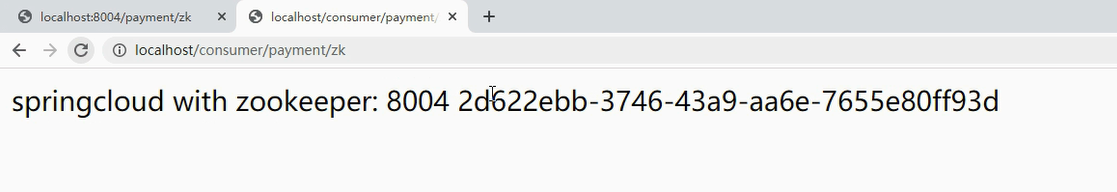
http://localhost/consumer/payment/zk
四、Consul服务注册与发现
1、Consul简介
①、是什么
https://www.consul.io/intro/index.html

②、能干嘛
Spring Cloud Consul具有如下特性:


③、去哪下
https://www.consul.io/downloads.html
④、怎么玩
https://www.springcloud.cc/spring-cloud-consul.html
2、安装并运行Consul
①、官网安装说明
https://learn.hashicorp.com/consul/getting-started/install.html
②、下载完成后只有一个consul.exe文件,硬盘路径下双击运行,查看版本信息

③、使用开发模式启动
consul agent -dev
通过以下地址可以访问Consul的首页:http;//localhost:8500

3、服务提供者
①、新建Module支付服务provider8006
cloud-providerconsul-payment8006
②、pom
<?xml version="1.0" encoding="UTF-8"?>
<project xmlns="http://maven.apache.org/POM/4.0.0"
xmlns:xsi="http://www.w3.org/2001/XMLSchema-instance"
xsi:schemaLocation="http://maven.apache.org/POM/4.0.0 http://maven.apache.org/xsd/maven-4.0.0.xsd">
<parent>
<artifactId>cloud2020</artifactId>
<groupId>com.atguigu.springcloud</groupId>
<version>1.0-SNAPSHOT</version>
</parent>
<modelVersion>4.0.0</modelVersion>
<artifactId>cloud-providerconsul-payment8006</artifactId>
<dependencies>
<!-- https://mvnrepository.com/artifact/org.springframework.cloud/spring-cloud-starter-consul-discovery -->
<dependency>
<groupId>org.springframework.cloud</groupId>
<artifactId>spring-cloud-starter-consul-discovery</artifactId>
</dependency>
<dependency>
<groupId>com.atguigu.springcloud</groupId>
<artifactId>cloud-api-commons</artifactId>
<version>${project.version}</version>
</dependency>
<!-- https://mvnrepository.com/artifact/org.springframework.boot/spring-boot-starter-web -->
<dependency>
<groupId>org.springframework.boot</groupId>
<artifactId>spring-boot-starter-web</artifactId>
</dependency>
<!-- https://mvnrepository.com/artifact/org.springframework.boot/spring-boot-starter-web -->
<dependency>
<groupId>org.springframework.boot</groupId>
<artifactId>spring-boot-starter-actuator</artifactId>
</dependency>
<!-- https://mvnrepository.com/artifact/org.springframework.boot/spring-boot-devtools -->
<dependency>
<groupId>org.springframework.boot</groupId>
<artifactId>spring-boot-devtools</artifactId>
<scope>runtime</scope>
<optional>true</optional>
</dependency>
<!-- https://mvnrepository.com/artifact/org.projectlombok/lombok -->
<dependency>
<groupId>org.projectlombok</groupId>
<artifactId>lombok</artifactId>
<optional>true</optional>
</dependency>
<!-- https://mvnrepository.com/artifact/org.springframework.boot/spring-boot-starter-test -->
<dependency>
<groupId>org.springframework.boot</groupId>
<artifactId>spring-boot-starter-test</artifactId>
<scope>test</scope>
</dependency>
</dependencies>
</project>
③、yaml
server:
port: 8006
spring:
application:
name: consul-provider-payment
cloud:
consul:
host: localhost
port: 8500
discovery:
service-name: ${spring.application.name}
④、主启动类
package com.atguigu.springcloud;
import org.springframework.boot.SpringApplication;
import org.springframework.boot.autoconfigure.SpringBootApplication;
import org.springframework.cloud.client.discovery.EnableDiscoveryClient;
@SpringBootApplication
@EnableDiscoveryClient
public class PaymentMain8006 {
public static void main(String[] args) {
SpringApplication.run(PaymentMain8006.class,args);
}
}
⑤、业务类Controller
package com.atguigu.springcloud.controller;
import lombok.extern.slf4j.Slf4j;
import org.springframework.beans.factory.annotation.Value;
import org.springframework.web.bind.annotation.GetMapping;
import org.springframework.web.bind.annotation.RestController;
import java.util.UUID;
@RestController
@Slf4j
public class PaymentController {
@Value("${server.port}")
private String serverPort;
@GetMapping(value = "/payment/consul")
public String paymentConsul(){
return "springcloud with consul: "+serverPort+"\t"+ UUID.randomUUID().toString();
}
}
⑥、验证测试


http://localhost:8006/payment/consul
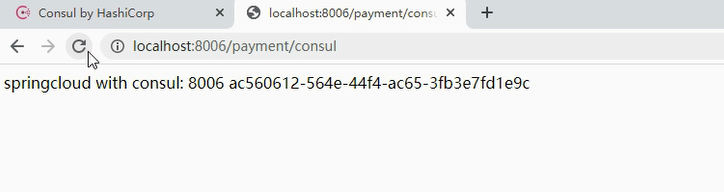
4、服务消费者
①、新建Module消费服务order8006
cloud-consumerconsul-order80
②、pom
<?xml version="1.0" encoding="UTF-8"?>
<project xmlns="http://maven.apache.org/POM/4.0.0"
xmlns:xsi="http://www.w3.org/2001/XMLSchema-instance"
xsi:schemaLocation="http://maven.apache.org/POM/4.0.0 http://maven.apache.org/xsd/maven-4.0.0.xsd">
<parent>
<artifactId>cloud2020</artifactId>
<groupId>com.atguigu.springcloud</groupId>
<version>1.0-SNAPSHOT</version>
</parent>
<modelVersion>4.0.0</modelVersion>
<artifactId>cloud-consumerconsul-order80</artifactId>
<dependencies>
<!-- https://mvnrepository.com/artifact/org.springframework.cloud/spring-cloud-starter-consul-discovery -->
<dependency>
<groupId>org.springframework.cloud</groupId>
<artifactId>spring-cloud-starter-consul-discovery</artifactId>
</dependency>
<dependency>
<groupId>com.atguigu.springcloud</groupId>
<artifactId>cloud-api-commons</artifactId>
<version>${project.version}</version>
</dependency>
<!-- https://mvnrepository.com/artifact/org.springframework.boot/spring-boot-starter-web -->
<dependency>
<groupId>org.springframework.boot</groupId>
<artifactId>spring-boot-starter-web</artifactId>
</dependency>
<!-- https://mvnrepository.com/artifact/org.springframework.boot/spring-boot-starter-web -->
<dependency>
<groupId>org.springframework.boot</groupId>
<artifactId>spring-boot-starter-actuator</artifactId>
</dependency>
<!-- https://mvnrepository.com/artifact/org.springframework.boot/spring-boot-devtools -->
<dependency>
<groupId>org.springframework.boot</groupId>
<artifactId>spring-boot-devtools</artifactId>
<scope>runtime</scope>
<optional>true</optional>
</dependency>
<!-- https://mvnrepository.com/artifact/org.projectlombok/lombok -->
<dependency>
<groupId>org.projectlombok</groupId>
<artifactId>lombok</artifactId>
<optional>true</optional>
</dependency>
<!-- https://mvnrepository.com/artifact/org.springframework.boot/spring-boot-starter-test -->
<dependency>
<groupId>org.springframework.boot</groupId>
<artifactId>spring-boot-starter-test</artifactId>
<scope>test</scope>
</dependency>
</dependencies>
</project>
③、yaml
server:
port: 80
spring:
application:
name: consul-consumer-order
cloud:
consul:
host: localhost
port: 8500
discovery:
service-name: ${spring.application.name}
④、主启动类
package com.atguigu.springcloud;
import org.springframework.boot.SpringApplication;
import org.springframework.boot.autoconfigure.SpringBootApplication;
import org.springframework.cloud.client.discovery.EnableDiscoveryClient;
@SpringBootApplication
@EnableDiscoveryClient
public class OrderConsulMain80 {
public static void main(String[] args) {
SpringApplication.run(OrderConsulMain80.class,args);
}
}
⑤、配置bean
package com.atguigu.springcloud.config;
import org.springframework.cloud.client.loadbalancer.LoadBalanced;
import org.springframework.context.annotation.Bean;
import org.springframework.context.annotation.Configuration;
import org.springframework.web.client.RestTemplate;
@Configuration
public class ApplicationContextConfig {
@LoadBalanced
@Bean
public RestTemplate getRestTemplate(){
return new RestTemplate();
}
}
⑥、Controller
package com.atguigu.springcloud.controller;
import lombok.extern.slf4j.Slf4j;
import org.springframework.web.bind.annotation.GetMapping;
import org.springframework.web.bind.annotation.RestController;
import org.springframework.web.client.RestTemplate;
import javax.annotation.Resource;
@RestController
@Slf4j
public class OrderConsulController {
public static final String INVOME_URL = "http://consul-provider-payment";
@Resource
private RestTemplate restTemplate;
@GetMapping("/consumer/payment/consul")
public String payment (){
String result = restTemplate.getForObject(INVOME_URL+"/payment/consul",String.class);
return result;
}
}
⑦、验证测试


⑧、访问测试地址
http://localhost/consumer/payment/consul
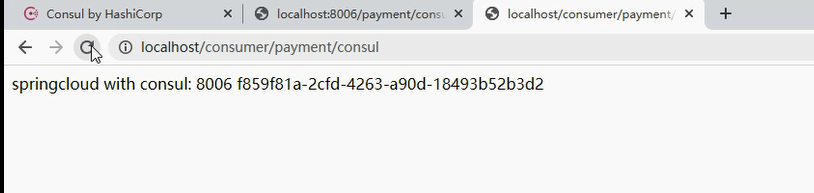
5、三个注册中心异同点
①、CAP
C:Consistency(强一致性)
A:Availability(可用性)
P:Partition tolerance(分区容错)
CAP理论关注粒度是数据,而不是整体系统设计的策略
②、经典CAP图


AP(Eureka)
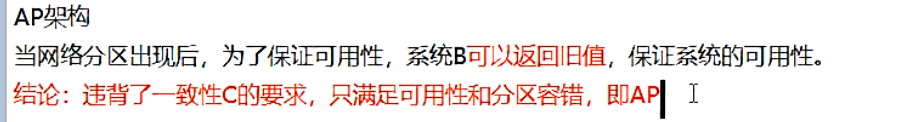

CP(Zookeeper/Consul)
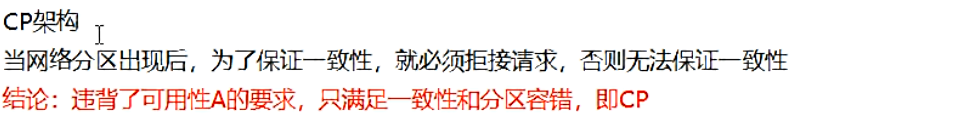

③、异同点

下一篇:SpringCloud Hoxton版 + SpringCloud alibaba学习笔记(3)-- Ribbon负载均衡服务调用
本文来自博客园,作者:暗影月色程序猿,转载请注明原文链接:https://www.cnblogs.com/Geneling/p/15249098.html



 浙公网安备 33010602011771号
浙公网安备 33010602011771号