LaTex 在 Appendix 每一节标题中增加 Appendix 字样
1. 问题:
最近写 LaTex 文档的附录,需要 Appendix 的每一节标题改为 "Appendix A xxx", "Appendix B xxx" 式样
但使用如下命令
\appendix
\renewcommand{\appendixname}{\appendixname~\Alph{section}}
没有成功,显示的标题仍然是 "A xxx", "B xxx"。效果如下:
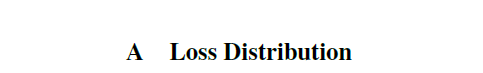
2. 解决办法:
查看了刘海洋前辈的书籍 《LaTex 入门》,其第 131 页第一行提到了 appendix 宏包提供了一些额外的定制功能,于是顺着参考文献,去 CTAN 网站上查看了 appendix 宏包的使用指南。使用如下的命令:
\usepackage[title]{appendix}
\begin{document}
\begin{appendices}
\section{xxx}
附录内容
\section{xxx}
...
\end{appendices}
\end{document}
最终实现了效果如下:
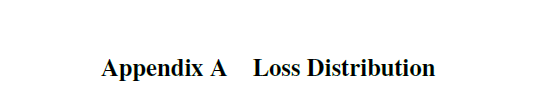
顺利完成任务! (▽)
3. 后续更新:
2020.12.5 update:在 IJCAI 和 AAAI 模板上都能起到作用,但似乎在 ICML 模板上无效,可能 icml 的 .sty 文件有相关限制。




【推荐】编程新体验,更懂你的AI,立即体验豆包MarsCode编程助手
【推荐】凌霞软件回馈社区,博客园 & 1Panel & Halo 联合会员上线
【推荐】抖音旗下AI助手豆包,你的智能百科全书,全免费不限次数
【推荐】博客园社区专享云产品让利特惠,阿里云新客6.5折上折
【推荐】轻量又高性能的 SSH 工具 IShell:AI 加持,快人一步
· 为什么说在企业级应用开发中,后端往往是效率杀手?
· 用 C# 插值字符串处理器写一个 sscanf
· Java 中堆内存和栈内存上的数据分布和特点
· 开发中对象命名的一点思考
· .NET Core内存结构体系(Windows环境)底层原理浅谈
· 为什么说在企业级应用开发中,后端往往是效率杀手?
· DeepSeek 解答了困扰我五年的技术问题。时代确实变了!
· 本地部署DeepSeek后,没有好看的交互界面怎么行!
· 趁着过年的时候手搓了一个低代码框架
· 推荐一个DeepSeek 大模型的免费 API 项目!兼容OpenAI接口!