SpringMVC基础知识(一)
SpringMVC
SpringMVC是基于Web MVC设计模式的请求驱动类型的轻量级Web框架;
SpringMVC在Web应用中充当控制层Controller的角色
MVC模式:(Model-View-Controller):为了解决页面代码和后台代码的分离
- 0x01.SpringMVC请求流程
- 0x02.SpringMVC组件
- 0x03.SpringMVC核心
- 0x04.SpringMVC启动
- 0x05.SpringMVC方法
0x01.SpringMVC请求流程
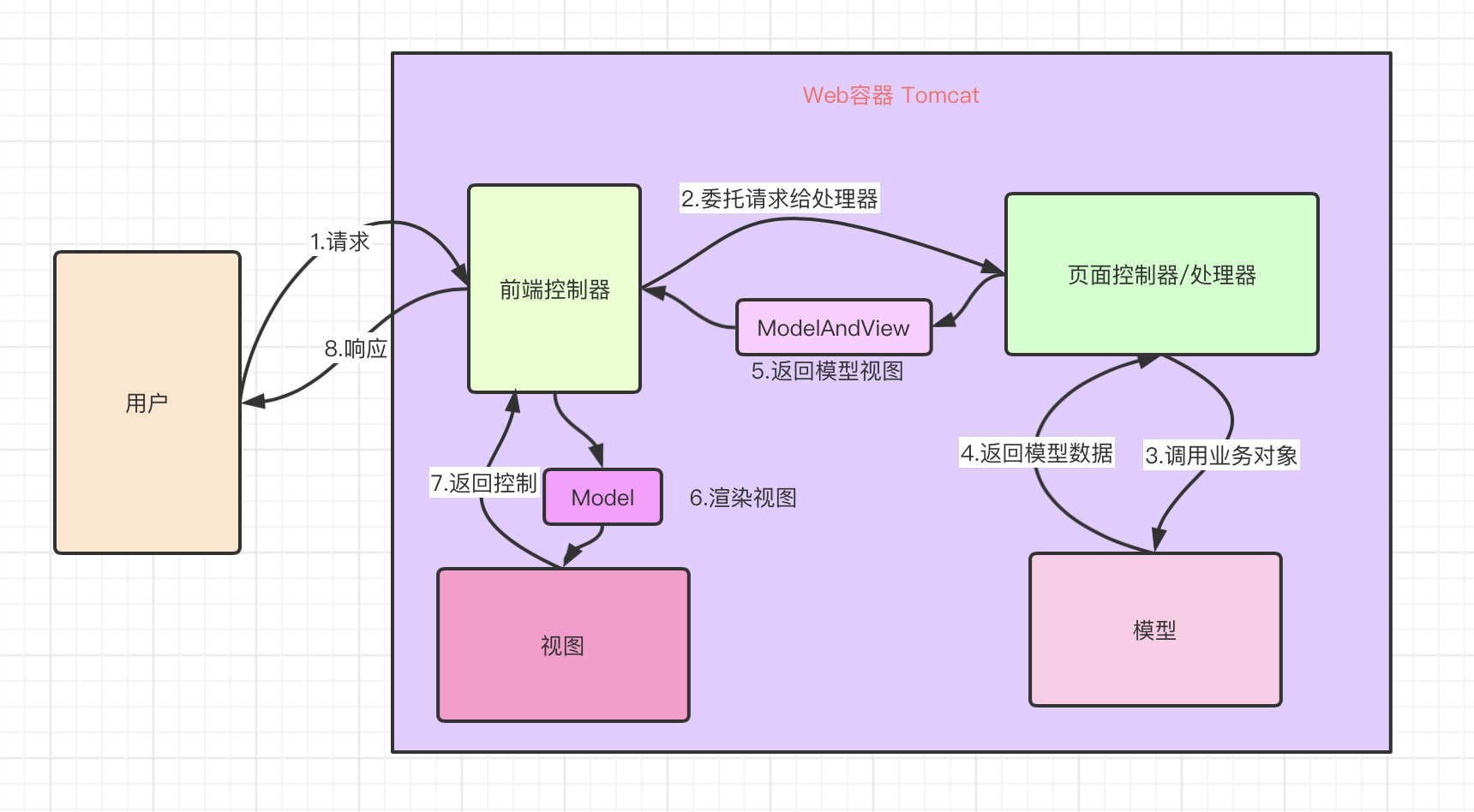
0x02.SpringMVC组件
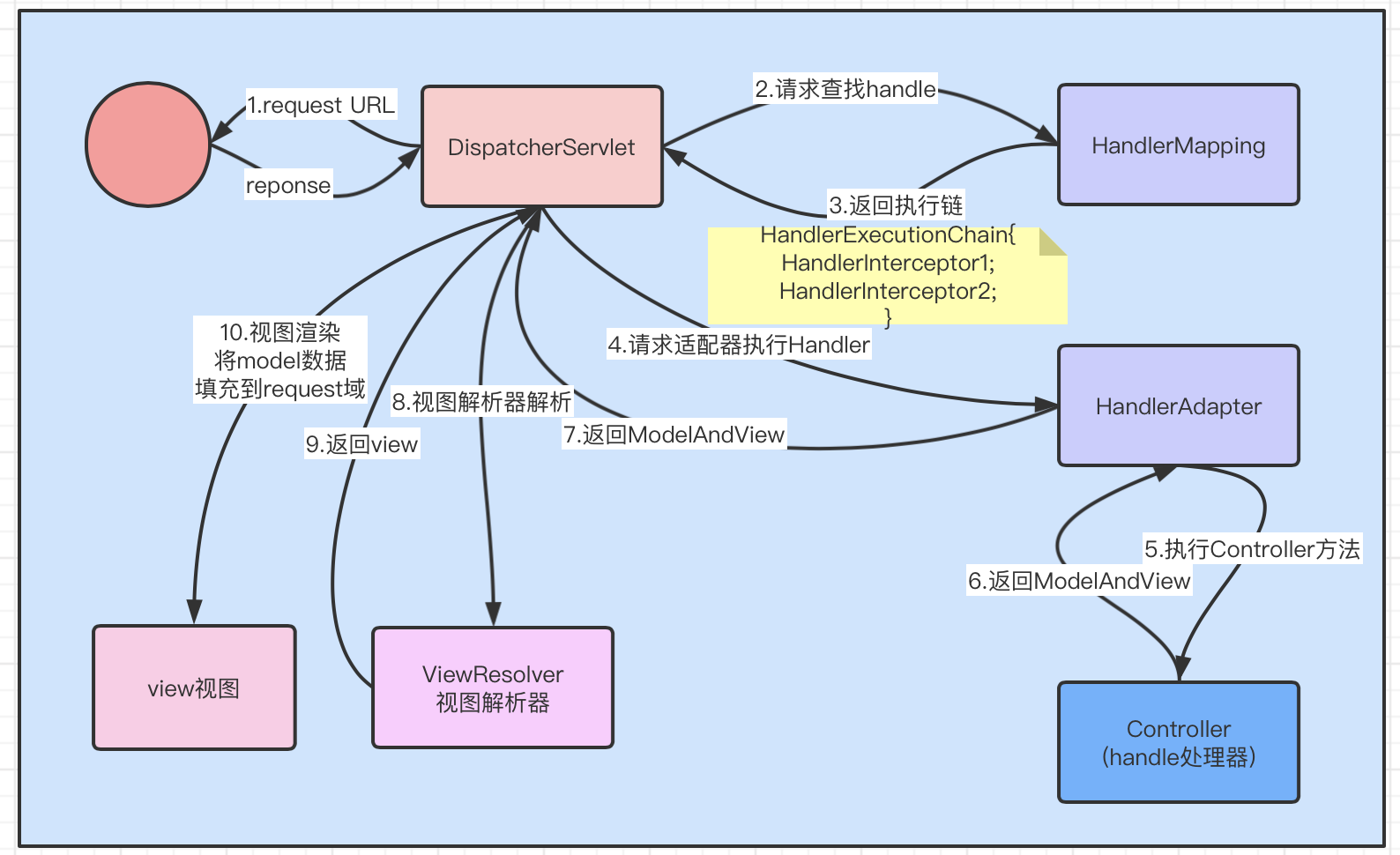
- DispatcherServlet 前端控制器-框架提供,在web.xml中配置,用于接收请求,响应结果,相当于转发器,中央处理器
- HandlerMapping 请求处理器-框架提供,根据请求uri查找处理器(controller),可以用XML或注解来映射
- HandlerAdapter 处理器适配器-框架提供,按照特定规则(HandlerAdapter要求的规则)去执行Handler
- Handler 处理器- 开发,也叫后端控制器Controller
- ViewResolver 视图解析器- 框架提供,进行视图解析,把逻辑视图名解析成真正的物理视图
- View 视图- 开发,数据展现给用户的页面,View是一个接口,实现类支持不同的View技术(jsp、freemarker)
#spring-webmvc-4.3.5.RELEASE.jar
#/org/springframework/web/servlet/DispatcherServlet.properties 的相关配置
# Default implementation classes for DispatcherServlet's strategy interfaces.
# Used as fallback when no matching beans are found in the DispatcherServlet context.
# Not meant to be customized by application developers.
org.springframework.web.servlet.LocaleResolver=org.springframework.web.servlet.i18n.AcceptHeaderLocaleResolver
org.springframework.web.servlet.ThemeResolver=org.springframework.web.servlet.theme.FixedThemeResolver
org.springframework.web.servlet.HandlerMapping=org.springframework.web.servlet.handler.BeanNameUrlHandlerMapping,\
org.springframework.web.servlet.mvc.annotation.DefaultAnnotationHandlerMapping
org.springframework.web.servlet.HandlerAdapter=org.springframework.web.servlet.mvc.HttpRequestHandlerAdapter,\
org.springframework.web.servlet.mvc.SimpleControllerHandlerAdapter,\
org.springframework.web.servlet.mvc.annotation.AnnotationMethodHandlerAdapter
org.springframework.web.servlet.HandlerExceptionResolver=org.springframework.web.servlet.mvc.annotation.AnnotationMethodHandlerExceptionResolver,\
org.springframework.web.servlet.mvc.annotation.ResponseStatusExceptionResolver,\
org.springframework.web.servlet.mvc.support.DefaultHandlerExceptionResolver
org.springframework.web.servlet.RequestToViewNameTranslator=org.springframework.web.servlet.view.DefaultRequestToViewNameTranslator
org.springframework.web.servlet.ViewResolver=org.springframework.web.servlet.view.InternalResourceViewResolver
org.springframework.web.servlet.FlashMapManager=org.springframework.web.servlet.support.SessionFlashMapManager
0x03.SpringMVC核心-DispatcherServlet
DispatcherServlet
web.xml文件用来初始化配置信息
web.xml有多项标签,在其加载的过程中顺序依次为:
context-param >> listener >> fileter >> servlet
SpringMVC的启动过程:
- 1.ContextLoaderListener初始化
实例化IoC容器,并将此容器实例注册到ServletContext中
- 2.DispactherServlet初始化
ContextLoaderListener
ContextLoaderListener implements ServletContextListener
<!-- 配置contextConfigLocation初始化参数 -->
<context-param>
<param-name>contextConfigLocation</param-name>
<param-value>/WEB-INF/applicationContext.xml</param-value>
</context-param>
<!-- 配置ContextLoaderListerner -->
<listener>
<listener-class>org.springframework.web.context.ContextLoaderListener</listener-class>
</listener>
DispactherServlet
<!-- servlet定义 -->
<servlet>
<servlet-name>dispatcher</servlet-name>
<servlet-class>org.springframework.web.servlet.DispatcherServlet</servlet-class>
<!-- 读取SpringMVC的配置文件 -->
<init-param>
<param-name>contextConfigLocation</param-name>
<param-value>classpath:springmvc.xml</param-value>
</init-param>
<!-- 初始化容器 -->
<load-on-startup>1</load-on-startup>
</servlet>
<servlet-mapping>
<servlet-name>dispatcher</servlet-name>
<url-pattern>/</url-pattern>
</servlet-mapping>
0x04.SpringMVC的启动
- JavaConfig
- XML
JavaConfig
WebApplicationInitializer
public class MyWebApplicationInitializer implements WebApplicationInitializer {
@Override
public void onStartup(ServletContext servletContext) {
// Load Spring web application configuration
AnnotationConfigWebApplicationContext context = new AnnotationConfigWebApplicationContext();
context.register(AppConfig.class);
// Create and register the DispatcherServlet
DispatcherServlet servlet = new DispatcherServlet(context);
ServletRegistration.Dynamic registration = servletContext.addServlet("app", servlet);
registration.setLoadOnStartup(1);
registration.addMapping("/app/*");
}
}
- web容器(tomcat)启动的时候会调用onStartup方法
Servlet 3.0以后,提出一个新的规范SPI
当项目中存在某些类(方法),需要在启动的时候被Tomcat(web容器)调用的时候
在项目的根目录需要有:META-INF/services/javax.servlet.ServletContainerInitializer
spring-web的包中
META-INF/services/javax.servlet.ServletContainerInitializer
org.springframework.web.SpringServletContainerInitializer
@HandlesTypes(WebApplicationInitializer.class)
实现WebApplicationInitializer 接口的类,都通过这个方法实现并调用onStartup方法
@HandlesTypes(WebApplicationInitializer.class)
public class SpringServletContainerInitializer implements ServletContainerInitializer {
@Override
public void onStartup(Set<Class<?>> webAppInitializerClasses, ServletContext servletContext)
throws ServletException {
List<WebApplicationInitializer> initializers = new LinkedList<WebApplicationInitializer>();
if (webAppInitializerClasses != null) {
for (Class<?> waiClass : webAppInitializerClasses) {
// Be defensive: Some servlet containers provide us with invalid classes,
// no matter what @HandlesTypes says...
if (!waiClass.isInterface() && !Modifier.isAbstract(waiClass.getModifiers()) &&
WebApplicationInitializer.class.isAssignableFrom(waiClass)) {
try {
initializers.add((WebApplicationInitializer) waiClass.newInstance());
}
catch (Throwable ex) {
throw new ServletException("Failed to instantiate WebApplicationInitializer class", ex);
}
}
}
}
if (initializers.isEmpty()) {
servletContext.log("No Spring WebApplicationInitializer types detected on classpath");
return;
}
servletContext.log(initializers.size() + " Spring WebApplicationInitializers detected on classpath");
AnnotationAwareOrderComparator.sort(initializers);
for (WebApplicationInitializer initializer : initializers) {
initializer.onStartup(servletContext);
}
}
}
0x05.SpringMVC方法
@ReuqestMapping
- SpringMVC映射配置文件
<!-- 扫描web相关的bean -->
<context:component-scan base-package="com.dengshuo.tmall.controller"/>
<!-- 开启SpringMVC注解模式 -->
<mvc:annotation-driven/>
<!-- 静态资源默认servlet配置 -->
<mvc:default-servlet-handler/>
<!-- 配置jsp 显示ViewResolver -->
<bean class="org.springframework.web.servlet.view.InternalResourceViewResolver">
<property name="viewClass" value="org.springframework.web.servlet.view.JstlView"/>
<property name="prefix" value="/WEB-INF/views/"/>
<property name="suffix" value=".jsp"/>
</bean>
<!-- 支持上传文件 -->
<bean id="multipartResolver" class="org.springframework.web.multipart.commons.CommonsMultipartResolver"/>
- 开发步骤
(1) 引入相关依赖jar包
(2) 在web.xml中配置SpringMVC的前端控制器
① DispatcherServlet
(3) 在springmvc.xml配置文件配置包扫描,开启Springmvc的注解驱动
① <context:component-sacn basePackage=’cn.zj.springmvc’>
② <mvc:annotation-driven>
(4) 新建一个普通类型
① 在类上面贴上 @Controller注解,就是SpringMVC的控制器了
(5) 在类中新建一个方法,并且在方法上面贴上一个注解
① @RequestMapping(“url地址访问路径”)
(6) 在浏览器输入地址即可访问
- 请求
(1) 请求方法的限定 GET/POST
(2) 请求参数的限定 ,必须有什么参数,必须没有什么参数,参数值必须是什么,参数值必须不是什么
(3) 数据绑定(接受请求参数)
① 表单提交参数名和方法参数名相同 -最常见
② 表单提交参数名和方法参数名不相同
1) 在方法参数前面写上@RequestParam("和表单参数名相同")
③ 数组类型(多值)
④ 接受多个参数封装成 pojo对象
1) 必须保证表单参数名称和pojo对象属性名称相同
⑤ 将接受参数封装成map集合
(4) 支持 RestFul风格
① @PathVariables()
(5) SpringMVC中文参数乱码的问题
① Post方式 设置过滤器
② Get方式 修改tomcat 配置
- 响应
(1) ModelAndView 共享模型数据并且设置视图地址
(2) 方法直接返回 String 使用 Model 模型对象共享
(3) 自定义页面跳转
① redirect: 重定向
② forward:请求转发
(4) 配置视图解析器(配置视图的前缀和后缀)
(5) 返回对象类型
(6) 返回json数据
① Jackson+@ResponseBody
不要用狭隘的眼光看待不了解的事物,自己没有涉及到的领域不要急于否定.
每天学习一点,努力过好平凡的生活.



 浙公网安备 33010602011771号
浙公网安备 33010602011771号