动态菜单(一)
相信大家做网页的时候都会用到菜单。最近在CSDN上答题的时候,问动态菜单的还是比较多。这次就整3个动态菜单给同学们玩玩。方便刚入门的小鸟速度掌握。![]()
正所谓天下文章大家抄,抄来抄去有提高.去百度一个JS+CSS菜单。CSS菜单
效果还算一般。我们把它抄袭下来 以后留用.

先来看看HTML
<!DOCTYPE html PUBLIC "-//W3C//DTD XHTML 1.0 Transitional//EN" "http://www.w3.org/TR/xhtml1/DTD/xhtml1-transitional.dtd">
<html xmlns="http://www.w3.org/1999/xhtml">
<head>
<meta http-equiv="Content-Type" content="text/html; charset=gb2312" />
<title>导航菜单</title>
<style>
body,td,th {
font-family: Tahoma, Verdana, Arial, sans-serif;
font-size: 12px;
color: #333333;
}
body {
margin-left: 0px;
margin-top: 0px;
margin-right: 0px;
margin-bottom: 0px;
}
a {
color: #333333;
text-decoration: none;
}
a:hover {
color: #FF0000;
text-decoration: none;
}
a:active{
color: #FF0000;
text-decoration: none;
}
#menu{
height:32px;
margin-top:8px; background-color:#990000;
}
#menu ul{
margin:auto; width:778px; height:32px;
list-style-type:none; padding:0px; margin-top:0px; margin-bottom:0px;
}
.m_li{
float:left; width:114px; line-height:32px; text-align:center; margin-right:-2px; margin-left:-2px;
}
.m_li a{
display:block; color:#FFFFFF; width:114px;
}
.m_line{
float:left; width:1px; height:32px;
line-height:32px; /*ff下有效(图片垂直居中)*/
}
.m_line img{
margin-top:expression(( 32 - this.height ) / 2); /*ie下有效(图片垂直居中)*/
}
.m_li_a{
float:left; width:114px; line-height:32px; text-align:center; padding-top:3px; font-weight:bold;
background-image:url(/jscss/demoimg/200904/menu_bg2.jpg); position:relative; height:32px; margin-top:-3px; margin-right:-2px; margin-left:-2px;
}
.m_li_a a{
display:block; color:#FF0000; width:114px;
}
.smenu{
width:774px; margin:0px auto 0px auto; padding:0px; list-style-type:none; height:32px;
}
.s_li{
line-height:32px; width:auto; display:none; height:32px;
}
.s_li_a{
line-height:32px; width:auto; display:block; height:32px;
}
</style>
<script>
//初始化
var def="1";
function mover(object){
//主菜单
var mm=document.getElementById("m_"+object);
mm.className="m_li_a";
//初始主菜单隐藏效果
if(def!=0){
var mdef=document.getElementById("m_"+def);
mdef.className="m_li";
}
//子菜单
var ss=document.getElementById("s_"+object);
ss.style.display="block";
//初始子菜单隐藏效果
if(def!=0){
var sdef=document.getElementById("s_"+def);
sdef.style.display="none";
}
}
function mout(object){
//主菜单
var mm=document.getElementById("m_"+object);
mm.className="m_li";
//初始主菜单
if(def!=0){
var mdef=document.getElementById("m_"+def);
mdef.className="m_li_a";
}
//子菜单
var ss=document.getElementById("s_"+object);
ss.style.display="none";
//初始子菜单
if(def!=0){
var sdef=document.getElementById("s_"+def);
sdef.style.display="block";
}
}
</script>
</head>
<body>
<div id="menu">
<ul>
<li class="m_line"><img src="/jscss/demoimg/200904/line2.gif" /></li>
<li id="m_1" class='m_li_a'><a href="#">财税首页</a></li>
<li class="m_line"><img src="/jscss/demoimg/200904/line2.gif" /></li>
<li id="m_2" class='m_li' onmouseover='mover(2);' onmouseout='mout(2);'><a href="#">政务公开</a></li>
<li class="m_line"><img src="/jscss/demoimg/200904/line2.gif" /></li>
<li id="m_3" class='m_li' onmouseover='mover(3);' onmouseout='mout(3);'><a href="#">网上办事</a></li>
<li class="m_line"><img src="/jscss/demoimg/200904/line2.gif" /></li>
<li id="m_4" class='m_li' onmouseover='mover(4);' onmouseout='mout(4);'><a href="#">公告中心</a></li>
<li class="m_line"><img src="/jscss/demoimg/200904/line2.gif" /></li>
<li id="m_5" class='m_li' onmouseover='mover(5);' onmouseout='mout(5);'><a href="#">法规中心</a></li>
<li class="m_line"><img src="/jscss/demoimg/200904/line2.gif" /></li>
<li id="m_6" class='m_li' onmouseover='mover(6);' onmouseout='mout(6);'><a href="#">财税文化</a></li>
<li class="m_line"><img src="/jscss/demoimg/200904/line2.gif" /></li>
<li id="m_7" class='m_li' onmouseover='mover(7);' onmouseout='mout(7);'><a href="#">专题宣传</a></li>
<li class="m_line"><img src="/jscss/demoimg/200904/line2.gif" /></li>
</ul>
</div>
<div style="height:32px; background-color:#F1F1F1;">
<ul class="smenu">
<li style="padding-left:29px;" id="s_1" class='s_li_a'>您是本站第13122842位访客!</li>
<li style="padding-left:141px;" id="s_2" class='s_li' onmouseover='mover(2);' onmouseout='mout(2);'><a href="/">财税简介</a> | <a href="#">机构设置</a> | <a href="/">办事指南</a> | <a href="/">税种简介</a> | <a href="/">财税动态</a> | <a href="/">网页特效</a></li>
<li style="padding-left:252px;" id="s_3" class='s_li' onmouseover='mover(3);' onmouseout='mout(3);'><a href="/">下载专区</a> | <a href="/">上传专区</a> | <a href="#">申请报名</a> | <a href="#">查询系统</a> | <a href="#">咨询投诉</a> | <a href="/">满意调查</a></li>
<li style="padding-left:362px;" id="s_4" class='s_li' onmouseover='mover(4);' onmouseout='mout(4);'><a href="/">最新公告</a> | <a href="/">会计通知</a></li>
<li style="padding-left:474px;" id="s_5" class='s_li' onmouseover='mover(5);' onmouseout='mout(5);'><a href="/">最新政策</a> | <a href="#">政策法规查询</a></li>
<li style="padding-left:447px;" id="s_6" class='s_li' onmouseover='mover(6);' onmouseout='mout(6);'><a href="/">税收宣传</a> | <a href="/">最新更新</a> | <a href="#">文明创建</a> | <a href="#" target="_blank">青年论坛</a> | <a href="#">廉政课堂</a></li>
<li style="padding-left:696px;" id="s_7" class='s_li' onmouseover='mover(7);' onmouseout='mout(7);'><a href="/">专题宣传区</a></li>
</ul>
</div>
</body>
</html>
<html xmlns="http://www.w3.org/1999/xhtml">
<head>
<meta http-equiv="Content-Type" content="text/html; charset=gb2312" />
<title>导航菜单</title>
<style>
body,td,th {
font-family: Tahoma, Verdana, Arial, sans-serif;
font-size: 12px;
color: #333333;
}
body {
margin-left: 0px;
margin-top: 0px;
margin-right: 0px;
margin-bottom: 0px;
}
a {
color: #333333;
text-decoration: none;
}
a:hover {
color: #FF0000;
text-decoration: none;
}
a:active{
color: #FF0000;
text-decoration: none;
}
#menu{
height:32px;
margin-top:8px; background-color:#990000;
}
#menu ul{
margin:auto; width:778px; height:32px;
list-style-type:none; padding:0px; margin-top:0px; margin-bottom:0px;
}
.m_li{
float:left; width:114px; line-height:32px; text-align:center; margin-right:-2px; margin-left:-2px;
}
.m_li a{
display:block; color:#FFFFFF; width:114px;
}
.m_line{
float:left; width:1px; height:32px;
line-height:32px; /*ff下有效(图片垂直居中)*/
}
.m_line img{
margin-top:expression(( 32 - this.height ) / 2); /*ie下有效(图片垂直居中)*/
}
.m_li_a{
float:left; width:114px; line-height:32px; text-align:center; padding-top:3px; font-weight:bold;
background-image:url(/jscss/demoimg/200904/menu_bg2.jpg); position:relative; height:32px; margin-top:-3px; margin-right:-2px; margin-left:-2px;
}
.m_li_a a{
display:block; color:#FF0000; width:114px;
}
.smenu{
width:774px; margin:0px auto 0px auto; padding:0px; list-style-type:none; height:32px;
}
.s_li{
line-height:32px; width:auto; display:none; height:32px;
}
.s_li_a{
line-height:32px; width:auto; display:block; height:32px;
}
</style>
<script>
//初始化
var def="1";
function mover(object){
//主菜单
var mm=document.getElementById("m_"+object);
mm.className="m_li_a";
//初始主菜单隐藏效果
if(def!=0){
var mdef=document.getElementById("m_"+def);
mdef.className="m_li";
}
//子菜单
var ss=document.getElementById("s_"+object);
ss.style.display="block";
//初始子菜单隐藏效果
if(def!=0){
var sdef=document.getElementById("s_"+def);
sdef.style.display="none";
}
}
function mout(object){
//主菜单
var mm=document.getElementById("m_"+object);
mm.className="m_li";
//初始主菜单
if(def!=0){
var mdef=document.getElementById("m_"+def);
mdef.className="m_li_a";
}
//子菜单
var ss=document.getElementById("s_"+object);
ss.style.display="none";
//初始子菜单
if(def!=0){
var sdef=document.getElementById("s_"+def);
sdef.style.display="block";
}
}
</script>
</head>
<body>
<div id="menu">
<ul>
<li class="m_line"><img src="/jscss/demoimg/200904/line2.gif" /></li>
<li id="m_1" class='m_li_a'><a href="#">财税首页</a></li>
<li class="m_line"><img src="/jscss/demoimg/200904/line2.gif" /></li>
<li id="m_2" class='m_li' onmouseover='mover(2);' onmouseout='mout(2);'><a href="#">政务公开</a></li>
<li class="m_line"><img src="/jscss/demoimg/200904/line2.gif" /></li>
<li id="m_3" class='m_li' onmouseover='mover(3);' onmouseout='mout(3);'><a href="#">网上办事</a></li>
<li class="m_line"><img src="/jscss/demoimg/200904/line2.gif" /></li>
<li id="m_4" class='m_li' onmouseover='mover(4);' onmouseout='mout(4);'><a href="#">公告中心</a></li>
<li class="m_line"><img src="/jscss/demoimg/200904/line2.gif" /></li>
<li id="m_5" class='m_li' onmouseover='mover(5);' onmouseout='mout(5);'><a href="#">法规中心</a></li>
<li class="m_line"><img src="/jscss/demoimg/200904/line2.gif" /></li>
<li id="m_6" class='m_li' onmouseover='mover(6);' onmouseout='mout(6);'><a href="#">财税文化</a></li>
<li class="m_line"><img src="/jscss/demoimg/200904/line2.gif" /></li>
<li id="m_7" class='m_li' onmouseover='mover(7);' onmouseout='mout(7);'><a href="#">专题宣传</a></li>
<li class="m_line"><img src="/jscss/demoimg/200904/line2.gif" /></li>
</ul>
</div>
<div style="height:32px; background-color:#F1F1F1;">
<ul class="smenu">
<li style="padding-left:29px;" id="s_1" class='s_li_a'>您是本站第13122842位访客!</li>
<li style="padding-left:141px;" id="s_2" class='s_li' onmouseover='mover(2);' onmouseout='mout(2);'><a href="/">财税简介</a> | <a href="#">机构设置</a> | <a href="/">办事指南</a> | <a href="/">税种简介</a> | <a href="/">财税动态</a> | <a href="/">网页特效</a></li>
<li style="padding-left:252px;" id="s_3" class='s_li' onmouseover='mover(3);' onmouseout='mout(3);'><a href="/">下载专区</a> | <a href="/">上传专区</a> | <a href="#">申请报名</a> | <a href="#">查询系统</a> | <a href="#">咨询投诉</a> | <a href="/">满意调查</a></li>
<li style="padding-left:362px;" id="s_4" class='s_li' onmouseover='mover(4);' onmouseout='mout(4);'><a href="/">最新公告</a> | <a href="/">会计通知</a></li>
<li style="padding-left:474px;" id="s_5" class='s_li' onmouseover='mover(5);' onmouseout='mout(5);'><a href="/">最新政策</a> | <a href="#">政策法规查询</a></li>
<li style="padding-left:447px;" id="s_6" class='s_li' onmouseover='mover(6);' onmouseout='mout(6);'><a href="/">税收宣传</a> | <a href="/">最新更新</a> | <a href="#">文明创建</a> | <a href="#" target="_blank">青年论坛</a> | <a href="#">廉政课堂</a></li>
<li style="padding-left:696px;" id="s_7" class='s_li' onmouseover='mover(7);' onmouseout='mout(7);'><a href="/">专题宣传区</a></li>
</ul>
</div>
</body>
</html>
其中有定义的JS和CSS 不会不要紧。因为我们可以抄. OK开工。新建一个页面.讲这些代码复制进去 不解释.
仔细观察一下。 DIV的ID为MENU的貌似是父菜单。而下面那个DIV是加载上去的。那我们就从后台返回两个字符串用于页面绑定。一个也可以搞定。![]()
创建数据库
1 USE [CSDN_Ziye]
2 GO
3 /****** 对象: Table [dbo].[Ziye_Menu] 脚本日期: 04/24/2011 20:13:53 ******/
4 SET ANSI_NULLS ON
5 GO
6 SET QUOTED_IDENTIFIER ON
7 GO
8 CREATE TABLE [dbo].[Ziye_Menu](
9 [Menu_ID] [int] NULL,
10 [Menu_Fid] [int] NULL,
11 [Menu_Name] [nvarchar](50) COLLATE SQL_Latin1_General_CP1_CI_AS NULL,
12 [Menu_Url] [nvarchar](50) COLLATE SQL_Latin1_General_CP1_CI_AS NULL,
13 [Menu_able] [int] NULL,
14 [Menu_Rel] [nvarchar](50) COLLATE SQL_Latin1_General_CP1_CI_AS NULL,
15 [Menu_Type] [int] NULL
16 ) ON [PRIMARY]
2 GO
3 /****** 对象: Table [dbo].[Ziye_Menu] 脚本日期: 04/24/2011 20:13:53 ******/
4 SET ANSI_NULLS ON
5 GO
6 SET QUOTED_IDENTIFIER ON
7 GO
8 CREATE TABLE [dbo].[Ziye_Menu](
9 [Menu_ID] [int] NULL,
10 [Menu_Fid] [int] NULL,
11 [Menu_Name] [nvarchar](50) COLLATE SQL_Latin1_General_CP1_CI_AS NULL,
12 [Menu_Url] [nvarchar](50) COLLATE SQL_Latin1_General_CP1_CI_AS NULL,
13 [Menu_able] [int] NULL,
14 [Menu_Rel] [nvarchar](50) COLLATE SQL_Latin1_General_CP1_CI_AS NULL,
15 [Menu_Type] [int] NULL
16 ) ON [PRIMARY]
其中有几个字段不需要。具体是干嘛的。下一篇会用到。。
采用拼接字符串。就像我经常CSDN解答的那样。
前台<%=str %>
后台public static string str=string.Empty;
建立个页面开整
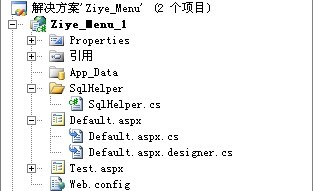
1 <%@ Page Language="C#" AutoEventWireup="true" CodeBehind="Default.aspx.cs" Inherits="Ziye_Menu1._Default" %>
2
3 <!DOCTYPE html PUBLIC "-//W3C//DTD XHTML 1.0 Transitional//EN" "http://www.w3.org/TR/xhtml1/DTD/xhtml1-transitional.dtd">
4 <html xmlns="http://www.w3.org/1999/xhtml">
5 <head runat="server">
6 <meta http-equiv="Content-Type" content="text/html; charset=utf-8" />
7 <title>子夜菜单(一)</title>
8 <meta http-equiv="Content-Type" content="text/html; charset=gb2312" />
9 <style>
10 body, td, th
11 {
12 font-family: Tahoma, Verdana, Arial, sans-serif;
13 font-size: 12px;
14 color: #333333;
15 }
16 body
17 {
18 margin-left: 0px;
19 margin-top: 0px;
20 margin-right: 0px;
21 margin-bottom: 0px;
22 }
23 a
24 {
25 color: #333333;
26 text-decoration: none;
27 }
28 a:hover
29 {
30 color: #FF0000;
31 text-decoration: none;
32 }
33 a:active
34 {
35 color: #FF0000;
36 text-decoration: none;
37 }
38 #menu
39 {
40 height: 32px;
41 margin-top: 8px;
42 background-color: #990000;
43 }
44 #menu ul
45 {
46 margin: auto;
47 width: 778px;
48 height: 32px;
49 list-style-type: none;
50 padding: 0px;
51 margin-top: 0px;
52 margin-bottom: 0px;
53 }
54 .m_li
55 {
56 float: left;
57 width: 114px;
58 line-height: 32px;
59 text-align: center;
60 margin-right: -2px;
61 margin-left: -2px;
62 }
63 .m_li a
64 {
65 display: block;
66 color: #FFFFFF;
67 width: 114px;
68 }
69 .m_line
70 {
71 float: left;
72 width: 1px;
73 height: 32px;
74 line-height: 32px; /*ff下有效(图片垂直居中)*/
75 }
76 .m_line img
77 {
78 margin-top: expression(( 32 - this.height ) / 2); /*ie下有效(图片垂直居中)*/
79 }
80 .m_li_a
81 {
82 float: left;
83 width: 114px;
84 line-height: 32px;
85 text-align: center;
86 padding-top: 3px;
87 font-weight: bold;
88 background-image: url(http://www.codefans.net/jscss/demoimg/200904/menu_bg2.jpg);
89 position: relative;
90 height: 32px;
91 margin-top: -3px;
92 margin-right: -2px;
93 margin-left: -2px;
94 }
95 .m_li_a a
96 {
97 display: block;
98 color: #FF0000;
99 width: 114px;
100 }
101 .smenu
102 {
103 width: 774px;
104 margin: 0px auto 0px auto;
105 padding: 0px;
106 list-style-type: none;
107 height: 32px;
108 }
109 .s_li
110 {
111 line-height: 32px;
112 width: auto;
113 display: none;
114 height: 32px;
115 }
116 .s_li_a
117 {
118 line-height: 32px;
119 width: auto;
120 display: block;
121 height: 32px;
122 }
123 </style>
124
125 <script>
126 //初始化
127 var def = "1";
128 function mover(object) {
129 //主菜单
130 var mm = document.getElementById("m_" + object);
131 mm.className = "m_li_a";
132 //初始主菜单隐藏效果
133 if (def != 0) {
134 var mdef = document.getElementById("m_" + def);
135 mdef.className = "m_li";
136 }
137 //子菜单
138 var ss = document.getElementById("s_" + object);
139 ss.style.display = "block";
140 //初始子菜单隐藏效果
141 if (def != 0) {
142 var sdef = document.getElementById("s_" + def);
143 sdef.style.display = "none";
144 }
145 }
146
147 function mout(object) {
148 //主菜单
149 var mm = document.getElementById("m_" + object);
150 mm.className = "m_li";
151 //初始主菜单
152 if (def != 0) {
153 var mdef = document.getElementById("m_" + def);
154 mdef.className = "m_li_a";
155 }
156 //子菜单
157 var ss = document.getElementById("s_" + object);
158 ss.style.display = "none";
159 //初始子菜单
160 if (def != 0) {
161 var sdef = document.getElementById("s_" + def);
162 sdef.style.display = "block";
163 }
164 }
165 </script>
166
167 </head>
168 <body>
169 <%=GetMenu() %>
170 </body>
171 </html>
2
3 <!DOCTYPE html PUBLIC "-//W3C//DTD XHTML 1.0 Transitional//EN" "http://www.w3.org/TR/xhtml1/DTD/xhtml1-transitional.dtd">
4 <html xmlns="http://www.w3.org/1999/xhtml">
5 <head runat="server">
6 <meta http-equiv="Content-Type" content="text/html; charset=utf-8" />
7 <title>子夜菜单(一)</title>
8 <meta http-equiv="Content-Type" content="text/html; charset=gb2312" />
9 <style>
10 body, td, th
11 {
12 font-family: Tahoma, Verdana, Arial, sans-serif;
13 font-size: 12px;
14 color: #333333;
15 }
16 body
17 {
18 margin-left: 0px;
19 margin-top: 0px;
20 margin-right: 0px;
21 margin-bottom: 0px;
22 }
23 a
24 {
25 color: #333333;
26 text-decoration: none;
27 }
28 a:hover
29 {
30 color: #FF0000;
31 text-decoration: none;
32 }
33 a:active
34 {
35 color: #FF0000;
36 text-decoration: none;
37 }
38 #menu
39 {
40 height: 32px;
41 margin-top: 8px;
42 background-color: #990000;
43 }
44 #menu ul
45 {
46 margin: auto;
47 width: 778px;
48 height: 32px;
49 list-style-type: none;
50 padding: 0px;
51 margin-top: 0px;
52 margin-bottom: 0px;
53 }
54 .m_li
55 {
56 float: left;
57 width: 114px;
58 line-height: 32px;
59 text-align: center;
60 margin-right: -2px;
61 margin-left: -2px;
62 }
63 .m_li a
64 {
65 display: block;
66 color: #FFFFFF;
67 width: 114px;
68 }
69 .m_line
70 {
71 float: left;
72 width: 1px;
73 height: 32px;
74 line-height: 32px; /*ff下有效(图片垂直居中)*/
75 }
76 .m_line img
77 {
78 margin-top: expression(( 32 - this.height ) / 2); /*ie下有效(图片垂直居中)*/
79 }
80 .m_li_a
81 {
82 float: left;
83 width: 114px;
84 line-height: 32px;
85 text-align: center;
86 padding-top: 3px;
87 font-weight: bold;
88 background-image: url(http://www.codefans.net/jscss/demoimg/200904/menu_bg2.jpg);
89 position: relative;
90 height: 32px;
91 margin-top: -3px;
92 margin-right: -2px;
93 margin-left: -2px;
94 }
95 .m_li_a a
96 {
97 display: block;
98 color: #FF0000;
99 width: 114px;
100 }
101 .smenu
102 {
103 width: 774px;
104 margin: 0px auto 0px auto;
105 padding: 0px;
106 list-style-type: none;
107 height: 32px;
108 }
109 .s_li
110 {
111 line-height: 32px;
112 width: auto;
113 display: none;
114 height: 32px;
115 }
116 .s_li_a
117 {
118 line-height: 32px;
119 width: auto;
120 display: block;
121 height: 32px;
122 }
123 </style>
124
125 <script>
126 //初始化
127 var def = "1";
128 function mover(object) {
129 //主菜单
130 var mm = document.getElementById("m_" + object);
131 mm.className = "m_li_a";
132 //初始主菜单隐藏效果
133 if (def != 0) {
134 var mdef = document.getElementById("m_" + def);
135 mdef.className = "m_li";
136 }
137 //子菜单
138 var ss = document.getElementById("s_" + object);
139 ss.style.display = "block";
140 //初始子菜单隐藏效果
141 if (def != 0) {
142 var sdef = document.getElementById("s_" + def);
143 sdef.style.display = "none";
144 }
145 }
146
147 function mout(object) {
148 //主菜单
149 var mm = document.getElementById("m_" + object);
150 mm.className = "m_li";
151 //初始主菜单
152 if (def != 0) {
153 var mdef = document.getElementById("m_" + def);
154 mdef.className = "m_li_a";
155 }
156 //子菜单
157 var ss = document.getElementById("s_" + object);
158 ss.style.display = "none";
159 //初始子菜单
160 if (def != 0) {
161 var sdef = document.getElementById("s_" + def);
162 sdef.style.display = "block";
163 }
164 }
165 </script>
166
167 </head>
168 <body>
169 <%=GetMenu() %>
170 </body>
171 </html>
接下来是后台代码看注释.
1 using System;
2 using System.Collections.Generic;
3 using System.Linq;
4 using System.Web;
5 using System.Web.UI;
6 using System.Web.UI.WebControls;
7 using System.Text;
8 using System.Data;
9
10 namespace Ziye_Menu1
11 {
12 public partial class _Default : System.Web.UI.Page
13 {
14 protected void Page_Load(object sender, EventArgs e)
15 {
16
17 }
18
19 public string GetMenu()
20 {
21 //<div id="menu">
22 //<ul>
23 //<li class="m_line"><img src="/jscss/demoimg/200904/line2.gif" /></li>
24 //<li id="m_1" class='m_li_a'><a href="#">财税首页</a></li>
25 //<li class="m_line"><img src="http://www.codefans.net/jscss/demoimg/200904/line2.gif" /></li>
26 //<li id="m_2" class='m_li' onmouseover='mover(2);' onmouseout='mout(2);'><a href="#">政务公开</a></li>
27 //<li class="m_line"><img src="http://www.codefans.net/jscss/demoimg/200904/line2.gif" /></li>
28 //<li id="m_3" class='m_li' onmouseover='mover(3);' onmouseout='mout(3);'><a href="#">网上办事</a></li>
29 //<li class="m_line"><img src="http://www.codefans.net/jscss/demoimg/200904/line2.gif" /></li>
30 //<li id="m_4" class='m_li' onmouseover='mover(4);' onmouseout='mout(4);'><a href="#">公告中心</a></li>
31 //<li class="m_line"><img src="http://www.codefans.net/jscss/demoimg/200904/line2.gif" /></li>
32 //<li id="m_5" class='m_li' onmouseover='mover(5);' onmouseout='mout(5);'><a href="#">法规中心</a></li>
33 //<li class="m_line"><img src="http://www.codefans.net/jscss/demoimg/200904/line2.gif" /></li>
34 //<li id="m_6" class='m_li' onmouseover='mover(6);' onmouseout='mout(6);'><a href="#">财税文化</a></li>
35 //<li class="m_line"><img src="http://www.codefans.net/jscss/demoimg/200904/line2.gif" /></li>
36 //<li id="m_7" class='m_li' onmouseover='mover(7);' onmouseout='mout(7);'><a href="#">专题宣传</a></li>
37 //<li class="m_line"><img src="http://www.codefans.net/jscss/demoimg/200904/line2.gif" /></li>
38 //</ul>
39 //</div>
40
41
42 /*
43 * 这些就是用于主菜单的 我们要把“政务公开”这些换成数据库的名字,<a href="#">中的#也要换成我们数据库的链接
44 *
45 * 发现<img src="jscss/demoimg/200904/line2.gif" />在本机找不到图片 所以在前面加上http://www.codefans.net/就当引用他网站中的图片了
46 *
47 * 开抄.
48 */
49
50 StringBuilder LeftList = new StringBuilder();//声明一个LeftList 用于后面拼接
51 try
52 {
53 LeftList.Append("<div id=\"menu\">");
54 LeftList.Append("<ul>");
55 //取出所有数据 (这里用的是我大一时候写的SqlHelper请大家不要笑话.)
56 DataTable Dt_TotleMenu = SqlHelper.ReturnDataTable("select * from Ziye_Menu", CommandType.Text);
57 DataRow[] drMenu = Dt_TotleMenu.Select("Menu_Fid=0 and Menu_able=1");//取出所有启用的父节点
58 DataTable LeftMenuTable = new DataTable();//构建父节点的table
59 LeftMenuTable = drMenu[0].Table.Clone();
60 foreach (DataRow dr in drMenu)
61 {
62 LeftMenuTable.ImportRow(dr);
63 }
64
65 if (LeftMenuTable.Rows.Count != 0)
66 {
67 for (int i = 0; i < LeftMenuTable.Rows.Count; i++)
68 {
69 /*
70 *观察菜单可以看出 一个节点可以包含
71 *<li class="m_line"><img src="/jscss/demoimg/200904/line2.gif" /></li>-------图片
72 *<li id="m_1" class='m_li_a'><a href="#">财税首页</a></li>--------链接和名字
73 * 这两个那么最后应该少一个
74 * <li class="m_line"><img src="http://www.codefans.net/jscss/demoimg/200904/line2.gif" /></li>---图片
75 */
76 LeftList.Append("<li class=\"m_line\"><img src=\"http://www.codefans.net/jscss/demoimg/200904/line2.gif\" /></li>");//添加图片
77 if (i != 0)
78 {
79 LeftList.Append("<li id=\"m_" + (i + 1) + "\" class='m_li' onmouseover='mover(" + (i + 1) + ");' onmouseout='mout(" + (i + 1) + ");'><a href=" + LeftMenuTable.Rows[i]["Menu_Url"].ToString() + ">" + LeftMenuTable.Rows[i]["Menu_Name"].ToString() + "</a></li>");
80 }
81 else
82 {
83 LeftList.Append("<li id=\"m_1\" class='m_li_a'><a href=\"#\">首页</a></li>");
84 }
85 //到此循环全部搞定。然后我们不要忘记缺了最后一行
86 }
87 LeftList.Append("<li class=\"m_line\"><img src=\"http://www.codefans.net/jscss/demoimg/200904/line2.gif\" /></li>");
88 LeftList.Append("</ul>");
89 LeftList.Append("</div>");
90 //上面的HTML 全部拼接完成
91 }
92
93 /*
94 * 到这里我们父级菜单就算绑定完了。接下来看子菜单
95 * <div s6tyle="height:32px; background-color:#F1F1F1;">
96
97 * <ul class="smenu">
98
99 * <li id="s_1" class='s_li_a'>大家好我是子夜</li>
100
101 * <li id="s_2" class='s_li' onmouseover='mover(2);' onmouseout='mout(2);'><a href="/">财税简介</a> | <a href="#">机构设置</a> | <a href="/">办事指南</a> | <a href="/">税种简介</a> | <a href="/">财税动态</a> | <a href="/">网页特效</a></li>
102
103 * <li id="s_3" class='s_li' onmouseover='mover(3);' onmouseout='mout(3);'><a href="/">下载专区</a> | <a href="/">上传专区</a> | <a href="#">申请报名</a> | <a href="#">查询系统</a> | <a href="#">咨询投诉</a> | <a href="/">满意调查</a></li>
104
105 * <li id="s_4" class='s_li' onmouseover='mover(4);' onmouseout='mout(4);'><a href="/">最新公告</a> | <a href="/">会计通知</a></li>
106
107 * <li id="s_5" class='s_li' onmouseover='mover(5);' onmouseout='mout(5);'><a href="/">最新政策</a> | <a href="#">政策法规查询</a></li>
108
109 * <li id="s_6" class='s_li' onmouseover='mover(6);' onmouseout='mout(6);'><a href="/">税收宣传</a> | <a href="/">最新更新</a> | <a href="#">文明创建</a> | <a href="#" target="_blank">青年论坛</a> | <a href="#">廉政课堂</a></li>
110
111 * <li id="s_7" class='s_li' onmouseover='mover(7);' onmouseout='mout(7);'><a href="/">专题宣传区</a></li>
112
113 * </ul>
114
115 *</div>
116 *
117 * 前面那些不看 (<li style="padding-left:141px;" id="s_2" class='s_li' onmouseover='mover(2);' onmouseout='mout(2);'>)
118 *
119 * 就看这个链接
120 *
121 * <a href="/">财税简介</a> | <a href="#">机构设置</a> | <a href="/">办事指南</a> | <a href="/">税种简介</a> | <a href="/">财税动态</a> | <a href="/">网页特效</a></li>
122 *
123 * 这些链接是属于一个父节点下的所有子节点拼接的。我们依照上面一样的改。
124 */
125
126
127
128 //先拼接子菜单的前两行
129 LeftList.Append("<div s6tyle=\"height:32px; background-color:#F1F1F1;\">");
130 LeftList.Append("<ul class=\"smenu\">");
131
132
133 //遍历每一个父节点 取它下所有的子节点。然后拼子节点的HTML
134 for (int j = 0; j < LeftMenuTable.Rows.Count; j++)
135 {
136
137 /*因为<li id="s_2" class='s_li' onmouseover='mover(2);' onmouseout='mout(2);'><a href="/">财税简介</a> | <a href="#">机构设置</a> | <a href="/">办事指南</a> | <a href="/">税种简介</a> | <a href="/">财税动态</a> | <a href="/">网页特效</a></li>
138 *
139 * 所以每次遍历的时候我们先把<li id="s_2" class='s_li' onmouseover='mover(2);' onmouseout='mout(2);'>添加上
140 *
141 * 然后在遍历拼接子节点 <a href="/">财税简介</a> | <a href="#">机构设置</a> | <a href="/">办事指南</a> | <a href="/">税种简介</a> | <a href="/">财税动态</a> | <a href="/">网页特效</a>
142 *
143 * 最后加上</li> 即可
144 *
145 */
146
147 //寻找父ID为当前父ID的子节点
148 DataRow[] drSencondMenu = Dt_TotleMenu.Select("Menu_Fid='" + LeftMenuTable.Rows[j]["Menu_ID"] + "' and Menu_able=1");
149 DataTable SecondTable = new DataTable();
150 SecondTable = drSencondMenu[0].Table.Clone();
151 foreach (DataRow dr in drSencondMenu)
152 {
153 SecondTable.ImportRow(dr);
154 }
155
156
157 if (SecondTable.Rows.Count != 0)//证明此父节点存在子节点
158 {
159 if (j == 0)
160 {
161 LeftList.Append("<li id=\"s_1\" class='s_li_a'>大家好我是子夜</li>");
162 }
163 else
164 {
165 LeftList.Append("<li id=\"s_" + (j + 1) + "\" class='s_li' onmouseover='mover(" + (j + 1) + ");' onmouseout='mout(" + (j + 1) + ");'>");
166 //遍历拼接子节点的HTML
167 for (int k = 0; k < SecondTable.Rows.Count; k++)
168 {
169
170 LeftList.Append("<a href=" + SecondTable.Rows[k]["Menu_Url"].ToString() + ">" + SecondTable.Rows[k]["Menu_Name"].ToString() + "</a> ");
171
172 if (k != SecondTable.Rows.Count - 1)//如果是最后一项就不加 | 了.^_^
173 {
174 LeftList.Append(" | ");
175 }
176 }
177 }
178 LeftList.Append("</li>");
179
180 }
181 }
182 LeftList.Append("</ul>");
183 LeftList.Append("</div>");
184 return LeftList.ToString();
185
186 }
187 catch (Exception err)
188 {
189 return "没菜单";
190 }
191 }
192 }
193 }
2 using System.Collections.Generic;
3 using System.Linq;
4 using System.Web;
5 using System.Web.UI;
6 using System.Web.UI.WebControls;
7 using System.Text;
8 using System.Data;
9
10 namespace Ziye_Menu1
11 {
12 public partial class _Default : System.Web.UI.Page
13 {
14 protected void Page_Load(object sender, EventArgs e)
15 {
16
17 }
18
19 public string GetMenu()
20 {
21 //<div id="menu">
22 //<ul>
23 //<li class="m_line"><img src="/jscss/demoimg/200904/line2.gif" /></li>
24 //<li id="m_1" class='m_li_a'><a href="#">财税首页</a></li>
25 //<li class="m_line"><img src="http://www.codefans.net/jscss/demoimg/200904/line2.gif" /></li>
26 //<li id="m_2" class='m_li' onmouseover='mover(2);' onmouseout='mout(2);'><a href="#">政务公开</a></li>
27 //<li class="m_line"><img src="http://www.codefans.net/jscss/demoimg/200904/line2.gif" /></li>
28 //<li id="m_3" class='m_li' onmouseover='mover(3);' onmouseout='mout(3);'><a href="#">网上办事</a></li>
29 //<li class="m_line"><img src="http://www.codefans.net/jscss/demoimg/200904/line2.gif" /></li>
30 //<li id="m_4" class='m_li' onmouseover='mover(4);' onmouseout='mout(4);'><a href="#">公告中心</a></li>
31 //<li class="m_line"><img src="http://www.codefans.net/jscss/demoimg/200904/line2.gif" /></li>
32 //<li id="m_5" class='m_li' onmouseover='mover(5);' onmouseout='mout(5);'><a href="#">法规中心</a></li>
33 //<li class="m_line"><img src="http://www.codefans.net/jscss/demoimg/200904/line2.gif" /></li>
34 //<li id="m_6" class='m_li' onmouseover='mover(6);' onmouseout='mout(6);'><a href="#">财税文化</a></li>
35 //<li class="m_line"><img src="http://www.codefans.net/jscss/demoimg/200904/line2.gif" /></li>
36 //<li id="m_7" class='m_li' onmouseover='mover(7);' onmouseout='mout(7);'><a href="#">专题宣传</a></li>
37 //<li class="m_line"><img src="http://www.codefans.net/jscss/demoimg/200904/line2.gif" /></li>
38 //</ul>
39 //</div>
40
41
42 /*
43 * 这些就是用于主菜单的 我们要把“政务公开”这些换成数据库的名字,<a href="#">中的#也要换成我们数据库的链接
44 *
45 * 发现<img src="jscss/demoimg/200904/line2.gif" />在本机找不到图片 所以在前面加上http://www.codefans.net/就当引用他网站中的图片了
46 *
47 * 开抄.
48 */
49
50 StringBuilder LeftList = new StringBuilder();//声明一个LeftList 用于后面拼接
51 try
52 {
53 LeftList.Append("<div id=\"menu\">");
54 LeftList.Append("<ul>");
55 //取出所有数据 (这里用的是我大一时候写的SqlHelper请大家不要笑话.)
56 DataTable Dt_TotleMenu = SqlHelper.ReturnDataTable("select * from Ziye_Menu", CommandType.Text);
57 DataRow[] drMenu = Dt_TotleMenu.Select("Menu_Fid=0 and Menu_able=1");//取出所有启用的父节点
58 DataTable LeftMenuTable = new DataTable();//构建父节点的table
59 LeftMenuTable = drMenu[0].Table.Clone();
60 foreach (DataRow dr in drMenu)
61 {
62 LeftMenuTable.ImportRow(dr);
63 }
64
65 if (LeftMenuTable.Rows.Count != 0)
66 {
67 for (int i = 0; i < LeftMenuTable.Rows.Count; i++)
68 {
69 /*
70 *观察菜单可以看出 一个节点可以包含
71 *<li class="m_line"><img src="/jscss/demoimg/200904/line2.gif" /></li>-------图片
72 *<li id="m_1" class='m_li_a'><a href="#">财税首页</a></li>--------链接和名字
73 * 这两个那么最后应该少一个
74 * <li class="m_line"><img src="http://www.codefans.net/jscss/demoimg/200904/line2.gif" /></li>---图片
75 */
76 LeftList.Append("<li class=\"m_line\"><img src=\"http://www.codefans.net/jscss/demoimg/200904/line2.gif\" /></li>");//添加图片
77 if (i != 0)
78 {
79 LeftList.Append("<li id=\"m_" + (i + 1) + "\" class='m_li' onmouseover='mover(" + (i + 1) + ");' onmouseout='mout(" + (i + 1) + ");'><a href=" + LeftMenuTable.Rows[i]["Menu_Url"].ToString() + ">" + LeftMenuTable.Rows[i]["Menu_Name"].ToString() + "</a></li>");
80 }
81 else
82 {
83 LeftList.Append("<li id=\"m_1\" class='m_li_a'><a href=\"#\">首页</a></li>");
84 }
85 //到此循环全部搞定。然后我们不要忘记缺了最后一行
86 }
87 LeftList.Append("<li class=\"m_line\"><img src=\"http://www.codefans.net/jscss/demoimg/200904/line2.gif\" /></li>");
88 LeftList.Append("</ul>");
89 LeftList.Append("</div>");
90 //上面的HTML 全部拼接完成
91 }
92
93 /*
94 * 到这里我们父级菜单就算绑定完了。接下来看子菜单
95 * <div s6tyle="height:32px; background-color:#F1F1F1;">
96
97 * <ul class="smenu">
98
99 * <li id="s_1" class='s_li_a'>大家好我是子夜</li>
100
101 * <li id="s_2" class='s_li' onmouseover='mover(2);' onmouseout='mout(2);'><a href="/">财税简介</a> | <a href="#">机构设置</a> | <a href="/">办事指南</a> | <a href="/">税种简介</a> | <a href="/">财税动态</a> | <a href="/">网页特效</a></li>
102
103 * <li id="s_3" class='s_li' onmouseover='mover(3);' onmouseout='mout(3);'><a href="/">下载专区</a> | <a href="/">上传专区</a> | <a href="#">申请报名</a> | <a href="#">查询系统</a> | <a href="#">咨询投诉</a> | <a href="/">满意调查</a></li>
104
105 * <li id="s_4" class='s_li' onmouseover='mover(4);' onmouseout='mout(4);'><a href="/">最新公告</a> | <a href="/">会计通知</a></li>
106
107 * <li id="s_5" class='s_li' onmouseover='mover(5);' onmouseout='mout(5);'><a href="/">最新政策</a> | <a href="#">政策法规查询</a></li>
108
109 * <li id="s_6" class='s_li' onmouseover='mover(6);' onmouseout='mout(6);'><a href="/">税收宣传</a> | <a href="/">最新更新</a> | <a href="#">文明创建</a> | <a href="#" target="_blank">青年论坛</a> | <a href="#">廉政课堂</a></li>
110
111 * <li id="s_7" class='s_li' onmouseover='mover(7);' onmouseout='mout(7);'><a href="/">专题宣传区</a></li>
112
113 * </ul>
114
115 *</div>
116 *
117 * 前面那些不看 (<li style="padding-left:141px;" id="s_2" class='s_li' onmouseover='mover(2);' onmouseout='mout(2);'>)
118 *
119 * 就看这个链接
120 *
121 * <a href="/">财税简介</a> | <a href="#">机构设置</a> | <a href="/">办事指南</a> | <a href="/">税种简介</a> | <a href="/">财税动态</a> | <a href="/">网页特效</a></li>
122 *
123 * 这些链接是属于一个父节点下的所有子节点拼接的。我们依照上面一样的改。
124 */
125
126
127
128 //先拼接子菜单的前两行
129 LeftList.Append("<div s6tyle=\"height:32px; background-color:#F1F1F1;\">");
130 LeftList.Append("<ul class=\"smenu\">");
131
132
133 //遍历每一个父节点 取它下所有的子节点。然后拼子节点的HTML
134 for (int j = 0; j < LeftMenuTable.Rows.Count; j++)
135 {
136
137 /*因为<li id="s_2" class='s_li' onmouseover='mover(2);' onmouseout='mout(2);'><a href="/">财税简介</a> | <a href="#">机构设置</a> | <a href="/">办事指南</a> | <a href="/">税种简介</a> | <a href="/">财税动态</a> | <a href="/">网页特效</a></li>
138 *
139 * 所以每次遍历的时候我们先把<li id="s_2" class='s_li' onmouseover='mover(2);' onmouseout='mout(2);'>添加上
140 *
141 * 然后在遍历拼接子节点 <a href="/">财税简介</a> | <a href="#">机构设置</a> | <a href="/">办事指南</a> | <a href="/">税种简介</a> | <a href="/">财税动态</a> | <a href="/">网页特效</a>
142 *
143 * 最后加上</li> 即可
144 *
145 */
146
147 //寻找父ID为当前父ID的子节点
148 DataRow[] drSencondMenu = Dt_TotleMenu.Select("Menu_Fid='" + LeftMenuTable.Rows[j]["Menu_ID"] + "' and Menu_able=1");
149 DataTable SecondTable = new DataTable();
150 SecondTable = drSencondMenu[0].Table.Clone();
151 foreach (DataRow dr in drSencondMenu)
152 {
153 SecondTable.ImportRow(dr);
154 }
155
156
157 if (SecondTable.Rows.Count != 0)//证明此父节点存在子节点
158 {
159 if (j == 0)
160 {
161 LeftList.Append("<li id=\"s_1\" class='s_li_a'>大家好我是子夜</li>");
162 }
163 else
164 {
165 LeftList.Append("<li id=\"s_" + (j + 1) + "\" class='s_li' onmouseover='mover(" + (j + 1) + ");' onmouseout='mout(" + (j + 1) + ");'>");
166 //遍历拼接子节点的HTML
167 for (int k = 0; k < SecondTable.Rows.Count; k++)
168 {
169
170 LeftList.Append("<a href=" + SecondTable.Rows[k]["Menu_Url"].ToString() + ">" + SecondTable.Rows[k]["Menu_Name"].ToString() + "</a> ");
171
172 if (k != SecondTable.Rows.Count - 1)//如果是最后一项就不加 | 了.^_^
173 {
174 LeftList.Append(" | ");
175 }
176 }
177 }
178 LeftList.Append("</li>");
179
180 }
181 }
182 LeftList.Append("</ul>");
183 LeftList.Append("</div>");
184 return LeftList.ToString();
185
186 }
187 catch (Exception err)
188 {
189 return "没菜单";
190 }
191 }
192 }
193 }
效果 :

193行代码 其实我们可以优化的。
比如在一个FOR循环中拼接父节点和子节点的HTML。
也可以写一个递归的方法来用。这里用简单的DataTable.来拼接的html.其实代码不是最重要的。重要的是一种思想。
有兴趣的小鸟们可以练习练习。也可以去网上抄袭几个留着以后用.
下篇 来个实战。练练抄袭的功力.
继续抢分了.![]()
PS:源码在下一篇有下载.




